Diablo 4 Lag PS5: How to Fix It for Good
Even though the game runs smoothly, lag will make it unplayable. Before giving up, take a moment and apply our solutions! 👾

If you experience Diablo 4 lag on PS5, stop thinking and start acting! We collected the most frequent causes for the latency issues in Diablo 5 on PlayStation 5 and combined them with suitable solutions, which you can apply today to resolve!
A common issue that affects gamers on all platforms is the Diablo 4 black screen.
Why is Diablo 4 lagging so badly on PS5?
Diablo 4 is lagging on PS5 due to poor internet connection, weak wireless signal, temporary issues on network devices, faulty WiFi frequency, outdated PS5 software, pilled-up PS5 cache files, or general problems on your home network.
How to fix Diablo 4 lag PS5?
Begin troubleshooting latency in Diablo 4 on PS5 by applying some quick checks and fixes:
- Check your internet connection: Open Google Speed test on another device and check your latency. Typically, anything higher than 50ms can cause lag in games.
- Use a wired connection: Instead of connecting to your home network via WiFi, we recommend you use a wired (ethernet) connection. This will bring the latency down and increase download/upload speeds.
- Restart network devices: Find your router or modem and press the restart button, usually located on the device’s back panel.
Proceed with the step-by-step solutions listed below.
1. Change WiFi frequency
Time needed: 3 minutes
PlayStation 5 can use 5GHz and 2.4 GHz WiFi frequencies. By default, your console will decide what connection it should connect to and on what frequency. If your router supports 5Ghz, which most modern routers do, we advise you manually switch to it and avoid high ping in Diablo 4.
- Open Settings on the PS5 homepage.
- Select Network.
- Navigate to Settings under Network and select Set Up Internet Connection.
- Select Wi-Fi Frequency Bands and set it to 5GHz.
2. Update PS5 software
Your PlayStation 5 software manages all tasks and processes, regardless of which game you play or your app. With this in mind, it is essential to keep your PS5 software updated, and we recommend you manually check for updates every once in a while, just in case an automatic update fails.
- Navigate to Settings and select System.
- Go to the System Software and select System Software Update and Settings.
- Select the Update System Software option.
- Select the Update Using Internet option.
3. Use a VPN
If the problem occurs due to overloaded Diablo 4 servers, the solution might be to bridge your connection through VPN, which will automatically connect you to another game server. This method will work only if you use a reliable VPN service provider. Otherwise, the ping might only get higher!
Regarding a reliable VPN, we recommend ExpressVPN as the most agile service provider. It supports any device, and its software can be installed on the internet router, allowing you to access dozens of locations without changing settings on your console, mobile, or PC!
Extra steps
Is Diablo 4 PS5 lagging even after doing everything we proposed? Try to:
- 🌐 Use an alternative network: If you can access another network, try to connect to it and check if the ping in Diablo 4 improved. For testing purposes, you can also use a mobile hotspot.
- 📴 Disconnect other devices: If many devices are connected to the same network your PS5 uses, the issue might be related to the bandwidth. Disconnect all IoT, smartphones, and PCs to avoid it.
- 🧹 Clear the PS5 cache: Turn off your PS5 and open the Safe Mode. Select the Rebuild Database & Clear Cache option. Wait until the process is completed and boot your PS5.
- 📞 Contact your ISP: If you experience general connectivity issues and the problem is not only related to your console and Diablo 4, contact your internet service provider and ask for assistance.
Related articles:
- Diablo 4 Error Code 300022 [Quick Fix]
- Games Not Launching PS5: Why And How To Fix It
- Diablo 4 Can’t Use This Content Error: How To Fix It On PS5
- Unable To Find A Valid License For Diablo 4: How To Fix It On PS5
Conclusion
Diablo 4 lag PS5 can massively influence the experience and make the game much less playable. Hopefully, our solutions were helpful, and you are already enjoying the latest game from the Diablo series without worrying about the ping.
💬 Share in the comment section what fixed lag in Diablo 4 on your PS5!

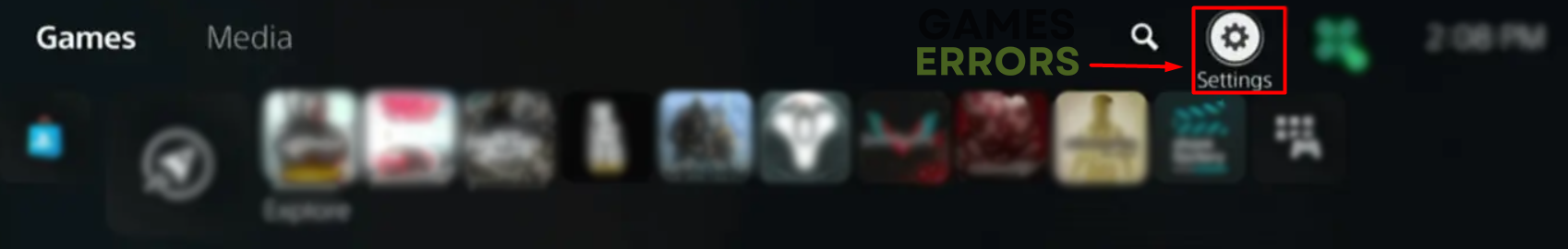
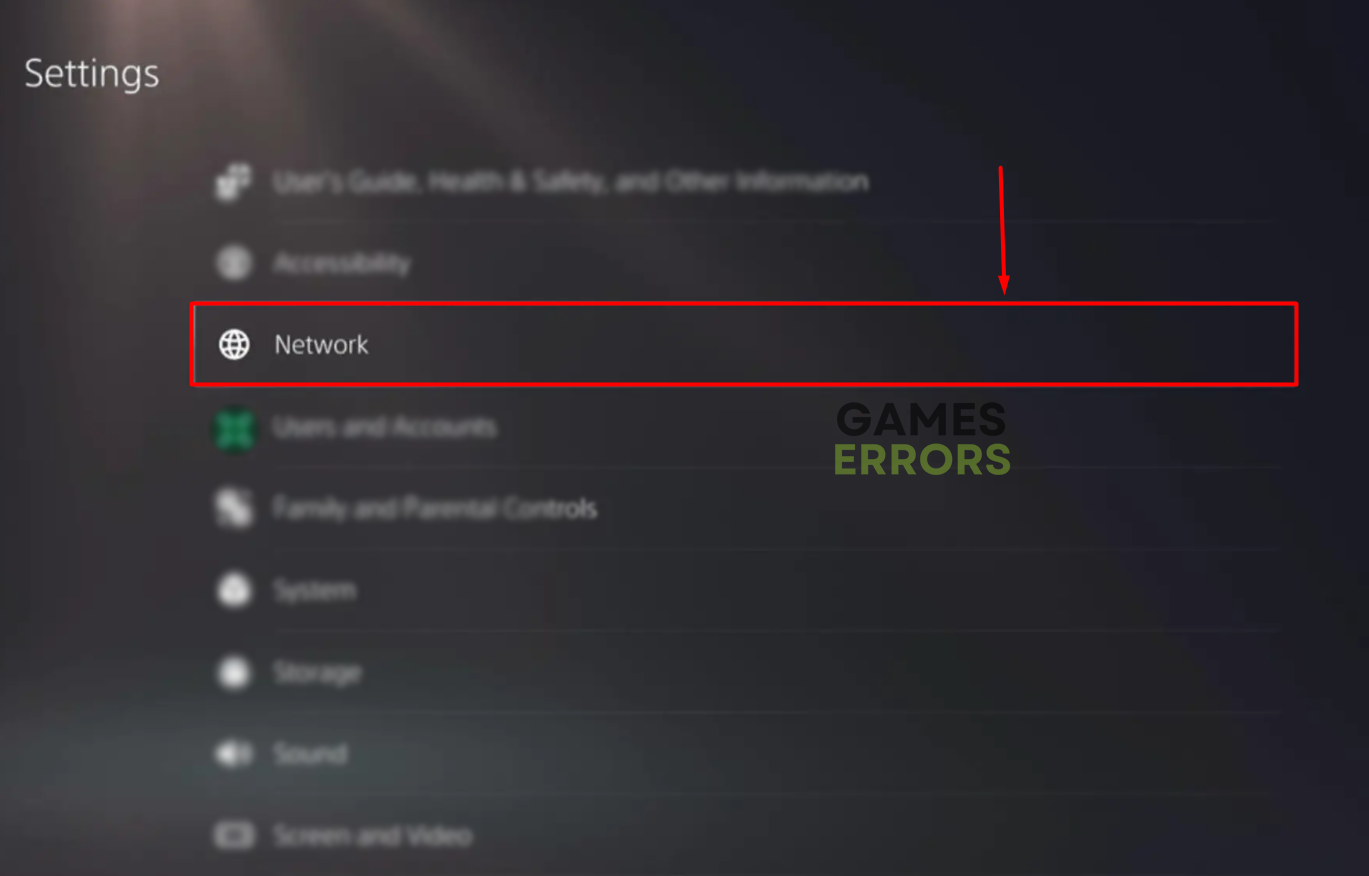
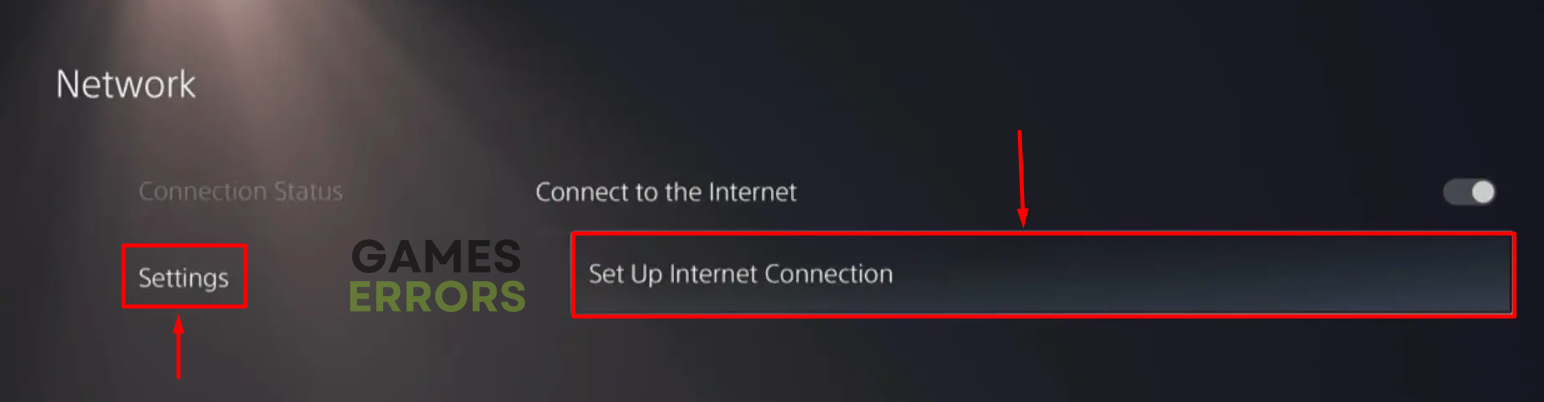
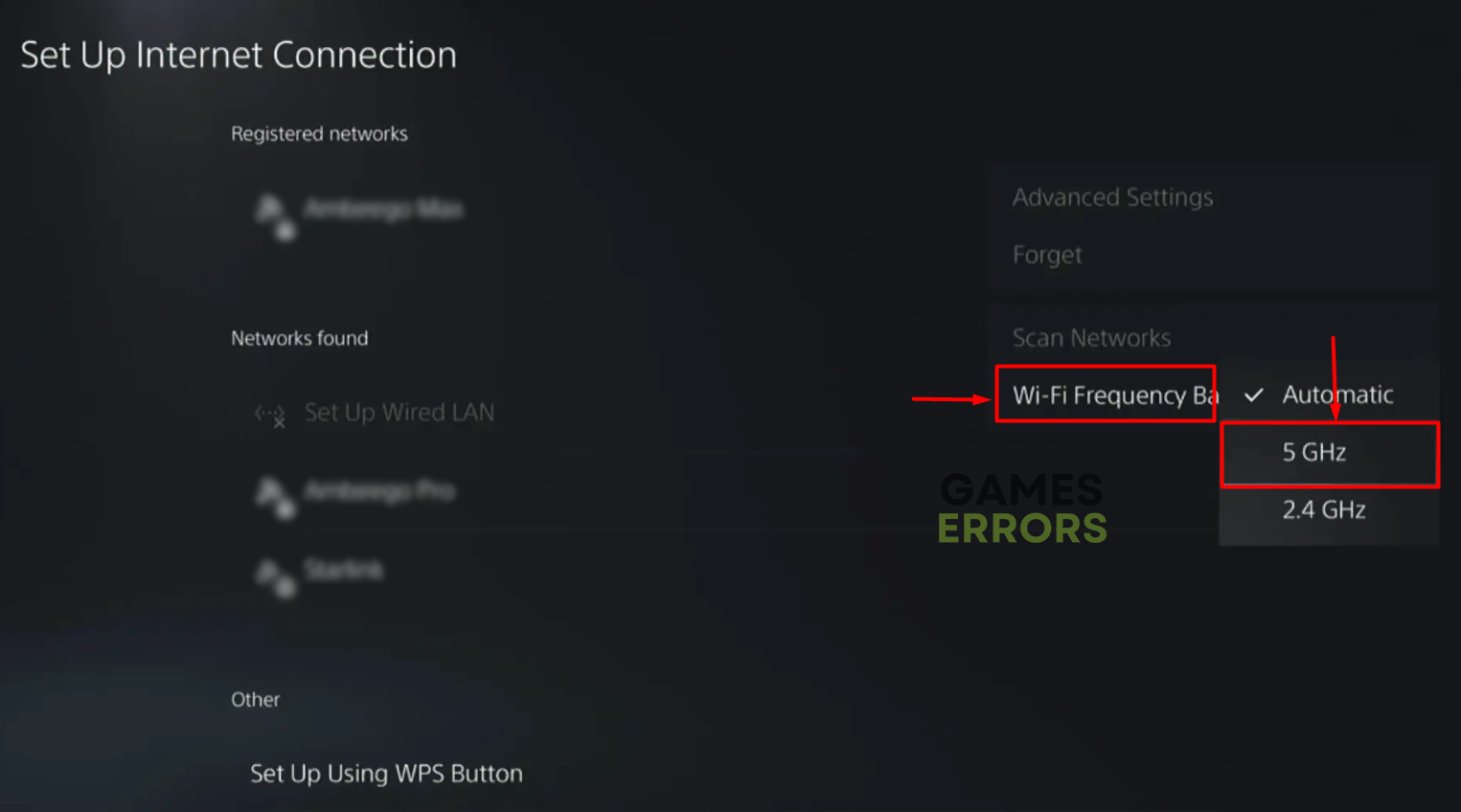
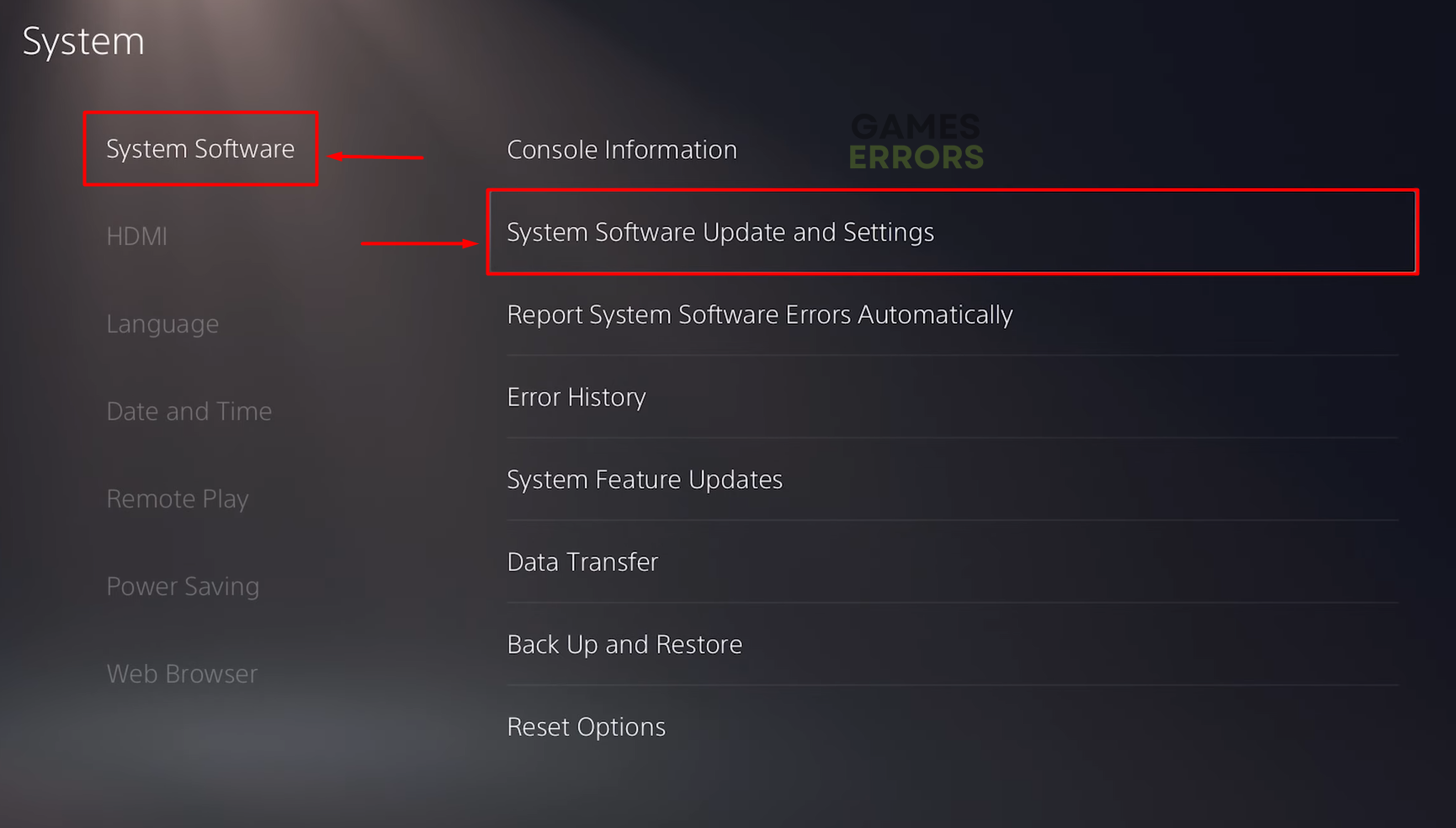



User forum
0 messages