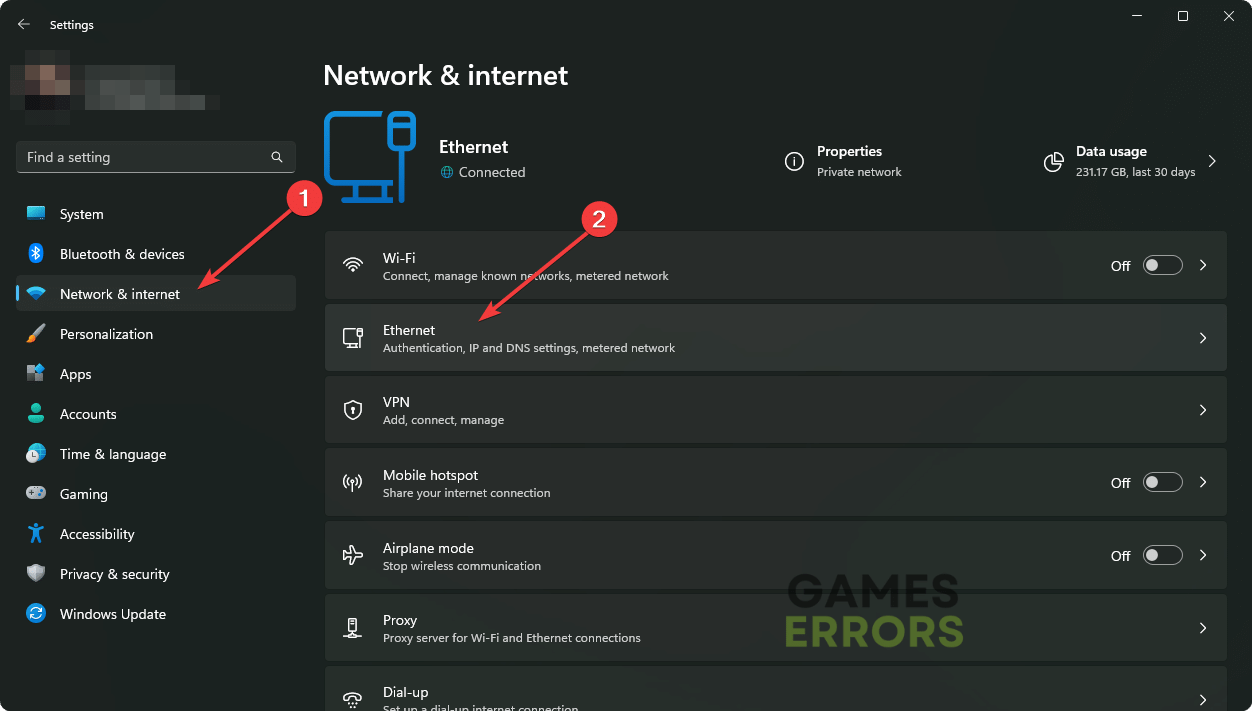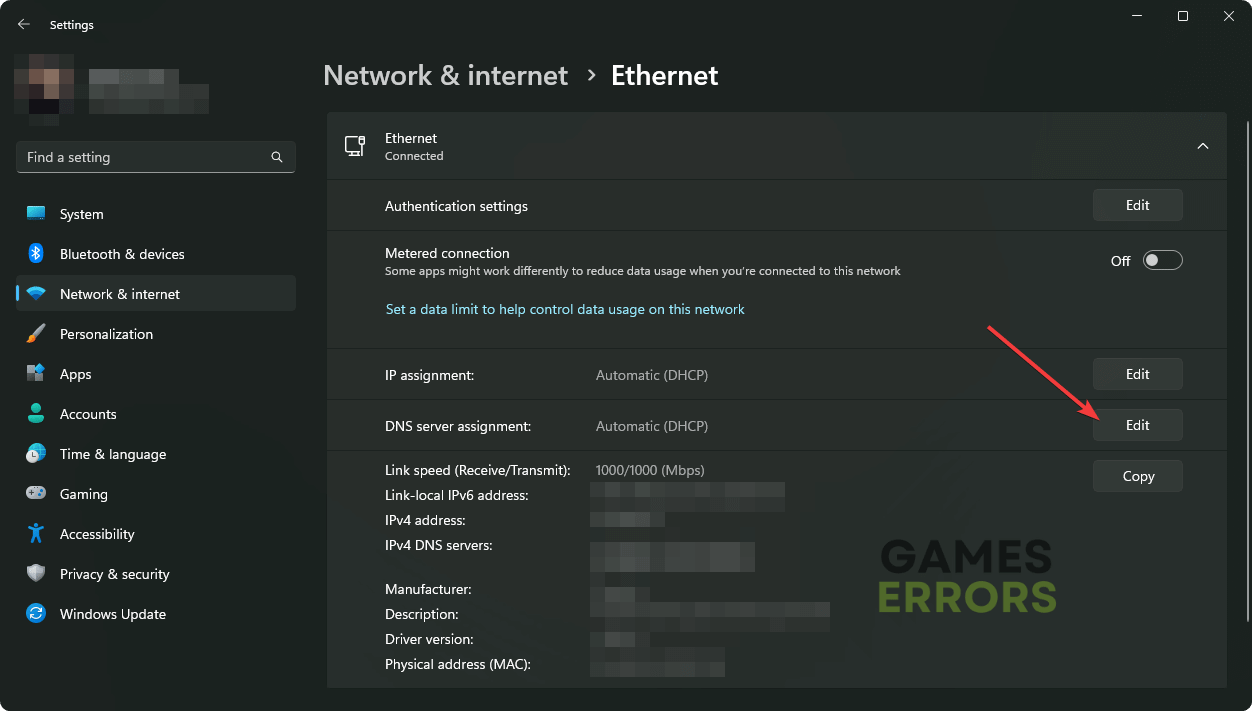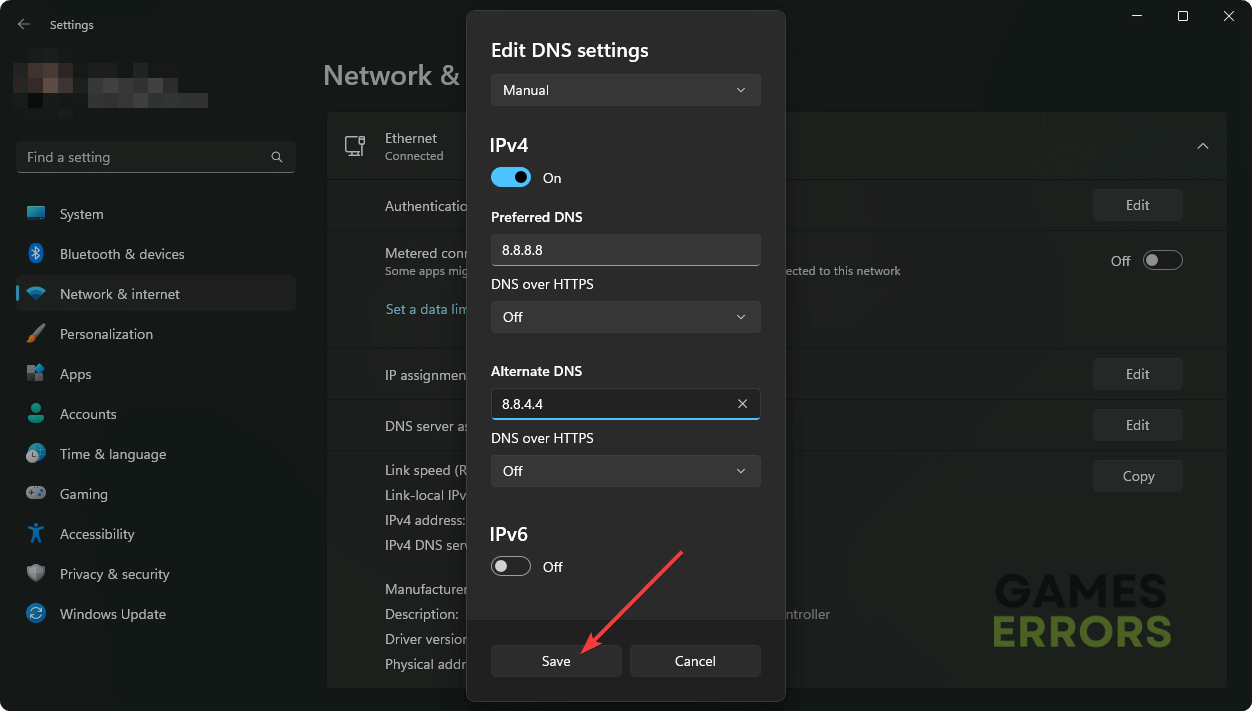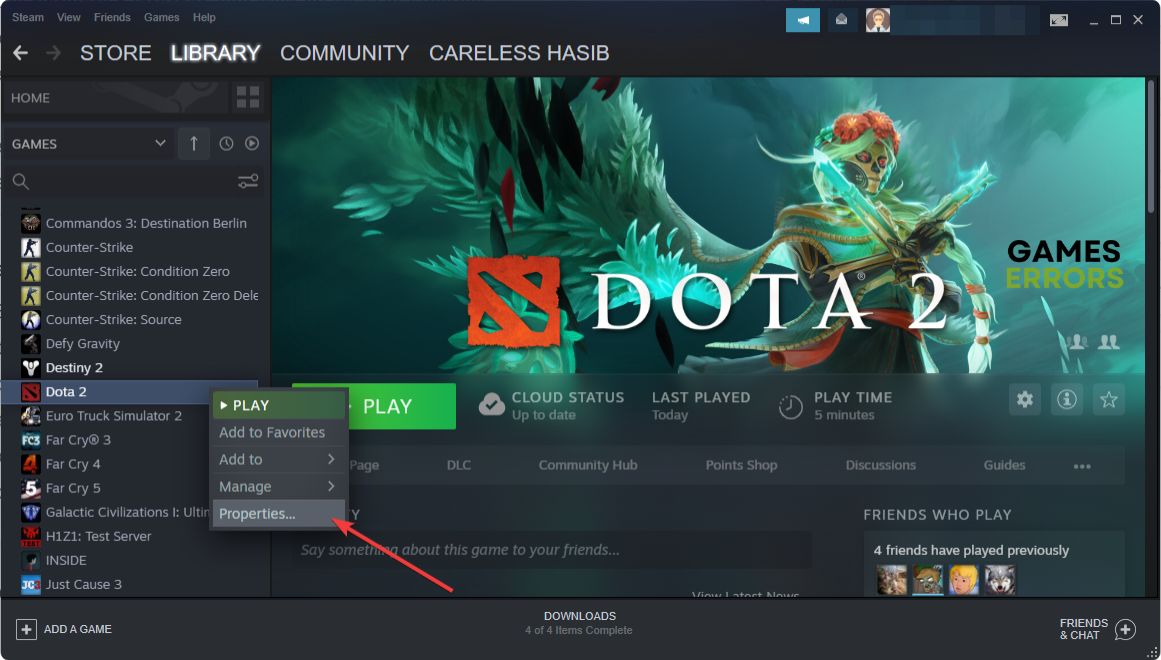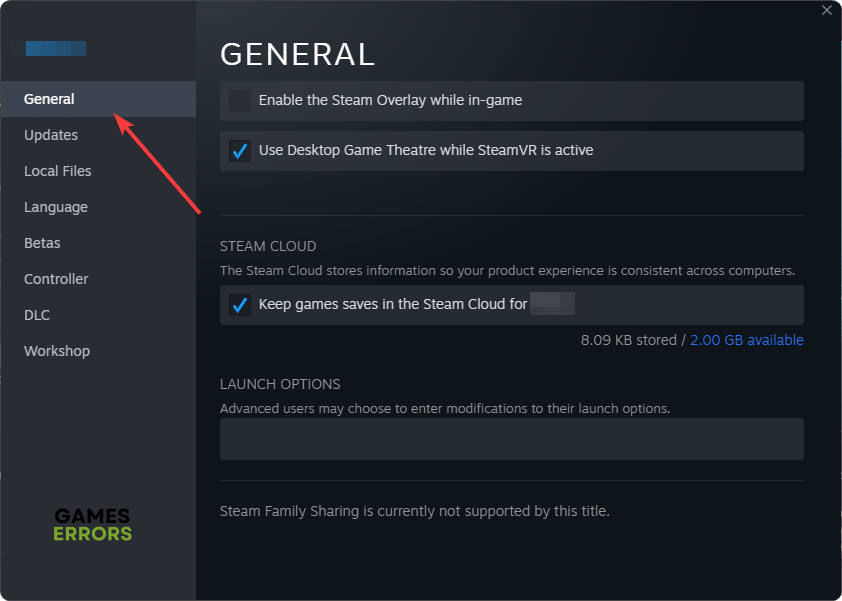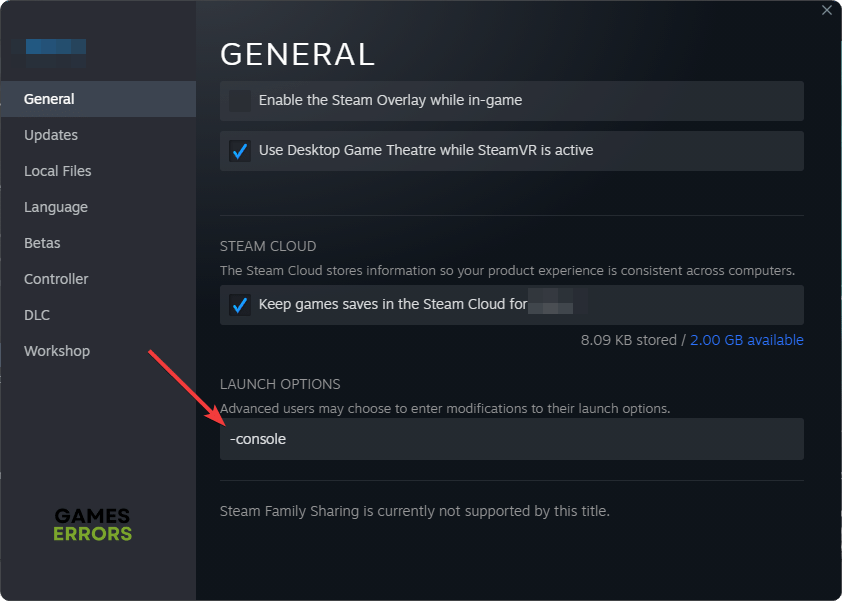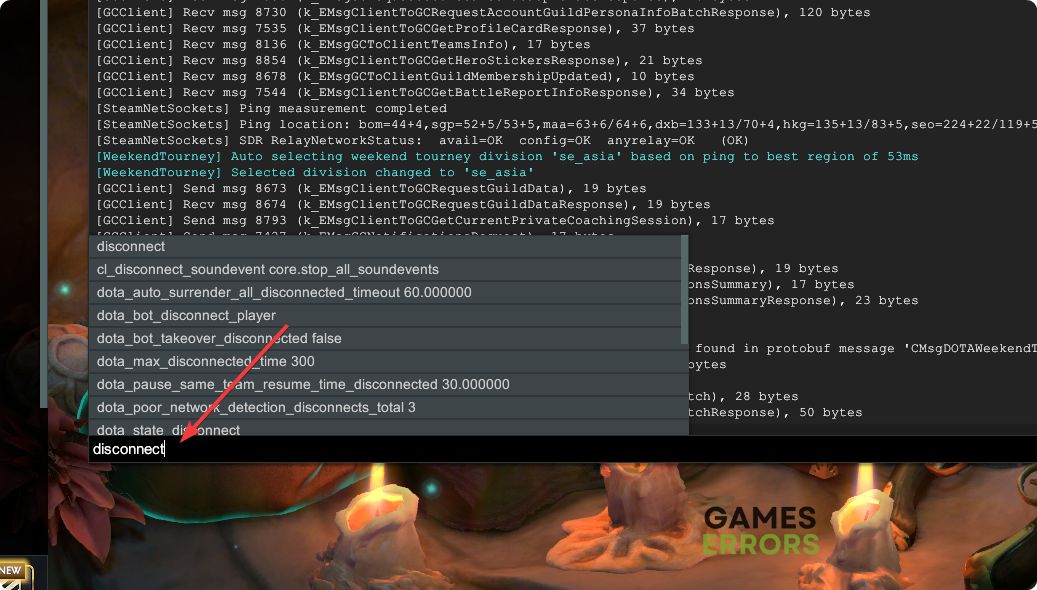Dota 2: Cannot Queue for Matchmaking at This Time [Fixed]
Use the Dota 2 console and use custom game trick if it keeps saying cannot queue for matchmaking ✅
You may have encountered cannot queue for matchmaking at this time in Dota 2. If you are passionate about this game, it is definitely a frustrating experience. So, this article will tell you how to get rid of this problem.
Multiplayer online games like Dota 2 are one of the top choices of PC gamers. Every day, millions of players join the gameplay. But, sometimes, a number of them may encounter various problems while matchmaking. Luckily, there are solutions.
Learn how to fix Dota 2 stuck on the loading screen if necessary.
Why can’t I queue for matchmaking Dota 2?
If Dota 2 shows the error message cannot queue for matchmaking at this time, it may be because of any of the reasons described below:
- Server issues: The root of the problem can be the Dota 2 server. Millions of gamers play it daily, so its server can be overloaded and extremely busy. It may stop you from playing the game by throwing many errors. The same thing may occur if the servers go through sudden maintenance.
- Network issues: Network problems from your side also may be the reason why you cannot queue for matchmaking in Dota 2.
- Problems with the game itself: Sometimes, the root of the problem can be the game itself. If the game files are corrupted or are not up to date, you may encounter this type of problem.
How do I fix Dota 2: Cannot queue for matchmaking at this time?
We have prepared the most successful methods to fix this problem. However, before going through these methods, try these quick things:
- Check the Steam server status and visit Dota 2’s Downdetector page to determine whether a problem occurs.
- Power cycle your internet router/modem and restart your PC.
- Ensure you are not using any proxy and have a stable internet connection.
- Disable your antivirus and firewall to see if it helps.
Now, if the problem still exists, try the following methods to fix the cannot queue for matchmaking at this time in Dota 2:
1. Change DNS
- Press Win + I on the keyboard to open Windows Settings.
- Go to the Network & internet, and then navigate to the Wi-Fi or Ethernet.
- LClick on Edit next to the DNS server assignment.
- Select Manual.
- Enable IPv4.
- Set the preferred DNS as 8.8.8.8 and alternate 8.8.4.4 and click on Save.
- Restart your PC.
If your current DNS service is not giving you the best experience, using a better DNS service, as shown above, will improve internet stability. It will help to get rid of any matchmaking issues on Dota 2.
2. Verify the game files
- Open Steam.
- Go to the game library.
- Right-click on Dota 2 and go to its Properties.
- Navigate to the Local Files tab.
- Click on Verify integrity of the game files.
- Wait for a while until it finishes the process.
Now, launch Dota 2 and see if it still says cannot queue for matchmaking error or not.
3. Solve using Dota 2 console
Time needed: 2 minutes
To fix Dota 2’s cannot queue for matchmaking at this time error, you should enable the console and use the disconnect command.
4. Create a custom game
Are you still encountering the problem? We suggest you create a custom lobby and start playing or practicing. Then, leave it. After that, try to play a multiplayer match again. You will no longer encounter the cannot queue for matchmaking type messages.
Most of the time, it’s a server-side issue. If the above methods don’t help, we suggest you update your network driver using PC HelpSoft. Make sure Windows 11 or 10 is up to date.
If nothing helps, keep waiting. Valve will solve their server problem if there is an issue. Then, you will be able to play this game again.
Learn what to do if Dota 2 keeps crashing without an error if needed.
This article has explained the methods to fix Dota 2 cannot queue for matchmaking at this time. In the comment box, you can tell us which method has worked for you.