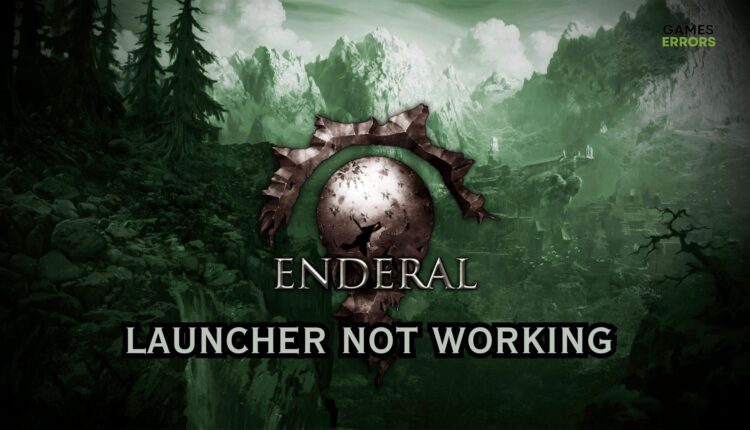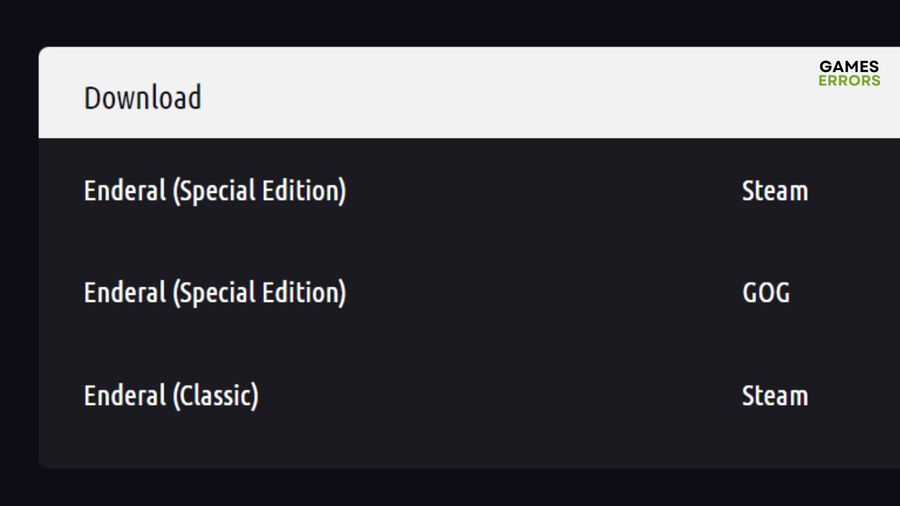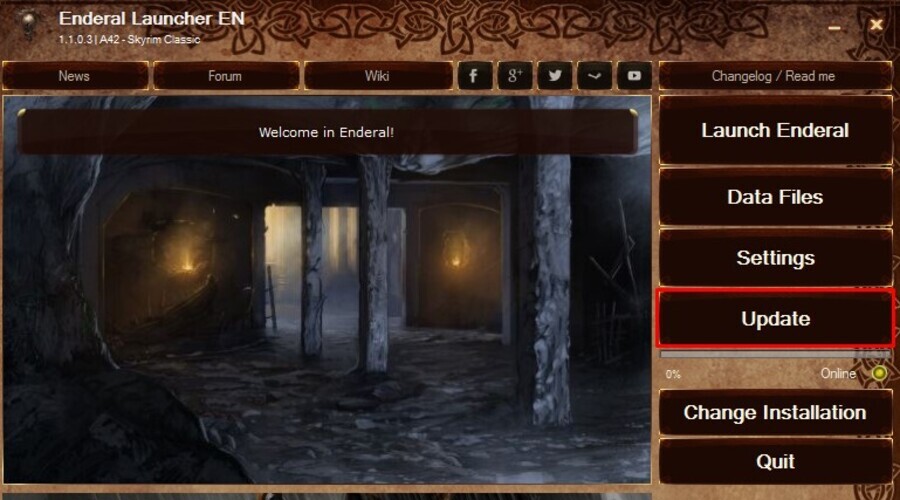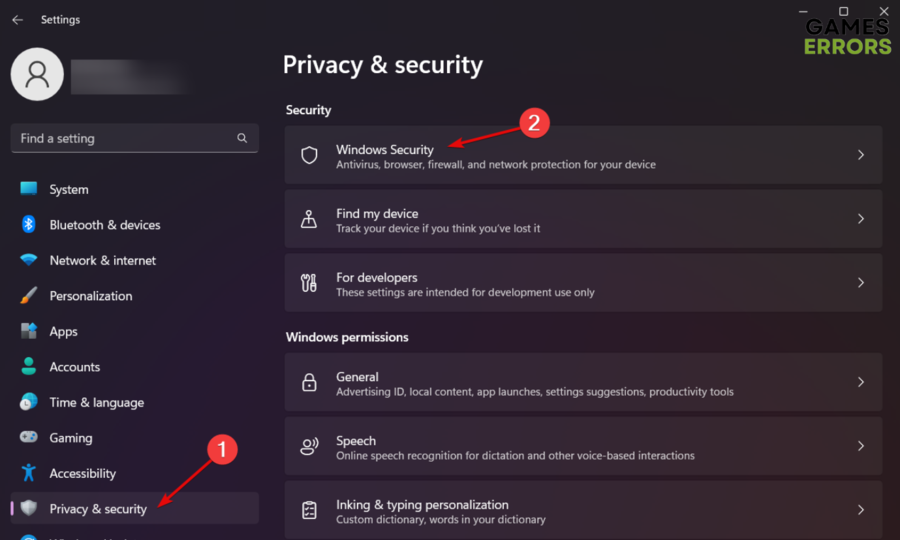Enderal Launcher Is Not Working: Easy Guide to Fix It
Struggling with an unresponsive Enderal Launcher? Our guide offers a simple solution to get you back into the game.🚀
Do you find yourself frustrated when Enderal Launcher is not working? Have no fear! This guide is here to rescue your gaming aspirations!
Because we understand your frustration, we’ll provide you with a straightforward solution to tackle this annoying issue.
Get ready to embark on your Enderal adventure without any hindrances!
What can I do if Enderal Launcher is not working?🔧
Before anything else, try these steps and see if you manage to get rid of today’s issue:
- Ensure your system meets at least the Enderal minimum requirements
- Run the game as an administrator
- Verify the integrity of game files
If none of the above workarounds were efficient, move on to the next ones:
- Run the latest launcher version
- Remove mods
- Make exceptions for exe files
- deactivate the Ransomware protection
- Reinstall Enderal
1. Run the latest launcher version
Time needed: 3 minutes
If the Enderal Launcher is not working at all, updating to the latest version may resolve the issue. The developers of Enderal are constantly working to improve the launcher and fix any known issues.
- Navigate to the official SureAI website.
- Scroll down until you find the download list, then choose any edition you need (Special Edition for Steam or GOG or Classic for Steam).
- Extract the launcher executable file from the ZIP archive to the Enderal installation directory.
- Overwrite the existing launcher executable file.
- Run the Enderal Launcher again and check if it is working. If not, follow our next instructions.
In case you are already using the Enderal Launcher, you can directly check for the newest updates.
2. Remove mods
- Go to the Enderal installation directory (
C:\Program Files (x86)\Steam\steamapps\common\Enderal). - Open the
Modsfolder. - Locate the mod you want to remove and delete it.
- Save your changes.
- Restart the Enderal Launcher.
There are a few reasons why you might want to remove mods if the Enderal Launcher is not working:
- Mods can sometimes conflict with each other or with the base game. This can cause a variety of problems, including the launcher not working.
- Mods can sometimes become outdated. Outdated mods can also cause problems with the launcher and the game.
- Mods can sometimes be incompatible with the latest version of the game. If you have recently updated Enderal, and the launcher is not working, it is possible that one of your mods is incompatible with the new version.
3. Make exceptions for exe files
- Open your antivirus software.
- Find the settings for exceptions or whitelists.
- Add the following files to the whitelist: Launcher.exe; skse_loader.exe; tes5.exe
4. Deactivate the Ransomware protection
- Use this keyboard shortcut to open Windows Settings: Windows + I.
- From the left window pane, select Privacy & Security, then navigate to Windows Security.
- Go to Virus & threat protection.
- Under Virus & threat protection settings, click on Manage settings.
- Under Controlled folder access, toggle the switch to Off.
5. Reinstall Enderal
- Close the Enderal Launcher if it is running.
- Go to the Enderal installation directory (C:\Program Files (x86)\Steam\steamapps\common\Enderal).
- Delete the entire Enderal folder.
- Restart your computer.
- Download and install the latest version of Enderal from the Enderal website or Steam.
- Once the installation is complete, you can launch Enderal and start playing.
Can you download Enderal without Skyrim?👾
Yes, you can download Enderal without Skyrim. Enderal is a standalone game that does not require Skyrim to be installed.
The GOG version of Enderal does not require any other games to be installed.
To download Enderal without Skyrim, you can go to the Enderal website and download the installer for the GOG version of the game.
Once you have downloaded the installer, simply run it and follow the prompts to install Enderal. Once the installation is complete, you can launch Enderal and start playing.
🎯Here are some additional tips:
- The GOG version of Enderal is the only version that does not require Skyrim to be installed.
- If you are downloading Enderal from Steam, you will need to have Skyrim installed.
- If you are having trouble downloading or installing Enderal, you can try searching for help on the Enderal forums or contacting the Enderal support team.
🎮Other useful guides:
This guide should be your main support in case Enderal Launcher will ever not working again. So, make sure you save it somewhere, just in case you need some help.