How to Change Sensitivity on Battlefield 2042 [Complete Guide]
Having difficulties while aiming enemy or controlling the gameplay in Battlefield 2042? You should consider adjusting the sensitivity. Check out this guide for more details 👇

Controller or mouse responsiveness and sensitiveness are crucial for any massively multiplayer game. If you want to know how to change sensitivity on Battlefield 2042, this article is for you.
The sensitivity of your input device on a multiplayer title can significantly change the gaming experience and play an essential role in your in-game performance. Notably, it’s a vital subject for any FPS or third-person shooter game, either single-player or multiplayer. If you want to perform better on a military shooter multiplayer title like Battlefield 2042 and play it comfortably, you must modify the sensitivity of your controller device.
Check out this troubleshooting guide on how to solve DirectX error on Battlefield 2042 if needed.
Does sensitivity matter in gaming?
Sensitivity is a crucial thing in gaming. In most modern games, relevant settings are available for this. The purpose of this specific option is to control the accuracy of your aim, movements, etc.
People play video games on various devices with many types of controllers, mice, and keyboards. As a result, you may sometimes have bad experiences while aiming something on FPS, even in third-person shooter games. But tweaking sensitivity settings can help to get better results.
Some mice or controllers are very responsive, while some are very slow. So, to make them feel normal, you will want to adjust the sensitivity of a game like BF 2042.
Else, you may have tweaked thing responsiveness of your input devices using different software, which works great for most video games except BF 2042. In this case, you will need to modify the settings on this title.
Also, poor sensitivity can put pressure on your eyes, and you may feel uncomfortable on your hands while playing the game. There are many research papers available online about gaming and sensitivity. It means it has scientific importance as well.
How to adjust sensitivity settings on Battlefield 2042?
If you want to change sensitivity on Battlefield 2042, it’s very straightforward to do. This thing involves these three major parts:
1. Navigate to the Sensitivity Settings
- Launch the Battlefield 2042.
- Go to Options by clicking on it or pressing O for the keyboard or the Start/Options button on the controller.
- Navigate to the Controller or Keyboard & Mouse tab, depending on which input device you are using for this multiplayer game.
- Next, go to the On Foot or Vehicles tab to get the sensitivity options.
See the next part to know about these settings clearly.
2. Start modifying the settings
You can modify the sensitivity values for specific features by dragging the slider using your mouse cursor, the arrow keys of keyboards, or the L3 button of the controller. Here are the steps to follow:
2.1 On Foot
- Under the Aim section, you can set Soldier Aim Sensitivity from 0 to 100.
- Zoom Sensitivity Coefficient can be set from 0 to 300.
- Scroll down a bit until you find the Zoom section.
- Tweak the Soldier Zoom Aim Sensitivity and set its value between 0 to 200.
- Scroll down further to find the Advanced section.
- Now, you can get various sensitivity tweakers for 1.00x Zoom Aim, 1.25x Zoom Aim, and so on.
2.2 Vehicles
- Locate the Vehicle Aim Sensitivity and change its value from 0 to 100, depending on your preference.
- Similarly, tweak Sensitivity for Tank Aim, Gunner Aim, Transport Vehicle Freelook, etc.
- Scroll down until you see the Pilot section.
- Now, tweak the Aircraft and Helicopter Control Sensitivity.
2.3 Controller Tuning:
This option is only applicable to controller users.
- Decrease or increase the Deadzone values under Controller Left and Right and Controller Triggers section.
- You can also tweak Max Input Threshold.
3. Find the right sensitivity
You can modify the Sensitivity Settings in the way you prefer. However, for any game, it’s more important to determine the best sensitivity values.
In Battlefield 2042, by default, you will get a suitable optimized sensitivity that should work for any new gamers. You can continue with it if you want. However, gamers who play various games, have different tests and want to do better should set the optimum values.
To find the most suitable sensitivity value, we suggest you start with Soldier Aim Sensitivity. Increase it a little bit. Also, increase the value of Vehicle Aim Sensitivity. Then, play a match with bots and determine whether it has improved your experience or not.
Depending on your own test and preference, you can increase or decrease the values. But one thing you should keep in mind is that different options may have different values based on your gameplay style.
If you use a controller instead of a keyboard and mouse, ensure that the Aim Assist feature is enabled. Deadzone values in Controller Tuning settings are important. In most cases, you should minimize its values until your aim is very accurate and comfortable.
Effects of Sensitivity Changes:
After changing sensitivity values on Battlefield 2042, you can see the reflection in the gameplay. For example, if you increase the Mouse Aim Sensitivity, you will see faster movements and responses while aiming an enemy to shoot. Every other settings have different types of effects on the gameplay.
There are many pro gamers who often change Sensitivity Settings, and many others don’t even touch this type of option. It’s better to tweak such settings if you believe you are not doing good in Battlefield 2042.
According to a group of gamers, changing sensitivity settings every few weeks helped them to perform better. It may be the case for you as well.
If you are interested, learn how to solve the matchmaking timeout error on BF 2042.
You have just learned how to change Sensitivity Settings properly on Battlefield 2042. If you are doing great in this FPS game already, it’s better to leave these settings as it is. But, if you feel something is wrong suddenly, tweaking such settings can bring a positive vibe to the overall gameplay. Have any questions popped up in your mind? Feel free to write in the comment box.


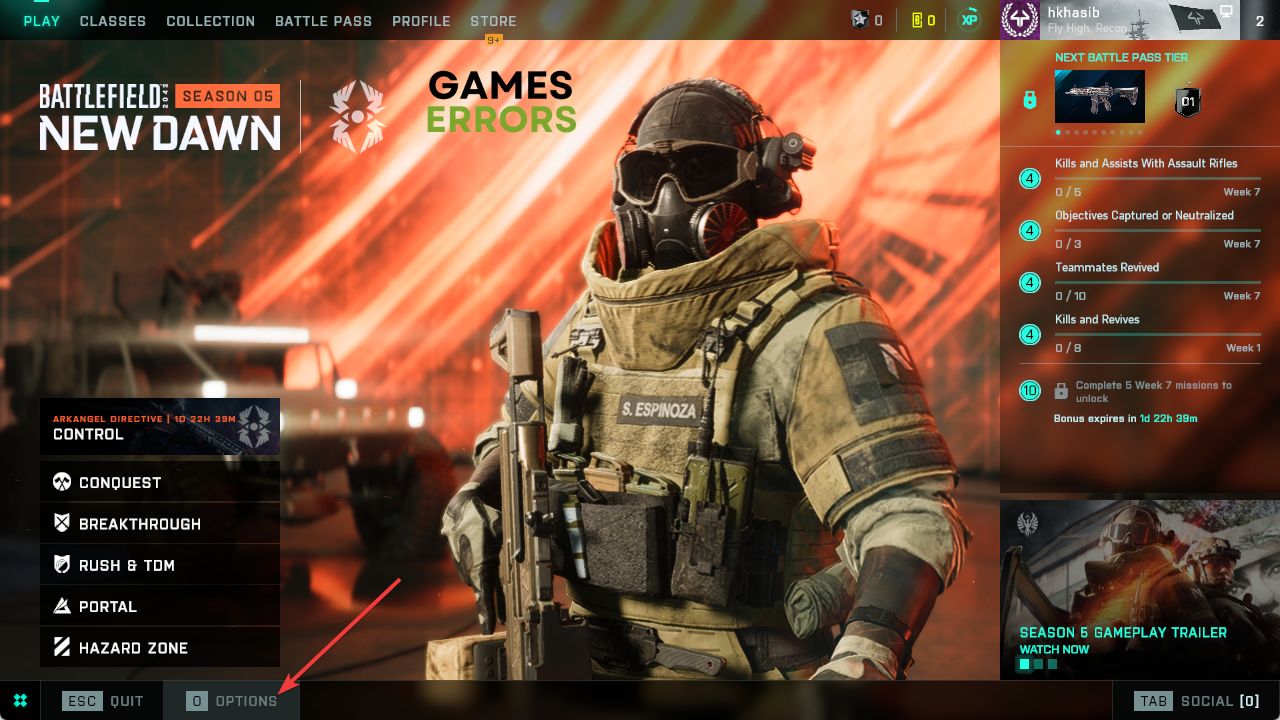
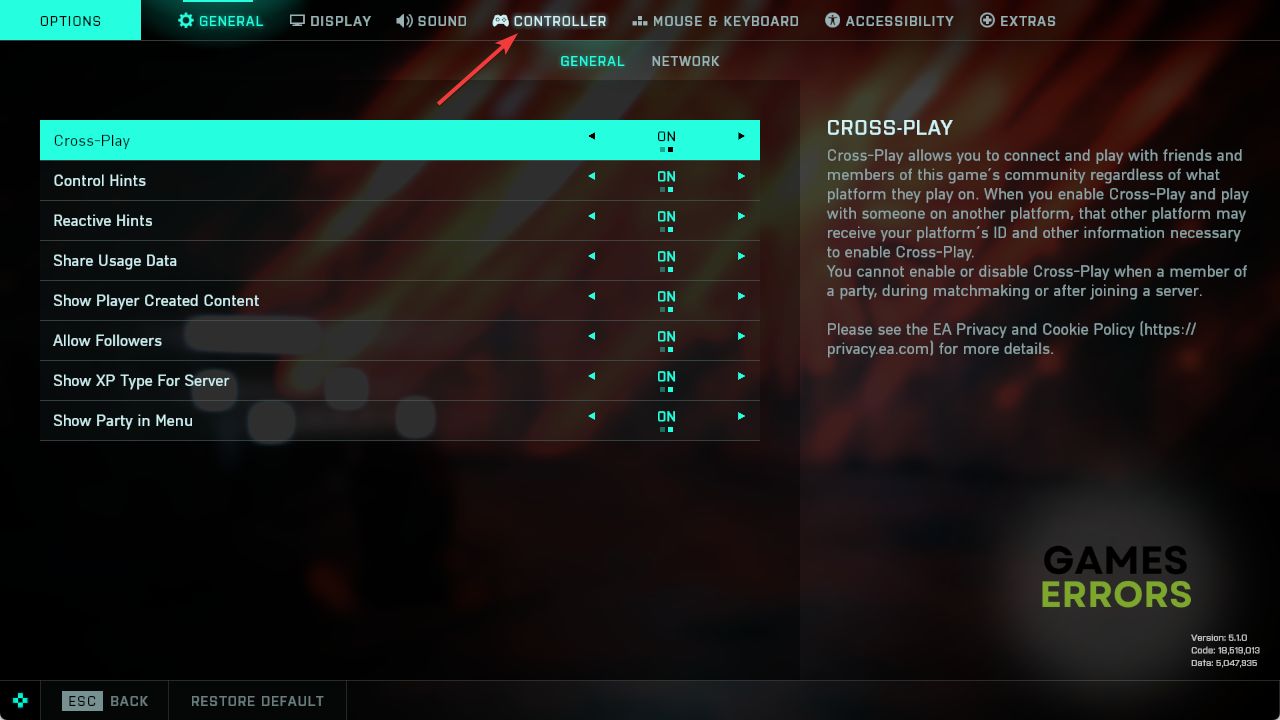
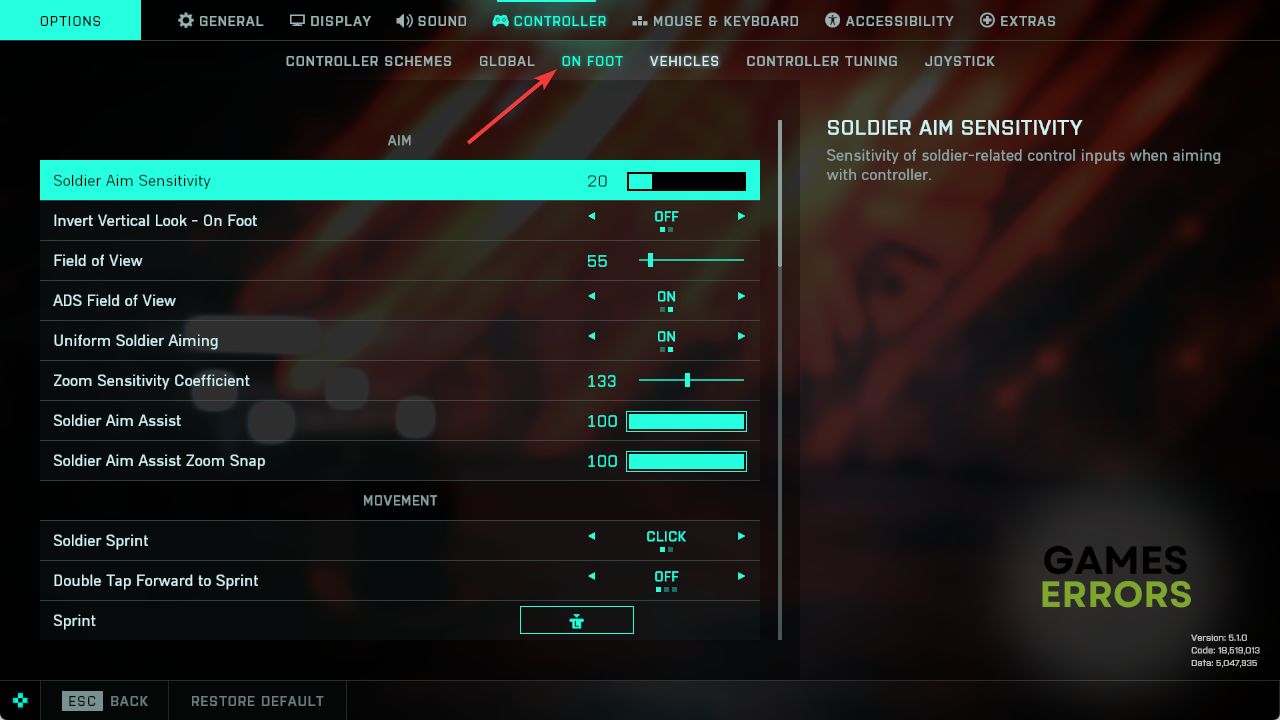
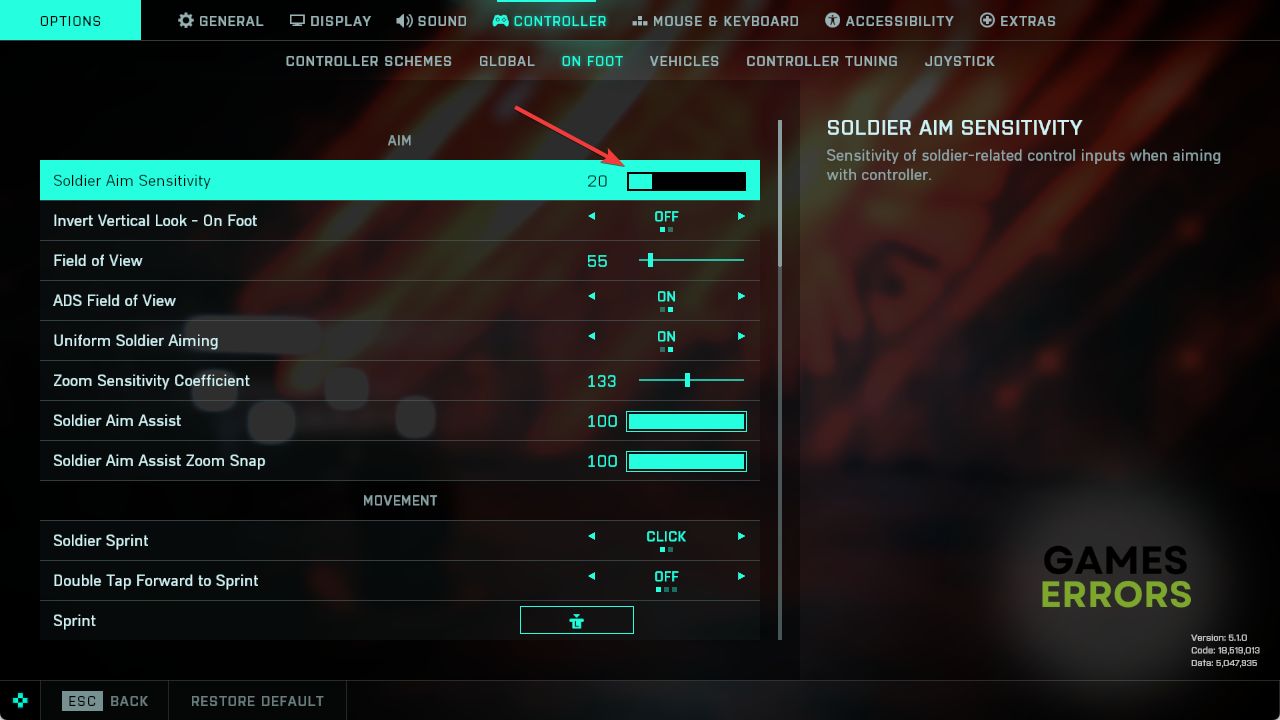
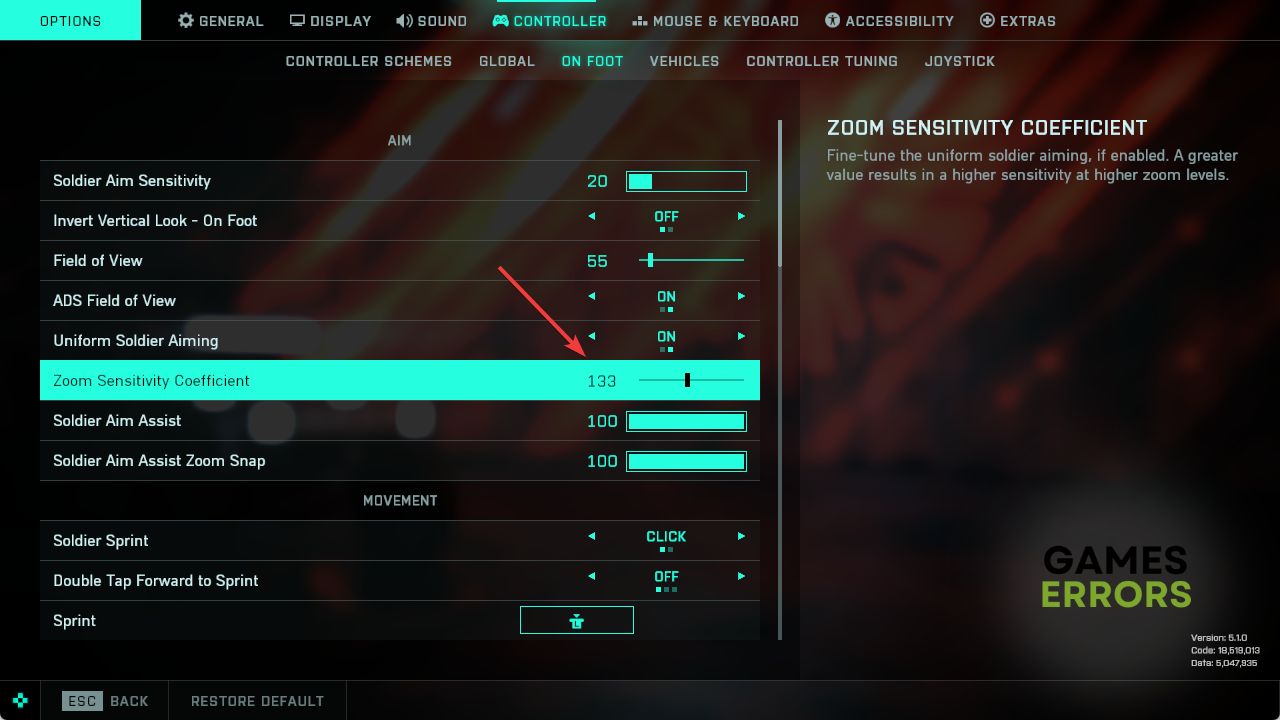
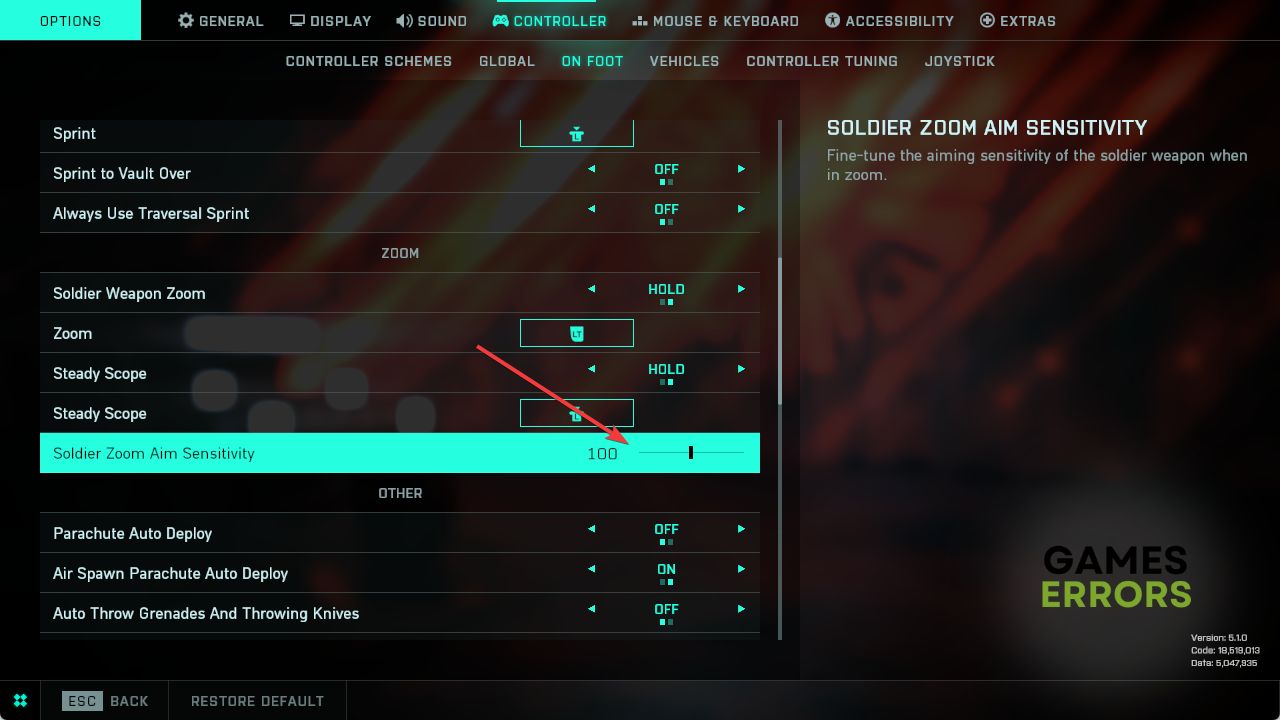
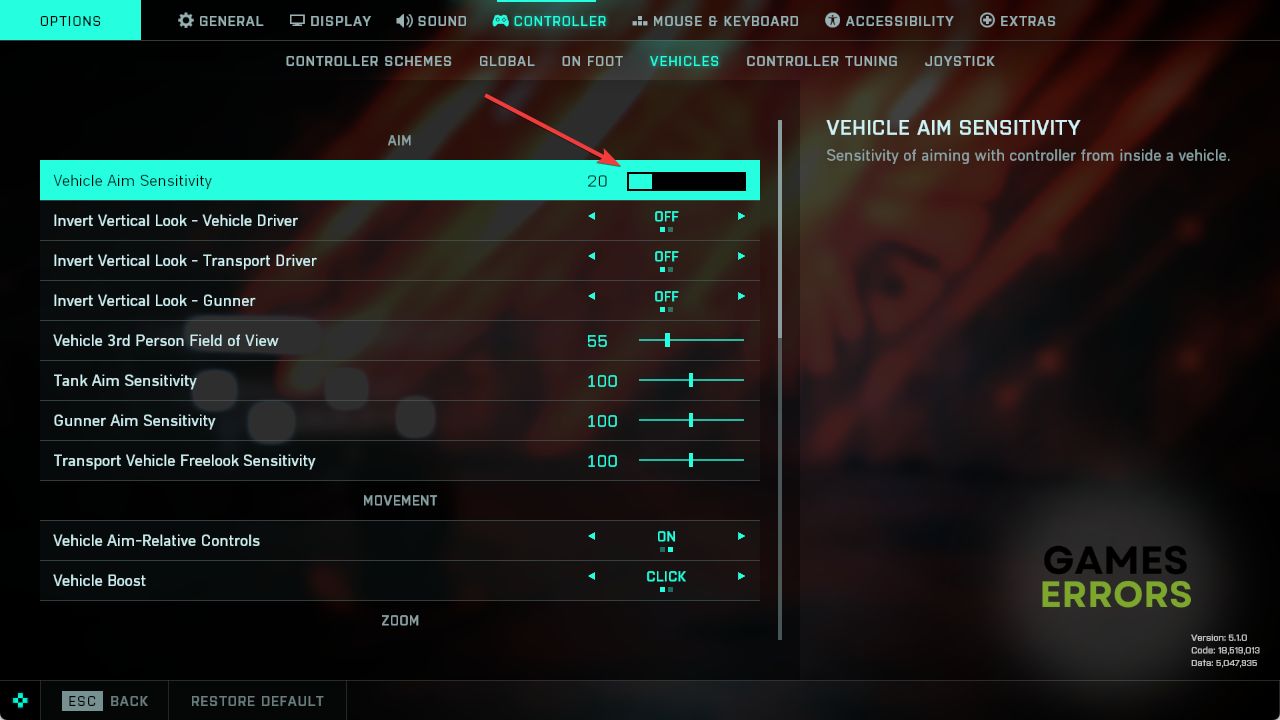
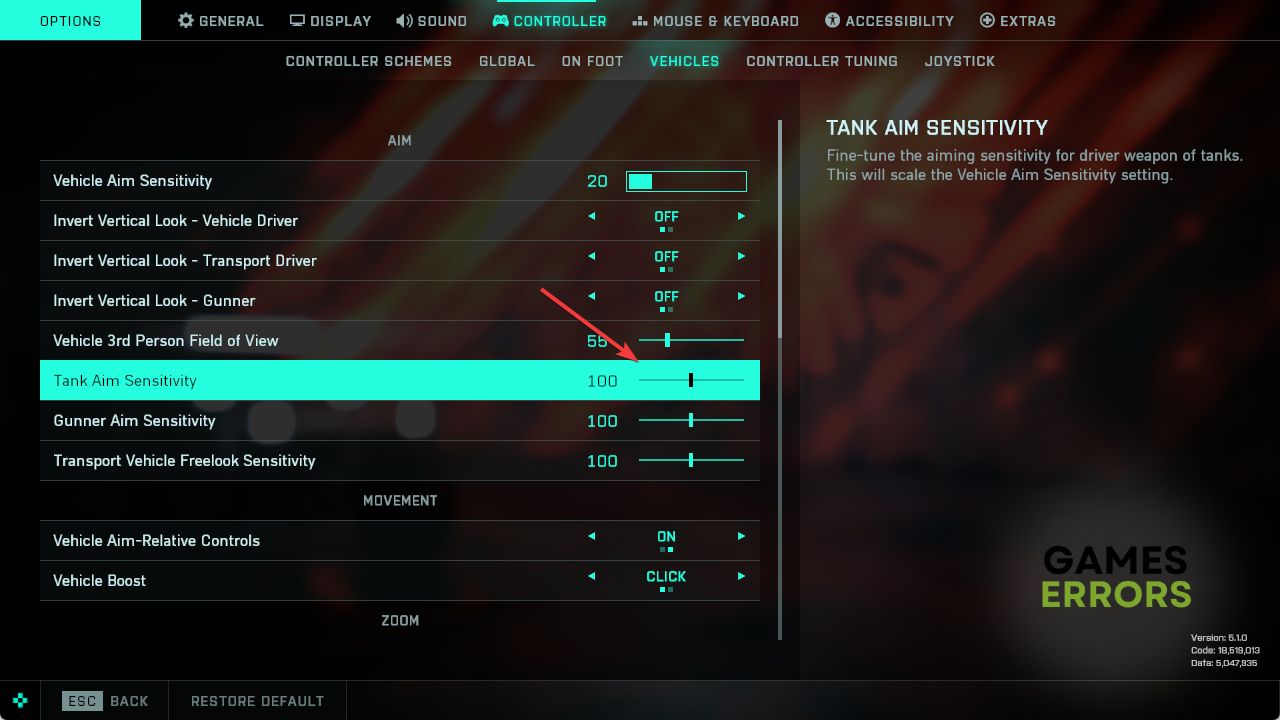




User forum
0 messages