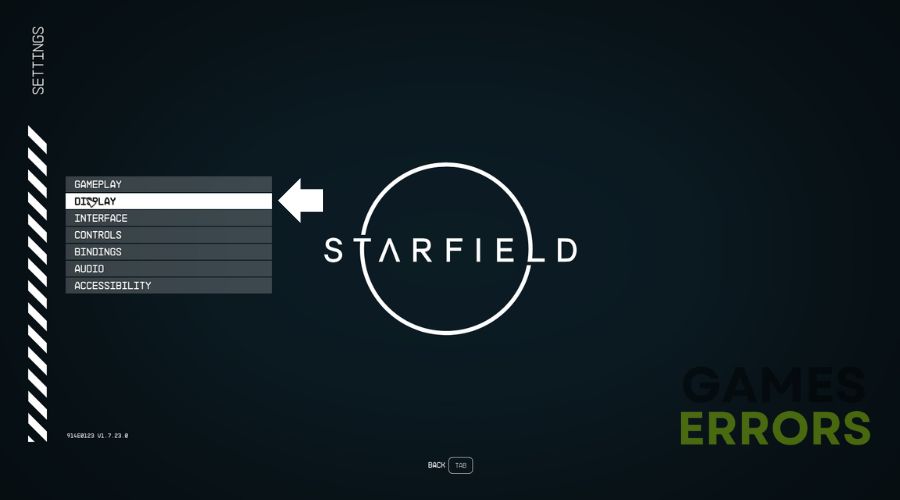What Is AMD FSR and How Can It Improve Performance?
To discover more about the AMD FidelityFX™ Super Resolution, besides how to enable it in games, read everything below. ⌨
AMD FSR, or in its long form, AMD FidelityFX™ Super Resolution, is a technology that is meant to improve the overall quality and boost the performance of games. It is a great tool to use, and it works for a variety of GPUs available. With it, you can fix stuttering, freezing, and other graphics-related problems. I tested it in some games, and it worked. It helped me stabilize Starfield FPS, which was great.
Would I use it? Maybe if I were to have an Intel or AMD GPU, but I have an Nvidia GPU, and it works better with DLSS. However, when I don’t have access to DLSS, like in Starfield, I tend to use FSR. Below you will find everything you need to know about AMD FidelityFX™ Super Resolution.
Disclaimer: Not every game has FSR, and some Nvidia GPUs (30-series and above) will work better with DLSS in most cases. The technology is still pretty new.
What does AMD FSR do?
AMD FSR renders games at lower resolutions by using various tools. It uses technology such as anti-aliasing to make lower resolutions look like higher resolutions. The FidelityFX™ Super Resolution is mostly an upscaling technology.
Can all GPUs use FSR?
Not all GPUs can use FSR, but most of the ones that came with and after the Nvidia 10-series can. After all, the FSR can be seen as a booster for the already available technologies inside a game. It doesn’t bring something new. It just upgrades everything it can use. The newest version of FSR 3 is said to be a game changer, but we need to wait and see how well it will work and if it will be available on most GPUs.
Besides most GPUs, game developers can also use the open source FSR 1 and FSR 2 in their games, and this feature is provided by AMD.
How do I enable FSR on my AMD GPU?
To enable FSR on your AMD GPU, if you have a newer version and not a very old one, you can just perform a driver update, and you should be able to use this technology to your liking.
Is FSR better for FPS?
FSR is meant to increase FPS in games. However, it only works on some systems. But you should enable the AMD Super Resolution if you are using an AMD, Intel, or Nvidia 10-series.
The downside is that FSR can increase the load and result in high CPU usage, and this might lead to in stuttering, crashing, freezes, and other game errors. On the other hand it can fix such problems if they are caused by a GPU overload.
How to enable AMD FSR in games?
To enable AMD FSR in games, you will need to select this option from the graphic settings menu. To show you how to do it, I decided to use the Starfield settings because the game has only FSR implemented. Follow the instructions below to learn how to find it in most games.
- Open the desired game and go to Settings or Options.
- Select the Display, Video, or Graphics tab.
- Look for Upscaling or for AMD FSR and select FSR 2
- Due to the fact that this setting applies a few new settings, once you save it, I recommend restarting the game. And you’re good to go.
Related Articles:
- How to Rollback your GPU driver
- How to improve PC performance
- Games crashing after installing new GPU
- How to make games run better on PC
Final Thoughts
Now that you that understand how FSR can improve your performance in games while also increasing your FPS. Remember, not every GPU is meant to be great with FSR. Some Nvidia GPUs will still work better with DLSS, but if you have an old GPU, you can definitely use the AMD FidelityFX™ Super Resolution to your advantage. Also, wait for FSR 3 it might be a game changer and hopefully we will be able to use it on most GPUs.