Xenoverse 2 Crashing on PC: How to Fix & Avoid Other Issues
Many are upset for the Xenoverse 2 frequent crashing, but we're here to end that and fix it properly
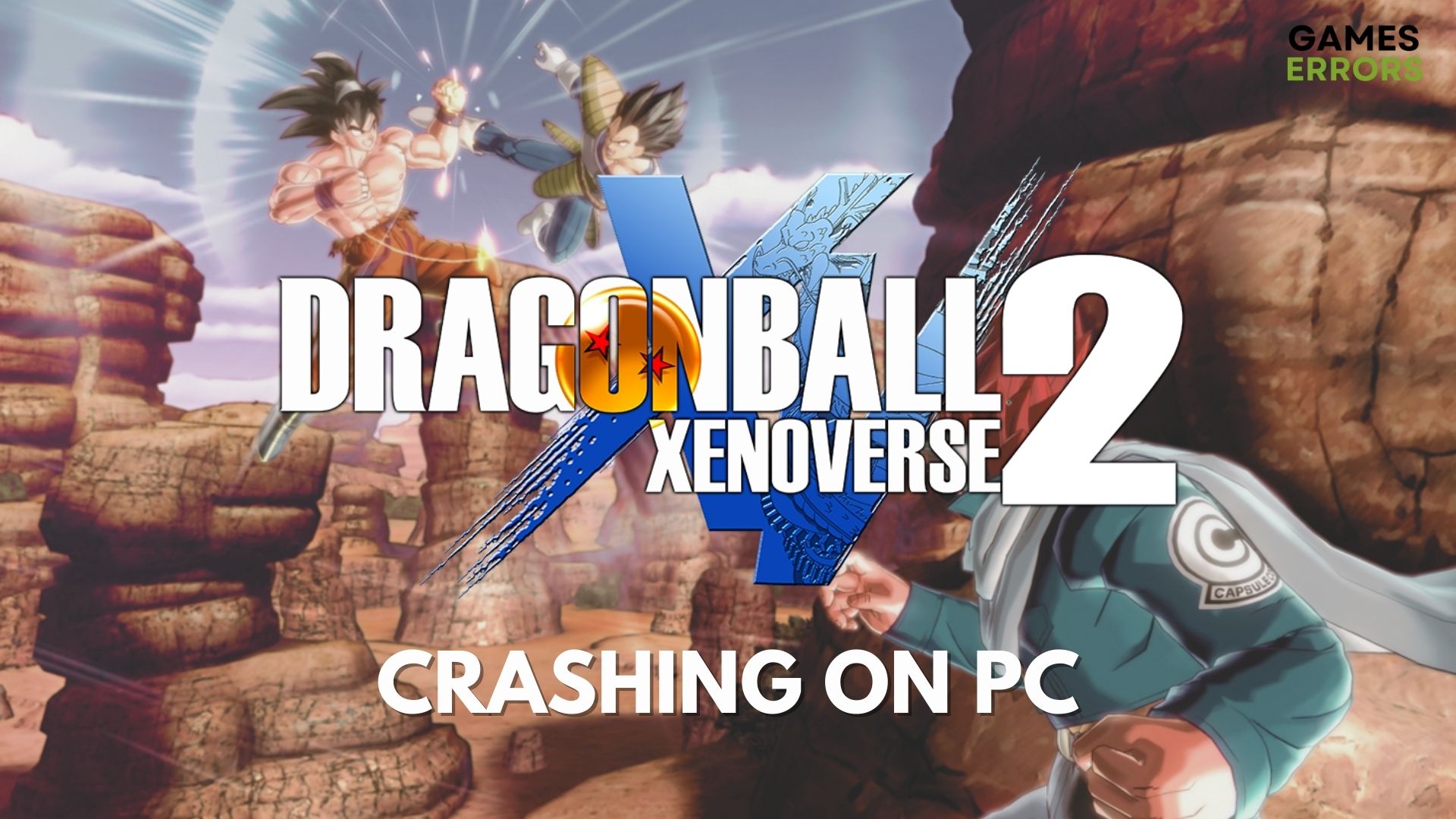
A Dragon Ball Z game for PC was finally released on Steam and is called Dragon Ball Xenoverse. It revisits famous battles from the series through your custom Avatar and other classic characters.
The point, Dragon Ball Xenoverse 2 crashing on PC issues were reported by users after the game launch, so it has many technical issues that are making the game keeps crashing.
The most common errors reported are random crashes like Dragon Ball Xenoverse 2 crash on the loading screen, connection errors, disconnection from the server, or a black screen on startup.
Before doing anything else, you should also verify if your PC meets the minimum system requirements to run this game without any trouble.
How do I stop Xenoverse 2 from crashing?
1. Repair the game files
- Open Steam and access the games library.
- Right-click on the game and choose Properties.
- Change to Local Files and click on Verify Integrity of Game Files.
- Wait until the corrupted files are detected and repaired.
2. Change the date and time
A confirmed way to get rid of this issue is to simply change your PC date and time and set it before 2020. In any case, the solution might work only with mods that allow you to enhance the game and solve Xenoverse 2 crashing issues.
Here is how to proceed with the steps:
3. Update graphics drivers
- Press the Windows + X key to select Device Manager.
- Expand the Display adapters and right-click the graphics cards.
- Choose Update driver from the context menu.
- Select Search automatically for updated driver software.
- Restart your PC.
4. Change the CPU cores number
- Enter MSConfig in the search box.
- Go to the Boot tab and select Advanced Options.
- Check the number of processors box and change to 12 cores.
- Now, Apply and then OK to save the changes.
- Restart your PC
👊 More in-depth Dragon Ball Xenoverse issues
➡ Dragon Ball Xenoverse Connection Error and Disconnection from the server – connection problems, and constant disconnections from the server are reported by some players.
“So for some reason, I am having issues connecting to the single-player server but can connect to multiplayer server with no problem. Anyone else getting this?”
“Anyone else getting random and sometimes constant disconnects from the server while playing or at the character screen loading in?”
FIX: Make sure that your internet connection is working and that your router or firewall is not blocking the game. Go to your firewall settings and add the game to allow programs or exceptions on your PC.
➡ Dragon Ball Xenoverse Freezes, for some users the game just randomly freezes for a few seconds and then it unfreezes.
FIX: To fix it you need to disable Vsync in-game options or set manually it from your graphic card control panel.
We also created a guide on how to fix Dragon Ball Xenoverse Connection Issues on Consoles like PlayStation or Xbox 360/One.
Also, you can properly solve the Dragon Ball Z Kakarot not saving issue with our tech-wise solutions in the guide.
We hope that our guide helped you fix your Xenoverse 2 crashing on PC, and if you have any other errors or questions, please feel free to comment below, and we will help you fix your game.

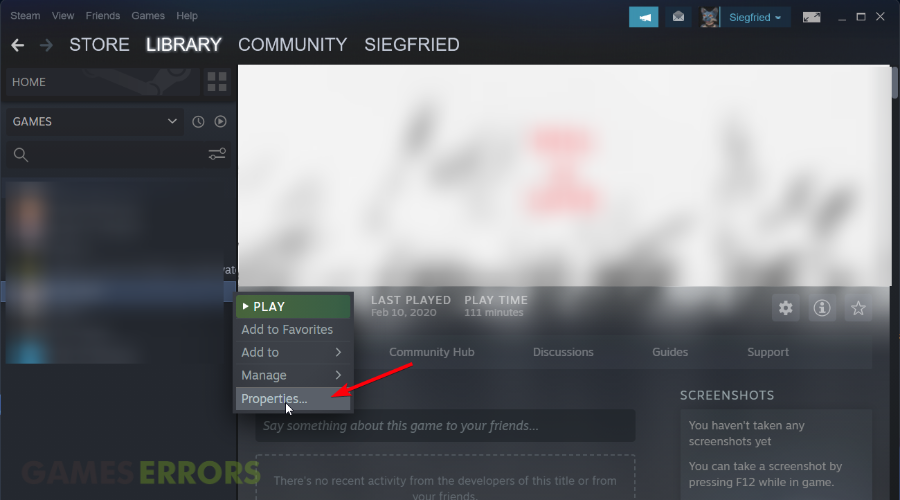


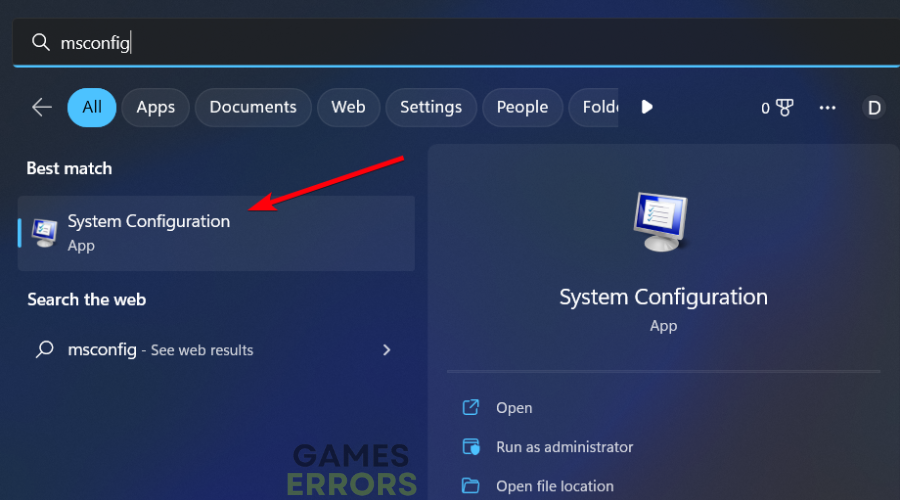
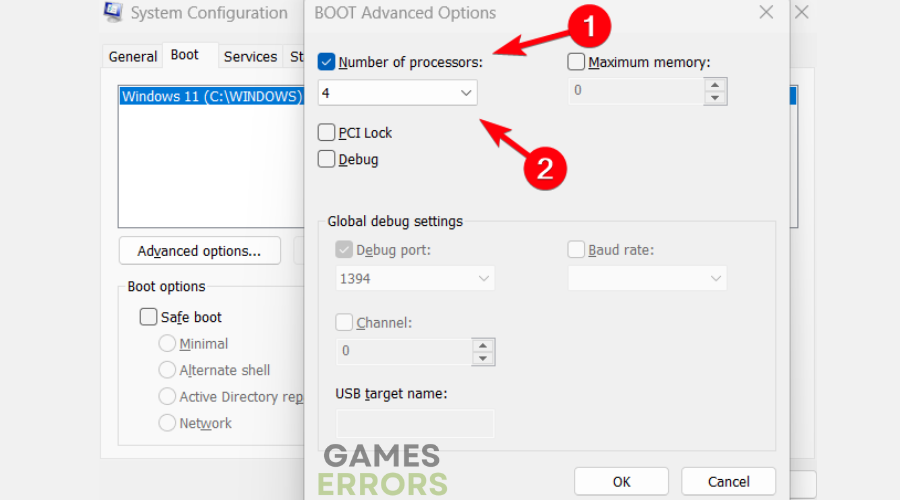



User forum
23 messages