How To Unlock All Items in Sims 4: Here are the Ultimate Tricks
Discover our quick tips to unlock all the items in Sims 4 ⤵️

Sims 4 is one of the rare games that give the players complete freedom to decorate their virtual homes and characters any way they like. However, some players still haven’t figured out how to unlock all of the items in the game. Therefore, in today’s article, we will go through several methods to unlock all items in The Sims 4.
How to unlock all items in Sims 4?
If you are new to the virtual world of The Sims 4 the chances are that you are unfamiliar with the process of unlocking items in the game. So, here are some of the methods you can use to unlock all the items in the game:
- Progress through the game
- Utilize cheat codes
- Mods and custom content
- Expansion and stuff packs
- Gallery and online communities
1. Progress through the game
The most organic way to unlock all the items in the game is to simply progress through the various activities The Sims 4 has to offer. As your Sims start developing skills, completing aspirations, and reaching milestones in your career, new items will unlock and become available for use. Additionally, as you accumulate Simoleons, you can buy more items from the Build/Buy mode.
2. Utilize cheat codes
If you don’t want to spend so much time making progress in the game in order to unlock items, there is a more direct approach! The Sims 4 offers certain cheat codes that allow you to instantly get all items in the game. To activate cheats, simply press Ctrl + Shift + C (Windows) / Command + Shift + C (Mac) to open the cheat console.
Then, type “testingcheats true” or “testingcheats on” to enable cheats. With cheats enabled, you can use the following codes to unlock items:
- “bb.showhiddenobjects” – Unlocks all hidden objects in Build/Buy mode, including debug items.
- “bb.ignoregameplayunlocksentitlement” – Unlocks career-specific items and outfits.
- “bb.moveobjects” – Enables you to place objects anywhere, including overlapping and intersecting items.
3. Mods and custom content
Mods and custom content provide an extensive range of items created by the game’s community. Visit websites such as Mod The Sims or The Sims Resource to find a wide selection of custom items, varying from clothing and furniture to hairstyles and makeup.
4. Expansion and Stuff Packs
So far, The Sims 4 has released quite a lot of expansion and stuff packs, each one introducing a variety of new items and features. Getting these packs means you can significantly expand your item options. Whether it’s expansion or adding a number of new hairstyles from the City Living expansion or luxurious furniture with the Get Together, these expansion packs enhance the diversity of The Sims 4 and unlock a lot of fresh content.
5. Gallery and Online Communities
The Gallery is an online platform where you can actually share and download a number of creations made by other players. By using the Gallery, you can access a vast library of player-designed rooms, lots, and households with decor. Joining online communities dedicated to this game also provides valuable resources and recommendations for finding such content and discovering more.
Other related articles:
- Sims 4 White Screen: Best Solutions To Fix
- Sims 4 Stuttering: How To Make It Run Smoother
- Sims 4 Video Card Error: Proper Ways To Fix It
Final Verdict 💬
Unlocking all items in the game allows you to personalize your world and create unique experiences for their Sims. By progressing through the game, using cheat codes, exploring mods and custom content, investing in expansion packs, and engaging with the Gallery and the online community, you can expand your collection of items and design magnificent homes and appearances for your Sims.
Remember, although cheat codes and mods can easily enhance your gameplay, the sense of accomplishment from actually earning items through regular gameplay should not be overlooked. Balance your use of cheats with genuine gameplay to fully enjoy the experience that this video game has to offer.


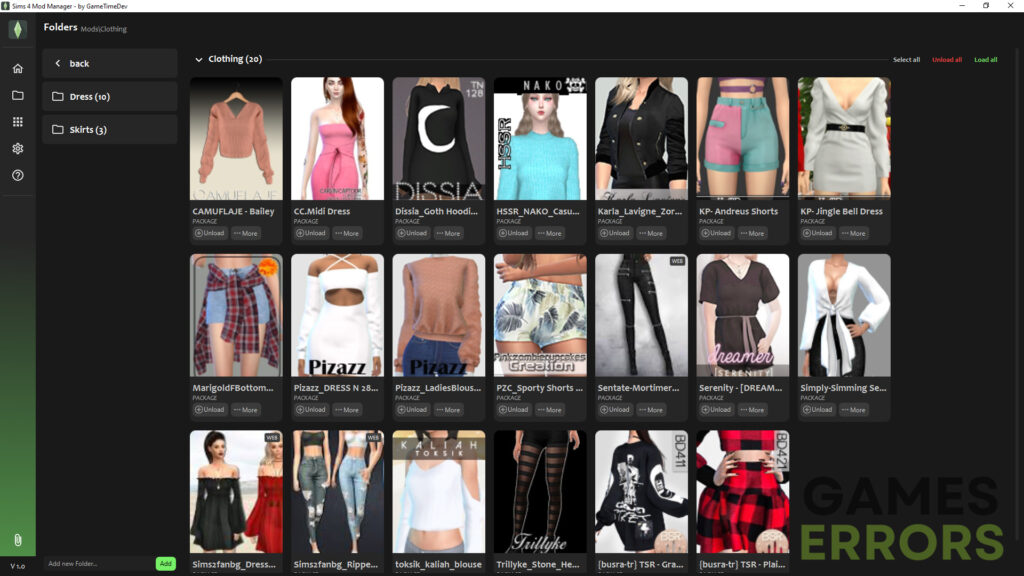




User forum
0 messages