Madden 24 AntiCheat Error: How to Fix
If an AntiCheat error occurs, you won't even be able to load Madden NFL 24 game on your PC. So, take the steps featured in this article to get rid of this problem 😎
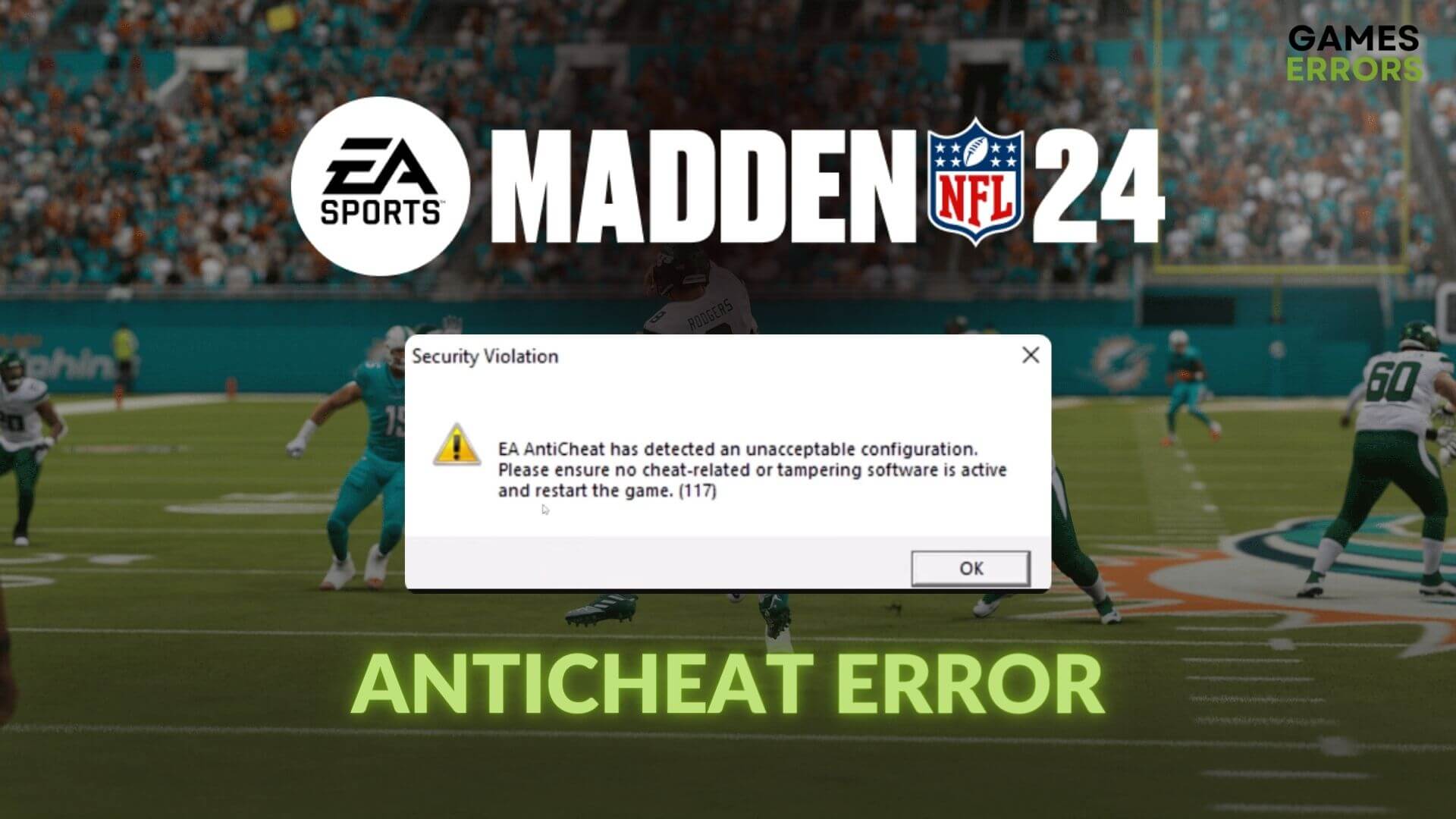
While playing Madden 24, you may encounter the AntiCheat error anytime. To resolve this issue, you will need to identify why it happens and apply the solutions accordingly. This article will help you with the necessary information.
After installing Madden NFL 24, you may launch it on your PC. But, suddenly, you notice that the process is stopped by an error message stating an anti-cheat-related problem. Unfortunately, many gamers are currently having this issue.
Usually, when this issue appears, you may see various error messages with security violation error codes, including 117, 57, etc.
Learn how to solve Madden NFL 24’s infinite loading screen problem if necessary.
Why isn’t AntiCheat working on Madden 24?
In general, you should not encounter this issue. However, in some cases, when any of these issues exist on your PC, you may see that this game is crashing on startup by showing an anti-cheat related error message:
- Incomplete installation: If, for some reason, the Madden 24 was not installed correctly, this problem may start bugging you.
- Problem with SecureBoot: For some gamers, configuration with SecureBoot can be an issue.
- Security programs: If your antivirus or firewall blocks some relevant process, it may cause an AntiCheat error on Madden 24.
- Problematic cache: In case the game client has some cache-related problems, Madden 24 won’t launch and even if it does, it may show AntiCheat errors.
How do I fix Madden 24 AntiCheat error?
Before taking any steps, we strongly recommend you complete these quick steps:
- Temporarily disable your antivirus and firewall.
- Ensure that EA App and the game is up to date.
- Make sure that there are no internal issues on Windows.
- Enable high-performance mode from Windows Settings.
🏈 Now, try the following solutions one by one to fix Madden 24 AntiCheat error:
- Run the game as an administrator
- Ensure that secure boot is enabled
- Clear cache
- Re-install the EA AntiCheat
1. Run the game as an administrator
- Go to the Madden NFL 24 installation folder.
- Right-click on the Madden24.exe file, and go to Properties.
- Now, go to the Compatibility tab.
- Tick Run this program as an administrator.
- Click on Apply and OK.
2. Ensure that secure boot is enabled
Time needed: 2 minutes
To resolve the AntiCheat error on Madden 24, you should confirm that the secure boot is enabled and running. If necessary, enable this feature.
- Press Win + X on the keyboard and then click on Terminal (Admin).
- Now, type the following command and hit Enter: Confirm-SecureBootUEFI
- Now, see the output.
- If the output is False, restart your PC, and keep pressing F2/F12/Del or any other button, depending on the motherboard manufacturers, to boot into BIOS.
- Then, enable Secure Boot.
If the output says True, follow other methods.
3. Clear cache
- Open the EA launcher.
- Next, click on three vertical lines in the top left corner.
- Then, go to Help and click on App Recovery.
- At last, click on Clear Cache.
It may take a few seconds to finish the process. After that, run Madden NFL 24 and see whether it shows the AntiCheat error or not.
4. Re-install the EA AntiCheat
- Go to the game installation directory.
- Navigate to the Installer folder and then go to the EAAntiCheat directory.
- Double-click on EAAntiCheat.Installer.
- Click on Uninstall.
- Then, click on the Install button again.
- Give it some time to finish the process.
After finishing this solution, run Madden 24 and verify if it has fixed the AntiCheat error or not.
Want to play this NFL game smoothly? Learn the ways to fix low FPS issues on Madden 24.
Extra solutions:
For some gamers, the problem may still keep appearing. In this case, try these solutions:
- Repair the game files.
- Run the NFL 24 in clean boot mode and see if it helps.
- Re-install the game.
- Take the necessary steps to repair the corrupted system files.
- Update Windows and every related game component.
If you are interested, learn how to fix Madden 24 crashing.
After applying the above solutions, you should no longer encounter Madden 24 AntiCheat error on Windows 11 or 10. However, you may consider resetting Windows if no other methods help. Also, contact EA support to get additional solutions. Have you got any question? Feel free to ask in the comment box.

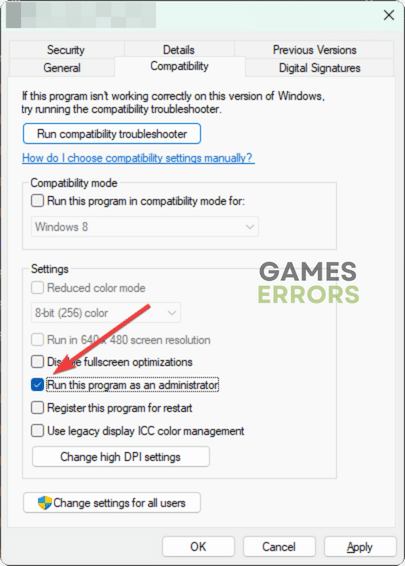
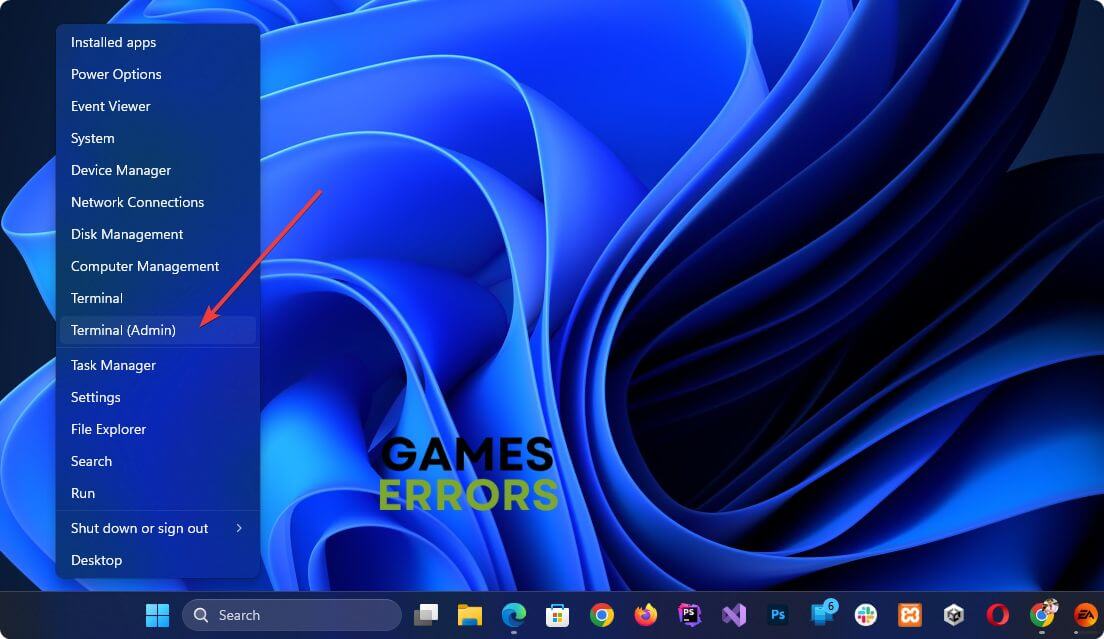
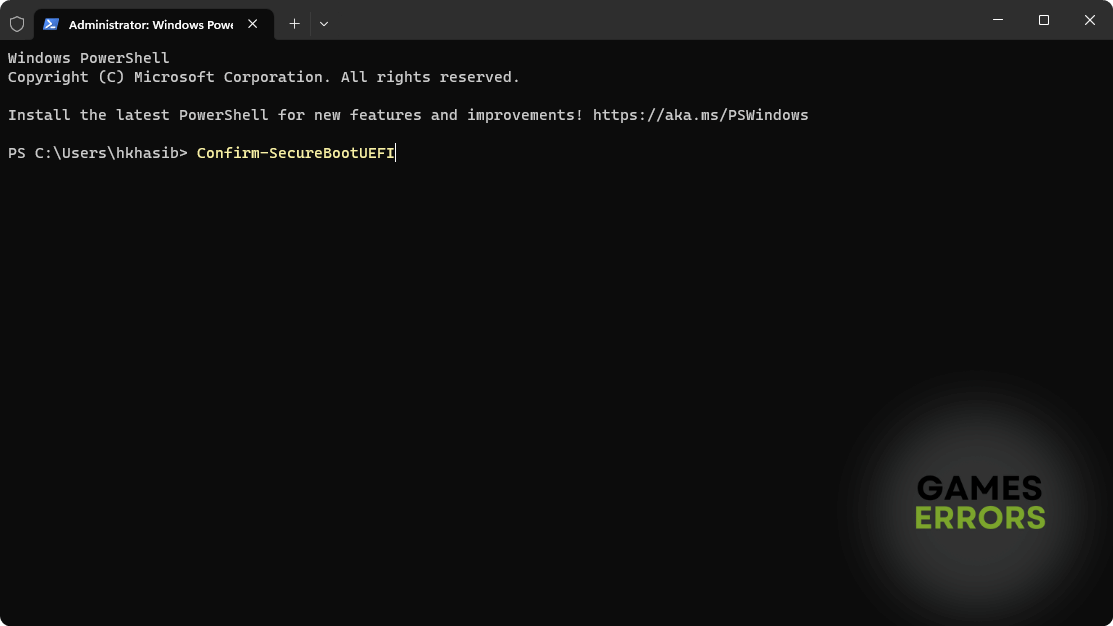
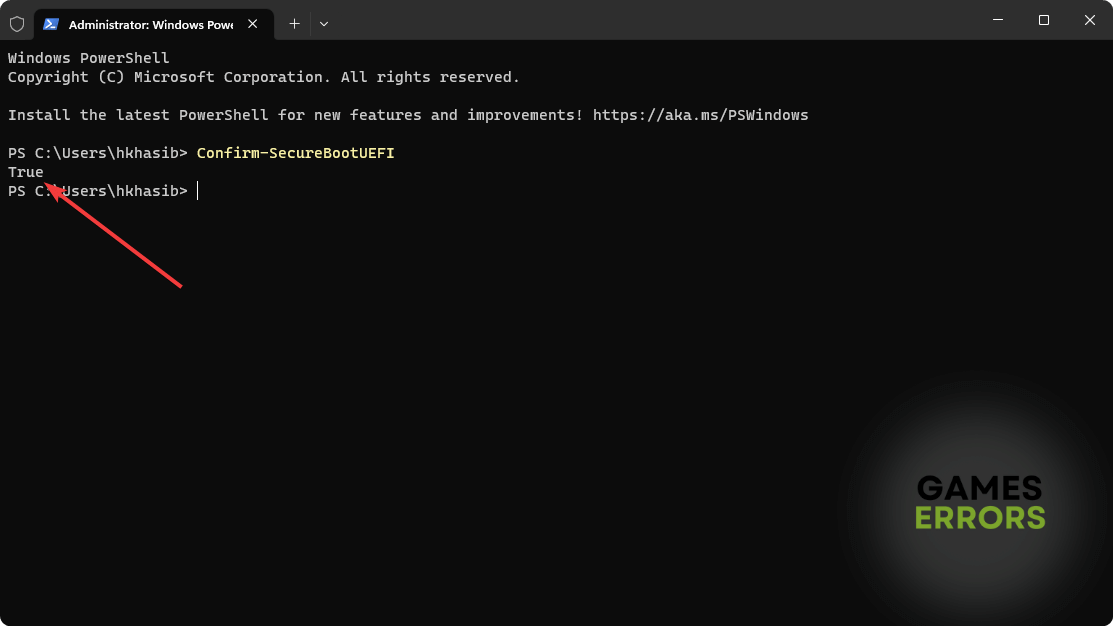
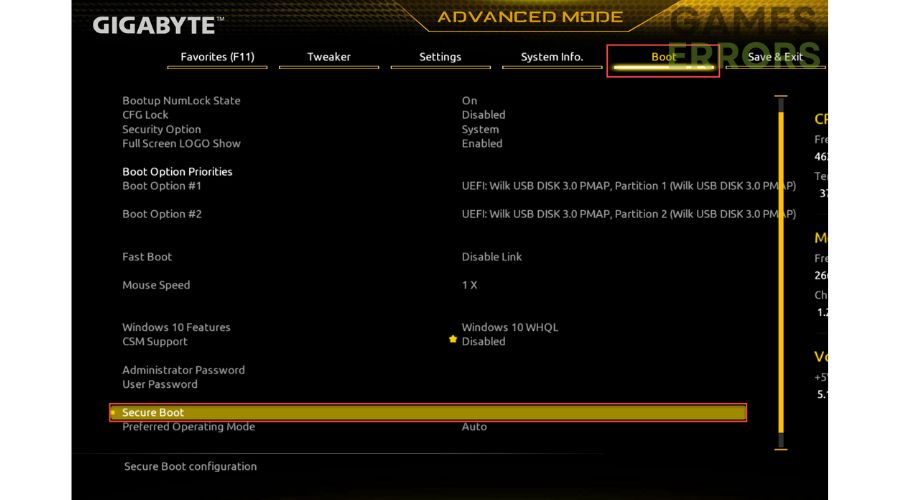
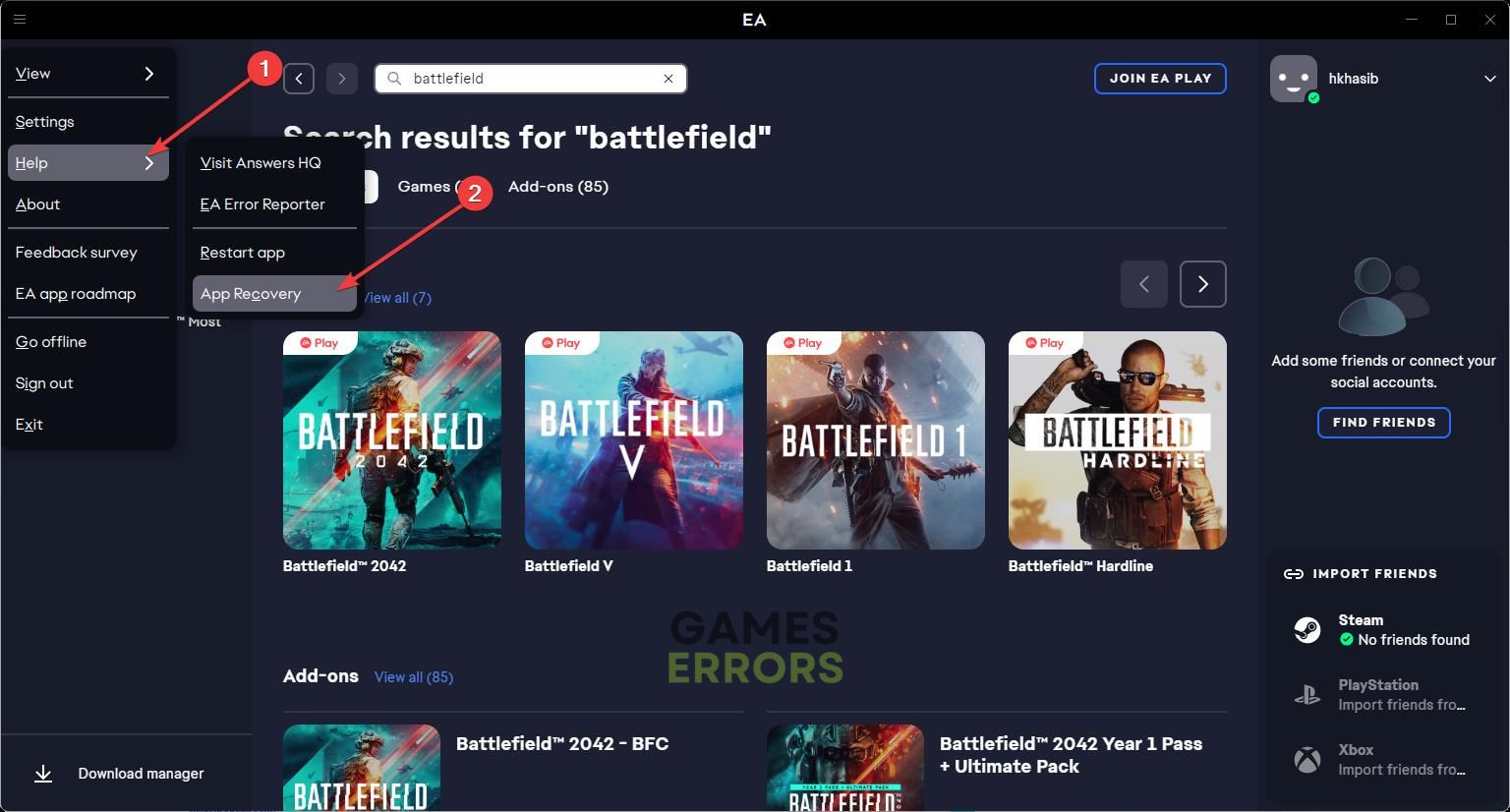
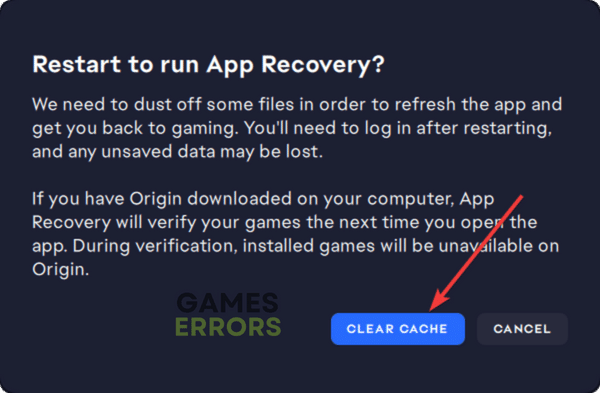
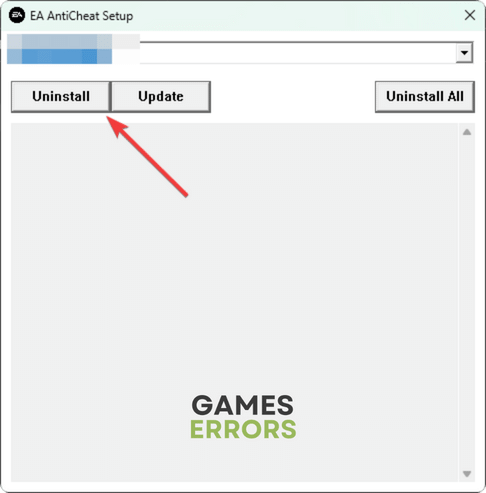
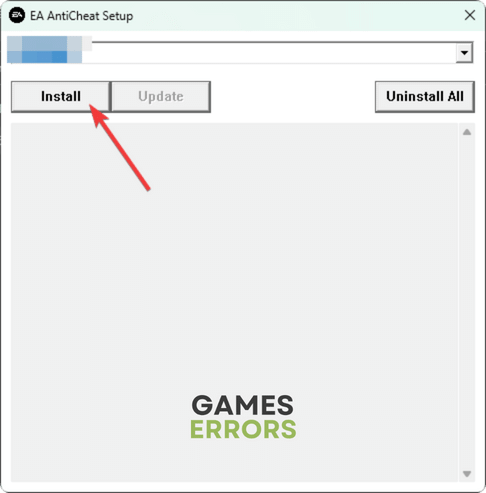



User forum
0 messages