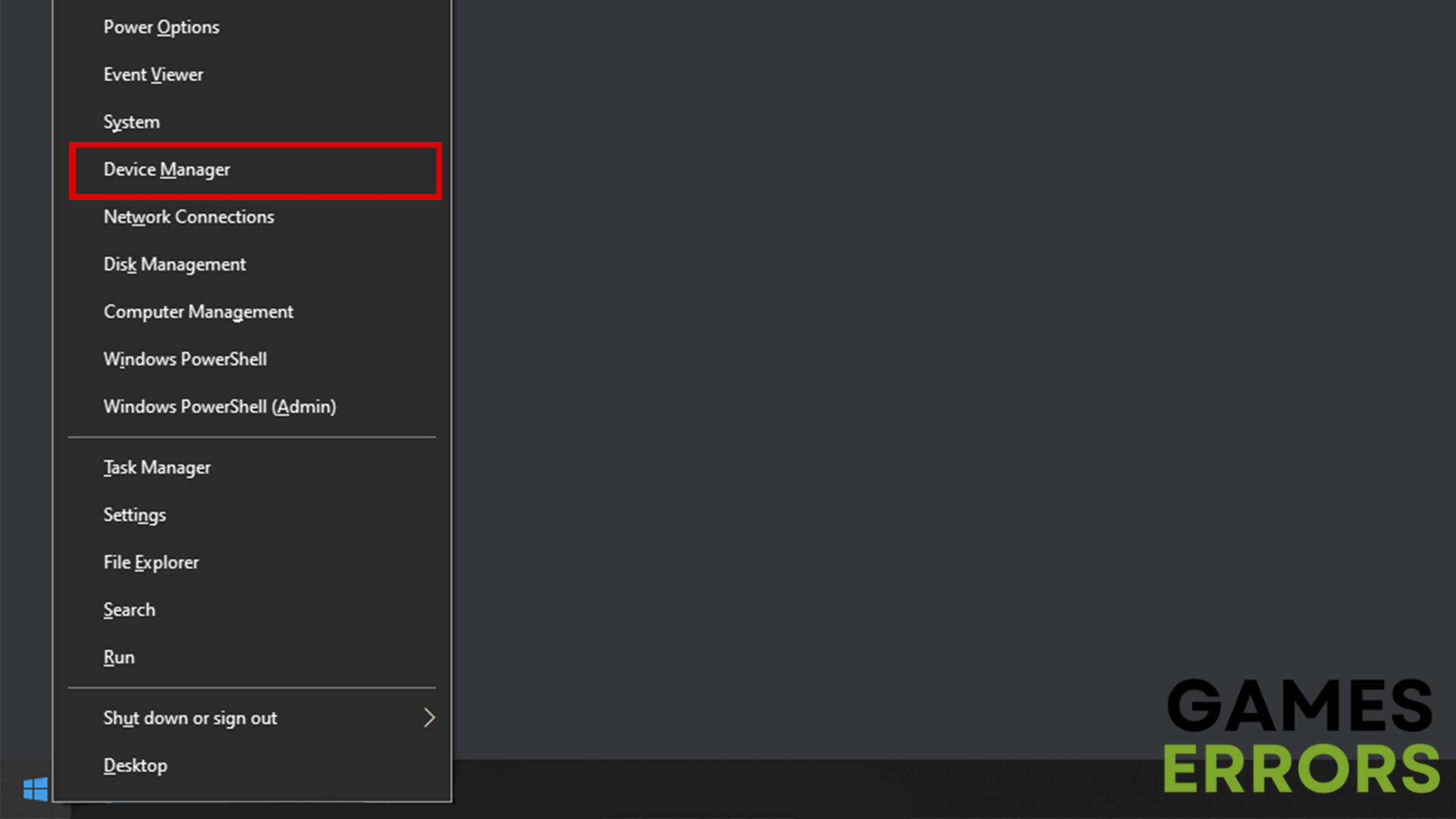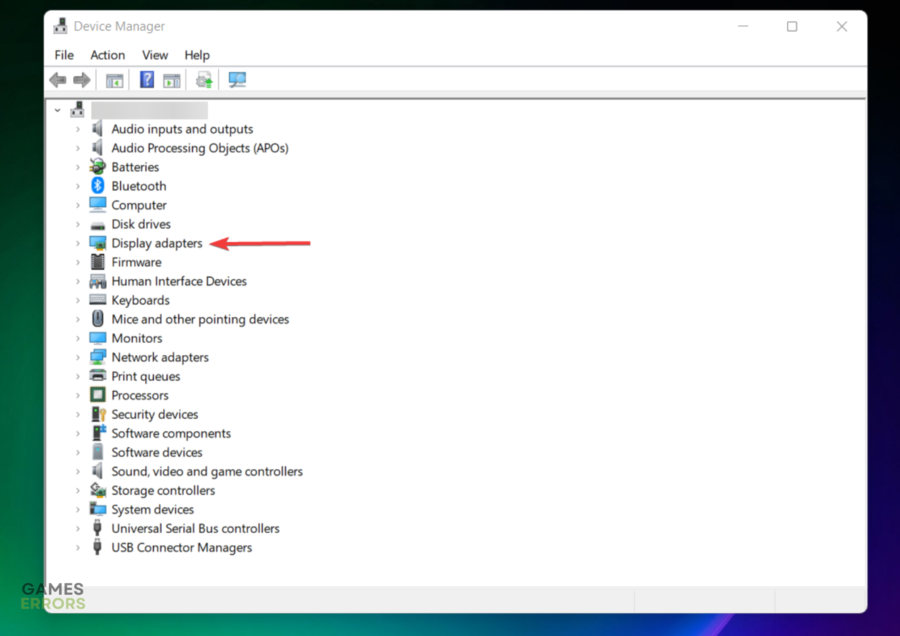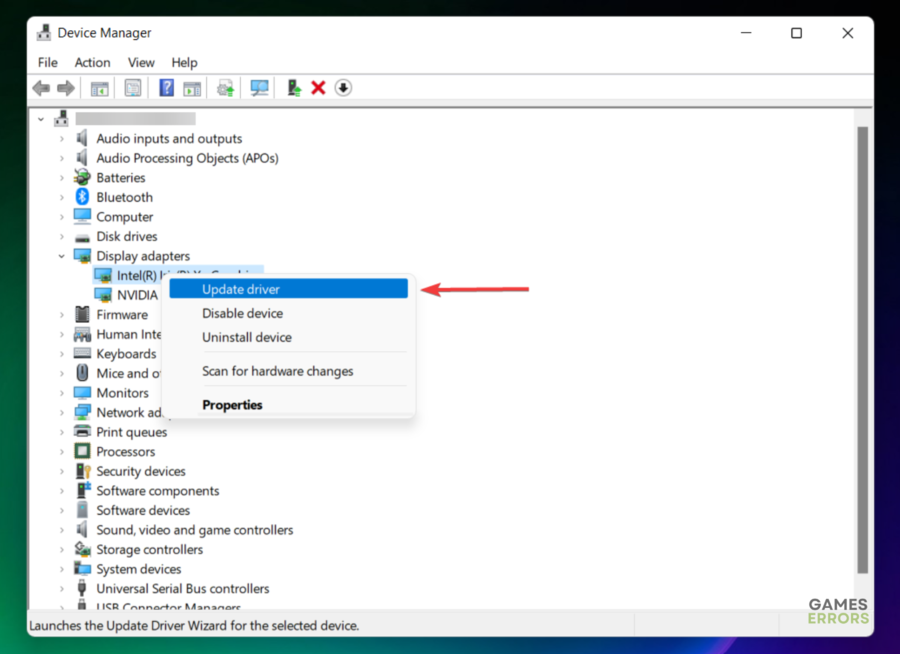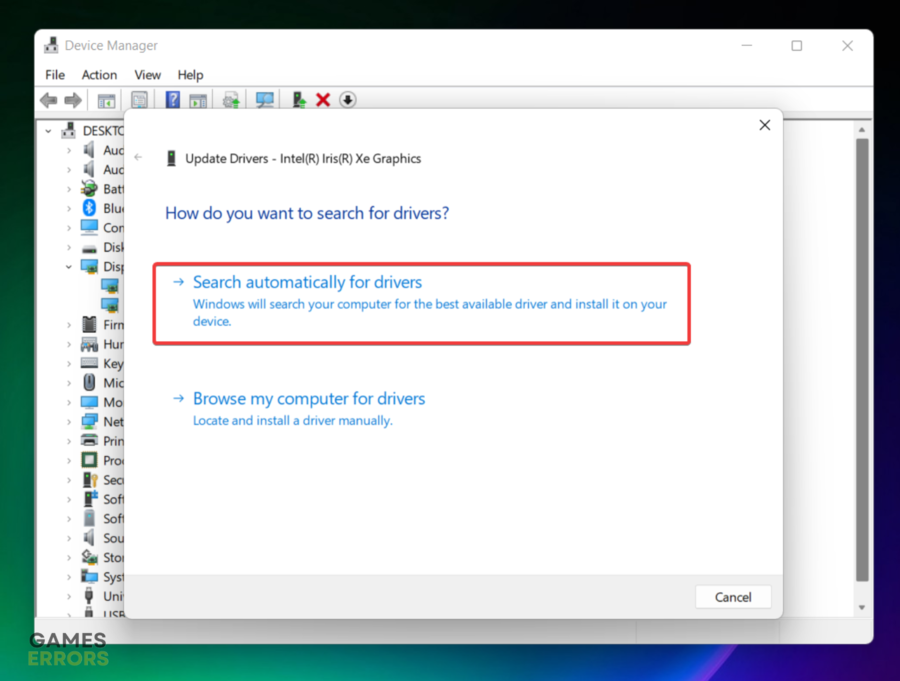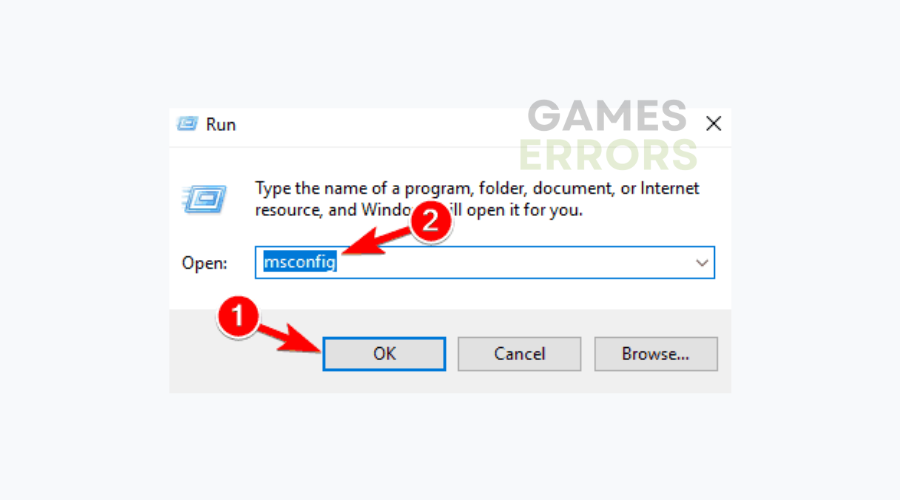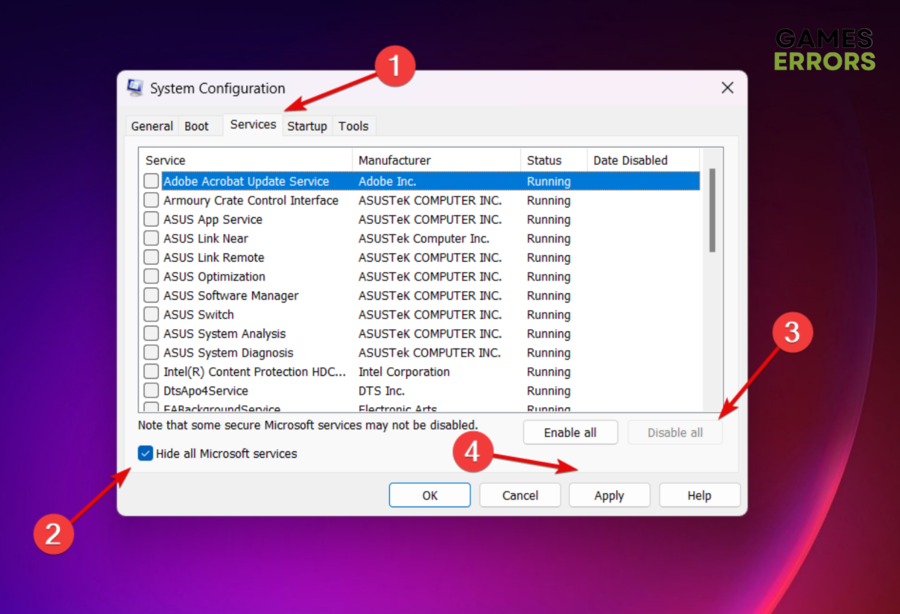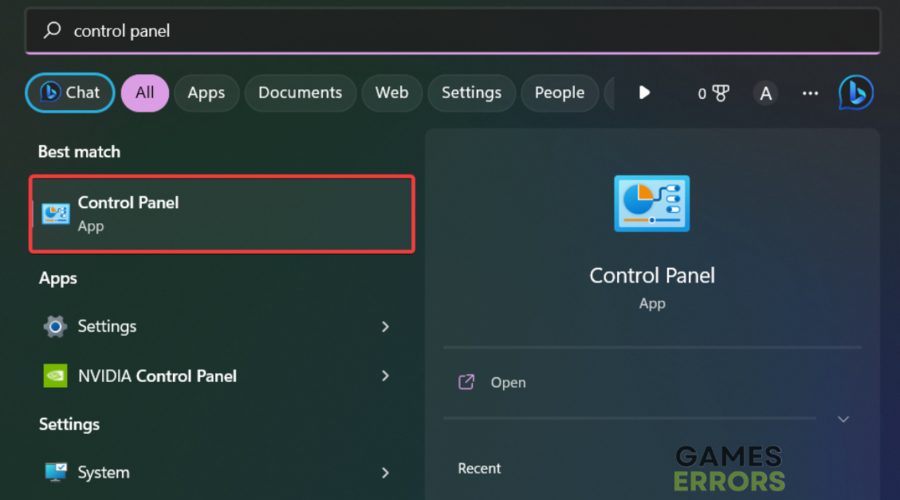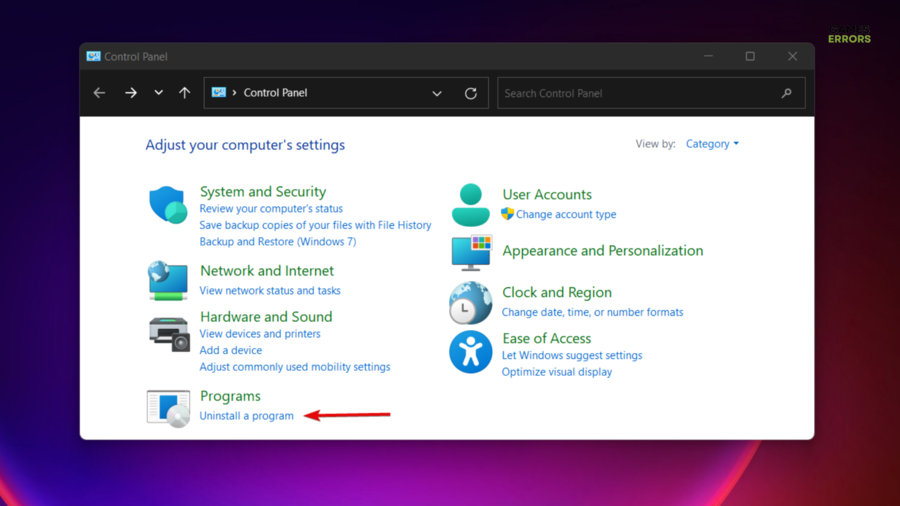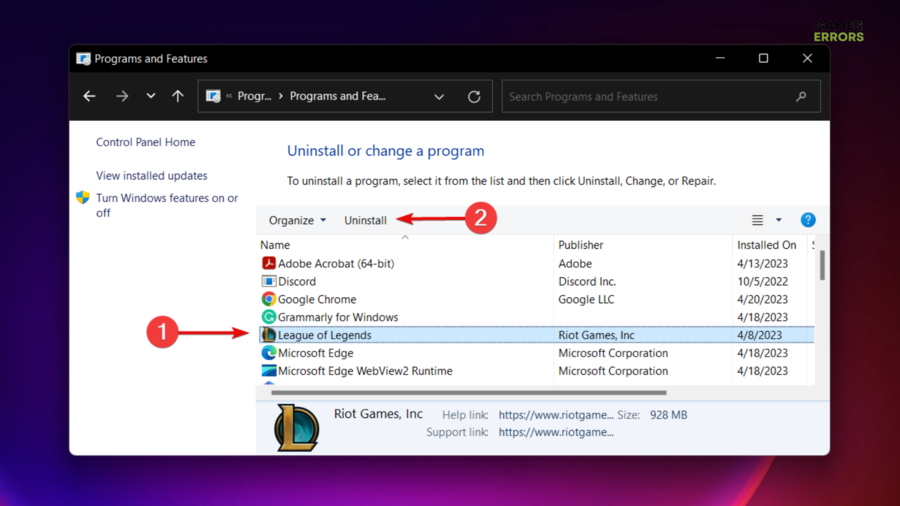Mafia 3 Definitive Edition Crashing: Try These Solutions
We found the best workarounds you can use in case Mafia 3 Definitive Edition is crashing!🚀
It seems that a significant number of players from around the globe have reported that Mafia 3: Definitive Edition is crashing abruptly, casting a shadow over their gaming experiences.
Like any other game issue, this one can be solved by following the right steps. In today’s guide, we’ll reveal the most efficient and easiest workarounds, so make sure you read it completely!
How can I fix Mafia 3: Definitive Edition Crashing?
Before delving into the primary solutions for today, we highly advise trying these fast checkups:
- Verify that your system fulfills at least the minimum specifications to run Mafia 3: Definitive Edition without crashing.
- To free up valuable system resources, check our dedicated guide on how to close unnecessary background processes while gaming.
In case none of the above options solved your issue, make sure you go for these workarounds:
1. Update your GPU drivers
Time needed: 5 minutes
Most of the time, when a game is crashing, updating the GPU drivers can guarantee to solve the problem.
- Use the following keyboard shortcut: Windows + X
- From the pop-up menu, navigate to Device Manager.
- Go to the Display adapters and expand it by double-clicking.
- Locate your needed driver, then right-click on it, and choose to Update driver.
- Now, choose to Search automatically for drivers.
- Your system will begin scanning for any available updates, then will apply them accordingly. Make sure to have a bit of patience, as it might take several minutes.
- After the process is completed, reboot your PC and check if Mafia 3 DE is still crashing.
Because the above steps can be time-consuming, we have one option that will definitely simplify your job. Thus, we suggest going for PC HelpSoft, as it is able to constantly and effortlessly update your drivers.
This automatic software ensures that you stay current with the latest driver releases without the need for constant manual checks and installations.
For more information regarding this solution, you can take a look at our guide on how to update graphics drivers for better gaming performance.
2. Perform a clean boot
- Simultaneously press these keys to open the Run dialog box: Windows + R.
- In the pop-up window, type msconfig, then press the OK button.
- Navigate to the Services tab, then make sure you checkmark the Hide all Microsoft Services box, and click the Disable All button. Finally, in order to save the changes, choose to Apply them.
- Restart your PC and check if Mafia 3: Definitive Edition is still crashing.
3. Install the latest patch
The crashing issue that occurred in Mafia III: Definitive Edition appears to stem from a bug introduced in a previous patch.
Installing the most recent patch has the potential to resolve these issues. To acquire the latest update for Mafia III: Definitive Edition, you can easily do so by initiating the game through Steam.
4. Reinstall the game
- Press on the Windows key, type Control Panel, and click on the first shown result to open it.
- Choose to Uninstall a program. The option is located under the Programs section.
- Search for Mafia 3 DE, then choose to Uninstall it, just as we do in the picture below with the LoL example.
- Follow the on-screen instructions to completely uninstall the game.
- After this, navigate to Steam or any other relevant website on Google and download the masterpiece again.
- Follow the instructions on the screen to reinstall the game, then check if Mafia 3: Definitive Edition is still crashing.
If none of those helped you fix the crashes, verify the integrity of game files, by using our easiest expert guide.
Related articles:
- Mafia 3 Crash FIX: How to Stop It from Crashing
- Mafia 3 DE Is Stuck On Loading Screen: Follow The Best Solutions
Now, in case your Mafia 3: Definitive Edition is crashing you know what to do: check the system requirements to run this game, verify the game file integrity, disable background apps, update GPU drivers, perform a clean boot, install the latest patch, and finally, reinstall the game.
Keep in mind that all of the above solutions can be efficient, but updating your graphics driver is the best you can try.