7 Most Common Laptop Problems & How to Repair [Expert Guide]
In this article we ensured to list the most common problems with laptops. Check them entirely to be aware of the potential threats! ✨

Due to their ease and mobility, which desktop computers cannot equal, laptops have become an indispensable part of our everyday life.
However, just like any electronic equipment, laptops are susceptible to a few basic issues that may impair their functionality.
All types of hardware problems, from hardware malfunctions to software bugs and viruses, may be annoying and inconvenient, especially if you depend on your device for business or personal usage.
In this situation, understanding the most frequent laptop problems and how to fix them is mandatory for any user.
What are the most common problems with laptops?
Table of contents:
- Your laptop screen isn’t turning on
- The screen has gone black
- Your laptop is making a noise
- Your laptop is shutting down or freezing
- The battery isn’t charging
- Low Battery Life
- Your laptop is too slow when waking up
1. Your laptop screen isn’t turning on
Often, your laptop screen will go off and won’t turn up again. If this happens while using your computer, it can get frustrating because it interrupts your work.
If your laptop screen goes dead and it is not making any sound, there are possibly 3 things that could have happened.
The first is that the laptop’s battery has died. Because of the panic, people often seem to overlook this basic cause of the problem.
Plugin your charger and wait for the charging light to come up. If your laptop does not have that, try to switch your computer on after a few minutes of plugging in the charger.
In case your device still isn’t turning on, the second reason could be that your adapter does not work. We recommend checking if you have a voltmeter. You can use it to detect if your adapter is working.
Otherwise, you can use the adapter on some other device to see if it is working. On the other hand, it could be that your DC jack is not working properly.
The last reason that could be the cause of this problem is that your laptop’s motherboard has stopped working.
2. The screen has gone blank
According to worldwide users, one of the most common laptop problems is a blank screen. Sometimes the laptop’s screen goes blank, but the laptop seems to be running, for example, the switch light stays on, or sounds are playing.
If this has happened to your laptop, and the charging plug is connected, take the plug out and wait for a few minutes to let your laptop cool down.
If the laptop seems to have gotten heated up, slowly take the battery out after a few minutes of inactivity (don’t take it out while it’s hot; otherwise, accidents might happen).
Put the battery back in after it has completely cooked down and switch on your laptop.
If you own a laptop whose battery can’t be taken out, hold the power button of your laptop until it shuts down, wait for a few minutes, and then switch it on again once it has cooled down.
3. Your laptop is making a noise
Most laptops have a fan running which makes a whirring sound. But if you notice an unpleasant noise, you should check your computer’s fan to see if it is running smoothly.
If you think the fan is not the cause, it could be the hard drive making noise. To check your hard drive, you will need the help of a professional.
4. Your laptop is shutting down or freezing
Sometimes your laptop will freeze, and after a few minutes, it will shut down. This is one of the most common problems with laptops and also the top reason people lose all their files or other important data on their laptops.
But most people are worried about the state of their laptops during these situations. The most common reason why this happens has to do with the bottom of your laptop.
The bottom of your laptop has a fan that works to cool your laptop down. When dirt or dust is collected in the fan, it affects the motherboard causing the laptop to shut down.
Usually, your files won’t be lost immediately. When your laptop freezes, check the bottom and let your laptop cool down. Take the fan out, clean the dust out of it, and try to switch on your laptop again. This should fix the problem.
5. The battery isn’t charging
This is a pretty typical problem with laptops. Many times, our device does not get charged properly or is not getting charged at all.
Plug in your charger and fiddle with the cord until you find a position that allows your laptop to charge to identify the root of the issue.
If it doesn’t work, look for another charger and see if your computer is at fault. If the problem isn’t with your computer, you might need to get a new charger because the old one might have worn out and ceased functioning.
6. Low Battery Life
Because of their smaller battery capacity, laptops have always had a problem with lower battery life than desktop computers.
These days, there are even more causes of short battery life, such as battery aging, which reduces power capacity or even prevents charging altogether.
7. Your laptop is too slow when waking up
Lack of memory may be to blame if your laptop struggles to start up or freezes while launching an application. You can frequently fix this by making room on your hard disk.
Go to your System Storage Settings and look in the Used Space section to see how much space you’re using.
If it shows less than 20GB, getting rid of useless files could significantly boost the efficiency of your laptop if it shows less than 20GB.
We strongly advise keeping your drivers updated because it’s always crucial to make sure your device is functioning properly.
It may be done automatically by utilizing specialized software. A utility called PC HelpSoft was created to make it simple for users to update the drivers on their gadgets.
Related articles:
These are some of the most common laptop problems that you face quite often. You can go through the guide mentioned above to repair your laptop and start using it again.


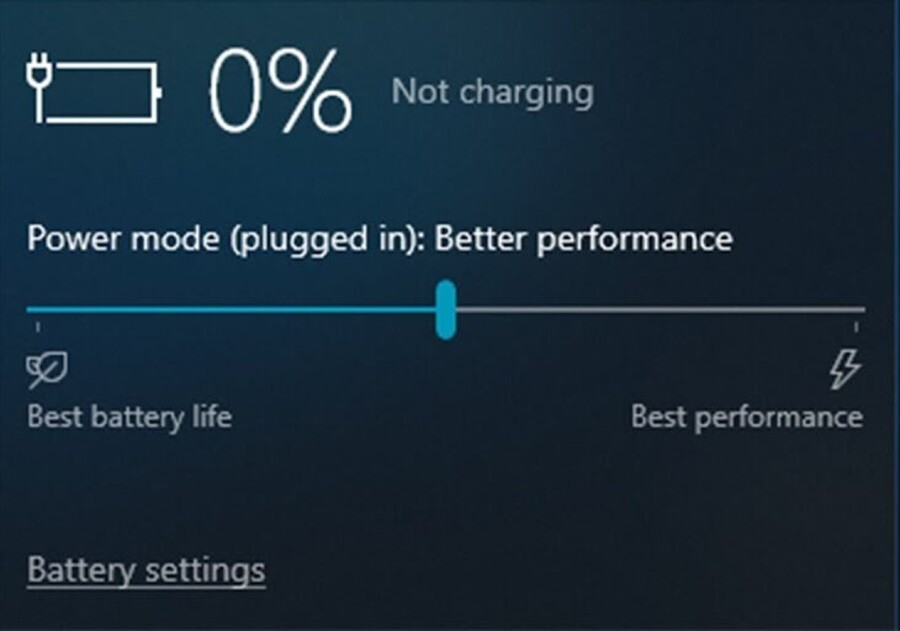



User forum
0 messages