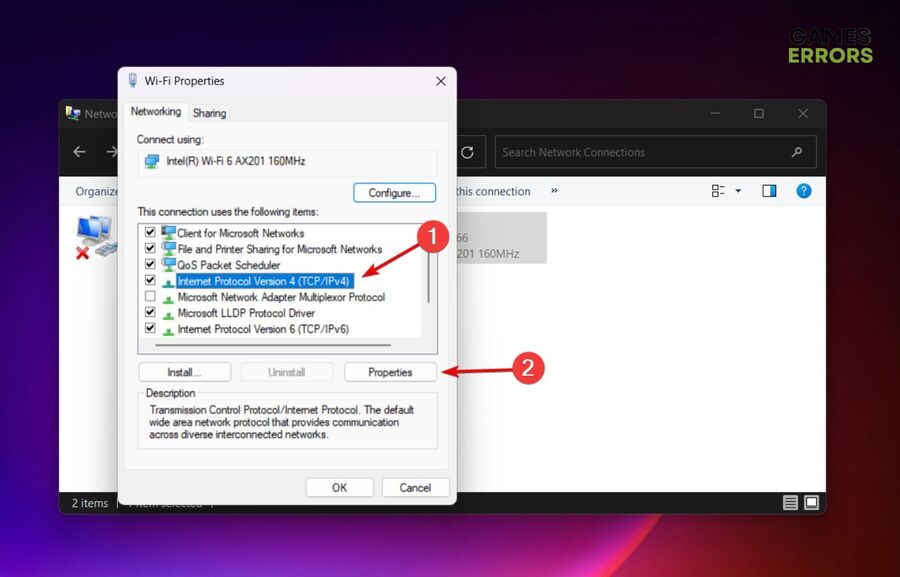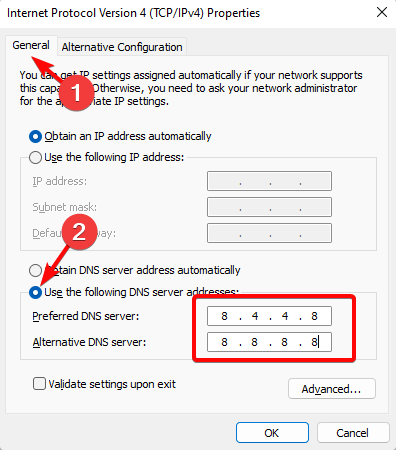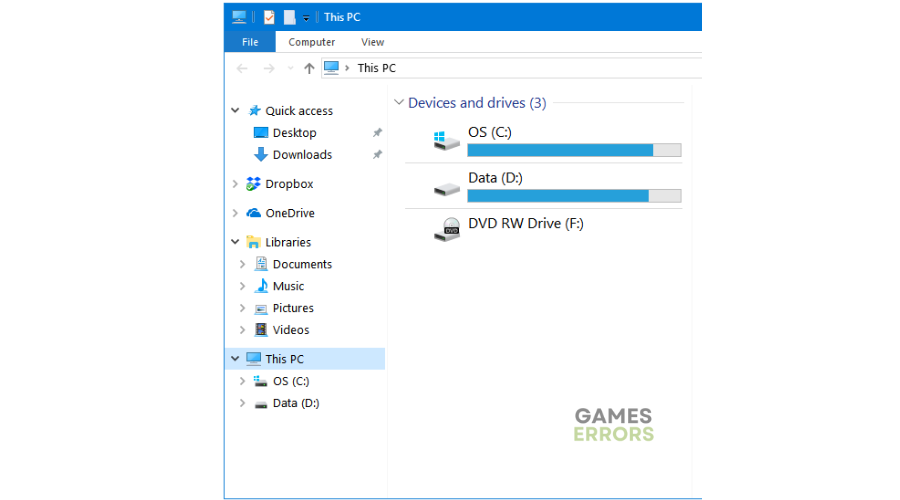NBA 2K24 Error Code 4b538e50: What Is And Fixes
Encountering error codes when playing NBA 2K24 can be annoying, but we can help fix this in our troubleshooting guide 😉
The NBA 2K24 game is the latest game released in the NBA 2K series. It features the 2023-24 NBA season and the players and events, allowing basketball fanatics to immerse themselves in the real world of the NBA. Despite having amazing visuals and graphics, users have encountered several errors while playing or downloading the game.
One such error is the NBA 2K24 error code 4b538e50. According to players, when they try to get into the game, they encounter this error with the following message:
There is a problem with your network connection to our online services. Please visit http:/www.NBA2K.com/status for up-to-date information.
Luckily, we have tested the error on our PCs and identified possible workarounds to solve it.
What is NBA 2K24 error code 4b538e50?
The error code 4b538e50 occurs when you don’t have the latest files downloaded on your PC. So, when you open the game, it fails to launch correctly due to the missing download files, and the error code appears. Common causes of this error include the following:
- Poor and unstable internet connection.
- Server downtime, outages, and network congestion.
- Missing or corrupt installation files.
- Playing an outdated game version.
- Too many NBA accounts logged into one gaming device.
- Unverified NBA email address.
- Limited storage
NBA 2K24 has acknowledged the issue and is actively working on a fix for players. Unfortunately, in the meantime, fans have to figure it out independently if they want to enjoy the NBA 2K24 game. Luckily, we have outlined some foolproof solutions below to help fix the issue.
How do I fix NBA 2K24 error code 4b538e50?
✅Pre-checks: Here are some general checks to perform first before testing our troubleshooting methods:
- Confirm NBA 2K24 server status to ensure there’s no scheduled maintenance, downtime, or congestion.
- Verify the integrity of NBA 2K24 game files. We have a guide on how to verify the integrity of game files.
- Update your NBA 2K24 game to the latest version.
If you still encounter the error code 4b538e50 when opening NBA 2K24, try these fixes:
1. Change your DNS server
Time needed: 2 minutes
Some users report fixing the NBA 2K24 error code 4b538e50 by changing the DNS server. Here’s how to do this:
- Open Control panel
Type Control panel in the Windows search bar and click to open.
- Open Network & Internet
Click the Network & Internet tab to open it.
- Open Network and sharing centre.
Next, select Network and Sharing Centre.
- Change adapter settings
On the left pane, select Change Adapter settings.
- Properties
Right-click the network connection you’re using and select Properties.
- This connection uses the following items.
Under the Networking tab, you’ll see a category labelled This connection uses the following items. Scroll down the list till you find Internet Protocol Version 4 (TCP/IPv4)
- Change DNS
Ensure the checkbox next to Internet Protocol Version 4 (TCP/IPv4) is ticked. Select it and click Properties.
- Use the following DNS server addresses
Select Use the following DNS server addresses and enter the following:
Preferred DNS server 8.8.8.8 and Alternate DNS server 8.8.4.4
- Complete process
After completing the process, close the window and restart your PC. Try playing NBA 2K24 to see if the issue is solved.
2. Confirm you have enough storage
Your NBA 2K24 game may fail to download and install properly due to limited storage space on your PC. This triggers the error code 4b538e50 when opening the game. In this case, confirm you have enough storage to download and install NBA 2K24 fully. To do this:
- Type NBA 2K24 in the Windows search bar, right-click it and select Open In File Location.
- Confirm which disk on your PC contains the game.
- Next, click My PC or This PC on the left-hand pane.
- Confirm whether the disk that contains the game has enough storage. If it’s blue, it probably has enough storage. If it’s red, it doesn’t, and you may have to delete some items on that disk to free up space.
- Now, launch the game to see if the issue is solved.
3. Use an Ethernet cable
Using an Ethernet cable to connect to your internet is an easy way to resolve connectivity issues. Ethernet cables offer more reliable and secure connections, which eliminates network issues.
➕Additional fixes
Other ways to fix NBA 2K24 error code 4b538e50 include:
- Confirm the game’s installation is 100%
- Log out of multiple NBA accounts
- Verify your email address
Related articles:
- NBA 2K24 Can’t Connect To Server: How To Make It Connect
- NBA 2K24 Low FPS: Tips To Boost Performance
- NBA 2K24 Crashing: Top Tips For A Quick Fix
Conclusion
The NBA 2K24 error code 4b538e50 prevents players from playing this exciting game. Remember to change your DNS server, confirm you have enough storage, and use an Ethernet cable.