No Man's Sky - No connection to Matchmaking Services [Fixed]

Struggling with the “No Man’s Sky no connection to matchmaking services” error? You’re not alone. As a fellow gamer who’s faced this issue, I know how frustrating it can be. But don’t worry; I’ve got you covered. In this guide, I’ll share how to get you back online, in no time.
What causes “No Man’s Sky no connection to matchmaking services”?
The “No connection to matchmaking services” error in “No Man’s Sky” can stem from various sources. Let’s check the common causes:
- Server Issues: The game’s servers might be down.
- Internet Connection: A weak or unstable connection can lead to this error. Test your connection using tools like Speedtest.
- Firewall or Security Software: These might block the connection.
- Game Bugs: Bugs within the game can cause connection issues. Regular updates can resolve this. You can check “No Man’s Sky crashing on Steam Deck” if that’s the device you play the game on.
How to fix the connection issue in “No Man’s Sky”?
To fix your No Man’s Sky No connection to matchmaking services problem, first of all verify the server’s status and your internet connection as seen below:
Is the Game’s Server Down?
The first step is to check the game’s server status:
- Visit Downdetector.
- Look for reports regarding server maintenance or downtime.
- If the servers are down, there’s nothing you can do. Wait for them to be restored.
How to Test Your Internet Connection?
A stable internet connection is vital. Here’s how to ensure it:
- Check your Wi-Fi or Ethernet connection.
- Restart your router and modem.
- Use Speedtest to check the speed.
- Contact your Internet Service Provider (ISP) if issues persist.
If you didn’t notice any problems during the pre-checks, try the solutions below to fix NSM no connection to matchmaking services.
- Adjust Firewall and Security Settings
- Refreshing Connections by Restarting Your Game and Gaming Platform
- Update or Reinstall the Game
- Adjust In-Game Settings
- Contact Support
1. Adjust Firewall and Security Settings
A firewall or security software might block the No Man’s Sky. By allowing the game through firewall you might be able to fix NMS no connection to matchmaking services issue. Here’s how to adjust it, step-by-step:
- Open the Firewall Settings: Navigate to your computer’s firewall settings.
- Find Allowed Programs: Look for a section that lists allowed or blocked programs.
- Add “No Man’s Sky”: Click on “Add Program” and select “No Man’s Sky” from the list or browse to the game’s executable file.
- Set Permissions: Ensure that “No Man’s Sky” has the necessary permissions to access the internet.
- Check Antivirus Settings: Some antivirus software may also block connections. Check the settings and add “No Man’s Sky” as an exception if needed.
- Restart Your Computer: Apply the changes and restart your computer to ensure they take effect.
2. Refreshing Connections by Restarting Your Game and Gaming Platform
Time needed: 4 minutes
One of the most straightforward yet effective solutions to the “No Man’s Sky no connection to matchmaking services” error is to refresh the connections by restarting both the game and the gaming platform. Whether you’re playing on Steam, PlayStation Network, Xbox Live, or any other platform, these steps can make a difference:
-
Close No Man’s Sky: Exit the game completely to ensure all connections are terminated.
-
Shut Down the Gaming Platform: Close your gaming platform (e.g., Steam, PlayStation Network, Xbox Live) to refresh all associated connections.
-
Wait a Moment: Give it a minute to ensure all connections are fully disconnected.
-
Relaunch the Platform: Open your gaming platform and ensure it connects properly.
-
Restart No Man’s Sky: Launch “No Man’s Sky” and check if the connection issue is resolved.
By following this simple yet effective method, you can often resolve connection issues, allowing you to continue your exploration in “No Man’s Sky” without interruption.
3. Update or Reinstall the Game
Updating or reinstalling the game can resolve bugs:
- Check for updates within your game platform (e.g., Steam, PlayStation).
- Download and install any available updates.
- If the issue persists, uninstall the game.
- Reinstall from the official platform.
- Restart your system to ensure changes take effect.
- For more troubleshooting tips, check “No Man’s Sky won’t launch” and “No Man’s Sky black screen”.
4. Adjust In-Game Settings
Sometimes, in-game settings might cause connection issues:
- Open “No Man’s Sky” settings.
- Adjust the network and multiplayer settings.
- Try different regions if the game allows.
- Restart the game to apply changes.
- If you experience stuttering, we have a handy guide to help you out.
5. Contact Support
If all else fails, contacting support might be necessary:
- Visit the official “No Man’s Sky” support page.
- Provide detailed information about the issue.
- Follow the support team’s instructions.
Conclusion
Facing the “No Man’s Sky no connection to matchmaking services” error can be a daunting experience, but with the right approach and guidance, it’s a solvable problem. Based on my personal experience and expertise, this guide offers practical fixes to help you enjoy the universe of “No Man’s Sky.”

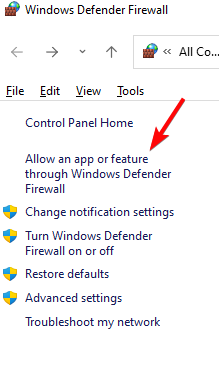




User forum
0 messages