Sengoku Dynasty Low FPS: Best Ways to Gain Performance
Are you getting very low frame rate from Sengoku Dynasty? Try these solutions and get smooth gameplay experience 🚀

If you are experiencing Sengoku Dynasty low FPS problem on your PC, don’t worry. You can easily solve it and get better performance on Windows 11 and 10.
With the vast open world, gameplay mechanism, and modern graphics, everything seems stunning when someone plays the Sengoku Dynasty. However, if your PC struggles while rendering and processing the required things and you see terrible low frame rate issues, your experience will be horrible.
Learn how to solve Sengoku Dynasty not launching if needed.
What causes poor frame rate problems in Sengoku Dynasty?
If you get awful performance and frame-dropping issues in Sengoku Dynasty, it is mostly cause of these factors:
- Outdated graphics driver: Outdated or problematic graphics drivers can hinder your optimal gameplay experience on titles like Sengoku Dynasty.
- Background services: If too many services are active in the background, it can prevent Sengoku Dynasty from utilizing the maximum capacity of your PC, which is a reason you may get poor FPS.
- Problematic components: Problematic game components can also cause frame-dropping problems in Sengoku Dynasty.
Else, incorrect settings either in the game or on Windows may also trigger the unexpected FPS problem on this title.
How can I fix Sengoku Dynasty low FPS problem?
To assist you, we have prepared the best methods to solve this performance issue. However, before that, take these swift actions to make the whole process effective:
- Ensure your PC aligns with Sengoku Dynasty’s system requirements.
- Disable your antivirus and firewall.
- Disable unnecessary background services to release extra computing power and see if it helps.
- Enable game mode from Windows Settings.
After that, go through the following methods to enhance the gameplay experience with a better frame rate on Sengok Dynasty:
- Disable fullscreen optimization
- Update the display driver
- Enable high-performance mode
- Disable Vsync
- Play with lower settings
1. Disable fullscreen optimization
- Navigate to the Sengiku Dynasty‘s installation folder.
- Right-click on the exe of this game and click on Properties.
- Go to the Compatibility tab.
- Check Disable fullscreen optimization.
- Click on Apply and OK.
2. Update the display driver
Time needed: 4 minutes
If you want to get rid of the low frame rate per second (FPS) problem on Sengoku Dynasty, update the GPU driver to the latest version.
You should update your GPU using PC HelpSoft for better gaming performance. You will notice visible differences while gaming, as this tool can find and install the latest compatible driver.
3. Enable high-performance mode
If your PC is on power saving or battery mode and graphics preference is set to energy saving mode, you may end up getting poor performance and frame rate from Sengoku Dynasty. To fix it, follow these steps:
- Press Win + I on the keyboard to launch the Windows Settings.
- Go to System and then click on Power.
- Set the Power mode to Best performance.
- After that, go to Display from the System tab.
- Go to Graphics.
- Select Sengoku Dynasty and then click on Options.
- Checkmark the High Performance and click on Save.
- Restart your PC.
This method will also help if the Sengoku Dynasty is stuck on the loading screen.
4. Disable VSync
Disabling the VSync feature can fix the low FPS problem of Sengoku Dynasty. Follow these instructions to do it:
- Open NVIDIA Control Panel or any other graphics controller software on your PC.
- Go to the Manage 3D settings.
- Find the Vertical sync option, and then click on Off.
- Save the settings.
- Restart your PC.
5. Play with lower settings
Some PCs may meet the system requirements. But it doesn’t mean these are capable of running this game on better settings. So, we suggest you lower the graphics quality in Sengoku Dynasty and see whether it solves the low frame rate issues or not. You can also disable various graphics-enhancing features and enable DLSS, FSR, or similar options.
More tips to follow:
If the frame rate is not up to mark yet, try the following things as well:
- Verify the integrity of the game files.
- Update Windows to the latest version.
- Roll back the GPU driver to the previous version.
- Re-install the GPU driver.
Learn the ways to fix the crashing problem on Sengoku Dynasty if necessary.
The above suggestions will surely help to get rid of Sengoku Dynasty’s low FPS problem. If the issue persists, re-install the game or wait for the next game update to see if the developer brings better optimization. If you have any questions, feel free to write in the comment box.

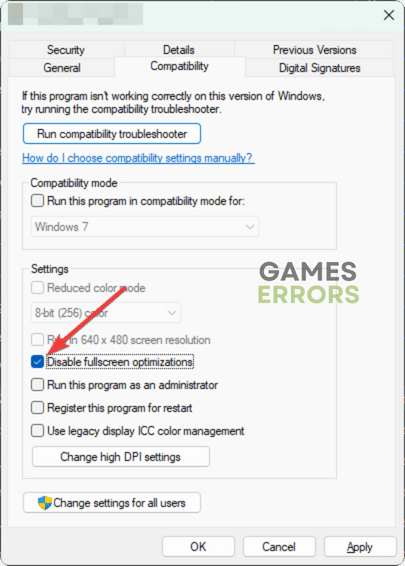


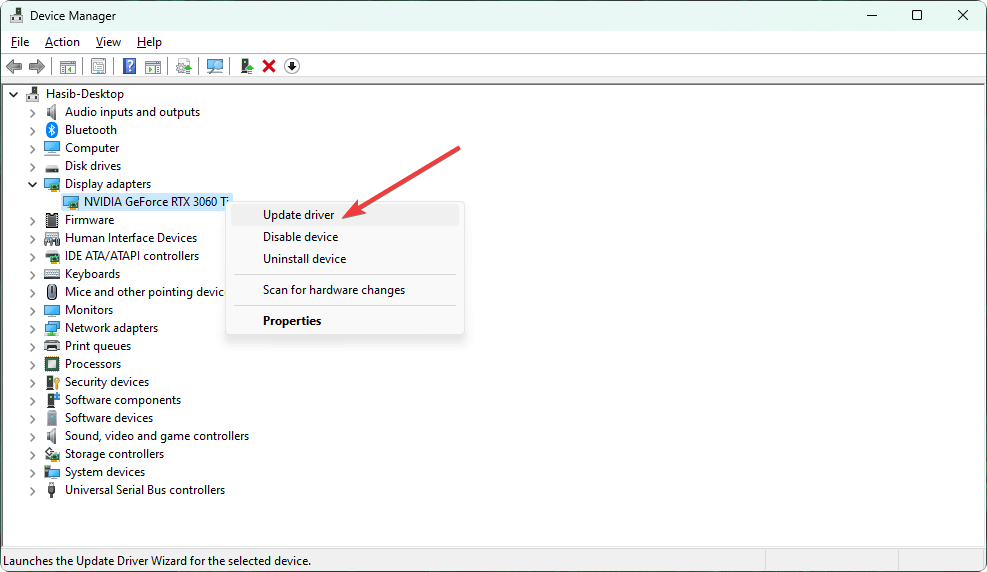
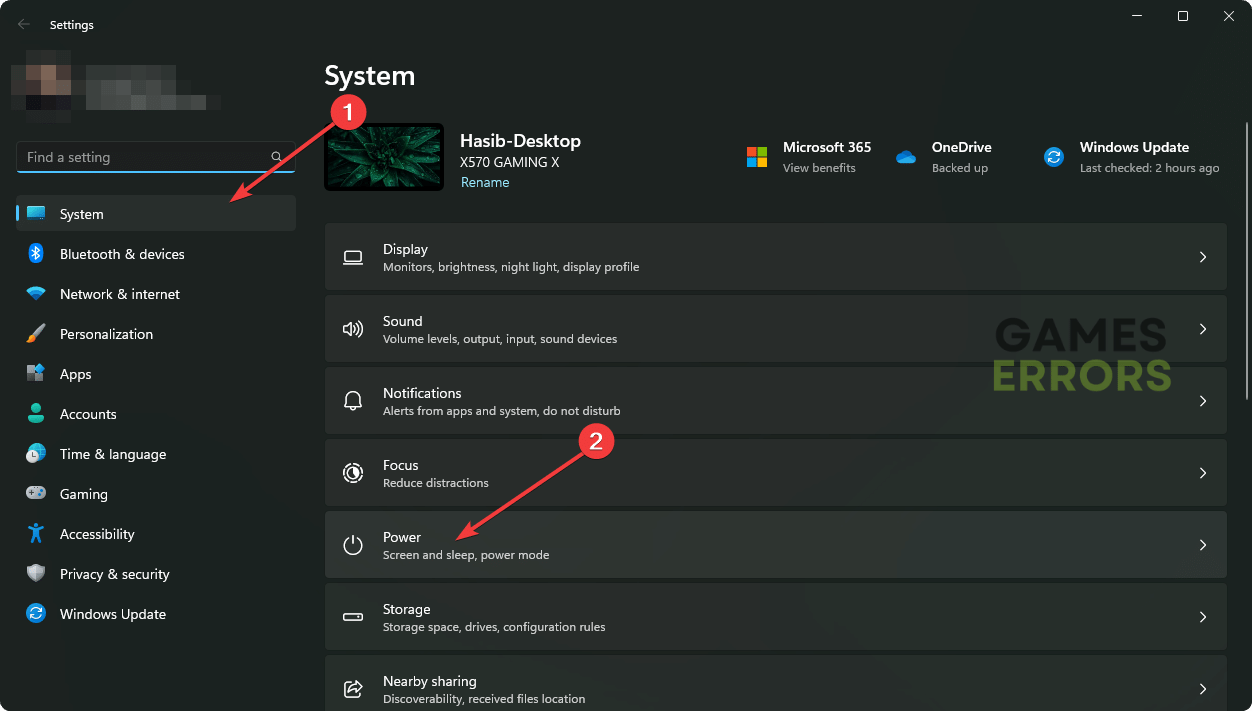
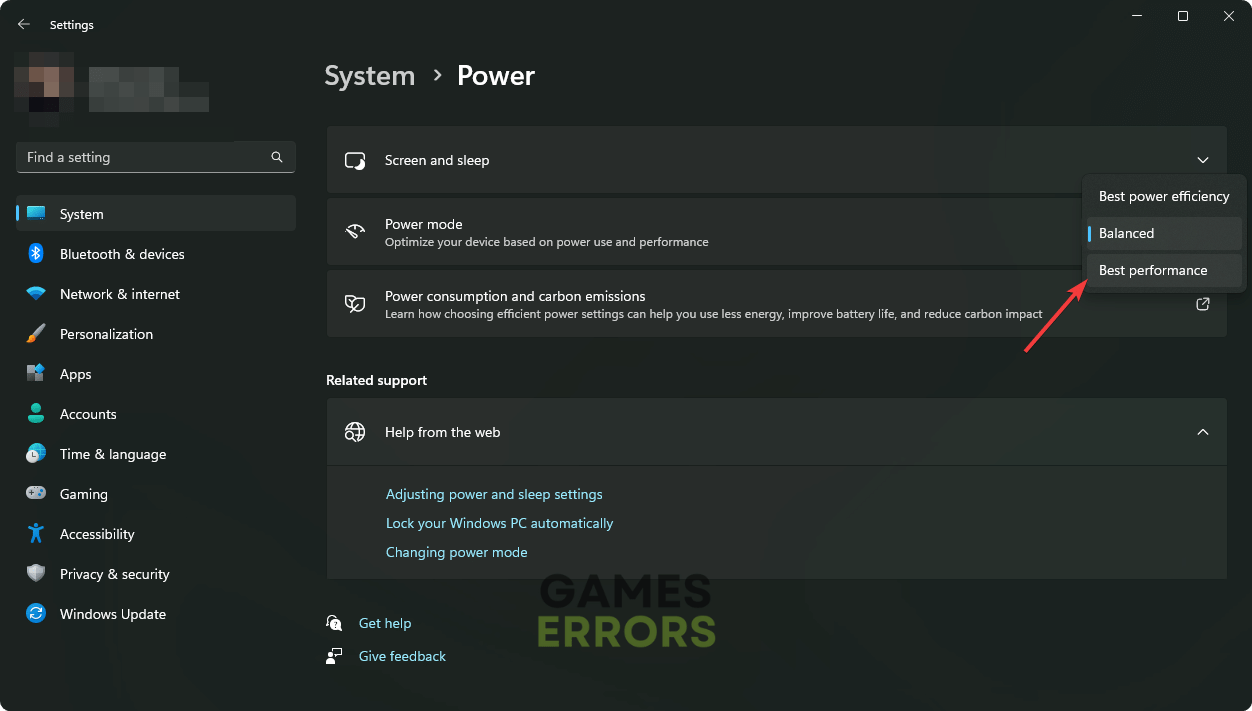



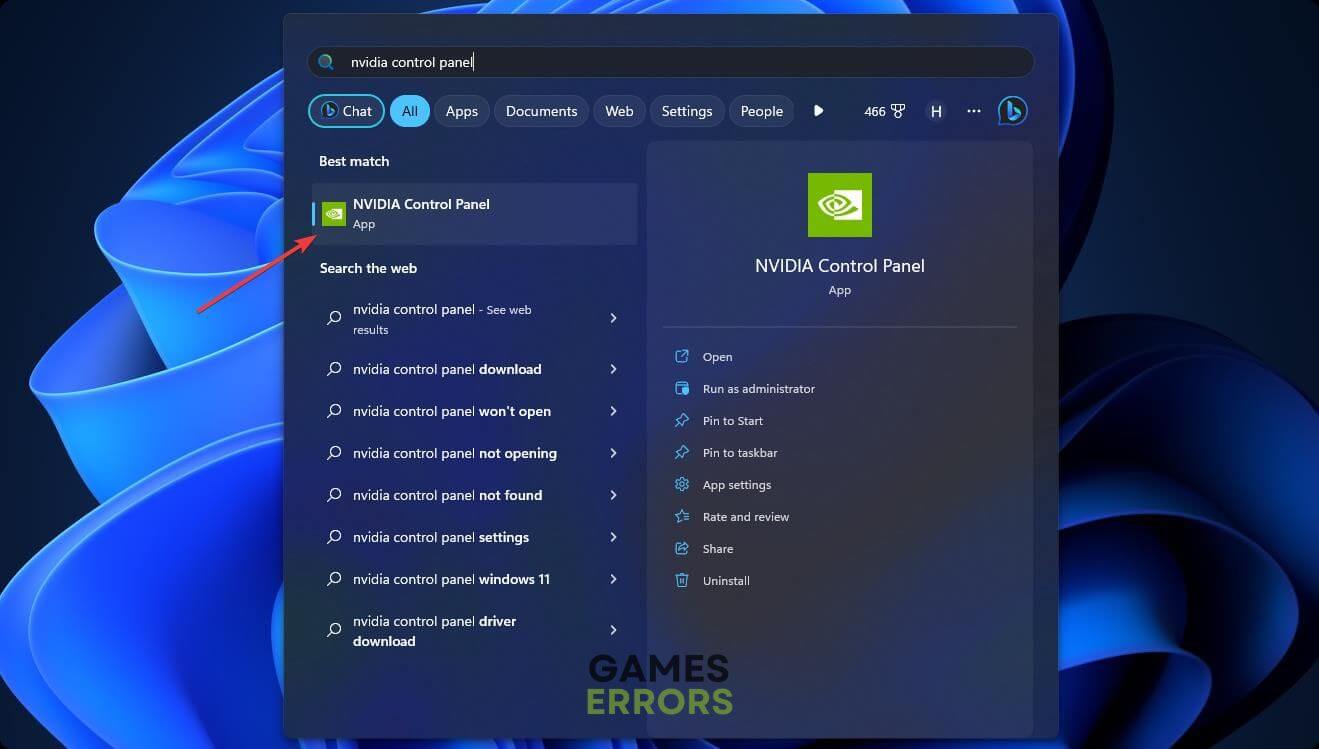
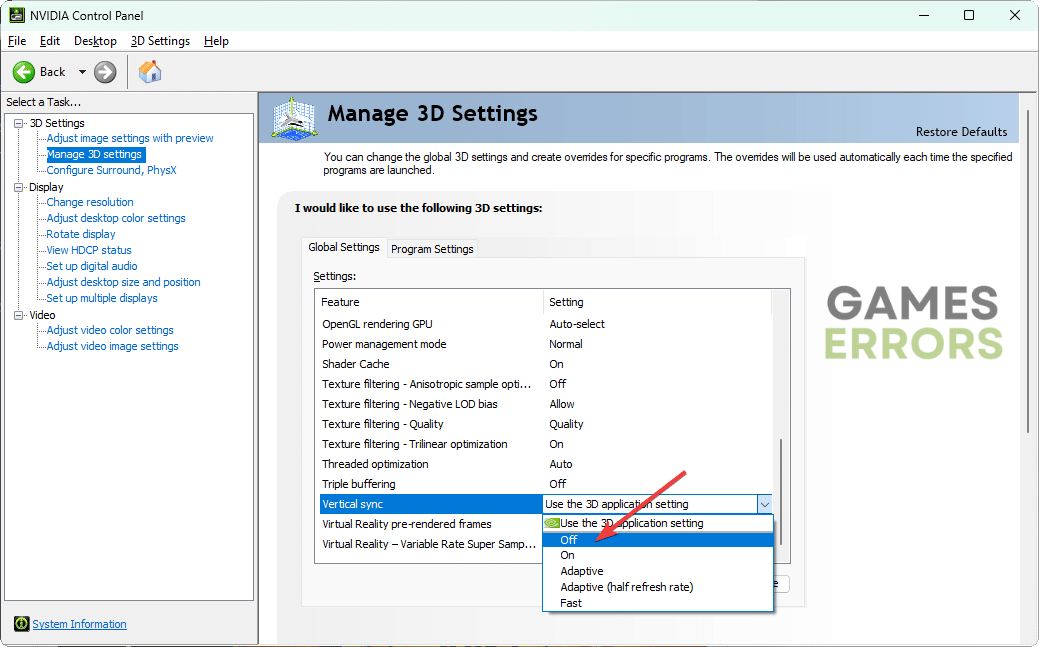



User forum
0 messages