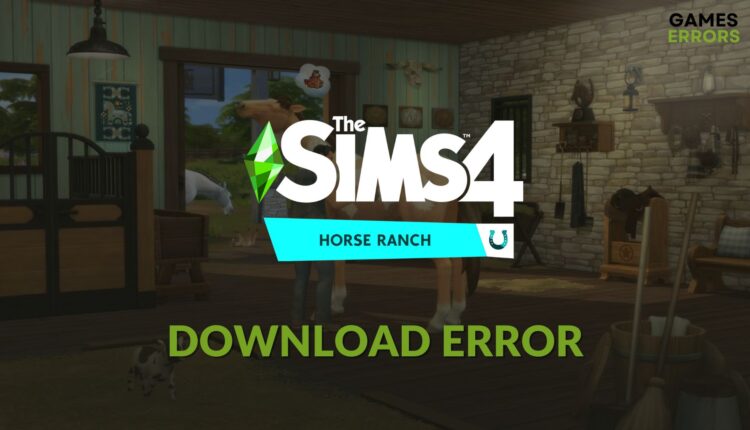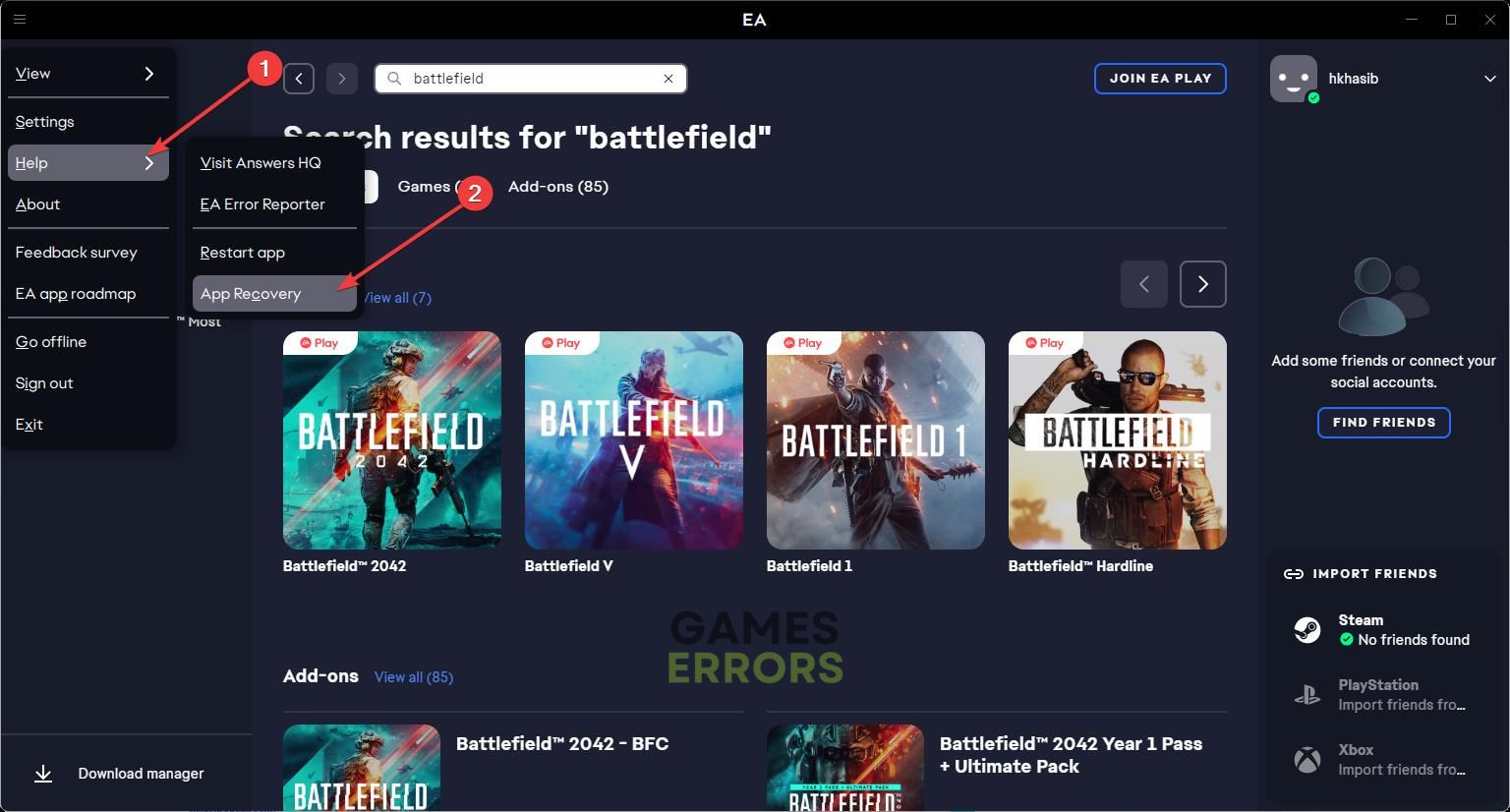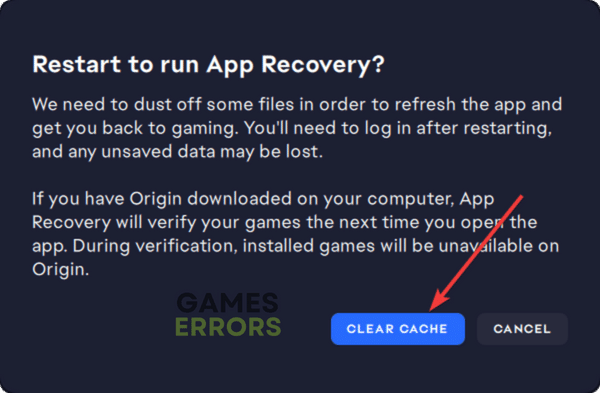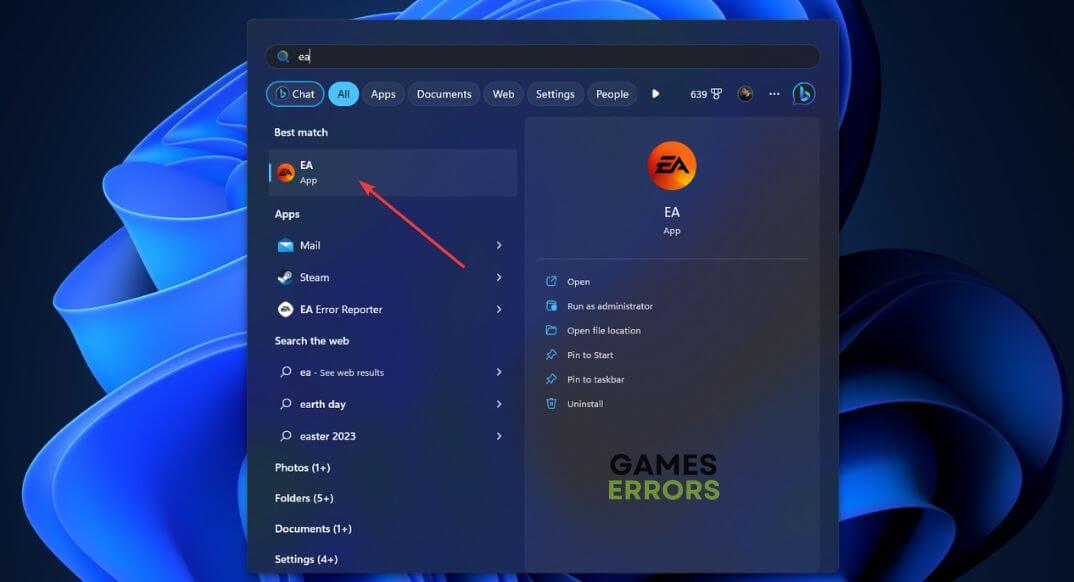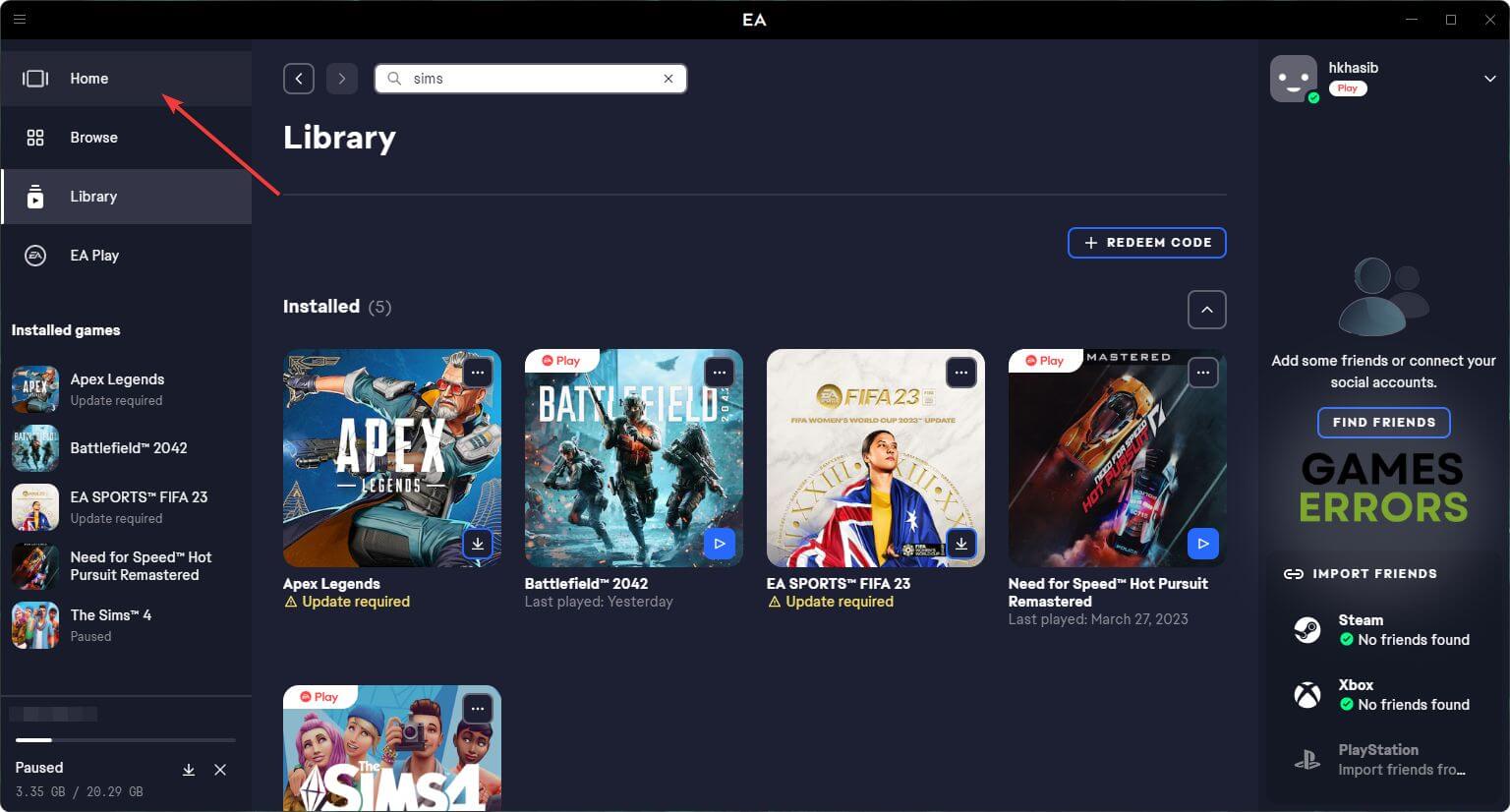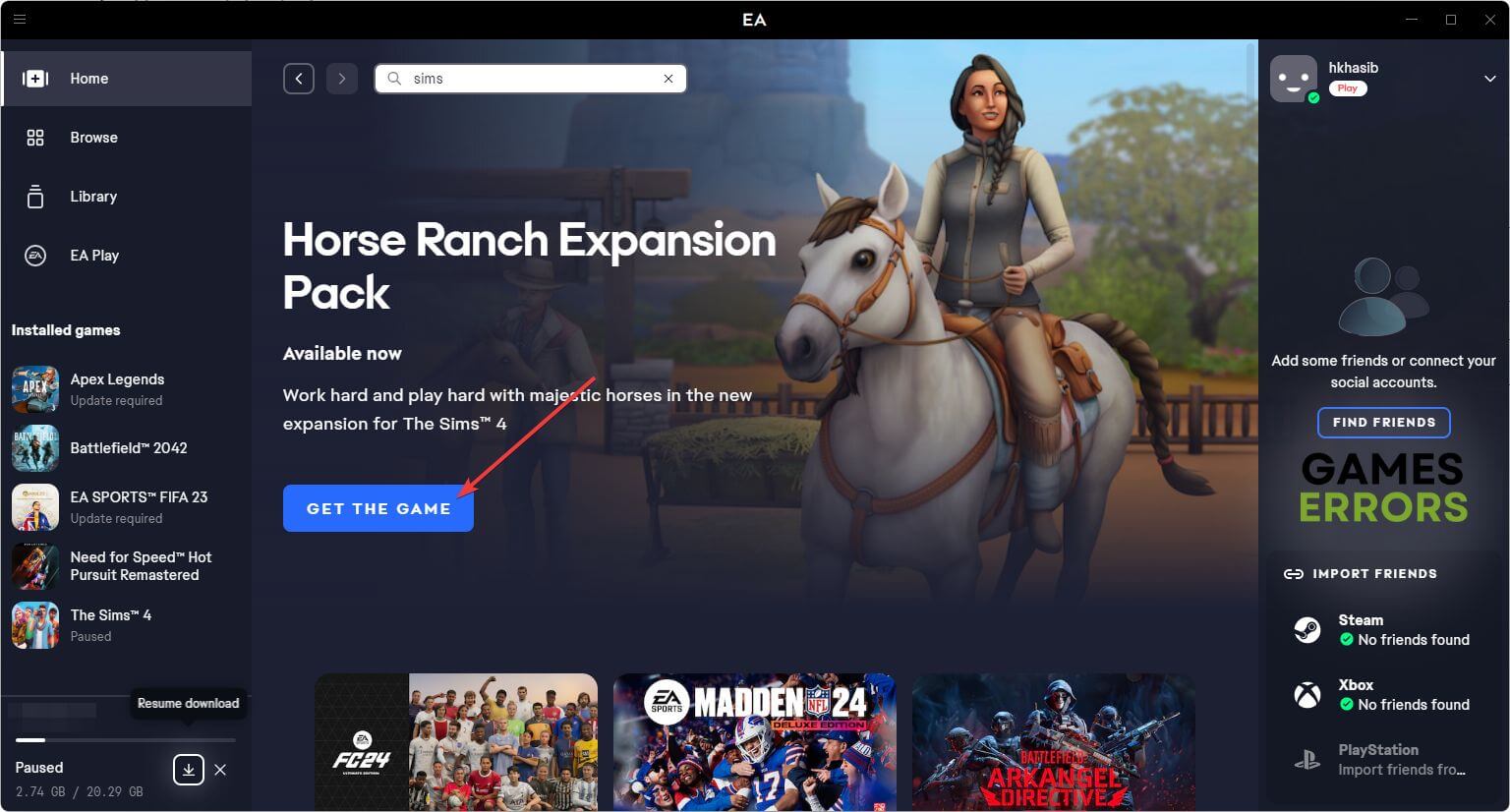Sims 4 Horse Ranch Download Error: The Most Working Fixes
If you cannot install the Sims 4 Horse Ranch Expansion Pack due to a download error, follow the suggestions from this article to troubleshoot this problem 🔥
Is the Sims 4 Horse Ranch download error preventing you from installing the new DLC? We have the correct solutions for you.
A lot of gamers who have pre-ordered the Sims 4: Horse Ranch is currently unable to preload or install this item on both PC and Mac. Particularly, this problem appears on EA App and Origin. It may make you worried. But, there are things you can try to overcome the situations.
If you are interested, learn how to fix The Sims 4: Horse Ranch crashing.
What may cause a download error while installing Sims 4: Horse Ranch on EA App or Origin?
Usually, this type of problem appears when you try to preload an upcoming DLC, Expansion Pack, or game on your PC. Else, due to internal glitches, internet problems, network stability issues, etc., can cause this problem on your PC.
Also, EA server problems, time settings, and security programs on your computer may also be the reason.
How can I get rid of the Sims 4: Horse Ranch download error?
Any official solutions are not available yet. But there are things you can do to get rid of this issue. Before that, you should complete these things:
- Disable your antivirus and firewall to see if the problem still appears.
- Check the EA server status and make sure everything is OK.
- Ensure that the internet connection has no problem.
- Disable any proxy and VPN.
- Make sure that the base game is up to date.
Now, you can try the following things to fix the download error for Sims 4’s Horse Ranch DLC:
1. Clear the EA App cache
- Launch the EA App or Origin.
- Click on the three horizontal lines icon.
- Go to Help and then App Recovery.
- Click on Clear Cache.
It will relaunch the app automatically after clearing the cache.
2. Use Get the Game option
Time needed: 2 minutes
Surprisingly, rather than downloading from the game library, if you click on the Get The Game button, it may fix the Sims 4 Horse Ranch download error. According to a group of gamers, this unusual technique has worked for them.
If you use Origin rather than the EA app, the above thing is still applicable.
For some gamers, the download error may still keep appearing as a nightmare. In this case, the following steps may be helpful:
- Change the DNS server address on your PC or Mac.
- Reset network.
- Correct time and date.
- Use a different internet connection.
- Re-install the EA app if needed.
- Try to download it in clean boot.
For more tips, see this guide on how to solve The Sims Horse Ranch won’t update.
Right now, the above suggestions are the most possible and working solutions for the Sims 4: Horse Ranch download error. According to the latest update, EA is investigating this problem. We will update this article once the official solution is available. You can also share in the comment box if any different method has worked for you.