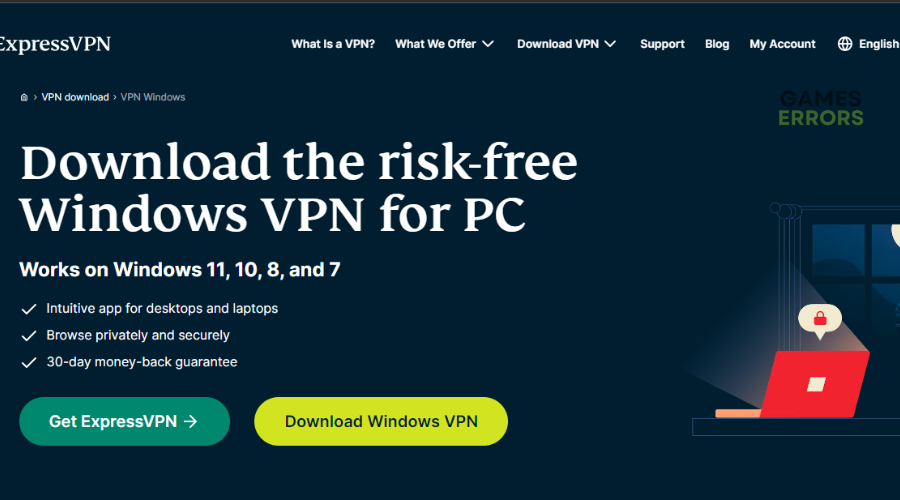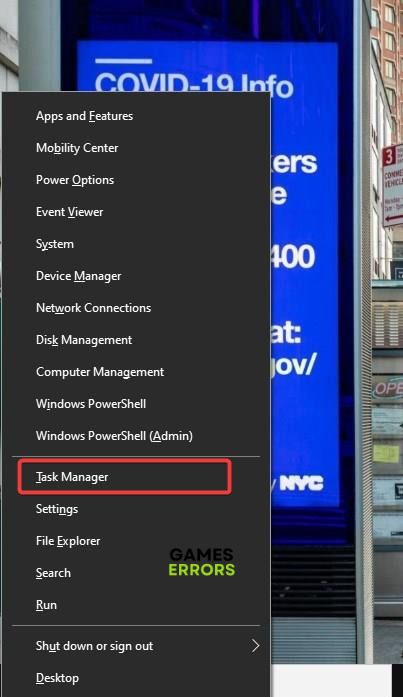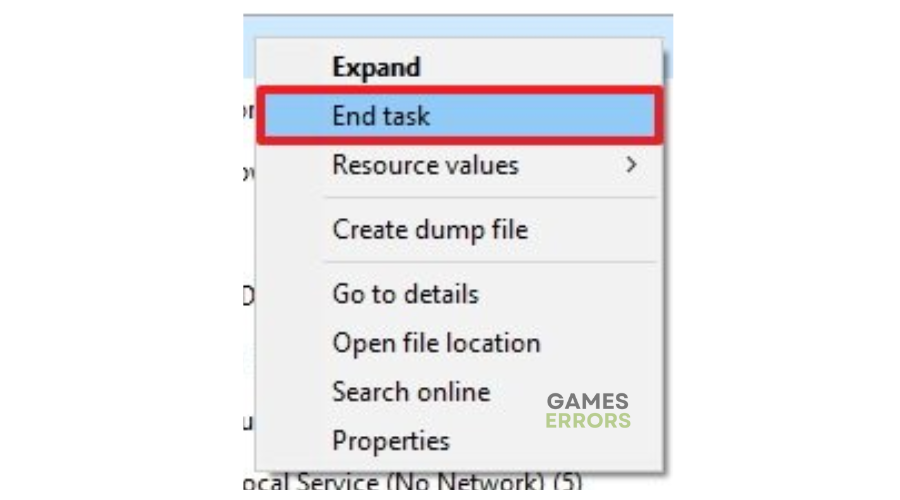Smite High Ping: How To Lower It [Detailed Guide]
The Smite high ping can be annoying is it causes lags and delays. Luckily, we have solutions to help lower it ⤵
Players on Smite have been experiencing high ping issues that increase latency. Some players report their Smite ping goes as high as 800ms, resulting in laggy and unresponsive gameplay. If you’re a victim of the Smite high ping issue, don’t worry. After analyzing online forums and conducting extensive research, we have outlined some possible solutions to help you lower it for a pleasant gaming experience.
Why is my ping so high in Smite?
Ping refers to the network latency between a game server and the gaming client. The lower the ping is, the lower the latency, which means reduced delays and lags. If your ping is high (generally over 100ms), you likely suffer from unexpected ping spikes. This can be annoying because of the delayed response or extreme lag that makes gaming cumbersome. Some of the possible reasons for Smite’s high ping include the following:
- Unreliable internet connection: If your internet service provider doesn’t offer fast and reliable connection speeds for gaming, you’ll likely encounter high ping issues.
- Distance to server: The further away you are from Smite servers, the higher the chances of lag and high ping.
- Wireless connection issues: Wireless connections are prone to interference, resulting in high ping problems.
- Server-related problems: Smite servers may be experiencing downtimes, outages, and congestion, which cause a network latency between your PC and the servers.
- Background processes: Applications running in the background can strain your network and contribute to network latency issues.
- Network congestion: Your home’s network may be congested if connected to multiple devices, such as your phone and TV, which eats up your bandwidth and causes high ping.
How do I fix Smite high ping?
✅ Perform the following pre-checks before implementing any of the solutions listed below:
- Check Smite server status to ensure there is no scheduled maintenance, congestion, outage, or downtime.
- Confirm your internet connection is stable and reliable.
If you’re experiencing Smite high ping, here are some foolproof solutions to try:
1. Use a VPN
Time needed: 2 minutes
You can eliminate high ping issues on Smite by using a VPN for gaming. VPNs regulate and reduce ping while protecting you from DDoS attacks. They also prioritize speed between your router/modem and Smite servers to ensure a fast and reliable connection. Here’s how to use a VPN for gaming:
- Identify a VPN service provider.
Identify the VPN you wish to use for gaming. We recommend ExpressVPN, which offers speed, security, and stability.
- Download VPN
Navigate to the site’s official website and click Download VPN.
- Install VPN
After downloading, open the VPN folder and install it on your PC. Follow the on-screen instructions to set up your VPN.
- Choose server region
Select a functional Smite server region and launch the game to see if the high ping issue is solved.
2. Close network-hogging processes
If you have any software or applications that use your network and demand bandwidth, close them to free up more bandwidth for Smite. Having network-hogging applications running eats up your bandwidth, resulting in high ping issues. Here’s how to close network-hogging processes:
- Right-click the taskbar and select Task Manager.
- Under Processes, check the Network category at the top.
- If you see any applications using the Network Mbps, right-click them, and choose End Task.
- Launch Smite and see whether the issue is solved.
3. Switch to a local server
When connecting to Smite game servers, choose a local server or one closest to your location. Reducing the distance between your gaming device and the game’s servers reduces delays that may trigger high pings.
4. Use a wired internet connection
If you’re using a wireless connection for online gaming, we recommend switching to an Ethernet connection. Ethernet connection offers gamers three advantages over wireless – it’s fast, more secure, and more stable. Similarly, with a wired internet connection, you’re not prone to experiencing issues such as high ping and latency, ensuring the best gaming experience. Disconnect your WiFi and connect your gaming device and router/modem using an ethernet cable. Launch Smite and test to see whether the high ping issue is solved.
➕ Additional fixes worth trying for the Smite high ping issue
Other fixes that have worked for Smite players include the following:
- Close unnecessary applications running in the background.
- Disconnecting multiple devices connected to your network, such as smartphones and TV.
Related articles:
- Smite Failed To Create D3D9 Device [SOLVED]
- Smite Version Mismatch Error: How To Fix
- Smite Keeps Crashing On Startup [How to Fix]
Conclusion
The Smite high ping issue causes increased latency and unresponsiveness, which can be frustrating. Remember to use a VPN, close networking hogging processes, use a wired connection, and switch to a local server to fix the issue.