Super People Won’t Launch: How To Fix It
Fix the Super People game that won't launch on a PC with the proven solutions discussed in this article. Good luck 😉

Super People is a battle royale game and it offers quick and messy gunfights with a unique art style. The gameplay is an interesting one where players have superpower abilities and various skills to create wonderful chaos in battle. However, many players find it difficult to play the game, as it won’t launch on their PCs.
If you are also in the same situation, fret not, you are on the right page of the internet. This article is written to help you comprehend the possible reasons the Super People won’t launch on your PC, and use the fixes discussed herein to resolve the problem. Keep reading.
Why won’t Super People launch?
The Super People game won’t launch on your PC if the Windows Defender Firewall recognizes the game files or one of them as a threat, thereby preventing the game application from opening. In the case that game files have been compromised, the Super People game won’t launch and you may even experience the game application crashing your PC.
Other factors that could cause the launching problem include outdated graphics drivers, application conflicts, and overlay features restricting games from starting. Also when the Windows management instrumentation service is not running, Super People won’t launch.
How do I fix Super People that won’t launch?
With the fixes discussed in this article, you can resolve the launching problem and enjoy the Super People game on your PC. However, endeavor to implement all the fixes until the problem is totally fixed.
Before we delve into these fixes, try out the following troubleshooting tips:
If Super People won’t launch still, then go ahead with implementing the following fixes:
- Start Windows Management Instrumentation Service
- Update the Graphics Driver
- Uninstall the GeeGee Client
- Add Super People to Firewall Exceptions
1. Start Windows Management Instrumentation Service
Time needed: 3 minutes
Windows Management Instrumentation is a service that enables other program applications to access the operating system management information. Super People won’t launch on your PC if the service is not running. Follow the steps below:
- Press the Windows key + R and type “services.msc” in the dialog box.
- From the list of services seen in the new window that opens up, locate Windows Management Instrumentation.
- Right-click on it and select the Start option from the context menu.
- Once it’s running, try to launch the Super People game again.
2. Update Graphics Driver
- Press the Windows key + X then select Device Manager from the quick link menu.
- Find the Display adapter option on the set of drivers’ list and double-click it to expand your graphics drivers.
- Right-click on your graphics driver and select the Update driver option.
- Select the “Search automatically for driver” option, then wait for the process to complete.
If you are having trouble following the steps outlined above, use PC HelpSoft to help you search for the required drivers that need to be updated, download, and install them.
3. Uninstall the GeeGee Client
GeeGee is an application installed on your PC to facilitate the Super People game. There’s a chance that the application is conflicting with Steam or other game launchers you are using, and the game won’t launch. In this case, uninstall the GeeGee client on your PC:
- Close your game launcher and stop GeeGee from the Task Manager.
- Press the Windows key + R and type “appwiz.cpl” in the dialog box.
- Right-click on the GeeGee application and select Uninstall to remove it from your PC.
- Follow the onscreen instructions and restart your PC after the process is completed.
4. Add Super People to Firewall Exceptions
Windows Defender Firewall protects your PC from malware attacks of different kinds to ensure that your PC is safe and secure. It may also perceive the Super People game as a threat, and the game won’t launch. Therefore, add the game to firewall exceptions to fix the problem. Follow the steps below:
- Click on the Start menu and type firewall in the search box, then open Windows Defender Firewall.
- Click on Allow an app or feature through Windows Firewall on the left panel.
- Click the Change settings button
- Locate the game on the list of applications. Click on Allow another app if it’s not there.
- Click Browse to add SuperPeople.exe from the installation directory.
- Check both the Private and Public options for the application, and click on OK to save changes.
Conclusively, remember to start the Windows management instrumentation service, and keep your graphics driver updated. You should also uninstall the GeeGee client and disable Windows Firewall for the moment and see if it helps.
Other fixes worth trying include:
- Verify the game files’ integrity
- Enable game mode
- Disable overlay applications
- Perform a clean boot operation
Related articles:


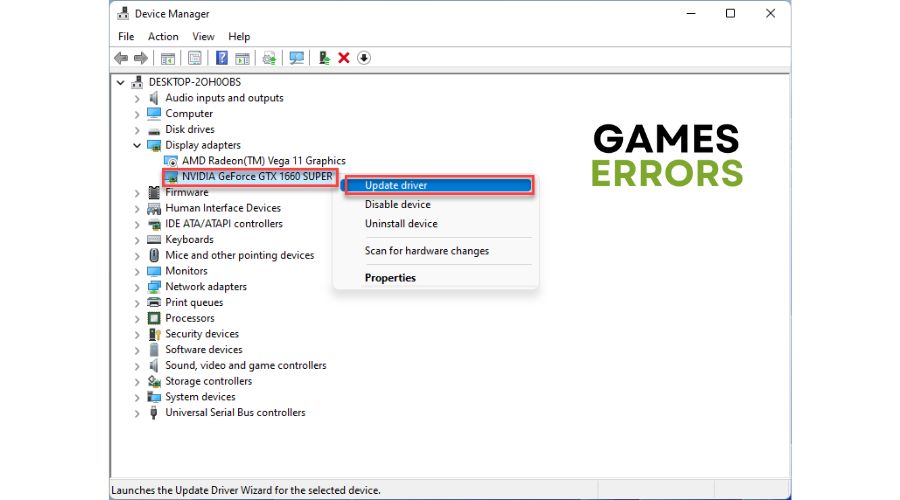
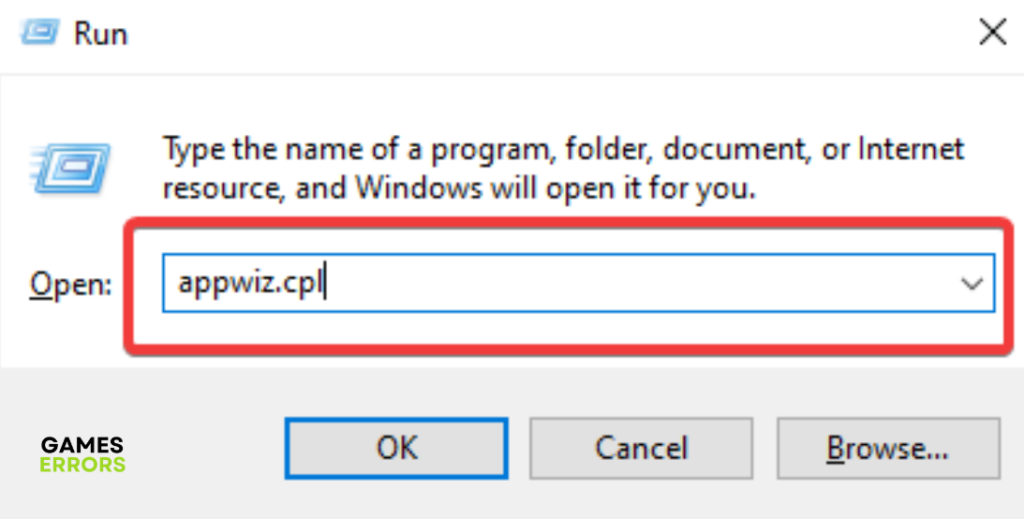
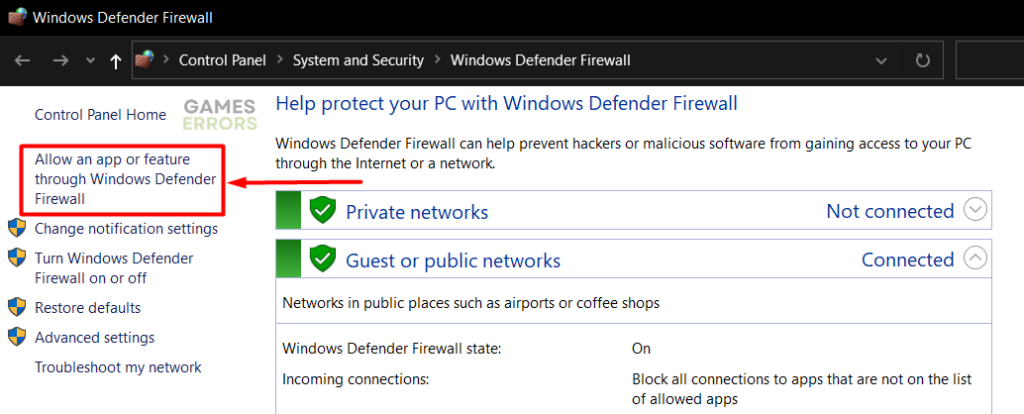


User forum
0 messages