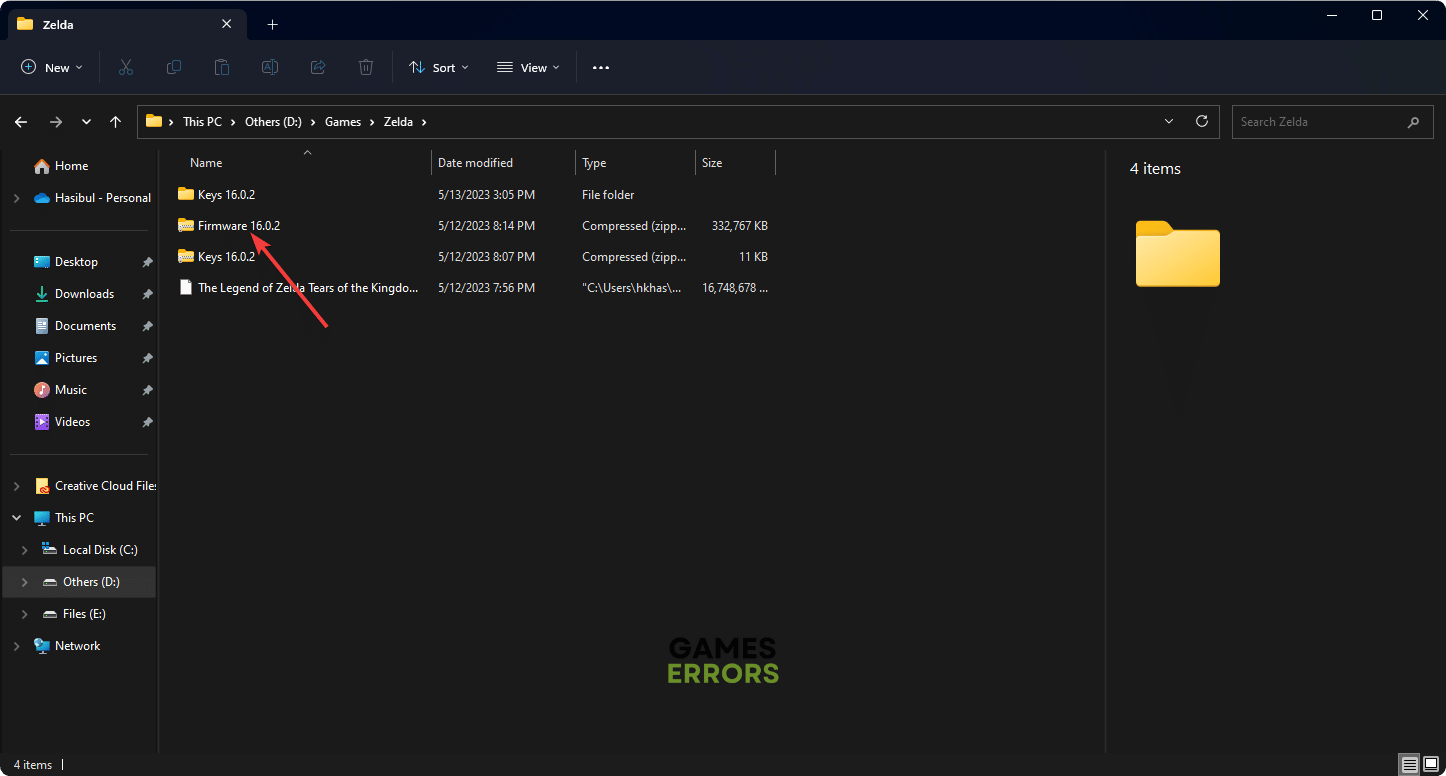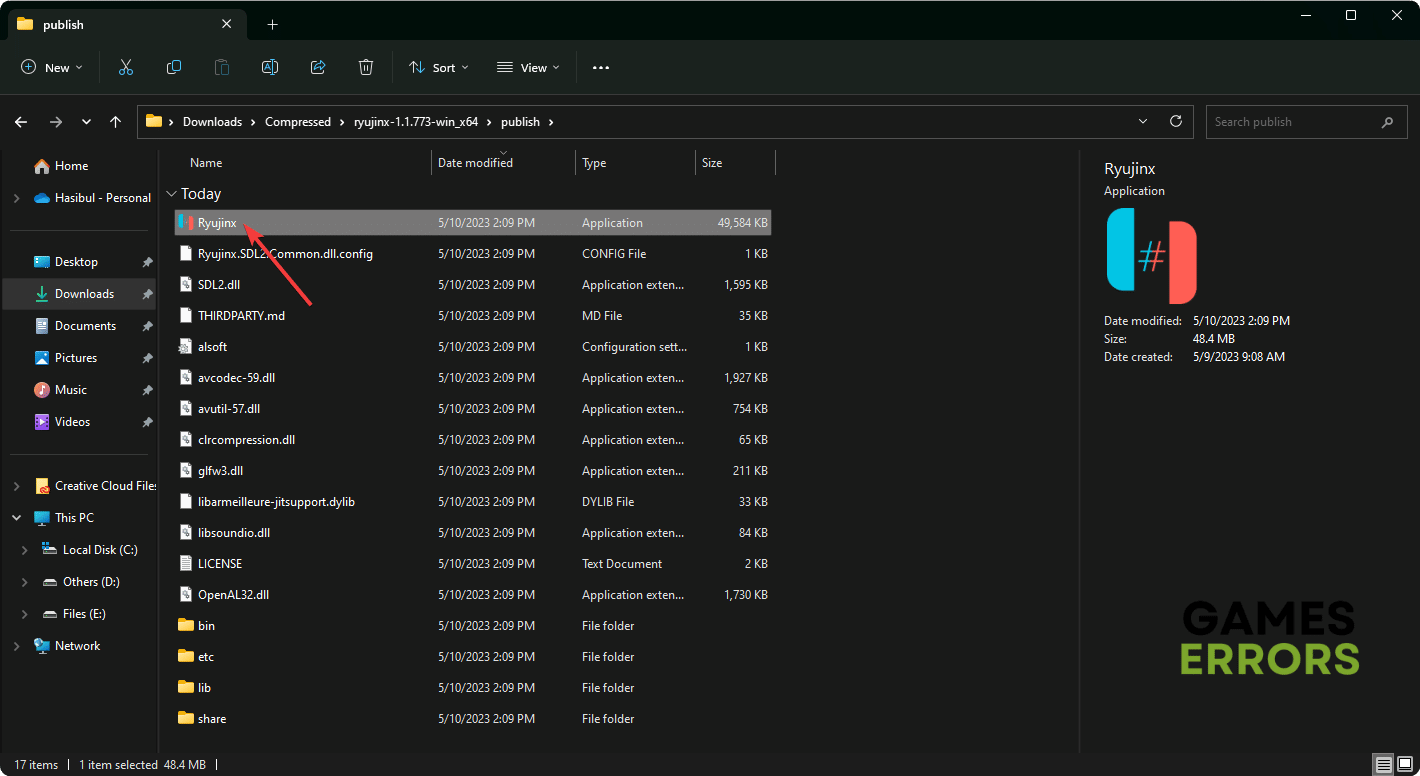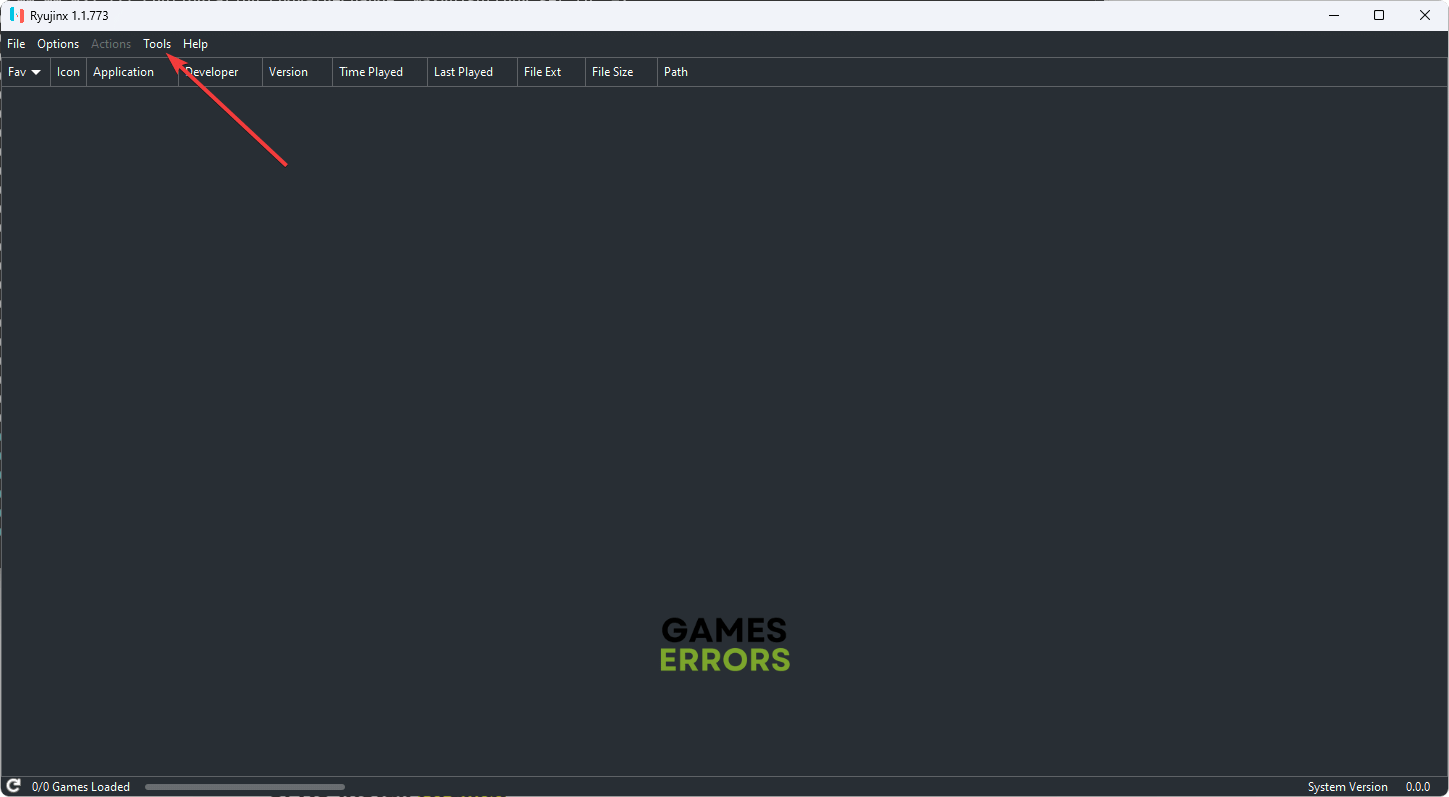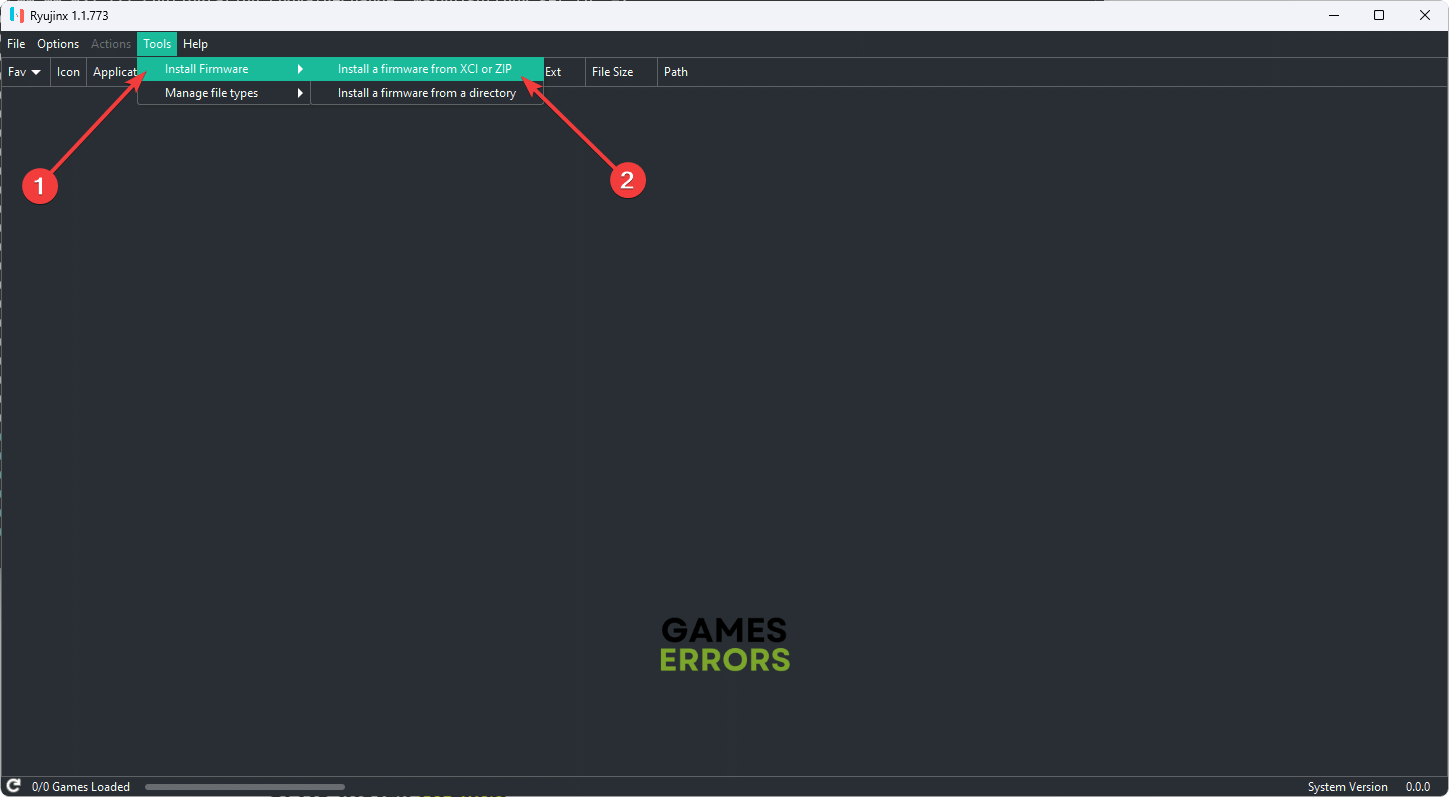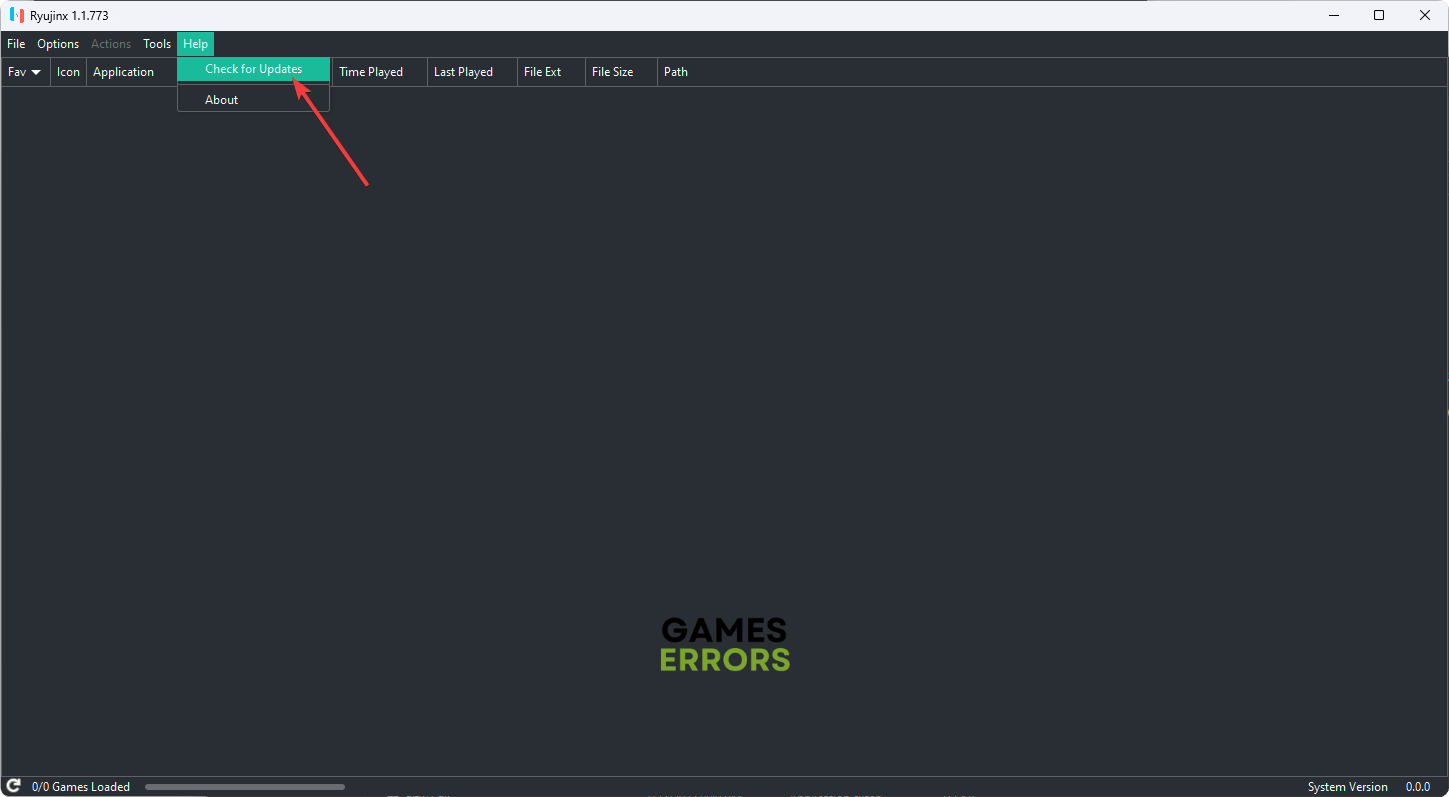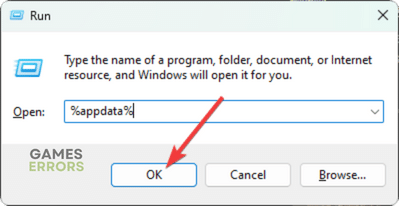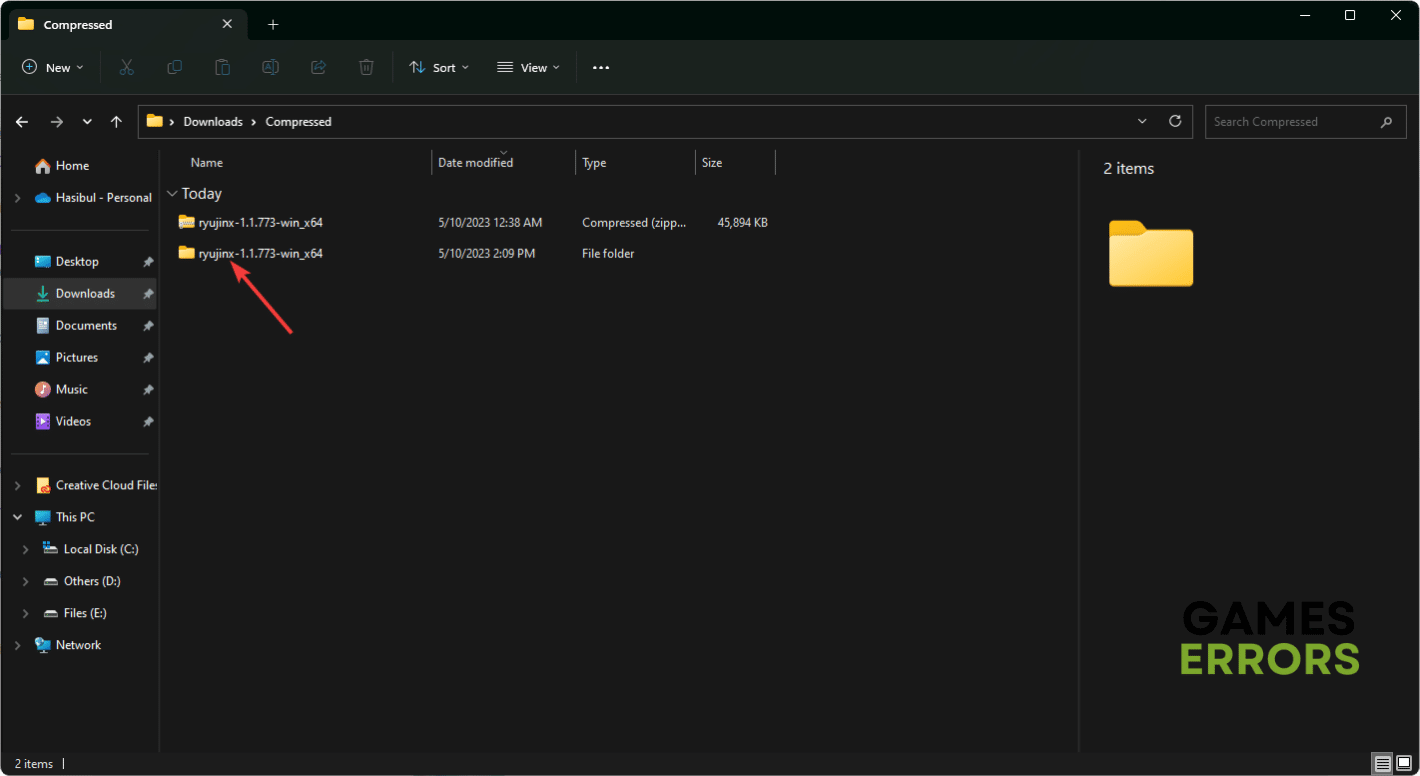Zelda: Tears of the Kingdom Firmware Not Found: 3 Best Fixes
Install the correct firmware and do these things if you face firmware missing error RYU-0002 while loading Zelda: TOTK Rom 🎯
Are you encountering RYU-0002: Firmware not found error while playing Tears of the Kingdom or any other Nintendo Switch games on PC using the Ryujinx emulator? Don’t worry. This article has the solution you need.
Many companies make their most popular games exclusive to their own platforms. Zelda is one of them. As a result, like other titles from this game series, people cannot play Tears of the Kingdom on PC natively.
Some emulators like Ryujinx allows gamers to play this title on their computer. But errors like RYU-0002 may stop you from opening this title.
If you are interested, learn how to fix Zelda: Tears of the Kingdom won’t launch on PC.
Why is RYU-0002: Firmware not found error occurring?
Usually, when this error appears, users may see the following error message:
Ryujinx was unable to find any firmwares installed.
You may see this message due to the following reasons:
- Missing Firmware: The most common reason you are getting this problem is you have not installed the required firmware to load the NSP file for Zelda: Tears of the Kingdom.
- Outdated version of the emulator: Outdated version of the Ryujinx emulator can also be the reason.
- Corrupted installation: If the installed version of this app gets corrupted somehow, you may get firmware not found error while opening Tears of the Kingdom.
How can I fix Zelda Tears of the Kingdom’s Firmware not found error on PC?
This error is very simple to fix. But, for that, you must do the following things before going through the actual troubleshooting methods:
- Ensure that you have placed the prods.keys and title.keys file in the system folder. For more information, please learn how to solve Zelda: TOTK’s NCA Header key not found.
- Make sure that you are trying to load the correct NSP file for Zelda: TOTK.
After doing the above things, follow these methods to solve this RYU-0002 error:
1. Install the correct firmware
Time needed: 4 minutes
To fix the Zelda: Tears of the Kingdom’s firmware not found error RYU-0002 on Ryujinx, you must find and install the correct firmware on the emulator.
- Visit the site from where you have downloaded the NSP file for Zelda: Tears of the Kingdom and download the required firmware from there.
- Open Ryujinx.
- Click on Tools from the menu.
- Hover the cursor on Install Firmware and then click on Install from a ZIP file.
- Choose the downloaded ZIP file and click on Open.
- Then, Click on Yes to install it on your emulator.
After that, try to load The Legend of Zelda: Tears of the Kingdom’s NSP file and see if it has fixed the problem.
2. Update Ryujinx
Sometimes, the outdated version of the firmware can be the root of this issue. So, update Ryujinx to the latest version to fix the firmware missing error while opening Zelda: TOTK. For this, follow these steps:
- Open this emulator.
- Click on Help and then click on Check for updates.
- Then, click on Yes and complete the update process.
3. Re-install Ryujinx
- Press Win + R on the keyboard to open Run.
- Type the following command and hit Enter: %appdata%
- Find the Ryujinx folder and delete it.
- Delete the downloaded Ryujinx folder.
- Download it again.
- Extract it.
- Open the Ryujinx.exe.
- Done.
- Then, follow method 1 again.
Now, you should no longer encounter the error code RYU-0002. You also may consider using any other emulator like Yuzu if you still encounter the problem.
Learn how to fix the low FPS problem on Zelda: TOTK if you are interested.
This article has explained the best three methods to fix Zelda Tears of the Kingdom firmware not found error RYU-0002 on Ryujinx on your PC. If you have any questions, let us know in the comment box.