Sons of the Forest Error 0x8003001f: Fix It Easily
The scariest thing you can see while playing Sons of the Forest is error 0x8003001f. 😱
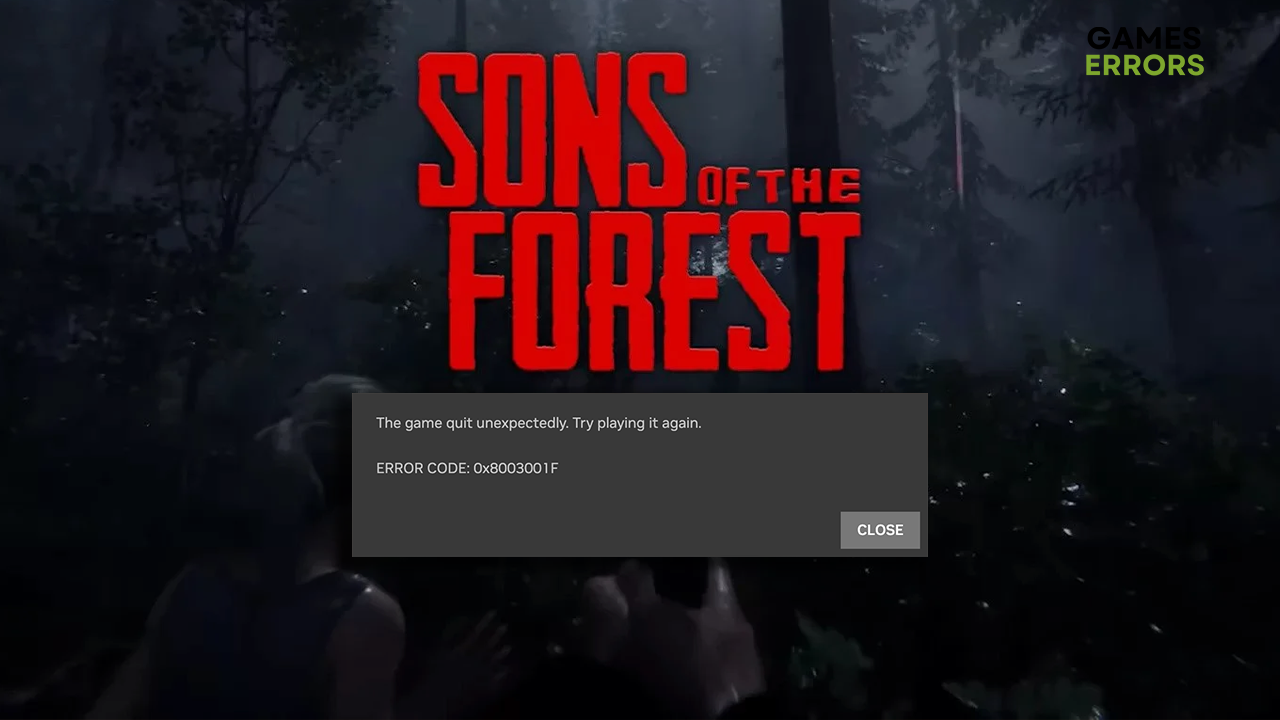
Many players want to enjoy the latest survival horror, but Sons of the Forest Error 0x8003001f prevents them. If you are in this situation, the good news is that you are in the right place! We did our homework and collected information on the most frequent causes and solutions for this error.
👉 Having a fairly demanding system requirement, learning how to make Sons of the Forest run better is good.
Why do I get Sons of the Forest error 0x8003001f?
You get this error 0x8003001f due to issues with GeForce Now service, lack of Windows permissions, outdated GPU drivers, pilled-up GeForce Now cache files, faulty game files, and compatibility problems.
How to fix Sons of the Forest error 0x8003001f?
Begin with the following checks and fixes:
- Restart your PC: If you didn’t restart your PC recently, close all the apps and games running and restart it. This might fix the issue you experience in Sons of the Forest.
- Check GeForce Now service status: If the problem is not on your end but is related to Nvidia online services maintenance or outage, you should wait until the problem is patched on their end.
- Run Sons of the Forest as administrator: Navigate to the game installation folder, right-click on the executable (.exe) file, and select Properties. Tick the Run this program as an administrator in the Compatibility tab, click OK to save changes, and run the game using the executable file.
If this doesn’t solve the Sons of the Forest error 0x8003001f, proceed with the step-by-step described solutions.
1. Update the GPU driver
Time needed: 5 minutes
Always have the latest GPU driver installed on your PC. This will help you avoid Sons of the Forest error 0x8003001f and increase the overall gaming performance in all games.
- Click the Windows icon, type Device Manager, and click on this tool under Best Match.
- Double-click on the Display Adapters section.
- Right-click on GPU and select Update driver.
- Select the Search automatically for drivers option in the Driver Update Wizard.
- Follow the steps for the GPU driver installation.
- Restart your PC
Another option for keeping the GPU driver always updated is by using PC HelpSoft. This lightweight tool will scan, monitor and update drivers when necessary. This will save you time and prevent game errors and performance issues.
2. Clear GeForce Now cache files
If you have the latest GPU driver, the chances are that faulty GeForce Now cache files are causing the error 0x8003001f. To solve this, simply clear cache files and run the game again.
- Open the Run dialog using the Windows + R shortcut.
- Paste the following path and hit OK:
%LocalAppData%\NVIDIA Corporation\GeForceNOW - Use the CTRL + A shortcut to select all files and hit Delete on your keyboard.
- Restart your PC and run Sons of the Forest.
👉 If you are a Mac user, you can find the cache files at the following location: ~/Library/Application Support/NVIDIA/GeForceNOW
3. Verify game files
Faulty game files can cause all kinds of problems and errors. If you can launch and play other games without facing problems, but you get the error 0x8003001f when playing Sons of the Forest, then this is the solution that will likely solve your issue (assuming you have the latest GPU driver and you already cleared GeForce Now cache).
- Launch Steam and go to the Library.
- Right-click on Sons of the Forest and select Properties.
- Click on the Local Files tab.
- Click on Verify integrity of the game files.
👉 Steam will inform you of the game file status and any steps you must take to solve the (possible) issues.
Extra steps
If you experience issues with Sons of the Forest error 0x8003001f even after applying all of the solutions, your options are limited, but they still exist! Try to:
- 💿 Enable the compatibility mode: Some players report that enabling compatibility mode solved the issue with the error 0x8003001f. Right-click on the game executable (.exe) file, select Properties and navigate to the Compatibility tab. Tick Run this program in compatibility mode for option and hit OK to save changes.
- 🔁 Re-install Sons of the Forest: This should be the last resort and the option only if you have already tried to verify game files. Launch Steam, uninstall the game and install it again.
- 📧 Contact GeForce support: Double-check that you applied all the known solutions and checks we previously mentioned. If this is the case, contact GeForce support, they can assist further.
Related articles:
- Sons Of The Forest Crashing: Here’s Why & How To Fix Easily
- Low GPU Usage Sons Of The Forest: How To Fix Without Effort
- Sons Of The Forest Low FPS: Boost FPS For Better Performance
- Sons Of The Forest Not Loading: How To Get It Unstuck Easily
- Sons Of The Forest Not Saving: Fix It Easily
Conclusion
Hopefully, you are already playing the game without the annoying Sons of the Forest error 0x8003001f interruptions. Let us know what solved the issue for you, and provide us with more details so we can assist you if the issue persists.



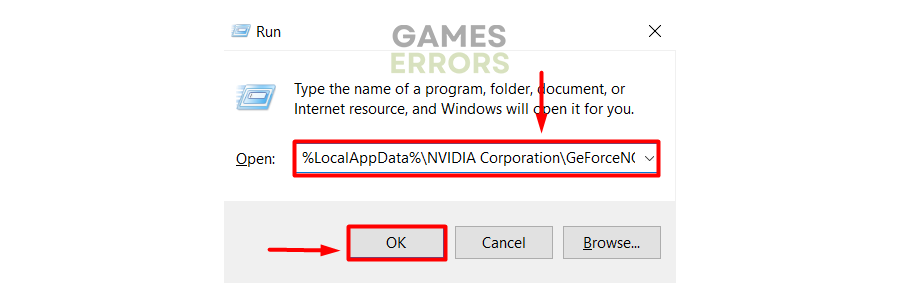



User forum
0 messages