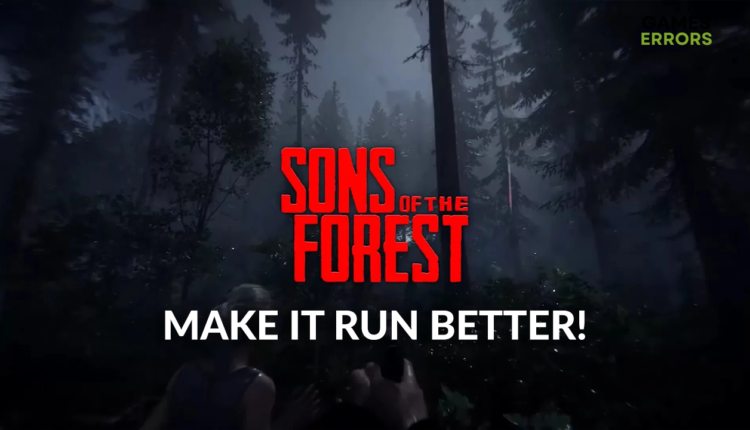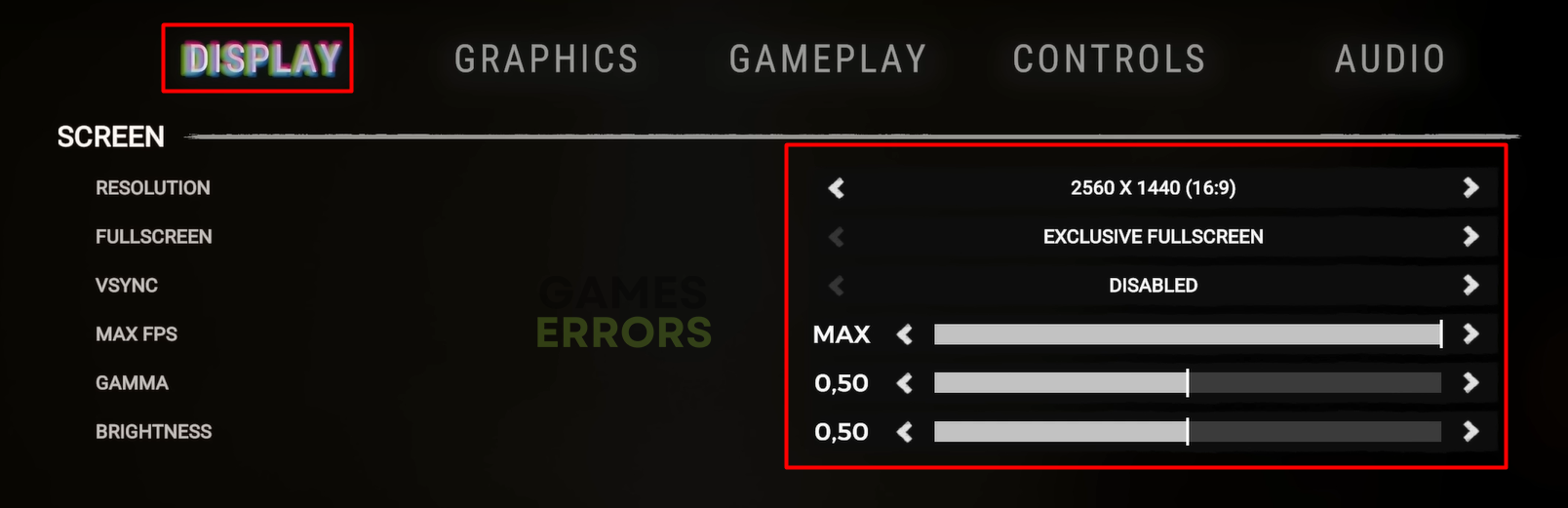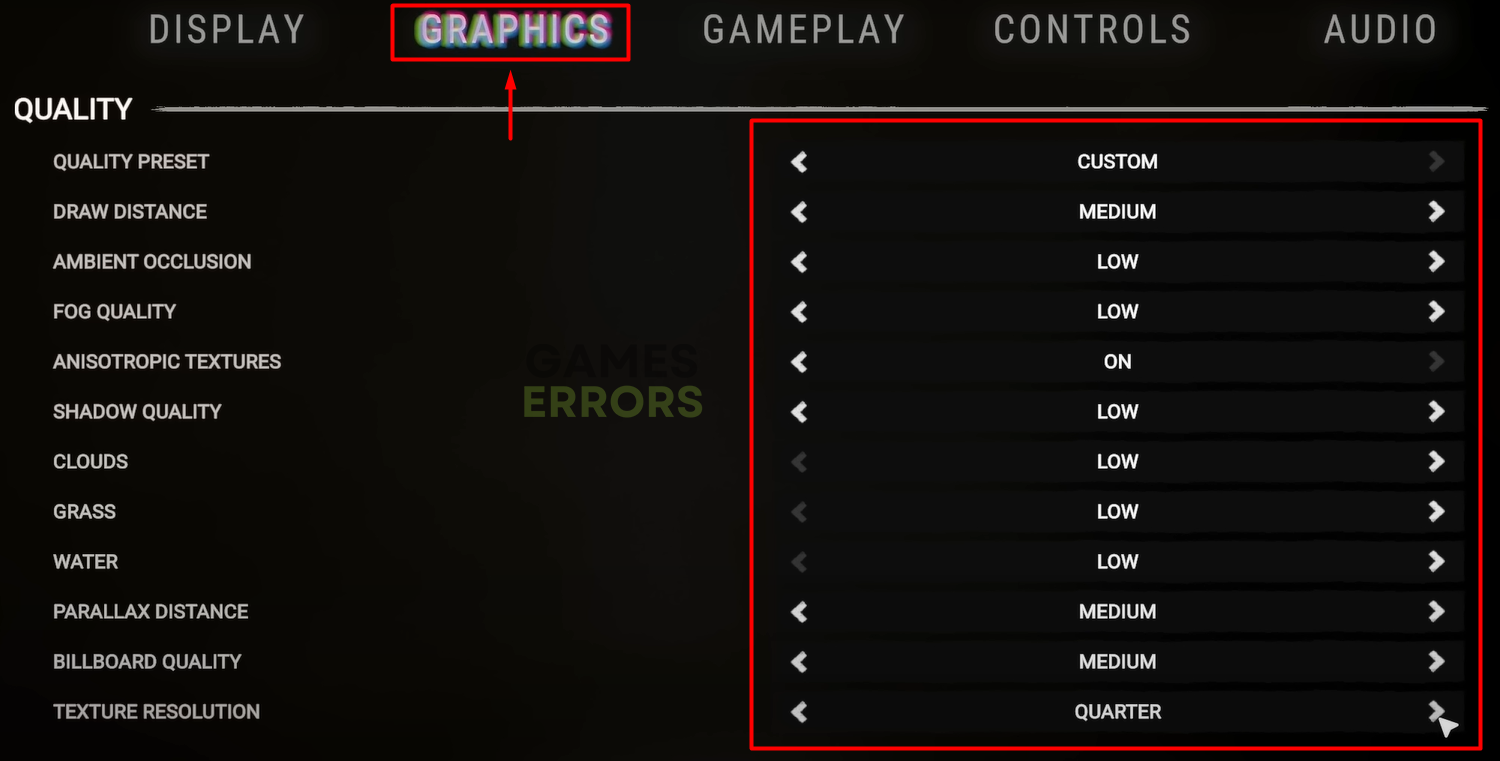How To Make Sons Of The Forest Run Better: 100% Performance
Don't struggle anymore and get the best performance in this awesome survival game! 🚀
Since the game was released, more and more players have asked how to make Sons of the Forest run better. To fully understand how to achieve 100% performance in this game, we will reveal the most frequent causes of bad in-game experience and how to solve it.
If you experience issues when launching this game, read our guide on what to do when Sons Of The Forest doesn’t launch.
Why is Sons of the Forest running so poorly?
Sons of the Forest run poorly due to unbalanced in-game graphics settings, lack of hardware resources, outdated GPU drivers, corrupted game files, Windows-related permissions, and resource-consuming apps running in the background. Other causes are related to conflicting Windows features, such as fullscreen optimization and other in-game settings.
How do I increase my framerate in Sons of the Forest?
Begin the Sons of the Forest optimization with these simple fixes and checks:
- Ensure your PC meets the minimum system requirements for Sons of the Forest.
- Restart your PC if you haven’t done so in a while.
- Update your Windows, Steam, and Sons of the Forest to the latest version available.
- Run the game as an administrator.
- Close all other programs and games before running Sons of the Forest.
If this doesn’t yield anticipated results, proceed with the following solutions:
1. Tweak in-game graphics settings
Having more than decent hardware requirements, this game is playable on most recent gaming PCs after some tweaking. This is why we compiled this list of Sons of the Forest best graphics settings. To apply these, follow the steps below.
- Launch Sons of the Forest.
- In the main menu, click on Options.
- Configure the settings in the default, Display tab:
➡ Resolution: Match it with your screen resolution
➡ Fullscreen: Exclusive Fullscreen
➡ Vsync: Disabled
➡ Max FPS: Max
If you notice sudden FPS drops, you can set it to 60FPS and check if the experience is good for you.
➡ Gama: 0,50
➡ Brightness: 0,50 - Switch to the Graphics tab and apply the following changes:
➡ Quality Preset: Custom
This will allow us to customize all of the quality settings.
➡ Draw Distance: Medium or Low
➡ Ambient Occlusion: Low
➡ Fog Quality: Low
➡ Anisotropic Textures: On
➡ Shadow Quality: Low
➡ Clouds: Low
➡ Grass: Low
➡ Water: Low
➡ Parallax Distance: Medium or Low
➡ Billboard Quality: Medium or Low
➡ Texture Resolution: Quarter or Eighth - For the final touch, scroll down and set Dynamic Resolution to DLSS.
- Click on the Apply button and play the game.
💡 We highly encourage you to experiment with different graphics settings to find your version of Sons of the Forest best graphics settings. This means that you can have the best performance with enjoyable graphical details!
2. Update the GPU driver
Time needed: 5 minutes
Sons of the Forest is a graphically demanding game, and besides a powerful graphics card, you need to ensure that your PC runs the latest GPU driver.
- Click the Windows icon, type Device Manager, and click on this tool under Best Match.
- Double-click on the Display Adapters section.
- Right-click on GPU and select Update driver.
Update Driver Wizard will launch.
- Select the Search automatically for drivers option in the Wizard.
- Follow the steps for the GPU driver installation.
If a driver update is not found, we recommend double-checking using an alternative method.
- Restart your PC to apply changes.
An alternative method for GPU driver updating is using a driver updater tool, such as PC HelpSoft. This way, you will ensure access to the database of the latest GPU drivers, and the tool will do most of the work for you!
3. Verify game files
Even with newly released games, many players struggle with performance issues due to corrupted game files. Steam has a neat feature for verifying these files with a few clicks!
- Launch Steam and go to the Library.
- Right-click on Sons of the Forest and select Properties.
- Click on the Local Files tab.
- Click on Verify integrity of the game files.
👉 Follow any additional steps prompted by Steam for repairing corrupted files if any are found.
Extra steps
If you are still struggling with performance issues in Sons of the Forest, even after applying all of the previously mentioned solutions, try to:
- ❌ Disable Fullscreen optimization: Although this Windows feature helps deliver the best performance in most games, many players report disabling it increased FPS in Sons of the Forest.
- ✅ Enable Borderless window mode: Enabling this feature in the in-game settings can increase the framerate to 10 FPS!
- 🎮 Enable Windows Game mode: This is another useful Windows feature you should enable for a smooth experience in Sons of the Forest.
- 💻 For portable gamers: If you use a gaming laptop to play Sonsn of the Forest, set the Power Mode to Best Performance ⚡.
Related articles:
- Sons Of The Forest Crashing: Here’s Why & How To Fix Easily
- Sons Of The Forest Not Loading: How To Get It Unstuck Easily
- Low GPU Usage Sons Of The Forest: How To Fix Without Effort
- Sons Of The Forest Not Saving: Fix It Easily
Conclusion
Hopefully, you will no longer wonder how to make Sons of the Forest run better. However, if you still experience issues, let us know, and we will do our best to assist you in getting the most out of your hardware so you fully enjoy this survival game.