Dark and Darker Server Error [SOLVED]
The server error prevents you from venturing into Dark and Darker's mysterious depths, but we can help fix this 😉.

Although Dark and Darker is an upcoming, intense, online thriller game, the title has garnered numerous fanatics quickly. Gamers across the globe are flooding Dark and Darker’s servers trying to play this action-packed and brutal game with stunning visuals. Unfortunately, this surge of players has resulted in various server errors that leave players frustrated and stranded.
The Dark and Darker server error makes it impossible for your PC to connect with the game’s servers, which prevents the game from launching. When this occurs, you’re likely to receive the following message:
Server Error, please try again.
If you’ve encountered this, we have created this troubleshooting guide to help you resolve the error.
Why is Dark and Darker failing to connect to server?
The Dark and Darker server error is a connection problem that affects how your gaming device connects with the game’s servers. It mainly occurs when the Dark and Darker developer, IronMace, has trouble with the servers due to overloading, congestion, or scheduled maintenance. While game developers are to blame for server errors, the problem may be on your end. For instance, if your network connection isn’t stable or reliable, you may experience difficulties connecting with the game’s servers. As a result, you get a connection error that prevents you from venturing into Dark and Darker’s mysterious depths.
How do I fix the Dark and Darker server error?
✅Perform the following pre-checks before implementing our troubleshooting steps:
- Confirm Dark and Darker servers aren’t experiencing any issues such as downtime, outages, or congestion. You can check the game’s Twitter page for updates on server-related problems and errors. If the servers are down, consider waiting till they’re up to continue playing.
- Check the Dark and Darker Discord page to see if they face server-related issues.
- Confirm your internet connection works, i.e., it’s stable and offers fast and reliable speeds.
- Close unnecessary background applications: This method will ensure that none of the background applications that you are not using will cause a conflict with the game.
If you encounter the Dark and Darker server error, try these troubleshooting steps:
1. Update network drivers
Time needed: 2 minutes
If you haven’t updated your network drivers in a while, they’ll likely trigger issues with your network connection and cause server errors. To avoid this, update them to the latest version. Here’s how to do this:
- Open Device Manager
Press the Windows key + R, type devmgmt.msc and click OK to open Device Manager.
- Expand Network Adapters
Double-click the Network Adapters category to expand the list of network drivers on your PC.
- Identify the dedicated network adapter.
Identify the dedicated network driver for your internet connection from the list. Right-click it and select Update Driver.
- Search automatically for drivers.
Select search automatically for drivers from the pop-up and wait for the process to complete.
- Launch the game
Launch Dark and Darker to see if it connects to the servers.
While being at it, you could also update your graphic drives for a better gaming performance.
Manually updating your network drivers can be hectic and time-consuming. Luckily for you, with PC HelpSoft, you can automatically update all your device drivers quickly and seamlessly, saving you time and effort.
2. Use a VPN
If you’re accessing Dark and Darker from a restricted area, you’ll likely encounter server errors. Similarly, if the servers in your region have a massive surge of players, you’ll face connection issues due to overload and congestion. In these cases, we recommend using a VPN to change your IP address to one in a different region. This way, you can access the game from an area where access is available or from one that’s not experiencing server downtimes. To do this:
- Download a VPN from the official website.
- Follow the on-screen prompts to install it on your device.
- Choose a different region other than yours.
- Launch Dark and Darker to see if the server error is solved.
We recommend using Express VPN, a trusted, third-party VPN service that reduces ping, defends against DDoS attacks, and allows you to play outside your region.
3. Wait it out
The Dark and Darker server error mainly stems from the developer’s team not having their servers up and running. So, you have no option other than wait for them to fix the issues and restart the servers. The developer’s team are aware of the problem and is constantly working on a fix to handle the massive surge of players. Check their official pages occasionally to stay updated on server announcements and scheduled maintenance.
Related articles:
- Dark And Darker Stuttering: How To Boost Performance
- Dark And Darker Slow Download: How To Fix Easily
- Dark and Darker Crashing: Why It Occurs and How to Fix It
- Dark and Darker Fatal Error: The Most Working Solutions
- Dark and Darker Low FPS: How to Fix It
Conclusion
The Dark and Darker server error prevents you from exploring this action-packed game, but you can fix it. Remember to update your network drivers and use a VPN to mask your IP. Additionally, consider waiting for the servers to stabilize before playing.

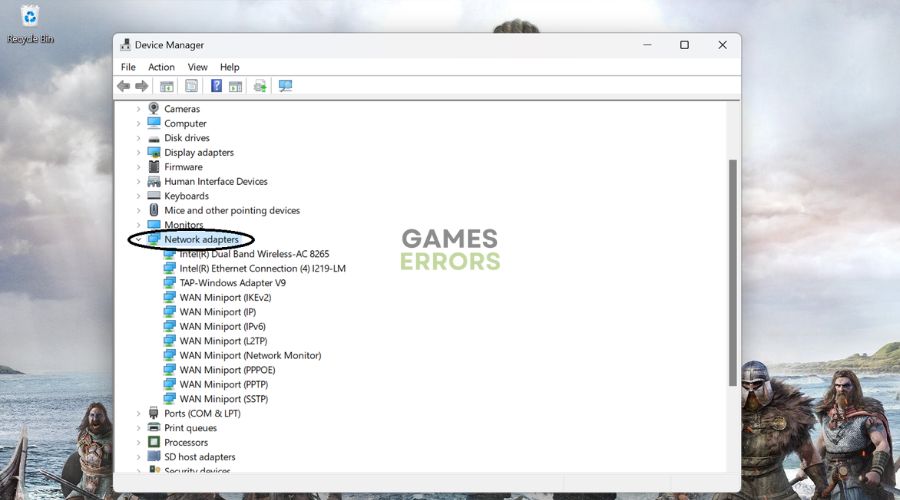
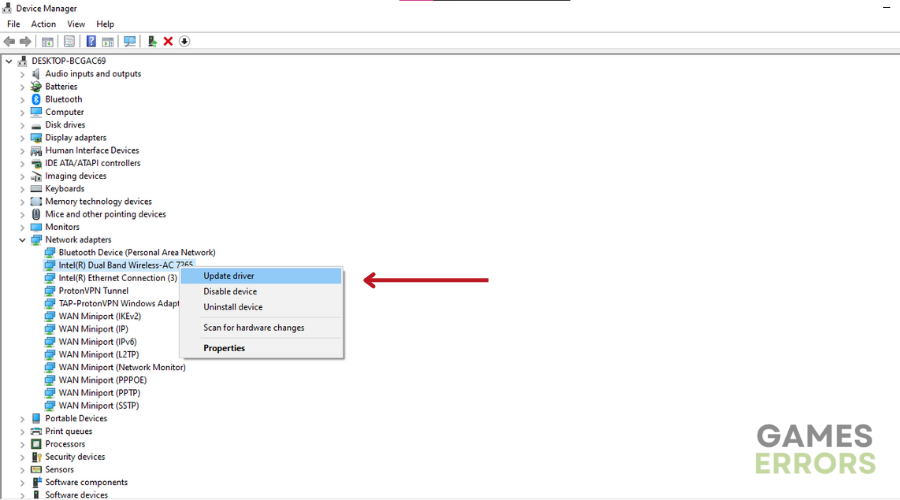
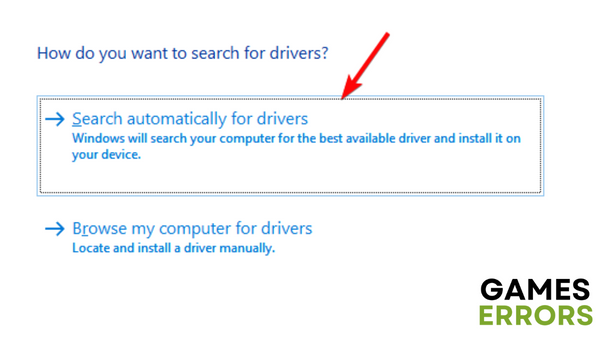



User forum
0 messages