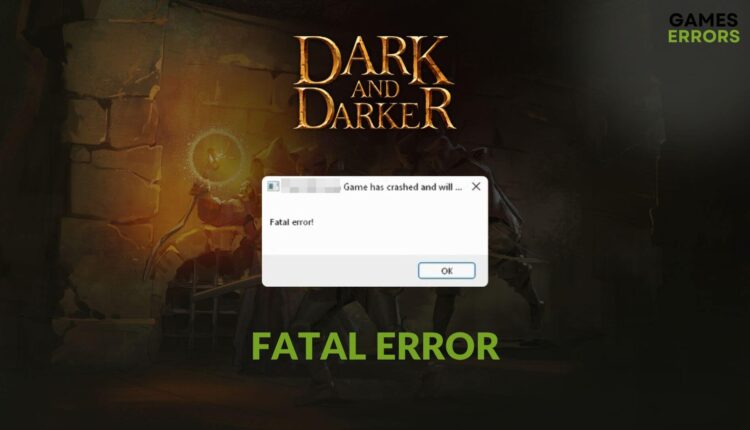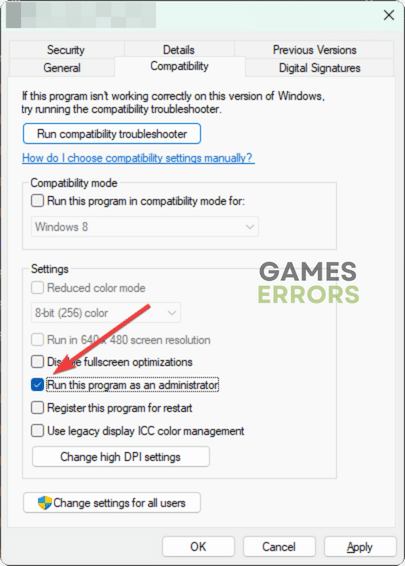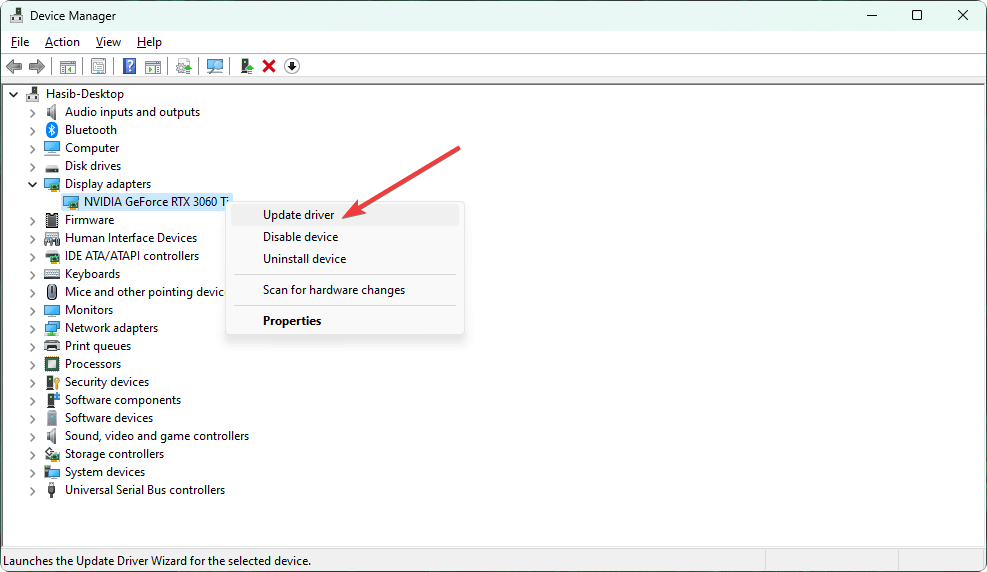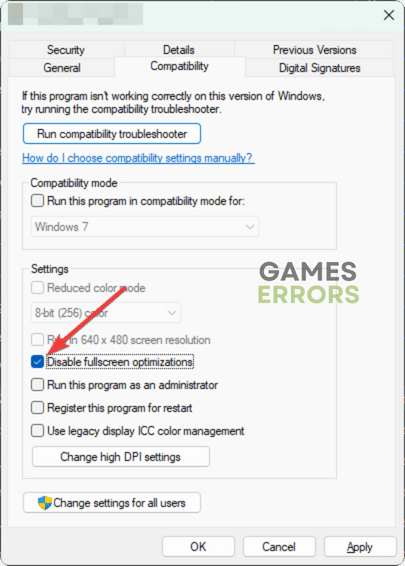Dark and Darker Fatal Error: The Most Working Solutions
A fatal error message may appear every time you try to launch or play the Dark and Darker. To overcome this unwanted situation, follow the tips from this article 👇
Don’t get panicked if the Dark and Darker fatal error keeps bugging you randomly or every time you launch the game. You can easily bypass this problem and enjoy this hardcore fantasy FPS multiplayer game by tweaking certain settings and applying some techniques.
This dungeon PvPvE adventure game has been able to attract a significant number of gamers despite not being released on Steam and other popular platform. But, some issues are creating bad impressions of the Dark and Darker. Fatal error is one of them.
Learn how to fix Exception_Access_Violation on Dark and Darker if needed.
Why is my Dark and Darker always showing fatal error?
In most situations, you will find these facts behind the fatal error on Dark and Darker or any other games:
- Corrupted components: The fatal error on Dark and Darker can be a result of corrupted game components.
- Problematic drivers: Outdated or corrupted GPU driver is often responsible for this type of issue.
- Problems with the game files: If there are any problems with game files or the installation has been corrupted, you will encounter this fatal error on the Dark and Darker.
- Disk issues: For some users, disk-related problems can trigger fatal errors and crashing issues on the Dark and Darker.
How do I fix Dark and Darker fatal error easily?
First, you must ensure that your PC meets the system requirements of the Dark and Darker. Then, quickly do these things before going through the main solutions:
- Ensure that there is no disk-related problem.
- Disable your antivirus and firewall.
- Update the DirectX runtime and install the Visual C++ packages.
- Make sure that your PC is not in power-saving mode.
- Close the unnecessary background processes.
Now, try the following solutions to get rid of the fatal error on the Dark and Darker:
- Run as an administrator
- Update the graphics driver
- Disable fullscreen optimization
- Re-install on a different driver
1. Run as an administrator
Running a game as an administrator allows it to open the needed processes to function properly due to the lower amount of restrictions.
- Using File Explorer, navigate to the Dark and Darker installation folder.
- Right-click on the exe file, and then click on Properties.
- Navigate to the Compatibility tab.
- Check Run this program as an administrator.
- Click on Apply and OK.
2. Update the graphics driver
Time needed: 2 minutes
To fix the fatal error on the Dark and Darker, updating the GPU driver is the most effective solution you can apply.
We suggest you use a tool like PC HelpSoft to update your GPU driver. Unlike the built-in updater, it can find and install the latest official game-ready driver for your graphics card, which helps avoid many game-related errors.
3. Disable fullscreen optimization
By disabling the fullscreen optimization, you can also fix the fatal error on the Dark and Darker. Here are the instructions to follow:
- Navigate to the Dark and Darker‘s installation folder again.
- Go to Properties of the exe file like before.
- Check Disabled fullscreen optimization.
- Click on Apply and OK.
It may also help if you encounter the black screen problem on the Dark and Darker.
4. Re-install on a different drive
- Open the Chaf games.
- Go to the Library.
- Click on the three horizontal dots under the Dark and Darker and click on Delete.
- Now, go to the Dark and Darker page and then click on Install.
- Choose the installation location by clicking Browse.
- Then, click on Install.
- Finish the process.
According to a significant number of gamers, installing Dark and Darker on a different disk drive can solve fatal errors. If you have installed it on an SSD, try to re-install it on a different SSD or an HDD. Then, see if it works.
Additional suggestions:
Are you still facing the fatal error in this dungeon-crawling title? Try these solutions:
- Uninstall programs like GeForce Experience temporarily.
- Run the game in a clean boot mode.
- Re-install the graphics driver.
- Verify the integrity of game files
Related Dark and Darker Articles:
- Low FPS: How to Fix It
- Microsoft Visual C++ Error [Quickly Solved]
- Won’t Download: How to Fix
- Black Screen: Most Effective Solutions
- Error CDO Constructor: What Is & How to Fix
The above suggestions will surely help to resolve the Dark and Darker fatal error. However, we also suggest you keep Windows up to date and always update the required game components. It will help to avoid this type of issue in the future. If you have any questions, ask us in the comment box.