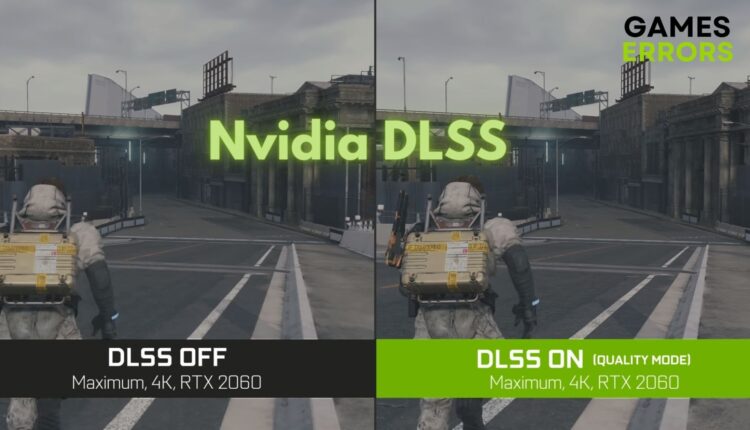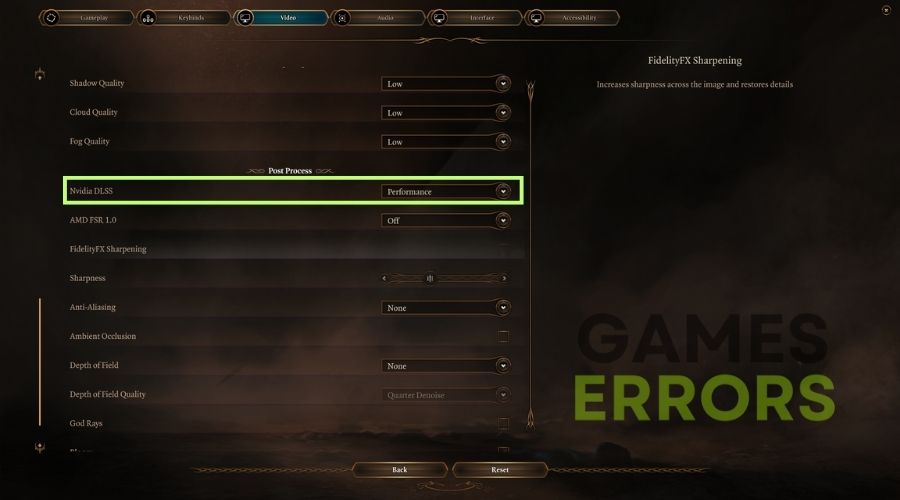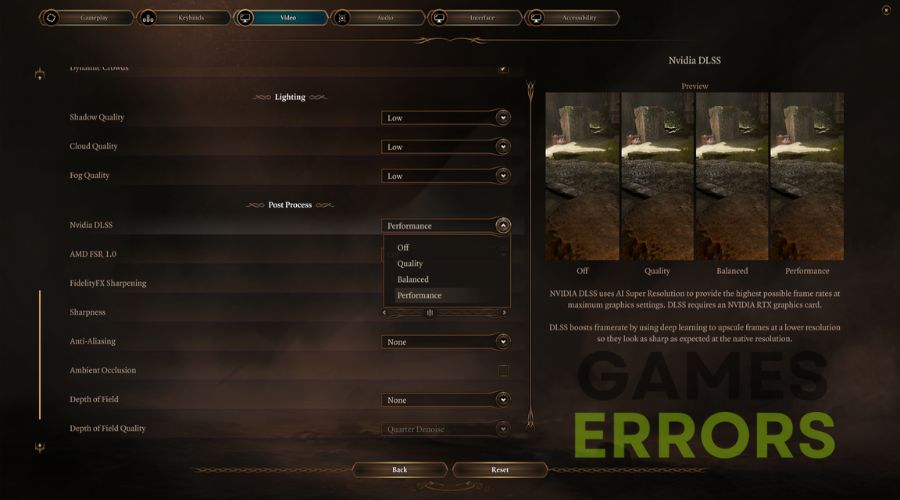What Is Nvidia DLSS and How Does It Affect Gaming?
If you are looking to learn more about Nvidia DLSS, like what it is, what it does, and how it helps you, continue reading.💻
Nvidia DLSS, also known as Deep Learning Super Sampling, is a tool that boosts your overall gaming performance. I personally use it in many games, and it fixed some of my graphics-related problems such as stuttering, freezing, and low fps. However, this technology is still in development, and Nvidia currently works on DLSS 3
As the brand name implies, Deep Learning Super Sampling is made for Nvidia GPUs. If you want to learn more about it, what it does, and how it helps boost performance, continue reading.
What does Nvidia DLSS do?
Nvidia DLSS uses AI to create new frames, reconstruct the image for a higher resolution, and improve the image quality of ray-traced content. Additionally, it can be set to emphasize different options, such as performance and quality. I use it for performance rather than quality, but I am the type that prefers to sacrifice the visuals to increase FPS in games.
Another thing that Nvidia DLSS does is use its own version of anti-aliasing, which is similar to TAA, but unlike TAA, it gathers different pixels from different past frames and uses them in the current frame.
Developers can test and try the DLSS and Nvidia invites them to do so in order to improve the tool.
Does DLSS improve FPS?
DLSS improves FPS by rendering your image at a lower resolution and scaling it back at full resolution using sharpening and temporal interpretation.
I tested it on Fortnite, but I had no problems with the game, so it didn’t do much besides increase my FPS. However, on Baldur’s Gate 3, it was a ground-breaking fix for my unstable FPS and it made the game look better.
Does DLSS affect CPU or GPU?
DLSS affects both CPU and GPU, because it increases the work load of your CPU while decreasing it on your GPU. If your CPU is a high end one, it will help you increase the FPS and it will generate better results. However, if your CPU is an old one you might need to upgrade it to a newer version to make use of this Nvidia tool.
Is Nvidia DLSS only for RTX?
Yes Nvidia DLSS is only for RTX graphics cards as they are the only ones able to perform ray tracing. The tool is also available for the Nvidia GPU RTX 20-series, RTX 30-series, RTX 40-series, and Quadro RTX. For example, it works on my Nvidia GEFORCE RTX 3060 TI.
⚠️Disclaimer: Each version of DLSS works for the latest GPUs, but not for the older ones. For example DLSS 3 works for RTX 40-series but not for 30-series. As an example, GTX 1650 does not support DLSS at all.
How to enable DLSS in games?
To enable DLSS in games go to the graphics settings and look for it under the post processing tab if the game has one, if not it might be randomly displayed with the other settings. The example below will show you how to enable DLSS in Baldur’s Gate 3. Keep in mind that this method works for other games too, and this is just an example.
- Open the game, and go to Settings or Options.
- Go to the Video Settings, Graphics Settings or the Display Settings tab and look for Nvidia DLSS
- Now select the DLSS option that suits your style:
- Performance
- Balanced
- Quality
- When you are done save the setting and you are good to go.
- However, I’d recommend restarting the game.
If you are looking to fix Stuttering or Freezes I recommend using the performance option when it is available.
Related Articles:
- How to improve PC performance
- How to increase FPS in games
- Games crashing after installing new GPU
- How to Rollback your GPU driver
Final Thoughts
The Nvidia DLSS tool is very useful, and it can help with various performance-related problems such as FPS drops, stuttering, and freezing. However, it can also generate problems such as high CPU, and as a result, it can also slow down your system. But overall, if you have a high-end system or a mid-range system, it should be able to bring more benefits than disadvantages.