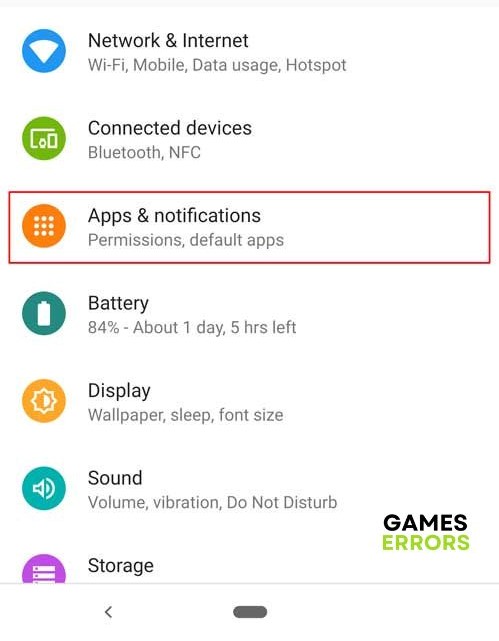Apex Legends Mobile Error Code 201: Quick Fixes
Fix the Apex Legends Mobile error code 201 with proven fixes provided in this guide. Good luck😎
Apex Legends Mobile error code 201 is a problem that indicates a connection problem between the player and the game servers. Usually, when you encounter this error code, you may be unable to log in to the game or even experience sudden disconnection during gameplay.
In this article, we explore the Apex Legends Mobile error code 201 problems and highlight and discuss proven solutions you can implement to resolve the problem. Keep reading.
What is error code 201 in Apex Legends?
When the error code occurs, the game is not able to establish contact with the game servers, thereby preventing players from logging into their accounts and playing the game.
The Apex Legends Mobile error code 201 is mainly a connectivity issue attributed to a weak internet network, game servers, and gaming devices’ inability to establish the required connection.
If you’re experiencing this error code, fret not. In this article, we have discussed proven fixes you can implement easily to get rid of the error code.
How do I fix Apex Legends mobile error?
Encountering the Apex Legends Mobile error code 201 problem can be frustrating. To get rid of this error code, there are several troubleshooting methods that can be helpful.
Before you go ahead to implement the critical proven fixes in this article, try the following basic troubleshooting methods:
- Visit the official page of the game or its social media pages to confirm whether the servers are down or not.
- Close and reopen the game.
If the problem persists, begin to implement the following proven fixes:
- Check your network connection
- Close other applications
- Clear the game cache
- Update the game
- Uninstall and reinstall the game
1. Check your network connection
Your network connection is the most important thing and the first thing that you should check when you encounter the Apex Legends Mobile error code 201 problem. There is no doubt that Apex Legends is really a server-heavy game. Therefore, you are going to need a stable network connection with impeccable internet speed to fix the problem and enjoy the game seamlessly.
We recommend that you run a network speed test with any of the internet speed meters you can find online. If you find out that your internet network is slow and unstable, contact your internet service provider to help you with the network issue.
2. Close other applications
Closing other applications opened on your gaming device when playing Apex Legends on your mobile device can help to ensure that you have enough bandwidth for the game and reduce the chances of connection issues. We advise that you close other applications on your device that may be using your internet bandwidth.
3. Clear the game cache
Time needed: 3 minutes
At regular intervals, it is recommended that you clear the cache data on your mobile device to ensure smooth operations. To get rid of the Apex Legends Mobile error code 201, we advise that you remove the cache and data related to the game on your mobile device. Follow the steps below to do this:
- Open the device settings.
- Click on App and Notifications.
- Navigate Apex Legends Mobile from the list, then click on it to open the application settings.
- Click on the Storage and Cache option.
- Click on Clear Storage and Clear Cache.
- Restart your device and relaunch the game.
4. Update the game
If the problem persists after you have implemented the proven fixes we discussed above. The next thing you should do is update the game. New updates and patches are designed to tackle bug issues identified by the developers and ensure that you get access to all the features available for the game.
Usually, when new updates are released, players get notified. However, for several reasons, players forget to update the game and this can cause many problems including the Apex Legends Mobile error code 201. To solve this problem, ensure that you are running the latest version of the game, or check for updates in the device’s App Store or through the game’s settings menu.
5. Uninstall and reinstall the game
The last solution we recommend is to uninstall the game and delete the data totally from your device, and reinstall the latest update. We also advise that before you do the re-installation, you should also try to update your device firmware to be sure that both your device and the game are up to date.
That is all on the Apex Legends Mobile error code 201. We hope that one of the fixes discussed in this guide will help you get rid of the problem. Good luck.
Related Article: