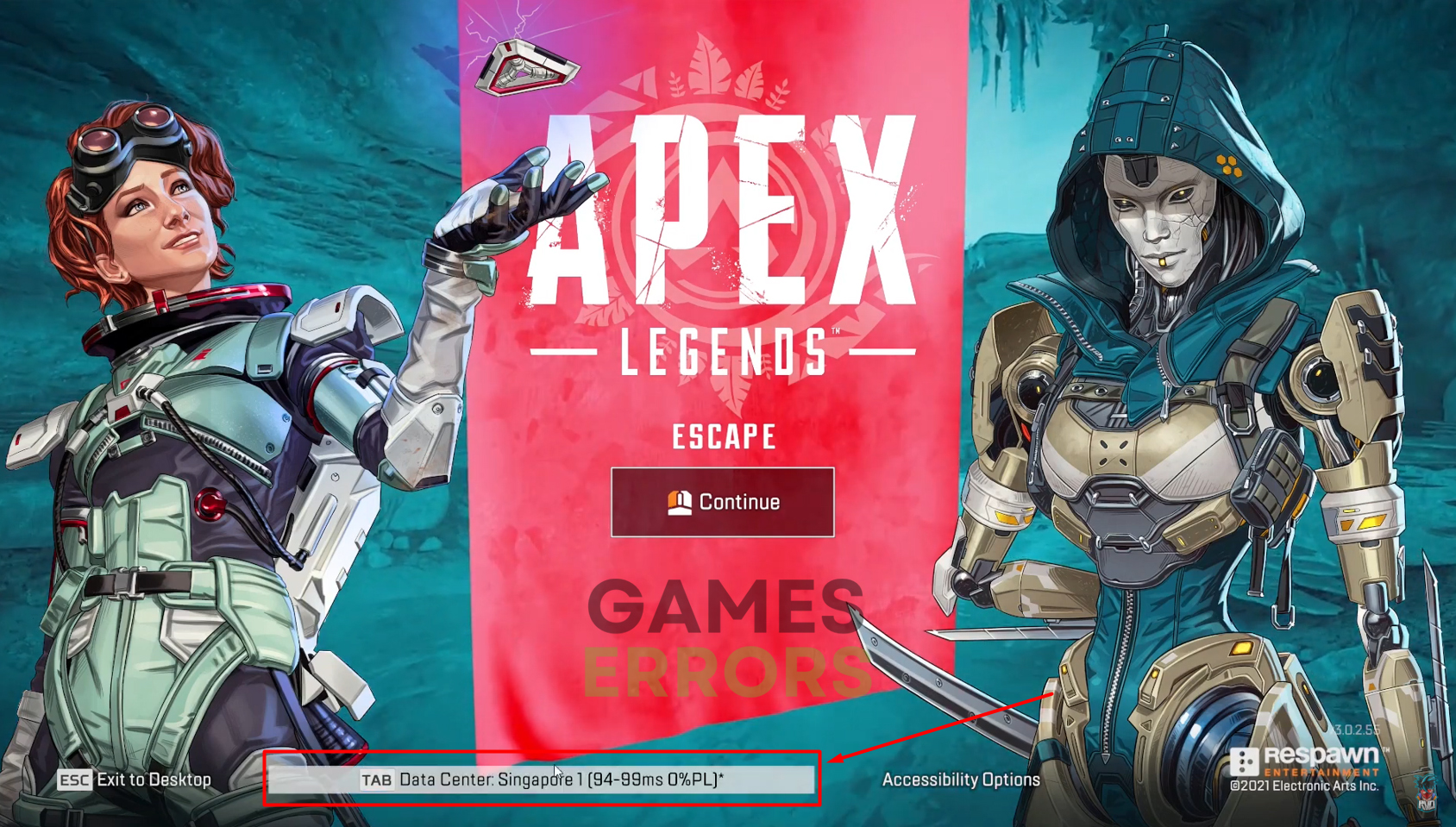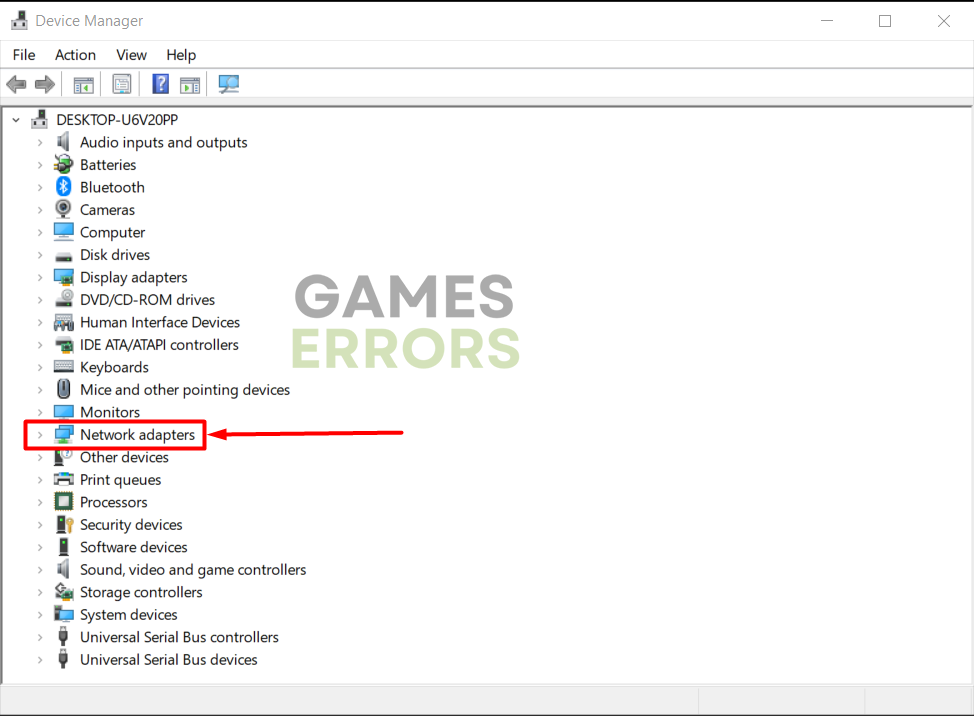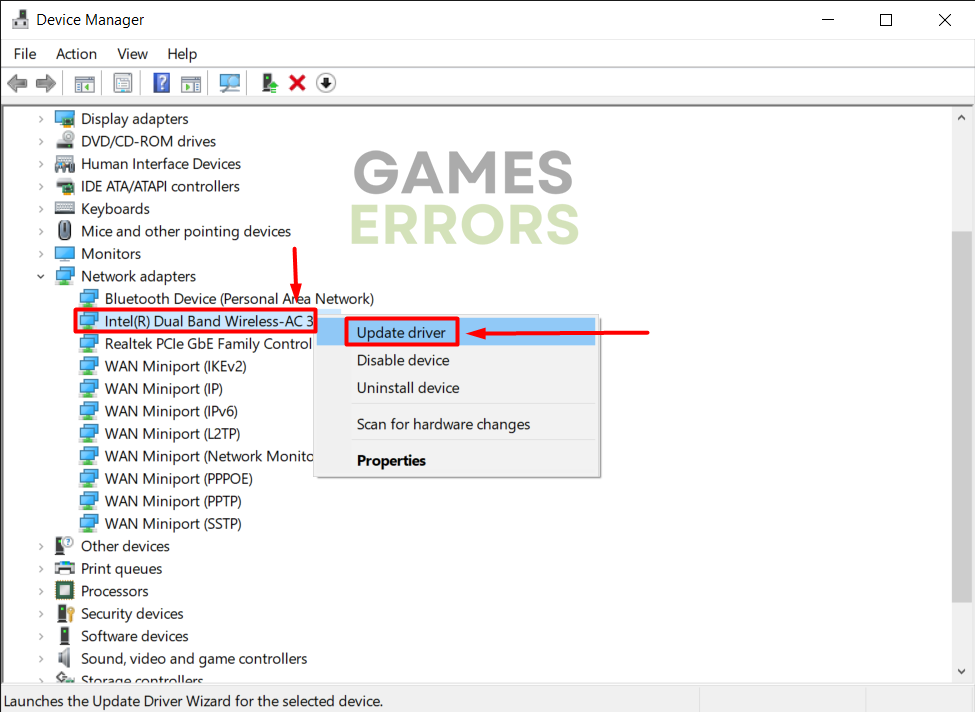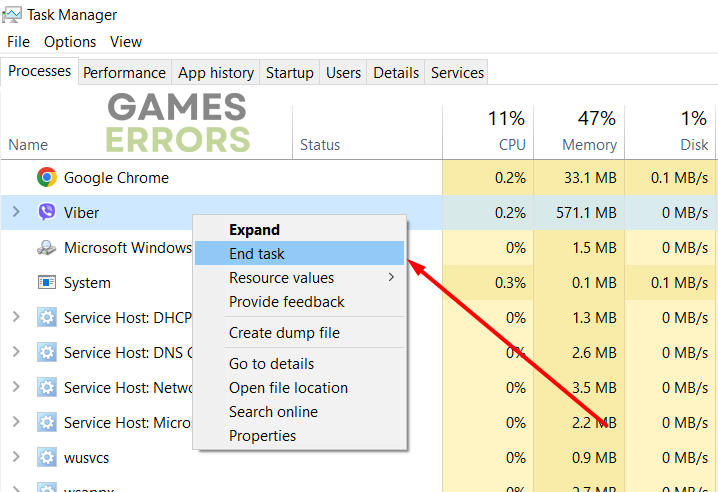Apex Legends High Ping: How to Fix It in 3 Quick Ways
High ping will ruin experience in this battle royale game, so apply our solutions and lower it! 🚀
Apex Legends high ping is a problem that occurs for gamers all around the world. Although there is no universal solution, we did our homework and compiled lists to help you identify and solve the cause of this annoying obstacle.
If you have issues joining matches in this game, discover how to fix Apex Legends matchmaking.
Why do I get Apex Legends high ping?
You get the high ping in Apex Legends due to poor internet connection, using a wireless connection, bandwidth being used by background apps and other devices, bad game server, outdated network driver, outdated Windows, or slow VPN.
Speaking about slow VPNs, this could become an issue if the wrong VPN service is used. For instance, ExpressVPN (we tested it) is a really good gaming-optimized VPN that does a great job.
How do I fix high ping on Apex Legends?
To lower the ping in Apex Legends, do some quick checks and apply quick fixes when suitable:
- Check your internet speed: Use the Google speed test to check if your internet connection is stable and fast. If so, you should look into how your device is configured.
- Don’t use a Wi-Fi connection: If your PC is connected to your home network via Wi-Fi, try to connect using a wired connection. Plug an ethernet cable into your PC on one end and your network device on the other.
- Disconnect other devices from the network: If other devices are connected to your internet, such as smartphones, PCs, smart TVs, or any IoT device, disconnect them. This will ensure enough bandwidth is available for your PC and the game.
If you are still unsatisfied with your ping, proceed with the following solutions.
1. Connect to another game server
First, if you have already performed the above-mentioned checks and everything seems fine, the problem might be the server you are playing on. This is why we recommend connecting to another game server and finding the server with the lowest latency.
- Launch Apex Legends.
- Press Tab or click the Data Center label in the main menu.
- Select a game server you find suitable.
Choose servers closer to you with lower ping (XXXms). - Click the Dismiss button and go to the Lobby to play the game.
2. Update the network driver
Time needed: 5 minutes
An outdated network driver will limit your bandwidth and connectivity to your home network. This is why you should keep the network driver updated at all times.
- Click the Windows icon, type Device Manager, and open this tool under Best Match.
- Double-click on the Network Adapters section.
- Right-click on your internet adapter and select Update driver.
- Select the Search automatically for drivers option in the Update Driver Wizard.
- Install the driver update.
- Restart your PC.
This method depends on Windows finding suitable updates in the driver database. We recommend double-checking this with PC HelpSoft since it can access a large network drivers database.
3. Close network-consuming apps
If multiple apps are running while you are playing Apex Legends, the chances are the high ping problem is caused by a lack of bandwidth because of the internet usage these apps have.
💡 Before proceeding, close all of the apps you see running. Save the progress and pause downloads if any app uses the network for this.
- Use the CTRL + Shift + ESC shortcut to open Task Manager.
- Find an app you want to close.
Pay attention to apps using your network bandwidth. - Right-click on it and select End task.
- Do the same for all of the apps you want to close.
⚠ Remember: Never close Windows-related background processes, as this will result in system malfunctions. The same applies to antivirus software processes and apps.
Extra steps
If you still experience issues with Apex Legends high ping, review our list and ensure you have applied all the solutions. If so, try to:
- ❌ Disable VPN: If you are using VPN software to access content that is otherwise not accessible or to simply stay anonymous, disable this software when playing Apex Legends.
- 🔁 Update Windows: Click on the Windows icon and type Check for updates. Open the tool from the search results and check for any updates. This will make your system run smoother and lower the chance of updates happening while you play the game.
- 📞 Call your ISP: You can find the phone number on your internet bill, whether physical or digital. Explain the situation and ask the support team to check if everything is properly configured from their side. Additionally, you can discuss upgrading to an internet package with better performance.
Related articles:
- Apex Legends Foundation Error Code 110: Easy Methods To Fix
- Apex Legends Error Retrieving Live Data And How To Fix It
- Apex Legends Stuttering: Quick Ways To Improve Performance
- Apex Legends Unable To Connect: Fix It Easily
- Apex Legends Engine Error: Quick And Lasting Fix
Conclusion
Remember, Apex Legends high ping is most likely caused by your internet connection. Ensure your connection works properly in general by following the methods described in this guide. Let us know how it went and if you need any additional assistance.