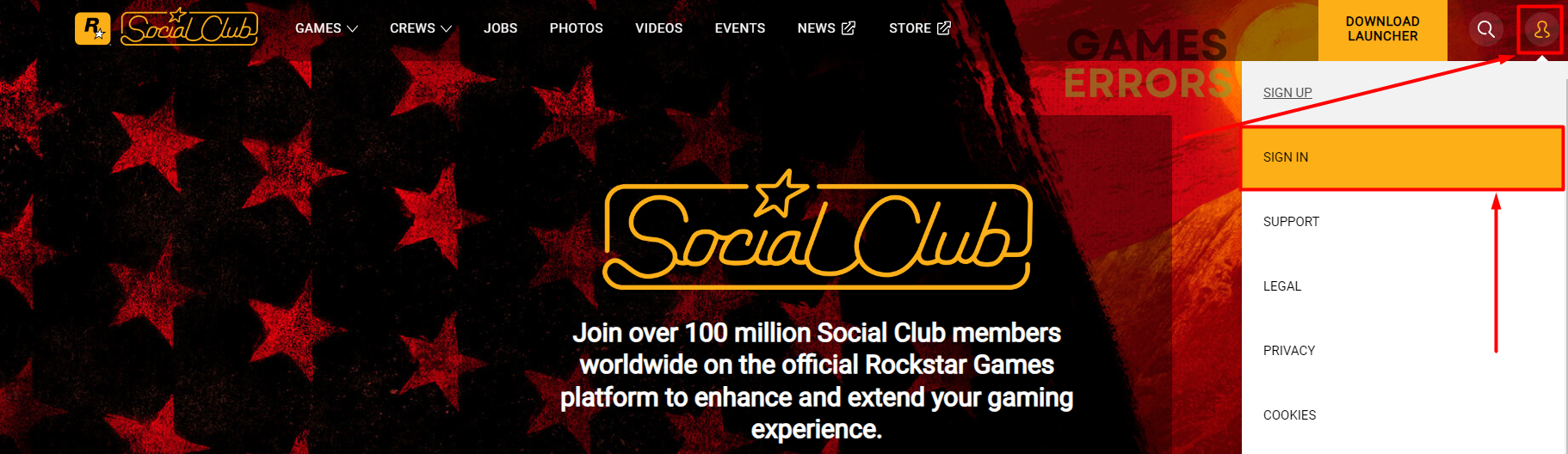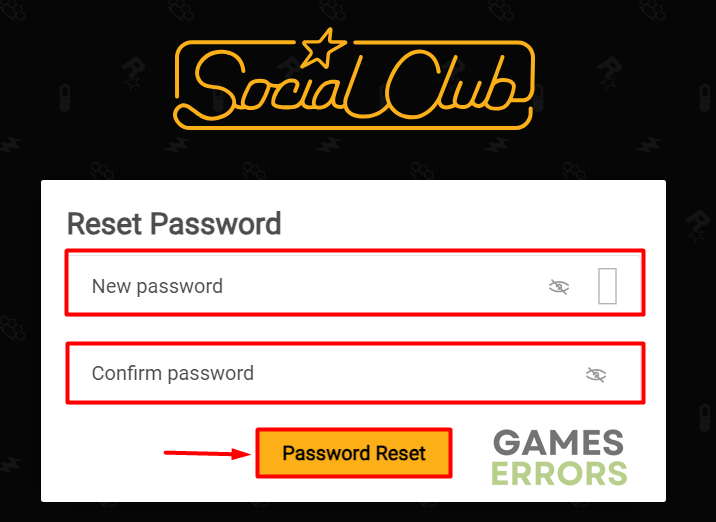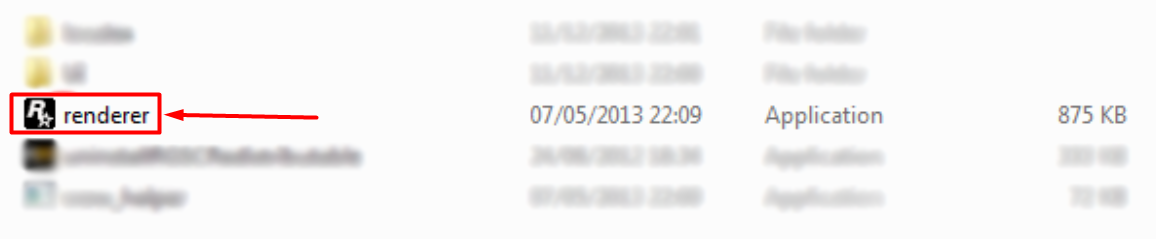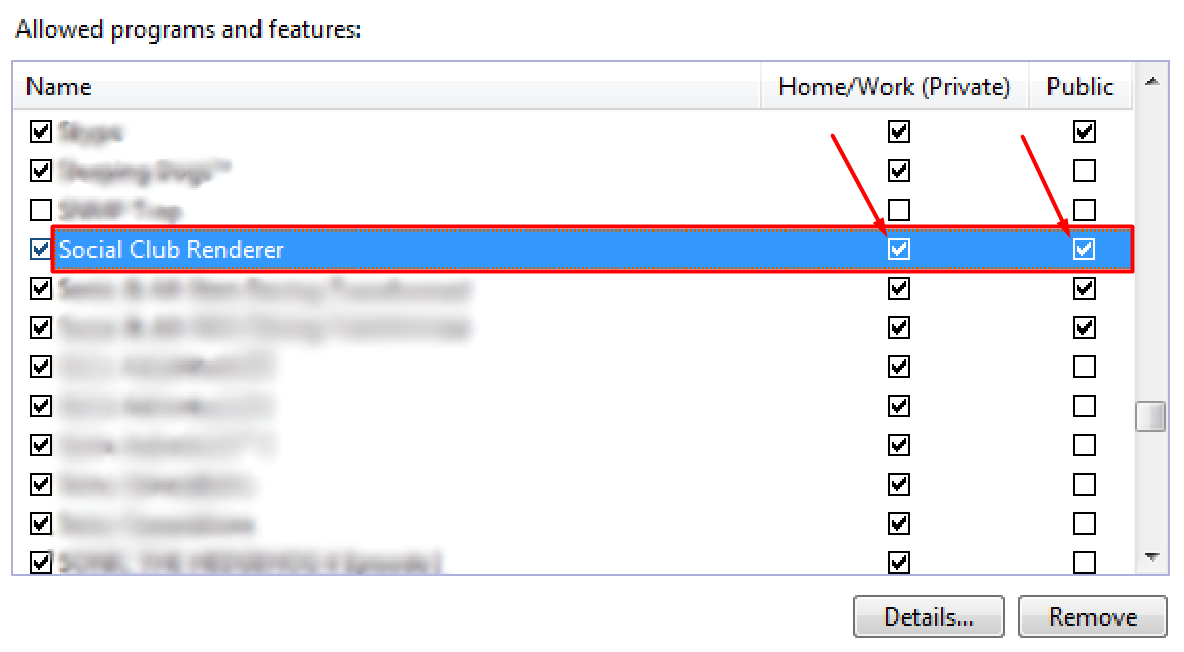Can’t Login to Rockstar Social Club: Here Is What to Do
Not being able to access an account where you invested a lot of time is disturbing. We are here to support you! 🤝
Many gamers are complaining that they can’t login to Rockstar Social Club. We investigated the issue and concluded that many network-related issues can cause this problem. They are all combined on the list presented below and paired with suitable solutions you can apply today to log into your Rockstar Social Club account!
If you suspect your account was compromised and that’s why you can’t log into your Rockstar Social Club, learn how to recover a hacked Rockstar Social Club account.
Why can’t I connect to my Rockstar account?
You cannot connect to your Rockstar account due to network-related issues or a blacklisted IP address. Additionally, the problem might be the wrong credential, temporary issues on your PC, problems with Windows Firewall, or other matters related to your or the ISP’s network.
What to do when I can’t login to Rockstar Social Club?
Perform some initial checks to ensure you are doing everything properly:
- Check if you entered your credentials correctly: If your problem is related to the wrong credentials, check if you entered your email address and password correctly.
- Restart your PC: If you are trying to log in to the Social Club app or while in-game, temporary problems on your PC can prevent you from doing it, so try restarting your PC.
- Check your internet connection: Head to the Google Speed Test page and check if your connection works smoothly. Have a peek at speeds and latency as well.
- Restart your network devices: Find your router or modem, and press the restart button on the device’s back panel. Wait a few minutes and try logging in again.
Follow the step-by-step solutions if you can’t login to Rockstar Social Club.
1. Restart your password
If you can’t sign in to your Social Club account because you forgot the password, the easiest way to recover it is by using the Forgotten Password option on the Rockstar website.
- Head to Rockstar Social Club and click the Account icon. Select Sign In.
- Click on the Forgot your password link.
- Type your email address and hit the Reset Password button.
- Open your inbox, find the email from Rockstar Games, and click on the Reset Password button.
If you don’t see the email in the inbox, check the Spam/Junk folder. - Type your new password two times and hit the Password Reset button.
2. Allow Social Club Renderer through the Firewall
Time needed: 4 minutes
If you can’t login to Rockstar Social Club while in-game, the problem might be related to Windows Firewall. This core security feature of your operating system protects you from various threats and should always be enabled. What you can do is add Social Club Renderer as an exception.
- Click on the Windows icon, type Windows Defender Firewall, and open it.
- Click on Allow an app or feature through Windows Defender Firewall.
- Click on Change Settings and Allow Another App.
- Select Browse and navigate to the Social Club folder.
The default location is C:\Program Files (x86)\Rockstar Games\Social Club.
- Click on the Renderer executable (.exe) file and select Open.
- Check the checkbox in columns Private and Public in the Renderer row and hit OK.
- Restart your PC.
3. Use a VPN
If Rockstar blocks your IP address and doesn’t allow you to login to Rockstar Social Club, one solution is to use a VPN. The key is to use a service of a reliable VPN provider so you don’t get high ping while playing your favorite games from the Rockstar library.
We recommend you use ExpressVPN to have a stable connection to more than 90 servers worldwide. This provider is one of the best in the market, offering connections from multiple devices simultaneously and even support for consoles and other devices on your network!
Extra steps
Here are some additional tips if you still can’t login to Rockstar Social Club:
- 📶 Connect to an alternative network: There is a chance something is wrong with your internet or the IP address. Connect to an alternative network and try logging into Rockstar Social Club again.
- 🌐 Use a wired connection: To prevent most temporary network issues, use an ethernet cable to connect your PC to the home network.
- 📞 Contact your ISP: If nothing else resolves your issue, call the support of your internet service provider and ask them to restart your IP address and check other network problems.
Related articles:
- Connecting To Rockstar Games Services Stuck [Solved]
- Rockstar Launcher Error Code 1 [Easy Fix]
- How To Fix Rockstar Game Services Unavailable
- Rockstar Games Launcher Offline Mode Error [Fixed]
Conclusion
These were our takes on the moments in which you can’t login to Rockstar Social Club. Start by checking your credentials and internet connection, and restart your PC and home network to avoid temporary issues. If it doesn’t resolve the issue, renew your account’s password and allow Social Club Renderer through the Firewall.
If your IP address is blocked, you must use a reliable VPN, like ExpressVPN, or contact your ISP to restart your IP address. Don’t forget to try with another network and preferably connect via a wired connection. Good luck logging into your Rockstar Social Club account, and let us know how it went.