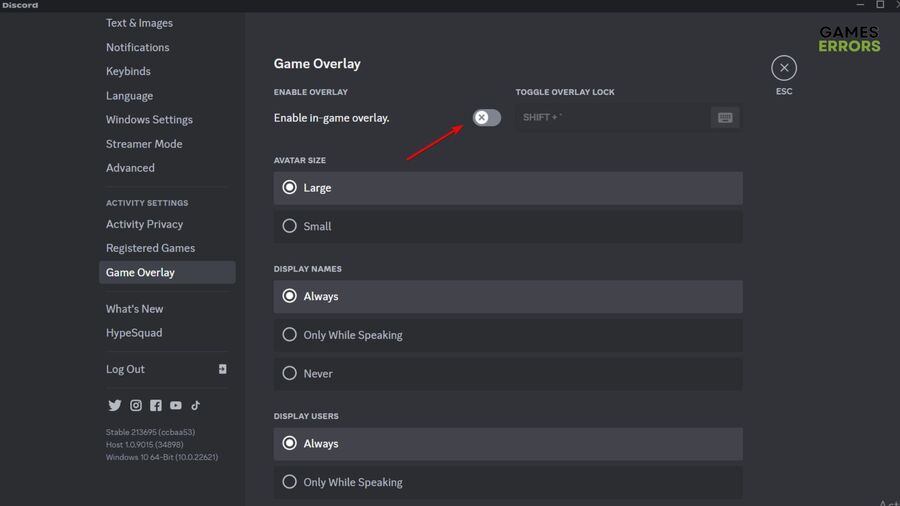Cult Of The Lamb Stuck On Loading Screen [Quick Fixes]
Cult of the Lamb getting stuck on loading screen is frustrating, but we know how to fix this below ⤵
Is your Cult of the Lamb stuck on loading screen? We’ve got you covered.
According to fans, the game doesn’t open past the loading screen, which prevents them from accessing the title. For some players, the issue started after installing the latest Cult of the Lamb update, while for others, it occurs unexpectedly. This can be frustrating as the exact cause of the issue is unknown.
After extensive research and experimenting with the issue on our PCs, we have created this troubleshooting guide to help you fix the problem.
Why is Cult of the Lamb stuck on loading screen?
Here are some of the reasons why Cult of the Lamb gets stuck on loading screen:
- Outdated drivers: Outdated graphics drivers may be to blame for the Cult of the Lamb loading issue.
- Lack of admin privileges: If you’re not running Cult of the Lamb with administrative privileges, it will likely get stuck on the loading screen.
- Issues with game files: If Cult of the Lamb game files are corrupt, missing, or damaged, the game may fail to open and get stuck on the loading screen.
- Outdated Windows: If you haven’t run Windows system updates in a while, you’ll likely encounter issues running games like Cult of the Lamb.
- Conflicting programs: Some programs, such as your Windows firewall or startup programs, may conflict and interfere with Cult of the Lamb, causing the game to fail to launch.
- System incompatibility: If your PC doesn’t meet the system specifications required to run Cult of the Lamb, you’ll likely encounter loading issues.
- Problems with overlay apps: In-game overlays may trigger loading issues with games.
How do I fix the Cult of the Lamb stuck on loading screen issue?
✅Pre-checks: Perform the following quick things first before implementing any of our solutions below:
- Restart your PC.
- Confirm your PC meets the minimum and recommended specifications to run Cult of the Lamb.
- Disable Windows antivirus/firewall.
If, after performing these general checks, Cult of the Lamb still gets stuck on the loading screen, here are some quick fixes to try:
1. Update graphics drivers
Time needed: 2 minutes
Updating your graphics drivers is the simplest way to improve gaming performance and prevent common gaming issues. To do this:
- Open run box
Press the Windows + R keys to open the run box. Type devmgmt. msc and press OK.
- Expand Display Adapters
Double-click the Display Adapters tab from the context menu to expand the list.
- Update driver
Right-click the dedicated graphics driver used to run Cult of the Lamb and select Update driver.
- Search automatically for drivers.
On the new pop-up window, select Search automatically for drivers.
- Complete process
Wait for the process to complete and restart your PC to apply changes.
- Launch game
Launch Cult of the Lamb to see if the problem is fixed.
If you're concerned about missing or outdated drivers on your PC, you may want to Get PC HelpSoft. This app automatically updates missing and outdated graphics drivers on your PC, saving you time and effort. The process is seamless and hassle-free.
2. Disable in-game overlays
Some users report fixing the Cult of the Lamb stuck on loading screen issue by disabling in-game overlays. Here’s how to do this:
👉Discord overlay
- Launch the Discord app on your desktop.
- At the bottom, you’ll see a gear icon. Click it.
- Under App Settings, select Overlay.
- Toggle off the Enable In-game overlay.
- Next, select the Games tab and click Cult of the Lamb.
- Toggle off the Enable In-game overlay.
- Restart your PC to save changes.
3. Update Cult of the Lamb
Updating Cult of the Lamb ensures you have the latest version of the game for smooth gameplay. To do this:
- Open Steam and navigate to Library.
- Click Cult of the Lamb to automatically search for the available Update. Next, click Update.
- Restart your PC to apply changes and launch the game.
👉Additional fixes to solve Cult of the Lamb stuck on loading screen
Other fixes you can try include the following:
- Run Cult of the Lamb as an administrator. We have a guide on how to run a game as an administrator.
- Verify the integrity of game files to remove corrupt or damaged files.
- Disable unnecessary background programs as they may conflict with Cult of the Lamb.
- Run Windows system updates.
Related articles:
- Cult of the Lamb Low FPS: How To Prevent It And Improve Performance
- Cult Of The Lamb Won’t Launch [An Easy Fix]
- Cult of The Lamb Crashing on PC [Quick Fix]
Conclusion
The Cult of the Lamb stuck on loading screen issue is frustrating as it prevents players from opening the game. Remember to update graphics drivers, disable in-game overlays, and update Cult of the Lamb.