Dev Error 11642 in MW2: How to Rapidly Fix It
The Dev Error 11642 in MW2 can be pretty annoying, but we have some simple solutions you can try to solve it in no time.💡

Are you a fan of Call of Duty: Modern Warfare 2? Then, you’ve definitely been experiencing frustrating errors, such as Dev Error 11642 MW2.
Many dedicated MW2 players have encountered this particular issue that has been preventing them from fully enjoying the gaming experience.
In case you’re also facing this problem, have no fear! We have some solutions to get you back in the game and blasting your way through the enemy lines once again!
What does Dev Error 11642 MW2 mean?
According to users, the Dev Error 11642 typically occurs in MW2 when attempting to start a Private Match Lobby.
When initiating a private game, the loading process gets stuck in a loop and players are sent back to the main menu. People have frequently experienced this error while playing with their team.
Even if Infinity Ward has not released an official bug fix, there are some methods you can use to resolve the issue on your own. Let’s take a look at them.
How do I fix Dev error 11642 MW2?
Table of contents:
- Modify in-game FPS
- Change Display Mode
- Verify Game Files
- Turn on/off On-Demand Texture Streaming
- Turn off your VPN/antivirus software
1. Modify in-game FPS
Time needed: 2 minutes
Several players who have been experiencing the same issue have reported that this trick has been helpful. You may also want to consider trying it out.
- First, open CoD MW2.
- Look at the top-right corner of the window, then navigate to Settings (marked as a gear icon).
- Now, choose Graphics from the drop-down menu.
- Look for Custom Frame Rate Limit, then switch the option from Custom to Unlimited or vice versa.
2. Change Display Mode
- Open the game.
- Click on the Settings icon (marked as a gear).
- Select the Graphics option.
- Look for the Display Mode section, then make sure you switch the option to Fullscreen Borderless.
3. Verify Game Files
3.1 For Steam
- Open Steam.
- Locate Library and click on it.
- Look for Call of Duty MW2, then right-click on it, and choose Properties (as shown in the example below).
- From the left window pane, select Local Files.
- Now, look at the right side of the window and choose to Verify the integrity of game files…
3.2 For Battle.net
- Open Battle.net.
- Select the Call of Duty Modern Warfare 2 section.
- Click on the gear icon, then choose to Scan and Repair.
Keep in mind that verifying and repairing game files is an option that can get you out of several troubles. If MW2 keeps crashing on your PC, you can try this solution without hesitating.
4. Turn on/off On-Demand Texture Streaming
- Open the COD MW2 game.
- Select the gear icon.
- Navigate to Settings.
- Click on the Graphics section.
- Search for the On-Demand Texture Streaming option and turn it On/Off.
- Keep in mind that lowering the texture cache size to either medium or small can be effective.
5. Turn off your VPN/antivirus software
5.1 VPN
- Open Windows Settings by pressing simultaneously on the following keys: Windows + I.
- From the left window pane, choose Network & Internet, then look at the right side and click on the VPN section.
- Look at the MyVPN section and click on the down arrow icon to view extra VPN connections.
- Click on the Remove button.
5.2 Antivirus
Antivirus software has always been a major cause of game crashes or issues such as Dev Error 11642 in MW2.
This is because their active shields can interfere with proper communication between game files or accessing the internet. In some cases, the antivirus software may even delete certain files suspected to be infected.
To check if your antivirus is the cause of the Call of Duty MW2 Dev Error 11642, you can try temporarily disabling its shields.
After disabling the shields, attempt to relaunch the game and start a private lobby. If the error no longer appears, then it’s likely that the antivirus software was causing the issue.
How do I fix the MW2 Dev Error on PS4?
Many players are also wondering what are the best solutions to fix the MW2 Dev Error on PS4. In case you’re one of them, check the following recommended list:
- Restart the console and game
- Check for game updates
- Verify if the PS4 system software is up to date
- Adjust your graphics settings
- Set cache size to medium or small
Related articles:
As you can see, there are several solutions you can try to fix the Dev Error code 11642 in Call of Duty MW2.
Feel free to leave a comment in the section below and tell us which one worked best for your situation.

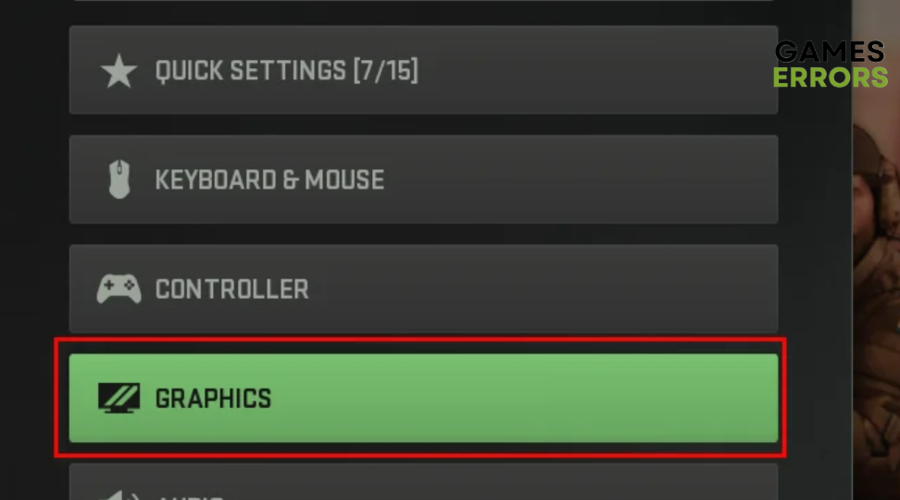
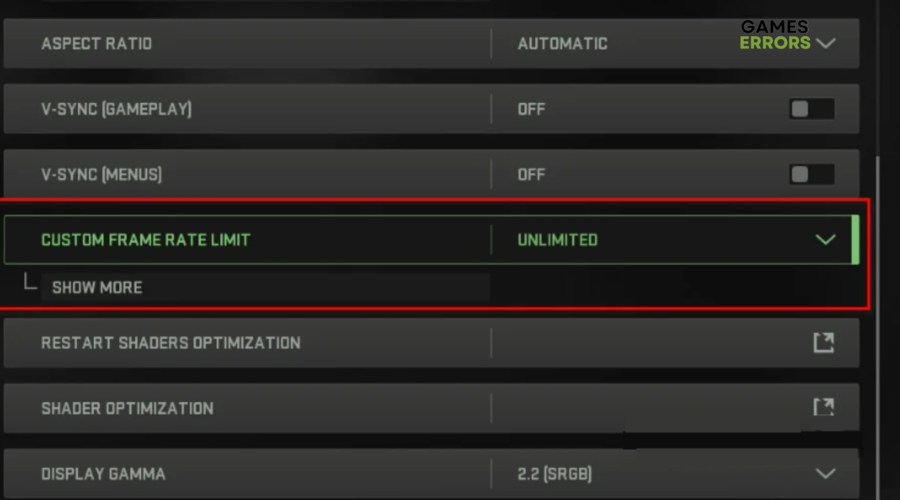
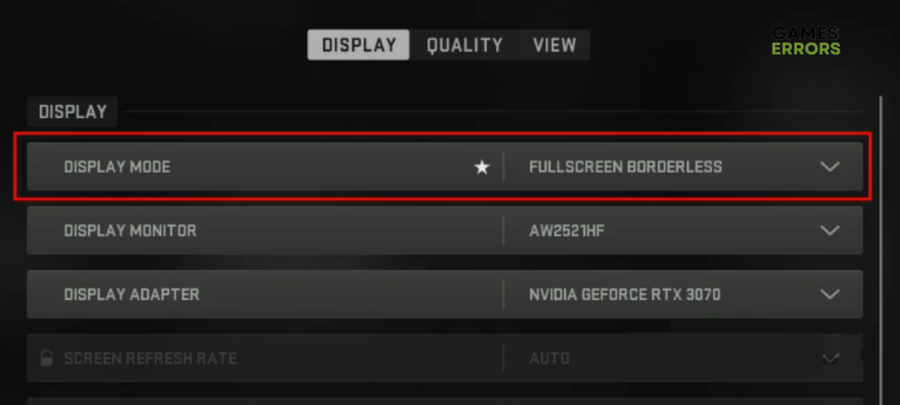
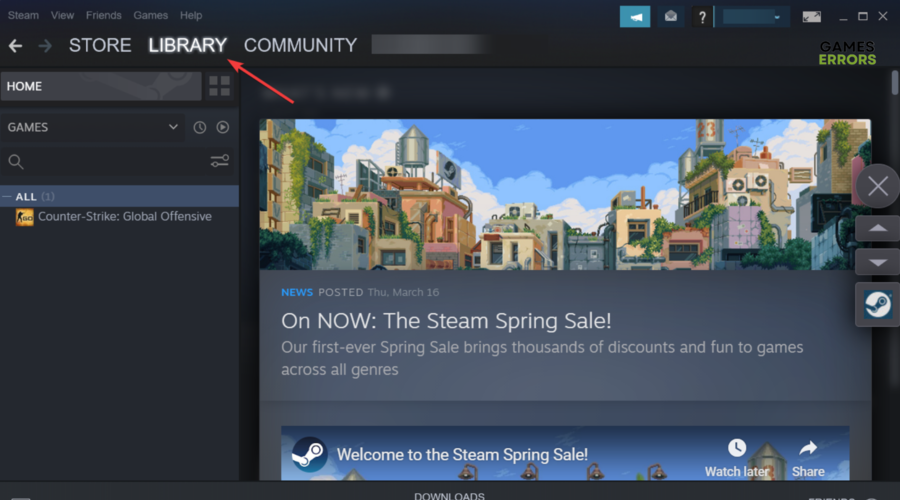

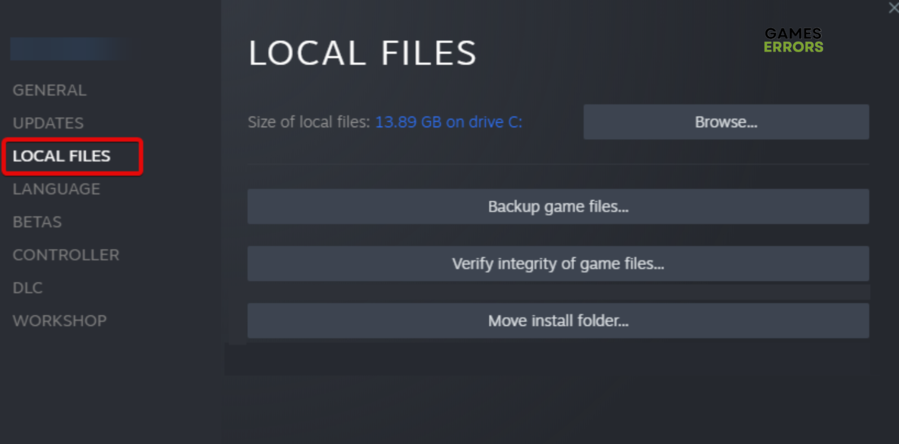
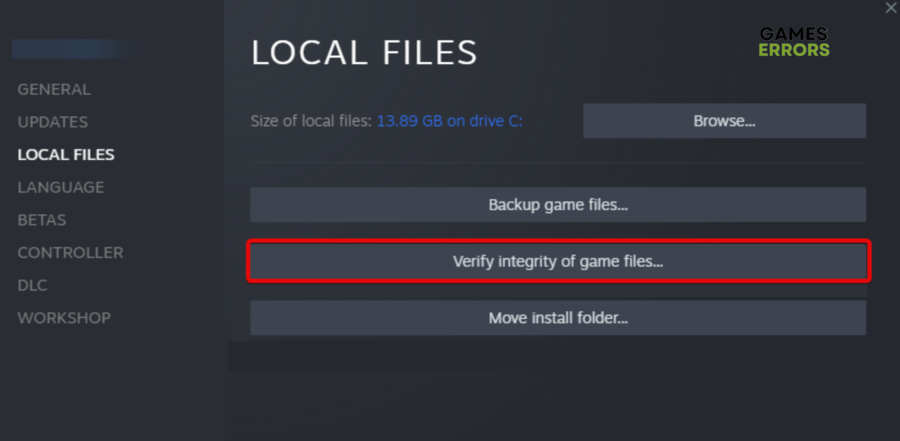
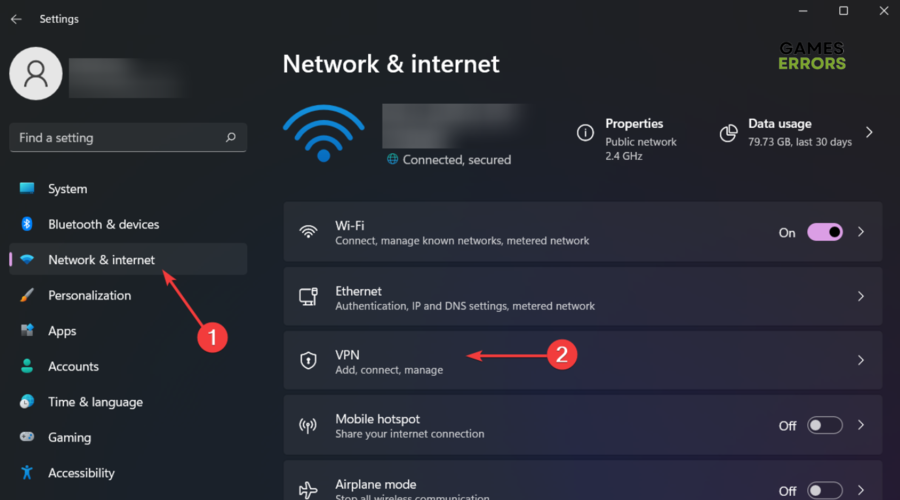
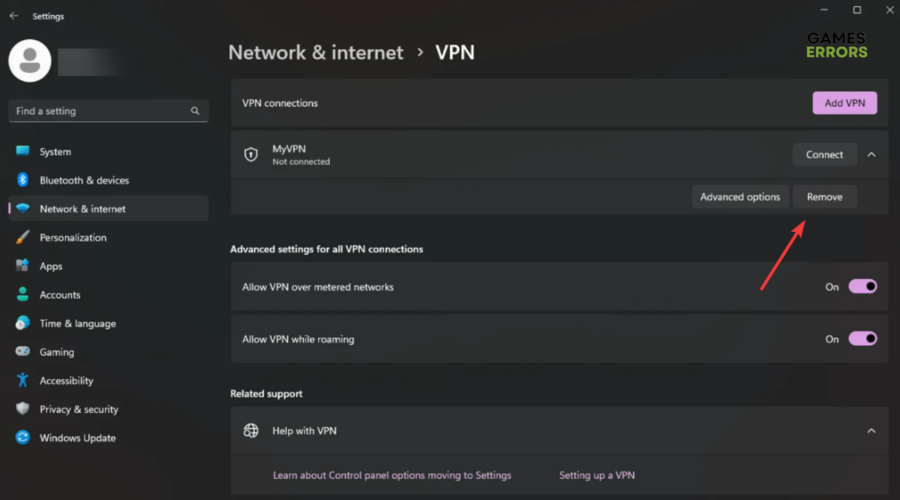



User forum
0 messages