How to Get Epic Games on Steam Deck [Easy Guide]
Enjoying the console, but not being able to play Epic Games titles ruins the experience? No worries, we have you covered! 👾

If you are wondering how to get Epic Games on Steam Deck to enjoy the titles you have on the Epic Games account, we did the digging, so you don’t have to! Follow our ultimate guide and quickly get this game distribution platform to your Steam Deck!
If you experience issues launching your hand-held console, learn what to do when Steam Deck gets stuck on the loading screen.
Does Epic Games work on Steam Deck?
Yes, Epic Games works on Steam Deck after you install the Heroic Launcher app and third-party game compatibility service ProtonDB. Naturally, Steam Deck provides native support only to Steam and titles available there.
Remember, what we present in this guide is a workaround. Steam Deck isn’t supposed to run any platform other than Steam. There are many different options to get Epic Games working on the console.
How to get Epic Games on Steam Deck?
To get Epic Games working on your Steam Deck, you will have to:
💡 Although this method is reliable, some gamers claim certain online games didn’t function as expected, while they didn’t have any problems running single-player games.
1. Install ProtonDB
ProtonDB is a plugin enabling you to play games from different sources on your Steam Deck. For this plugin to work, you must install a plugin loader, which we recommend, Decky Loader.
- Press the STEAM button on your Steam Deck.
- Scroll down and select Switch to Desktop option.
- Download the Decky Loader.
- Double-click the file to run it.
- Install the Latest Release of the Decky Loader.
- Open the Decky Store and search for ProtonDB.
- Click on the Install button and wait until the installation is completed.
2. Install Heroic Launcher
Many apps allow you to connect your Steam Deck to various game distribution platform accounts. After researching, we found out that many gamers recommend one. Heroic Launcher will enable you to connect your account to Epic Games, Xbox Live, Nintendo, and GOG.
- Press the STEAM button on your Steam Deck.
- Scroll down and select Switch to Desktop option.
- Launch the Discovery store and search for Heroic Games.
- Install the Heroic Games launcher.
- After installing the launcher, click Settings and enable the Add Games to Steam automatically option.
3. Link your Epic Games account
After you install the ProtonDB plugin to allow external games on your Steam Deck and Heroic Games as a bridge between your Epic Games account and the console, the only thing left to do is to connect your Epic Games account to Heroic Games.
- Open the Heroic Games launcher.
- Select the Stores tab in the menu on the left.
- Click on the Sign in with Epic Games option.
- Enter your credentials and log in.
- Go to the Heoric Games library and add the game you want.
👉 One Reddit user discovered an alternative! If you struggle to install any of the mentioned components, you can try installing Windows on your Steam Deck. Although this can be a challenging task, after you succeed, you can install any other game launcher and use the Steam deck as a hand-held PC console.
Related articles:
- Steam Deck Keyboard Not Appearing: Best Ways To Fix It
- Games Not Launching On Steam Deck: How To Fix
- How To Play Diablo 4 On Steam Deck [Quick Guide]
- How To Play Zelda Tears Of The Kingdom On Steam Deck Easily
Conclusion
Hopefully, you succeeded and no longer wonder how to get Epic Games on Steam Deck. Let us know how it went and if you have any additional questions or concerns regarding Steam Deck or Epic Games.

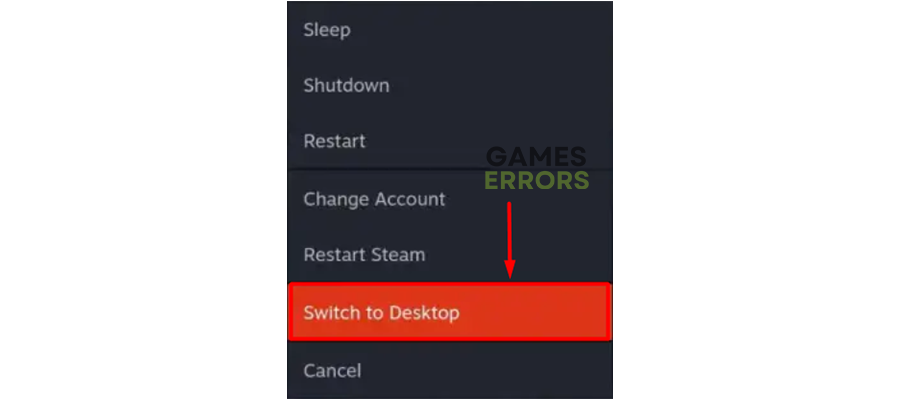
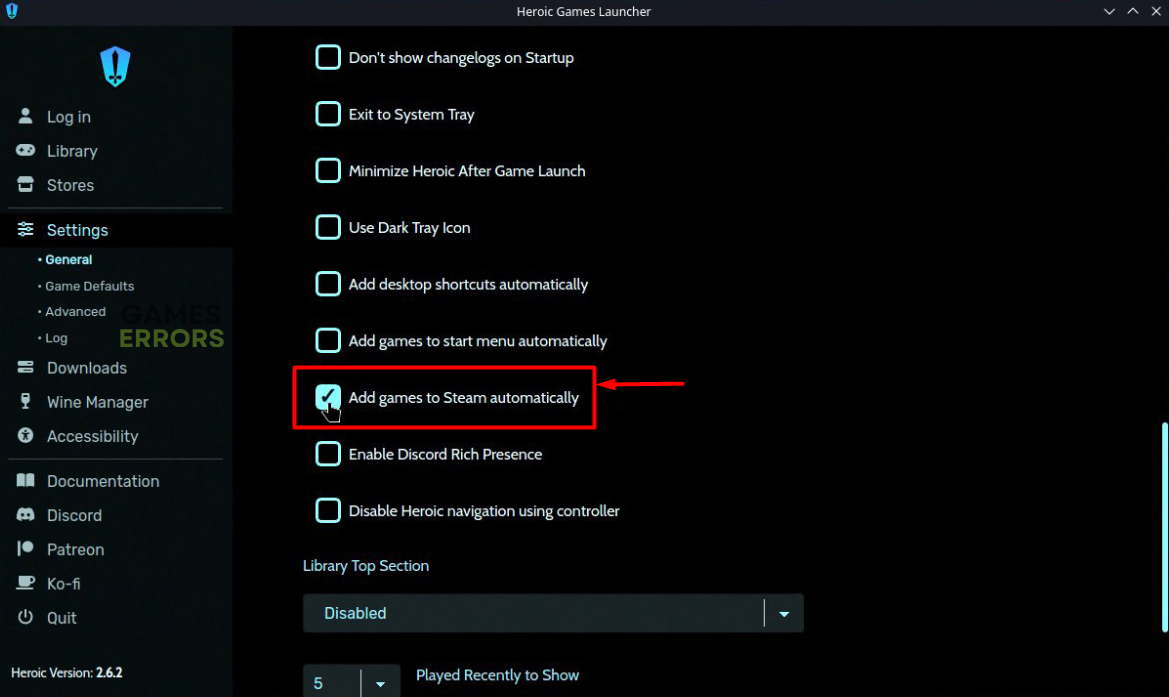
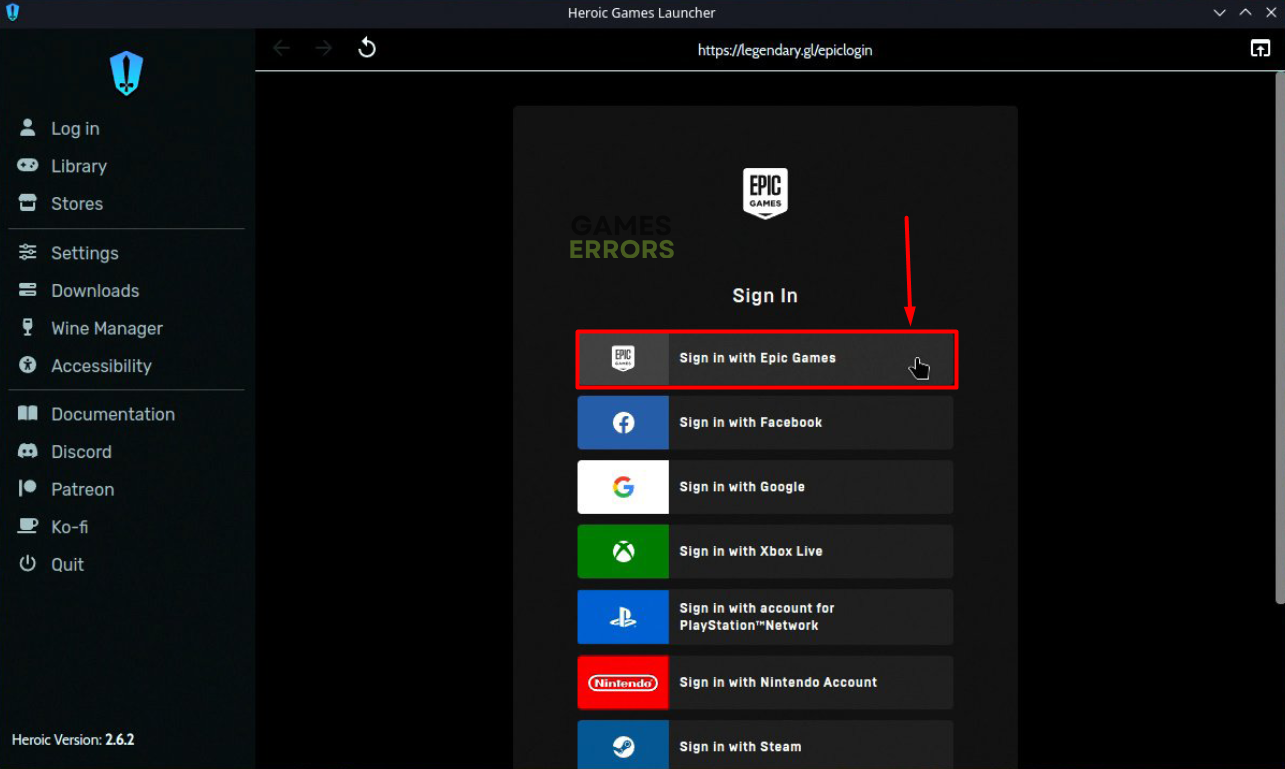



User forum
1 messages