MW3 Disc Read Error [8.7]: Working Solutions and Fixes
If you ran into the MW3 Disc Read Error [8.7], read this short guide to learn how to fix it quickly.
![MW3 Disc Read Error [8.7]: 'ww_mp_jup_bigmap.ff'](https://gameserrors.com/wp-content/uploads/2023/12/MW3-Disc-Read-Error-8.7-ww_mp_jup_bigmap.ff-2.jpg)
After the recent Modern Warfare 3 updates, there were changes in the way the game works. Unfortunately, some of them led to issues, such as the MW3 Disc Read Error [8.7]: ‘ww_mp_jup_bigmap.ff‘. I ran into it already, and I managed to fix it after hours of troubleshooting. So, follow my lead if you don’t want to waste any time.
How to fix the MW3 Disc read error [8.7]: ‘ww_mp_jup_bigmap.ff‘?
To fix the MW3 Disc read error [8.7]: ‘ww_mp_jup_bigmap.ff‘ try the following workarounds.
- Run the Game as Administrator: Running MW3 as an administrator, allows it to bypass system limitations.
- Allow the Game through Firewall: Allow the game through the firewall to make sure that it won’t block any files.
- Verify the Game Files: If the error is caused by a missing file, verify the integrity of game files. This will either add the missing files or repair the old ones.
If you don’t manage to fix the game with the previous methods, try the following:
1. Reinstall the Game
A few players suggested that by reinstalling the game could potentially fix the MW3 Disc read error [8.7]: ‘ww_mp_jup_bigmap.ff‘ issue, and it did work on my one of my devices.
- Enter your Game Launcher: Go to the Game Library and right click on COD MW3.
- Uninstall the game: Go to the Manage tab and select Uninstall.
- Restart your device: After you restarted your device, reinstall the game.
2. Run the game in Safe Mode
A way to ensure that the Disc read error is not caused by other applications or conflicts, is to run the COD MW3 in safe mode.
- Open the Run box: Press the Win + R keys to open the Run dialog box.
- Open System Configuration: Type msconfig and press Enter.
- Go to the Boot tab: Check the Safe boot option under Boot options.
- Save and Restart: Click Apply and then OK and restart your computer in Safe Mode.
3. Install both Modern Warfare 3 and Warzone
Some game files were moved from one game to another. Thus, a way to fix the Modern Warfare 3 Disc Read Error is to install both games. This will help you especially if you want to play Zombies. However, I’d recommend that you reinstall both games if you have them already.
Why is MW3 Disc read error [8.7] happening?
MW3 Disc read error [8.7] is happening mostly due to programming and coding as some files were moved from Call of Duty Modern Warfare 3 to Warzone. However, the problem could also a result of corrupted or missing game files. Also, you might encounter variations of the problem such as Disc read error [8.7] ww_mp_bio_lab.ff.
Last but not least, I hope that the solutions provided help you fix the COD MW3 Disc read error [8.7]: ww_mp_jup_bigmap.ff. Keep in mind that the most efficient way to fix this issue is to keep your game up to date and to reinstall the game. If you discover any other method, share it in the comments. I will do my best to test it and feature it.
Related Articles:

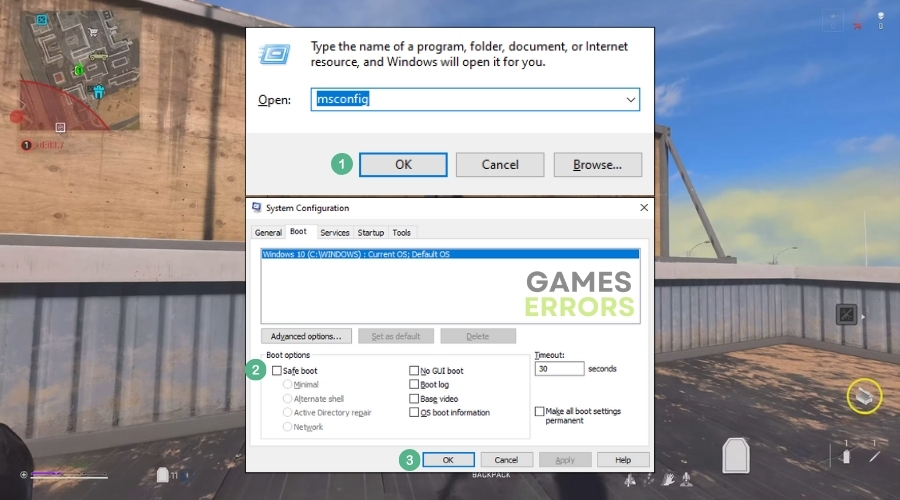
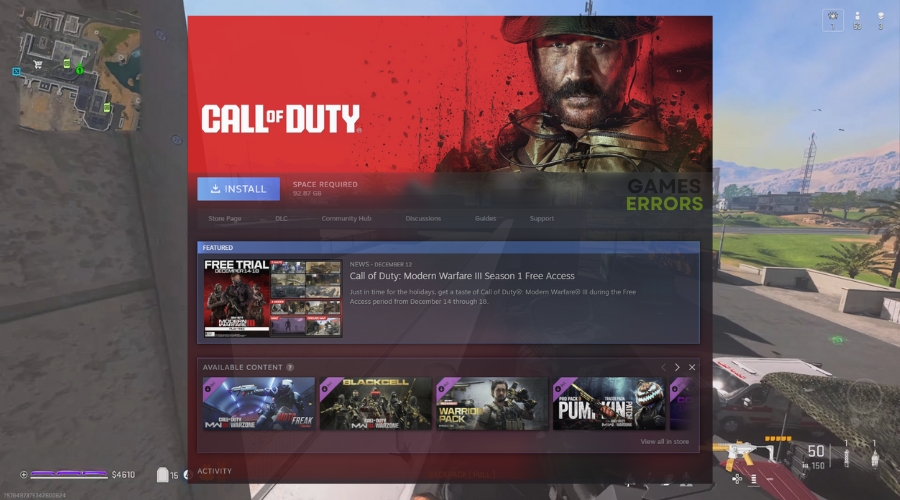



User forum
0 messages