PGA 2K23 Stuck on Loading Screen: How to Fix it
If your PGA 2K23 gets stuck on the loading screen, here are some quick fixes to try ⤵
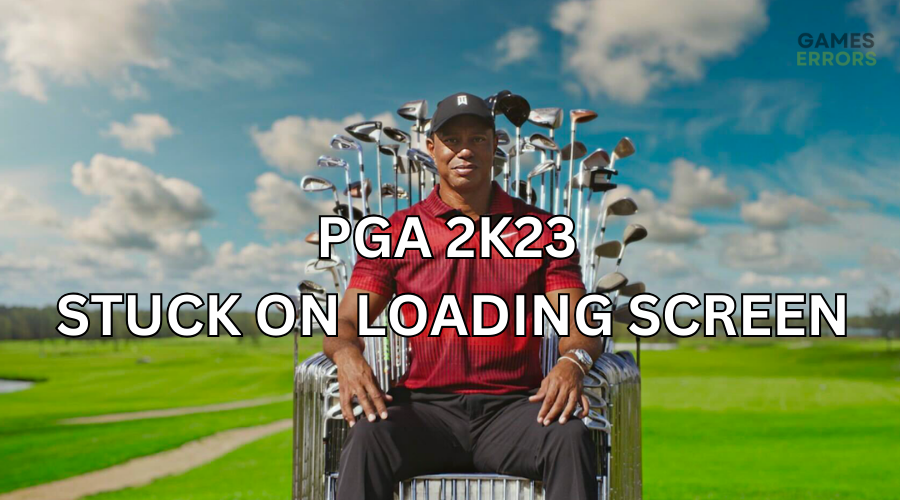
PGA 2K23 is a highly anticipated golf video game that has captured the attention of many gamers. However, some fans have reported an issue with the loading screen. The PGA 2K23 stuck on loading screen issue occurs when the game gets stuck on the loading screen and fails to progress further. This can be quite frustrating for many payers as it ruins the gameplay experience.
Luckily, we have outlined some solutions in this article that can help you fix the problem.
What causes PGA 2K23 stuck on loading screen issue?
There is no exact reason why PGA 2K23 gets stuck on the loading screen, as many factors can trigger this issue, including:
- Corrupted game files: Corrupted game files could hinder the loading process from completing successfully.
- System software issues: If your PC’s system software isn’t compatible with PGA 2K23, it could trigger to the stuck on loading screen problem.
- Internet connectivity: Unstable internet connectivity may lead to extended delays in loading.
- Server overload: If the server’s game gets overloaded due to high player activity, it may lead to delays in loading.
- Background apps: Running other apps in the background might affect how the game loads.
How do I fix the PGA 2K23 stuck on loading screen problem?
✅Conduct the following general fixes first before implementing our solutions below to see if the issue gets solved.
- Check if your internet connection is fast and stable.
- Confirm whether your PC meets PGA 2K23 software requirements.
- Confirm that the PGA 2K23 servers are up and running.
If the issue persists, try these simple fixes:
1. Update graphics drivers
Time needed: 2 minutes
Updating your graphics card driver can help resolve the stuck on loading screen issue in PGA 2K23. Here is how you can update drivers through Device Manager.
- Open Device Manager
Click on the Search icon and type Device Manager. Click to open Device Manager.
- Open Display adapters
Next, select Display Adapters. A drop-down menu will open.
- Update driver
Right-click on the graphic card adapter and click the Update driver option.
- Choose how you want to update the driver.
Select how you want to update the driver. We recommend choosing Search for drivers automatically.
- Complete process
Your system will automatically search and update the driver if it is available.
- Restart your PC
Restart your PC to save changes.
You can also update your graphic drivers automatically using a third-party tool like PC HelpSoft. This tool eliminates the effort, time, and hassle required to search and update drivers manually.
⇒Get Outyte Driver Updater.
2. Disable full-screen optimization
Here is how to turn off full-screen optimization:
- On your PC, locate the PGA 2K23 icon.
- Right-click the icon and select properties.
- Under properties, choose Advanced, tick the box to run the game as Administrator, and click OK.
- Next, go to the Compatibility tab and checkmark the Disable fullscreen optimization.
- Click Apply and OK to save changes.
- Relaunch your game to check if the problem occurs.
3. Increase virtual RAM
Here is how to manually increase virtual RAM:
- In the Windows search bar, type Settings.
- In the search tab, type Performance.
- Select Adjust the appearance and performance of Windows from the search results.
- Navigate to the Advanced tab and click Change under the Virtual Memory section.
- Compare the Recommended value and the Currently allocated memory.
- If the Currently allocated setting is significantly less than the recommended value, uncheck the Automatically manage paging file size for all drivers box.
- Next, click Custom Size and enter the Recommended value in the Initial Size box and a larger figure in the Maximum Size box.
- Click OK to save the new settings.
- Relaunch your game to check whether the issue is solved.
Other fixes to fix PGA 2K23 stuck on the loading screen issue
Additional fixes worth trying to ensure PGA 2K23 loads successfully include:
- Verify the integrity of game files to ensure they’re not corrupt.
- Run the game as an administrator.
- Close unnecessary background applications to free up more space.
Related articles
- PGA Tour Unable to Connect to EA Servers: How to Fix
- EA Sports PGA Tour Career Mode Freezing: How to Fix
- EA Sports PGA Tour Crashing During Playoffs: How to Fix It
Conclusion
The PGA 2K23 stuck on loading screen issue can be quite frustrating as it interrupts your gameplay, ruining the experience. Remember to update your graphics driver, disable full-screen optimization, and increase virtual RAM.

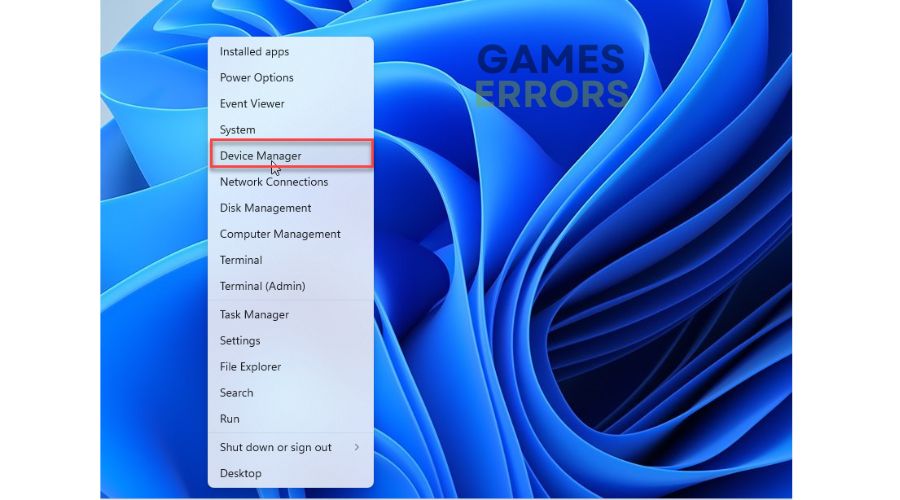

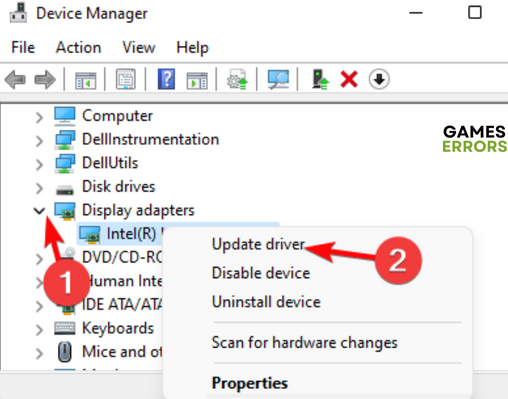
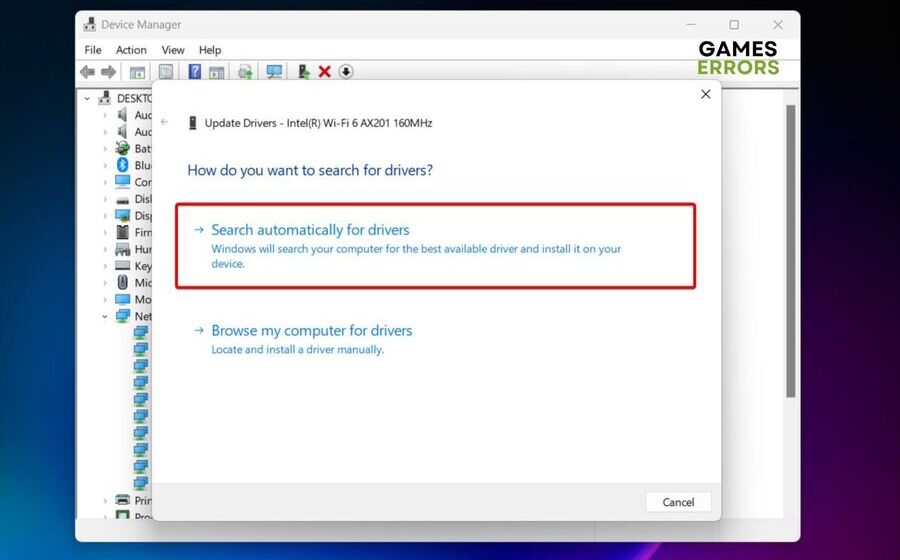


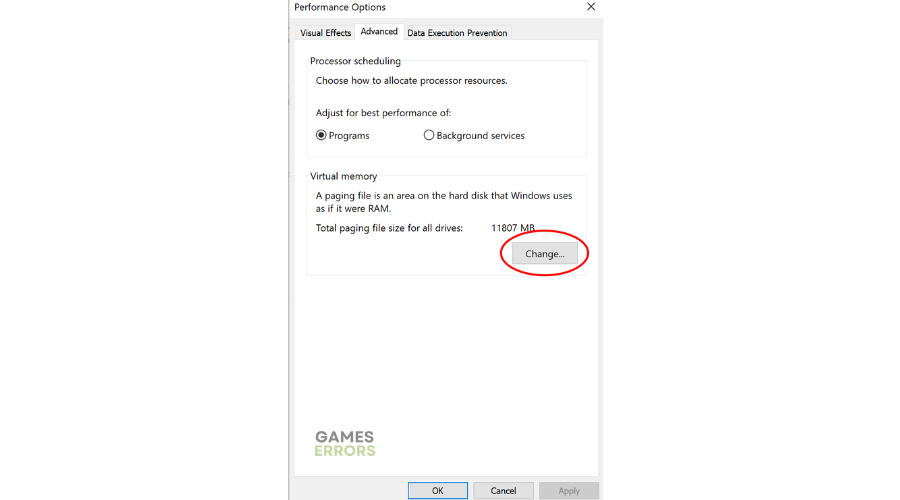
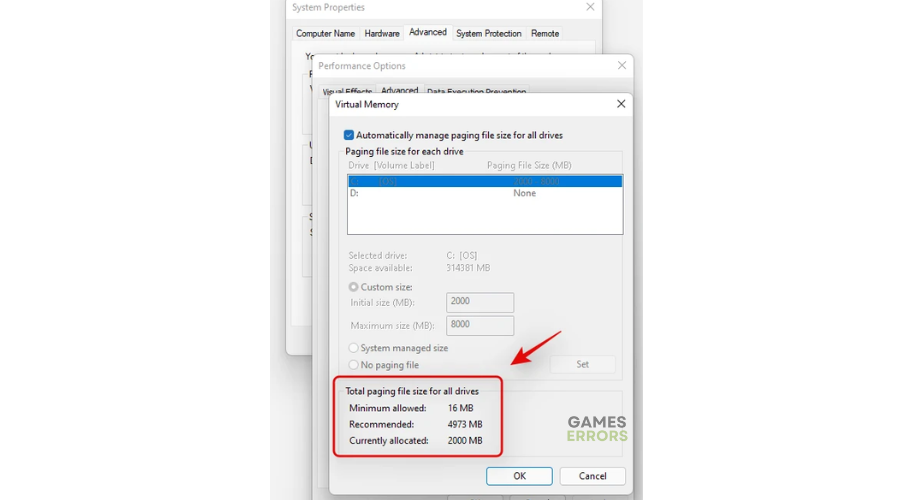
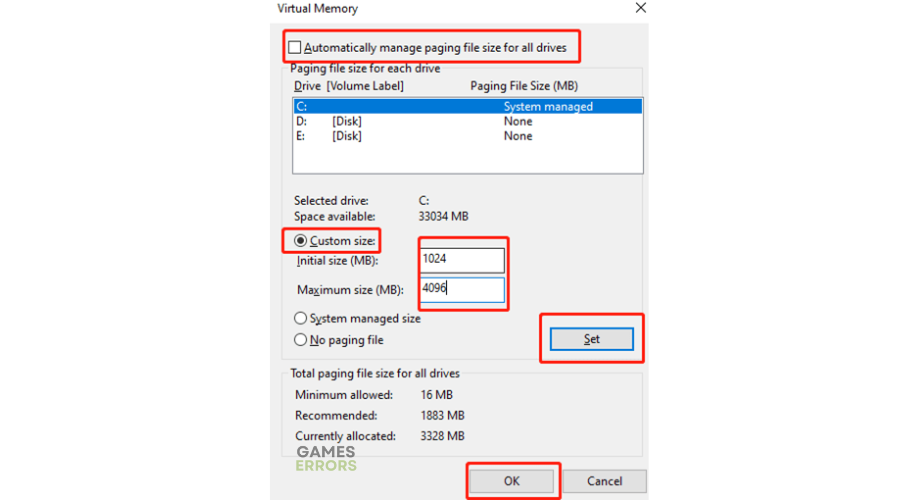


User forum
0 messages