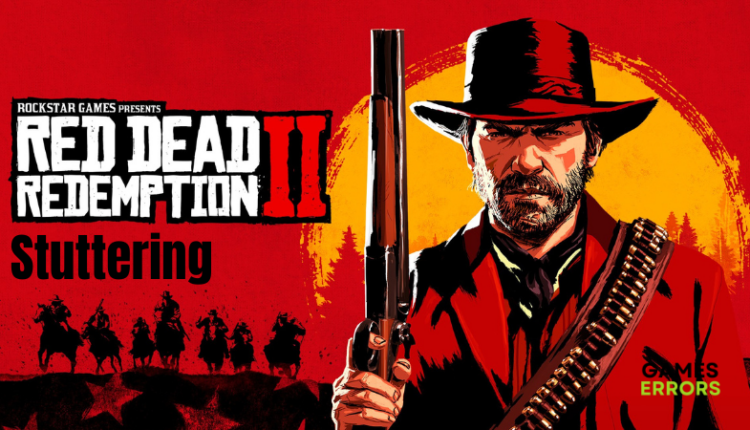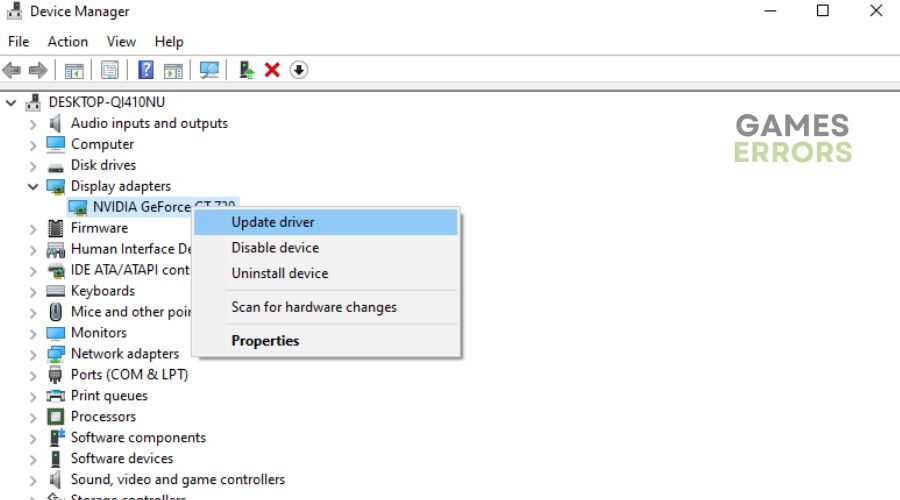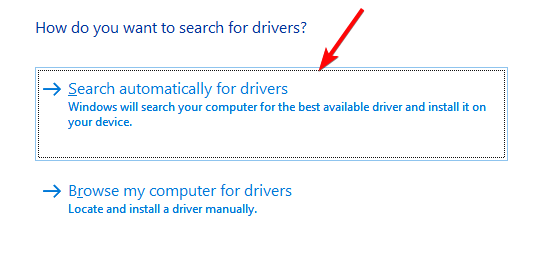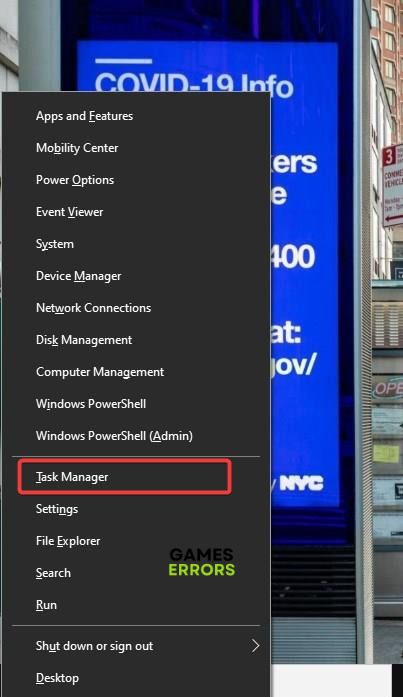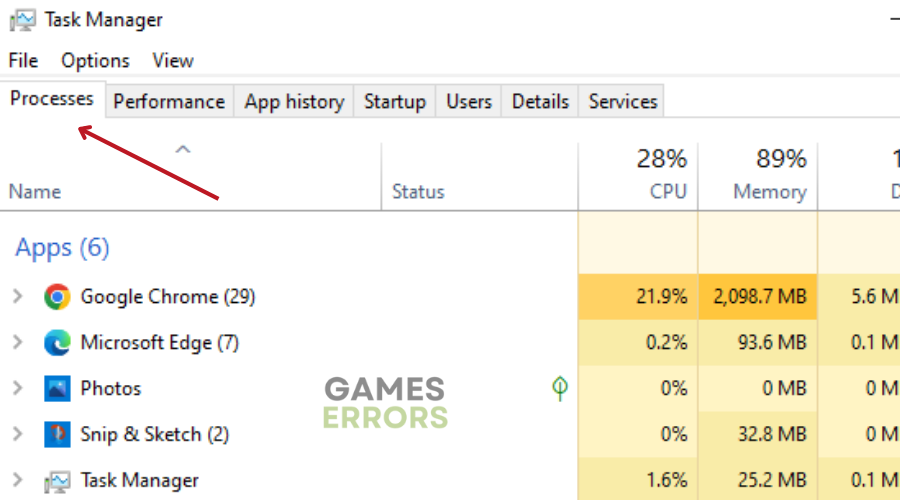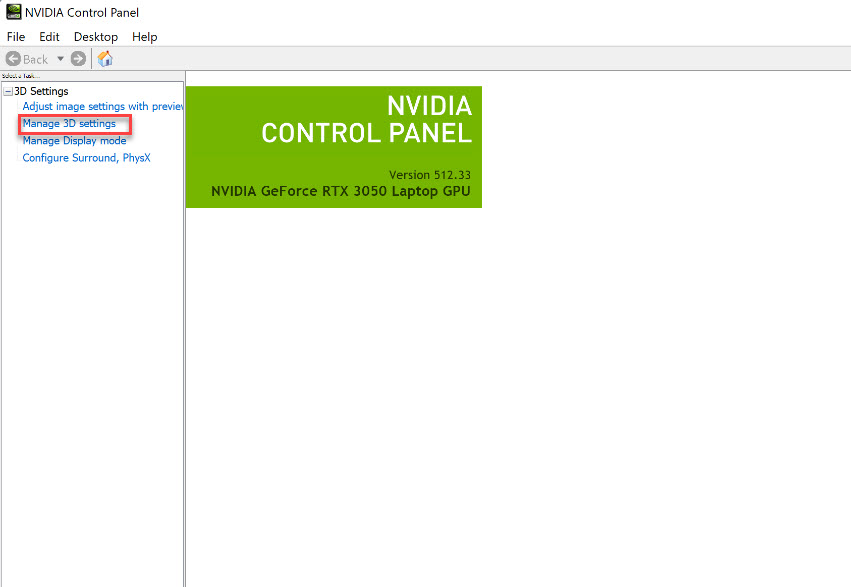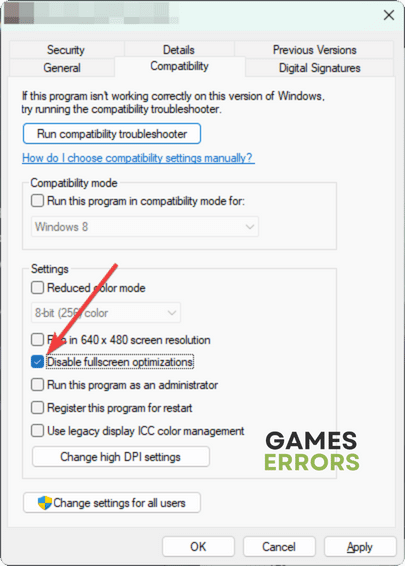Red Dead Redemption 2 Stuttering: How To Improve Performance
Fix stuttering in Red Dead Redemption 2 with the proven fixes discussed in this article, Good luck 😉
Red Dead Redemption 2, a PC video game by Rockstar Games, is an epic tale of life in America’s unforgiving heartland. It is an action-adventure game and an undeniably pretty game across the board. However, many players have complained of their experience with stuttering in the game.
If you are also experiencing the same problem and you are looking to fix it, then you are on the right page of the internet. This article will help you understand the possible causes of stuttering in Red Dead Redemption 2 and how you can go about fixing it on your PC. Keep reading.
Why is RDR2 so stuttery?
Stuttering in Red Dead Redemption 2 is usually a GPU-related problem, and this can be a result of an outdated driver, improper graphics configuration, or a cooling system that is not working correctly.
Also, when the integrity of the game files has been compromised, you are bound to experience stuttering in Red Dead Redemption 2 on your PC. Insufficient system resource allocation may also bring about stuttering and other graphics-related problems in the game.
How do I stop Red Dead Redemption 2 from stuttering?
To remove stuttering completely on your PC during gameplay in Red Dead Redemption 2, you must implement all the critical fixes discussed in this article. Before we delve further into these fixes, try the following:
- Run the game as an administrator
- Close system resources-hogging applications
- Ensure that your cooling fan is working correctly
If the stuttering keeps happening in the game, implement the following:
1. Update GPU Driver
Stuttering is usually a GPU problem, and when you are running Red Dead Redemption 2 with an outdated GPU driver on your PC, you are bound to encounter stutters. Follow the steps below:
- Right-click on the Start menu and select Device Manager from the quick link menu.
- From the drivers’ list, find and double-click on the Display adapter to show your graphics drivers.
- Right-click on your graphics driver and select the Update driver option.
- Select the “Search automatically for driver” option and follow the onscreen instructions.
- When the update is completed, restart your PC and launch the game.
If you are having problems with the aforementioned steps, use PC HelpSoft to help you automatically search for the required driver update, download, and install it.
2. Give the Game High Priority
Time needed: 4 minutes
The stuttering problem in Red Dead Redemption 2 on your PC may be a result of insufficient system resources allocated to the game application. Follow the steps below
- Open Red Dead Redemption 2 and navigate back to your Desktop while the game is running.
- Right-click on the Start menu, then select Task Manager from the quick link menu.
- Go to Processes, then right-click on Red Dead Redemption 2 and click on Go to details.
- In the details tab, right-click on RDR2.exe and select Set priority.
- From the list of options, choose High.
- Go back to the game, the stuttering problem should be fixed now.
3. Change GPU Settings
If you continue to get stutters in Red Dead Redemption 2, then change your GPU settings. For NVIDIA users, follow the steps below:
- Open the NVIDIA Control Panel on your PC and navigate to Manage 3D settings.
- Click on the Program Settings tab and find Red Dead Redemption 2 on the list.
- If the game is not there, add it manually from the game’s installation directory.
- Make the following changes:
- Monitor Tech: G-SYNC
- Vertical Sync: Off
- Maximum Pre-rendered Frames: 2
- Power management mode: Prefer maximum performance
- Texture filtering – Quality: Performance
- Threaded optimization: O
If you are using an AMD graphics card instead, follow the steps below:
- Open AMD Radeon Software and go to the Gaming tab.
- Add RDR2.exe from the installation directory.
- Make the following changes:
- Radeon Anti-Lag: Enabled
- AMD Radeon Chill: Disabled
- Radeon Enhanced Sync: Enabled
- Wait For Vertical Refresh: Always Off
- Texture Filtering Quality: Performance
4. Disable Fullscreen Optimizations
Another solution you can implement is to disable fullscreen optimizations. Follow the steps below:
- Open the game’s installation directory folder
- Right-click on the RDR2.exe file and click on Properties.
- Go to the Compatibility tab and check the Disable Fullscreen Optimizations option.
- Click on Apply and then OK to save changes.
- Restart your PC and launch the game afterward.
That is all on how to fix stuttering in Red Dead Redemption 2. Remember to keep your GPU driver updated.
Other fixes worthy of trying include:
- Verify the game files’ integrity
- Enable Windows Game Mode
- Launch the game in fullscreen mode
Related articles: