Remnant 2 Controller Not Working on PC: How to Fix It Quickly
Some of us like to get comfortable and play games with a controller. Here is what to do when technical issues prevent us from this experience! 🎮

Gamers report that Remnant 2 controller not working makes their experience worse as they are not used to playing third-person shooters with a keyboard and mouse. Today we will unveil the most frequent causes and solutions to make your controller work in Remnant 2.
If you are also experiencing poor performance, here is what you must do to boost FPS in Remnant 2.
Why won’t my controller work in Remnant 2?
Your controller won’t work in Remnant 2 due to temporary issues on your PC, compatibility problems with background apps, a faulty controller, problems with Steam compatibility, an outdated controller driver, unnecessary startup services, weak connection with a wireless controller, or other compatibility issues caused by other peripherals.
How to fix Remnant 2 controller not working?
Start by applying these fixes and checks:
- Restart your PC: There is a high chance that after restarting your PC and immediately launching, the game controller will work in Remnant 2.
- Close background apps: If the previous fix did work out, you probably have a problem with background apps. Close all games and apps before launching Remnant 2.
- Check if the controller works in other games: If it doesn’t work at all, the problem might be a faulty controller.
Here are the solutions to get your Remnant 2 controller working.
1. Use Big Picture mode
Time needed: 2 minutes
Big Picture mode on Steam is designed for gamers who play their games with controllers instead of the traditional keyboard + mouse setup. Enable it to enhance your experience and fix controller issues in Remnant 2.
- Open Steam and hit Enter Big Picture Mode (screen icon).
- Launch the game from here and check if the controller works.
If it works out, enable it every time before launching Remnant 2.
- To close the Big Picture mode enter the menu and click on Power.
- Select Exit Big Picture Mode to return to the standard view.
2. Update the controller driver
If you don’t have the driver for your controller or it is outdated, there is a high chance this is the reason why it won’t work in Remnant 2. The most reliable way to download the update is to head to the website of your controller manufacturer, but you can also use Device Manager to do it quickly.
- Click on the Windows icon, type Device Manager, and open it.
- Double-click on the Other Devices section.
- Right-click on your controller and select the Update driver option.
- Select the Search automatically for drivers option.
- Install the driver update.
- Restart your PC.
If you want to keep all your drivers up-to-date without wasting your time by doing it manually, we suggest you check PC HelpSoft. This tool will automatize the process by scanning and downloading suitable updates whenever needed!
3. Check External Gamepad Settings
Steam has options for tweaking External Gamepad settings regardless of the brand of your controller. It is categorized as Xbox, Playstation, and Switch Pro as the most frequent controllers, but it also has an option for generic controllers. Enable or disable this option to check if there are changes in controller responsivity.
- Launch Steam.
- Click on Steam in the menu and select Settings.
- Navigate to the Controller tab and enable or disable Steam input for your type of controller.
💡 Some players report that the controller works with the Steam Input enabled. Others say it works with it being disabled. Experiment to discover what works for your case.
Extra steps
If your Remnant 2 controller is still not working, try to:
- 💻 Perform a Clean Boot: If your controller doesn’t work even after restarting your PC, there might be a problem with unnecessary startup services, so we advise you to perform a Clean Boot.
- 🎮 Use a wired controller: There might be a problem with wireless communication between your PC and the controller. If you have an option, test the game with a wired controller.
- ❌ Disconnect other peripherals: Keyboard, headphones, and everything else plugged into your PC. Try launching Remnant 2 only with the controller.
Related articles:
- Remnant 2 DirectX Error: The Most Helpful Solutions
- Remnant 2 LowLevelFatalError: How To Fix It Quickly
- Remnant 2 Exception_Access_Violation: How To Fix It
- Remnant 2 Crashing On PC: How To Fix It Quickly
- Remnant 2 Won’t Launch: Most Effective Ways To Launch It
Conclusion
Hopefully, you are no longer thinking about why Remnant 2 controller not working prevents you from playing the game the way you want. First, restart your PC, close background apps, and check if the controller works in other games. Then you have to update the controller driver and tweak some Steam settings to make it work. Don’t forget to perform a Clean Boot, and good luck with troubleshooting!

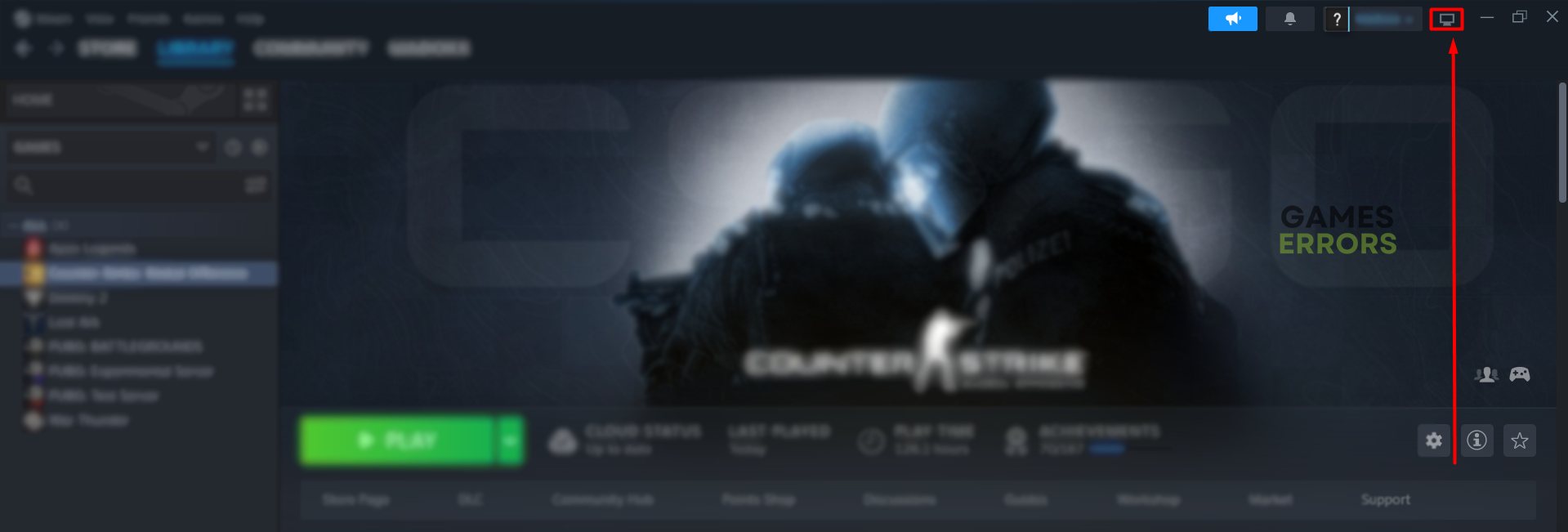
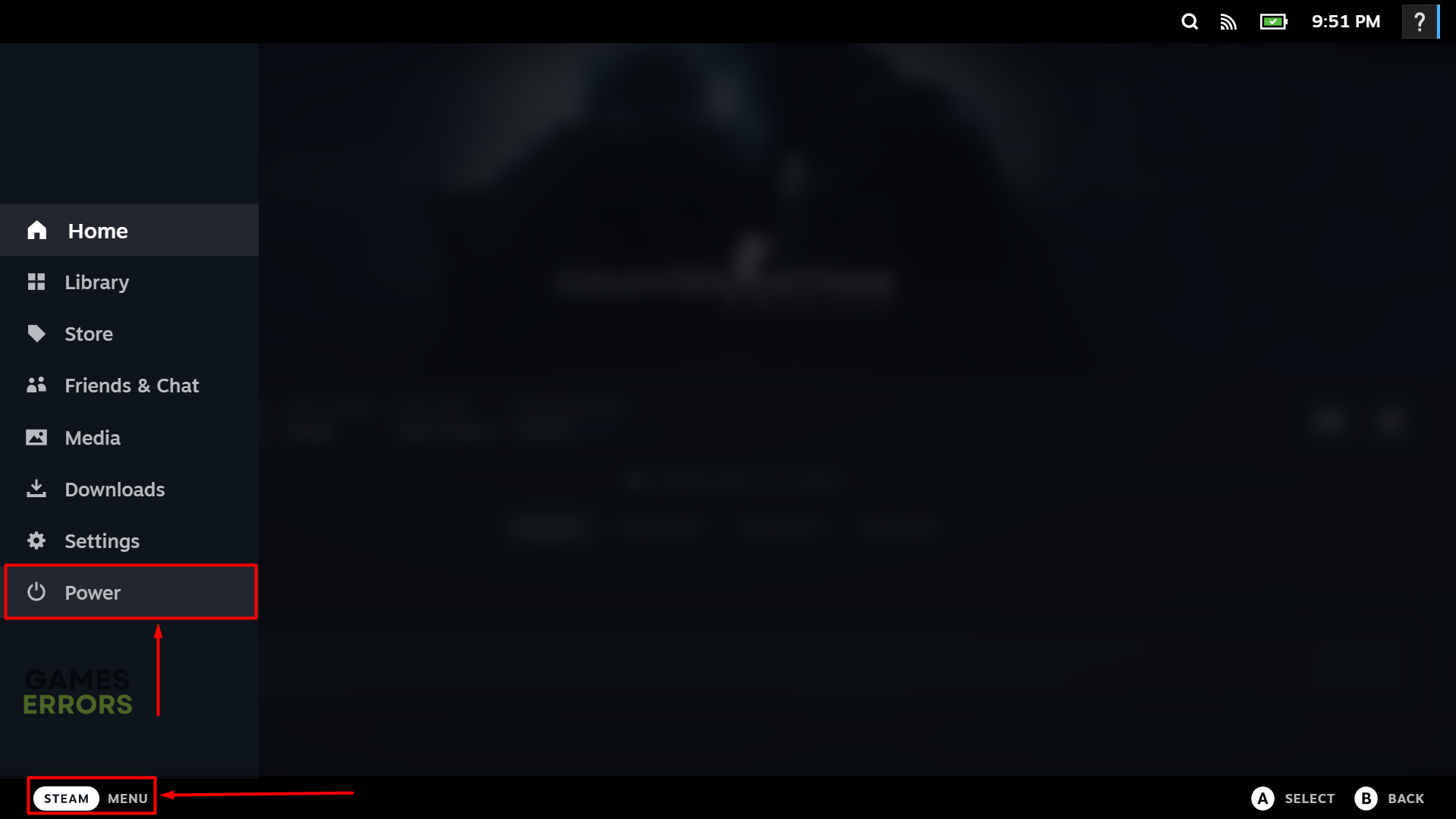
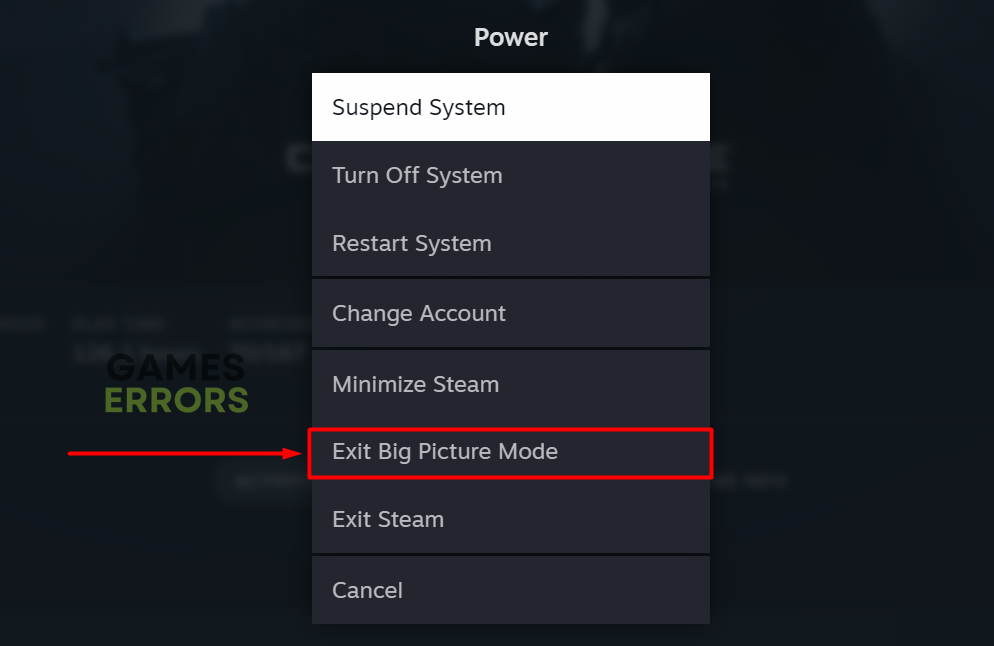
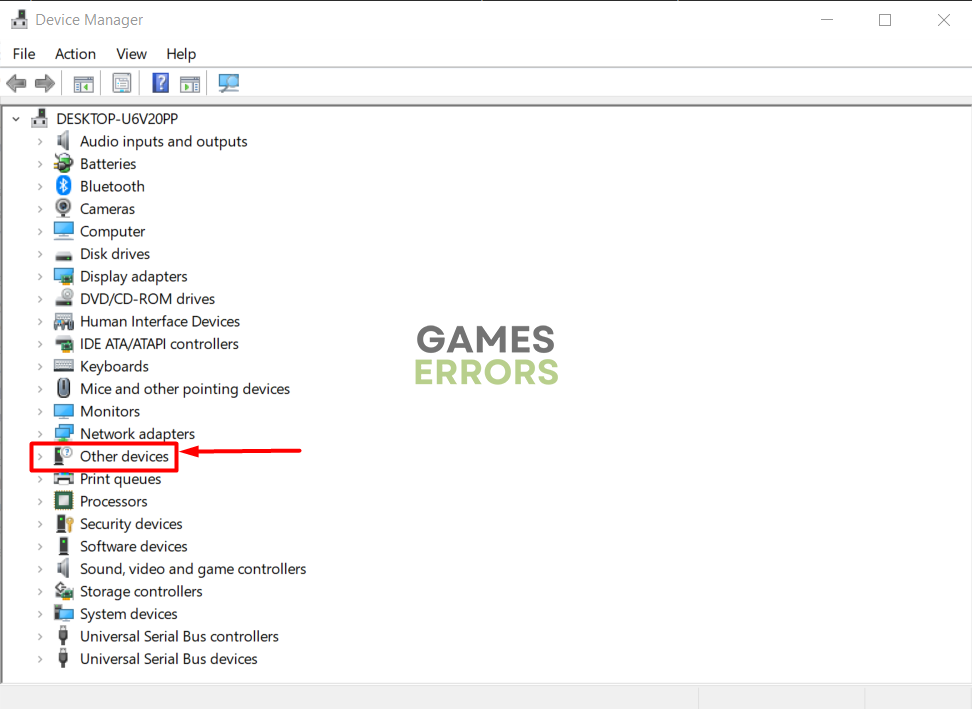
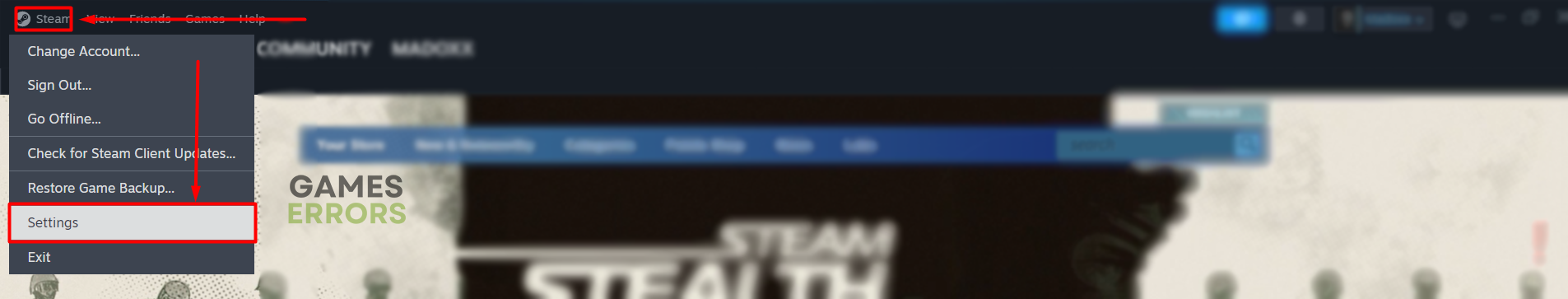
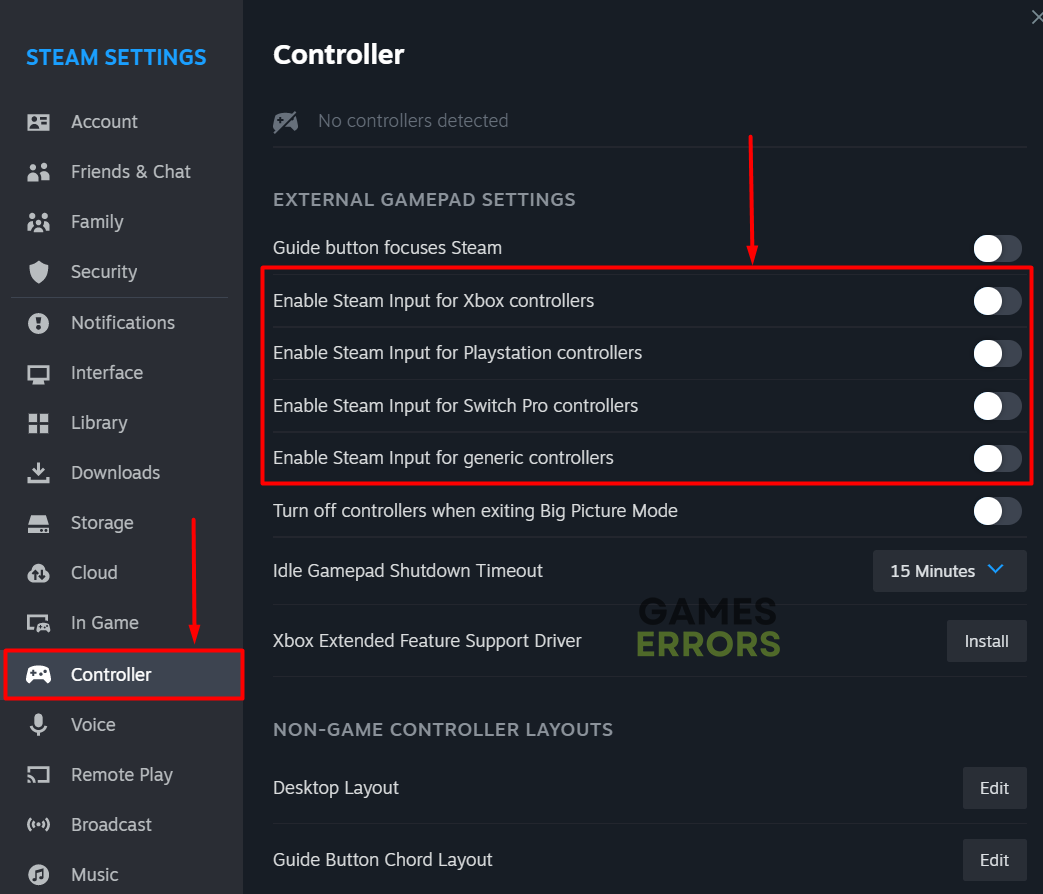



User forum
0 messages