Sniper Elite 5 Won't Launch: How To Fix The Issue
Sniper Elite 5 won't launch issues prevent players from accessing the game, which is frustrating. Here's how to make it launch ⤵

Sniper Elite 5, a popular tactical shooter game, is available for play on PC. Unfortunately, like any other online game, Sniper Elite 5 experiences several gaming issues that dampen the gaming experience. One such problem is the Sniper Elite 5 won’t launch issue that has plagued numerous fanatics.
Many claim the title gets stuck on the loading screen, crashes on startup, or won’t launch and displays a black screen. If you’ve encountered any of these, we have outlined a few foolproof solutions worth trying to help solve the issue.
Why Sniper Elite 5 won’t launch?
If your Sniper Elite 5 won’t launch on PC, it may be due to:
- Outdated drivers: If you haven’t updated your graphics drivers in a while, some programs, including games, may fail to launch successfully.
- Improper hardware configurations: Your PC’s hardware configurations need to meet the minimum and recommended Sniper Elite 5 specifications to open the program successfully.
- Issues with game files: The game may fail to open if your Sniper Elite 5 game files are missing or corrupt.
- Outdated game version: If you’re playing a previous version of Sniper Elite 5, you’ll likely encounter launching issues.
- Conflicting programs: If you have multiple programs running on your PC, they may take up significant resources and conflict with other programs. Similarly, your Windows security program may interfere with Sniper Elite 5.
- Problems with Microsoft Visual C++ Redistributable: If this is not up to date, you’ll likely encounter launch issues.
- In-game overlay issues: Sometimes, in-game overlays may interfere with games and trigger launching problems.
How do I fix Sniper Elite 5 won’t launch on PC?
✅Here are some general troubleshooting fixes to try before implementing our proven solutions:
- Check whether your PC’s configurations meet the minimum and recommended specifications to run Sniper Elite 5.
- Update Sniper Elite 5.
- Disable Windows security programs or add Sniper Elite 5 to your firewall whitelist.
If you still encounter the Sniper Elite 5 won’t launch problem, here are some simple fixes to try:
1. Reinstall Microsoft Visual C++ Redistributable
- Type Control Panel in the Windows search bar and click Open.
- Select Uninstall a program.
- Find Microsoft Visual C++ Redistributable, right-click it, and select Uninstall. Wait for the process to complete.
- Open any browser on your PC and open the Microsoft Visual C++ Redistributable page.
- Download the latest package available.
- Open the Microsoft Visual C++ Redistributable download folder on your PC and follow the on-screen prompts to install it.
- Restart your PC to save changes and launch Sniper Elite 5 to see if it launches.
2. Update graphics drivers
Time needed: 2 minutes
Updating your graphics drivers ensures your PC functions at peak performance and offers programs the necessary support to open correctly. Here’s how to update graphics drivers:
- Open Device Manager
Press Win+R to open the run box type devmgmt. msc, and press OK to open the Device Manager.
- Open Display Adapters
Double-click Display Adapters from the context menu to expand the tab.
- Update driver
Right-click the dedicated graphics driver used to run Sniper Elite 5 and select Update driver.
- Choose update method
Windows will ask you how you want to update your graphics driver. We recommend choosing Search automatically for drivers. Wait for the process to complete.
- Launch game
Try launching Sniper Elite 5 to see if it opens successfully.
If you don't have the computer skills required to update your graphics drivers manually, we recommend using PC HelpSoft. This tool will automatically update your graphics drivers, which saves you the time and effort it takes to do it manually.
3. Disable in-game overlays
Some users report fixing the Sniper Elite 5 won’t launch issue by disabling in-game overlays. Here’s how to disable Steam overlay:
- Launch Steam.
- On the top left corner, click Steam and select Settings.
- On the left pane, select In-game.
- On the right pane, you’ll see a checkbox labeled Enable the Steam Overlay while in-game. Untick it and click OK to save changes.
- Try launching Sniper Elite 5 to see if it opens.
➕Additional solutions worth trying to fix Sniper Elite 5 won’t launch issue
Other solutions that may help fix the launching issue in Sniper Elite 5 include:
- Run the game as an administrator to see if it helps.
- Verify the integrity of game files to ensure they’re not corrupt or damaged.
- Disable unnecessary background processes to free up PC bandwidth.
- Update Windows.
- Update DirectX.
If interested, here's Sniper Elite 4 Not Launching: How to Make it Start Smoothly
Related articles:
Conclusion
The Sniper Elite 5 won’t launch issue prevents you from accessing and playing the game. You can fix it by reinstalling Microsoft Visual C++ Redistributable, updating graphics drivers, and disabling in-game overlays.

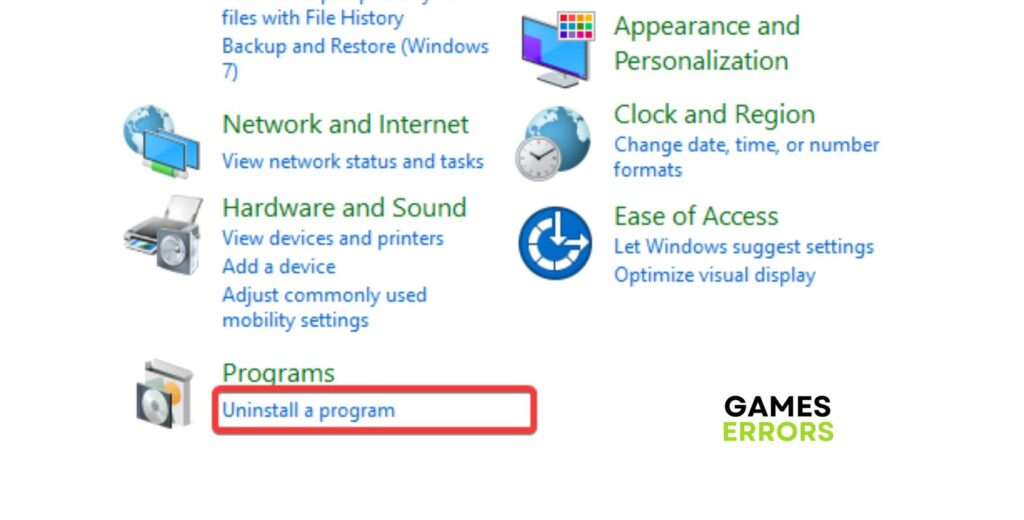
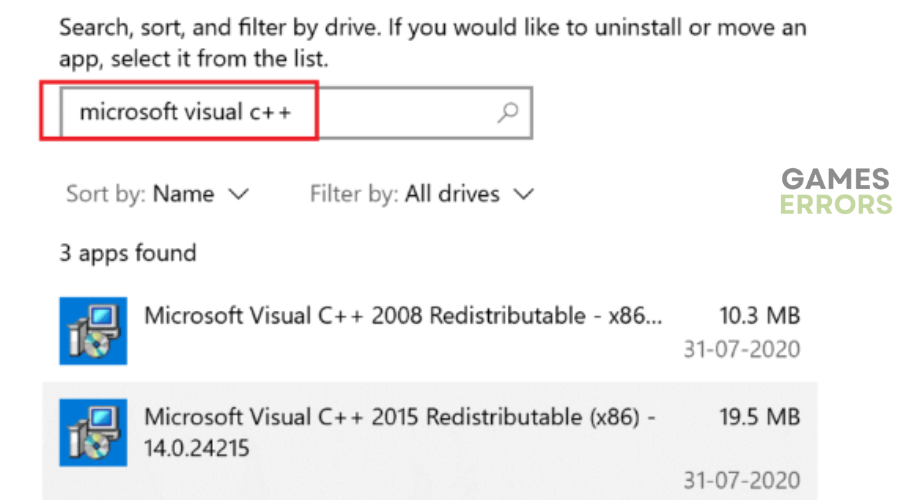
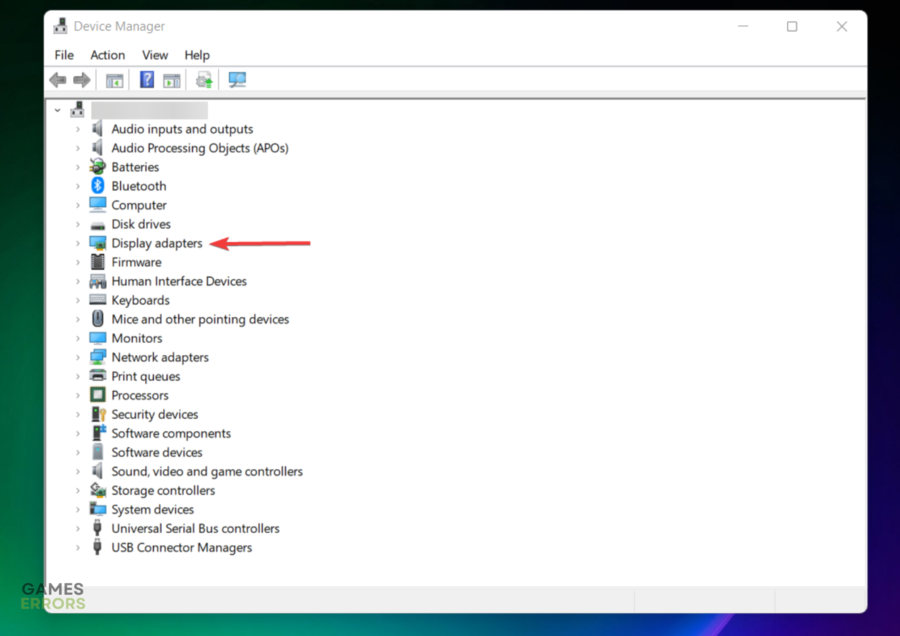
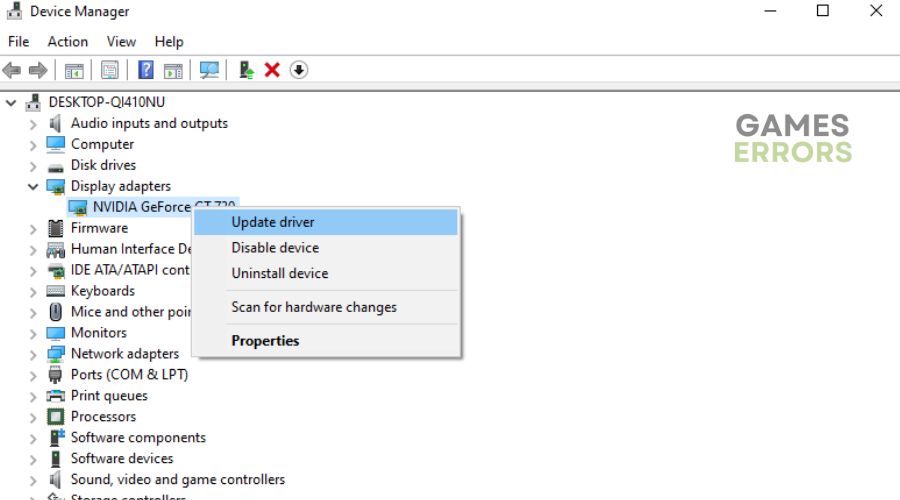
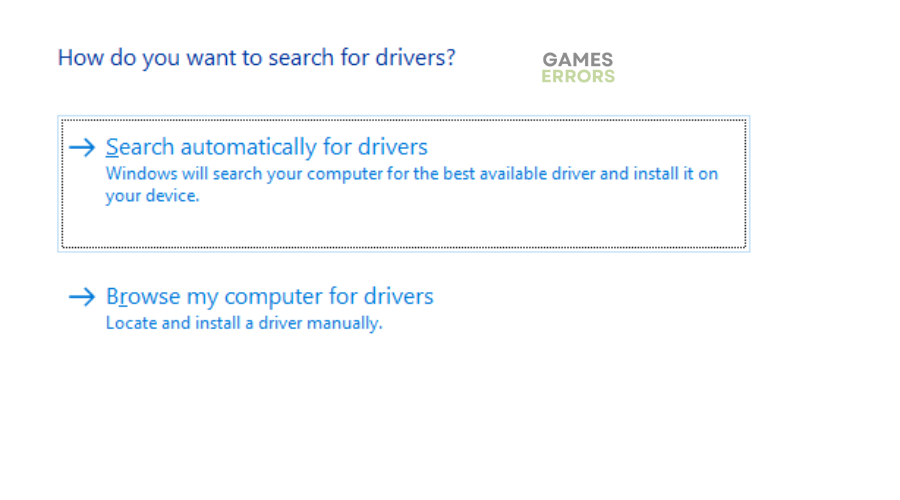
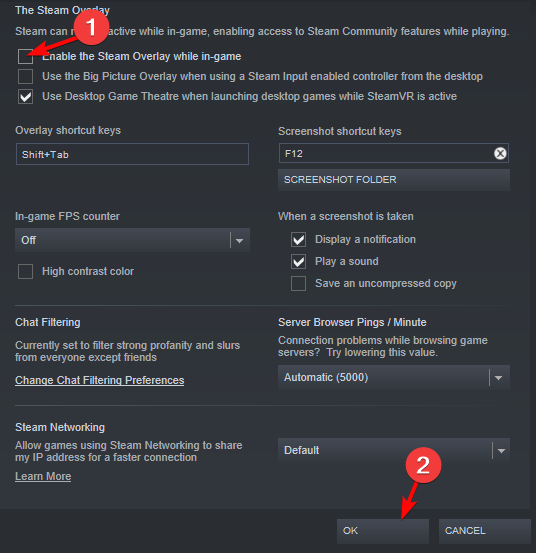


User forum
0 messages