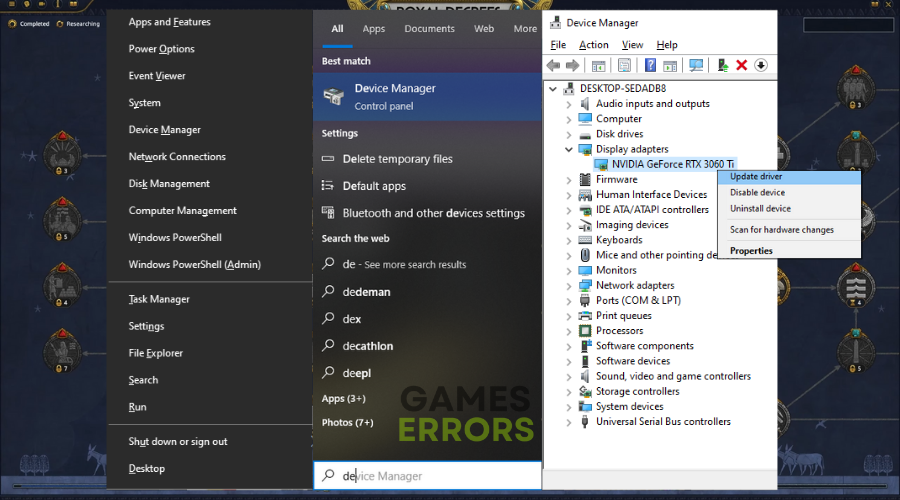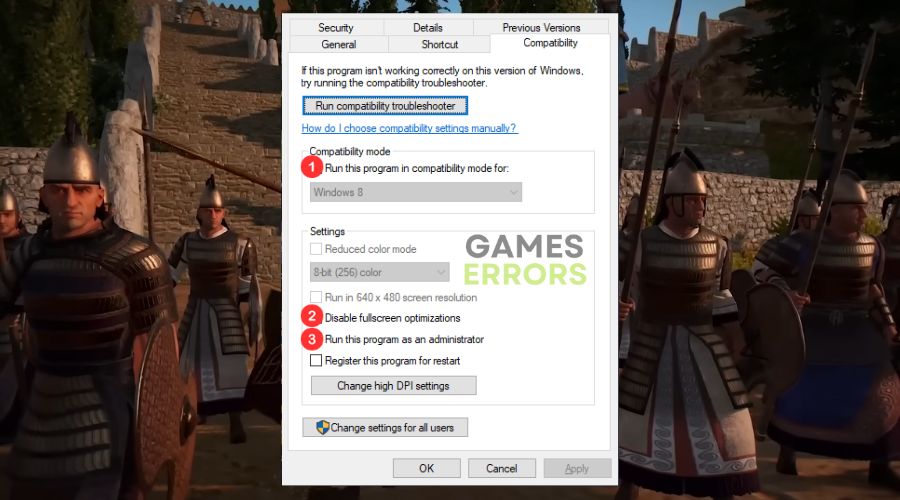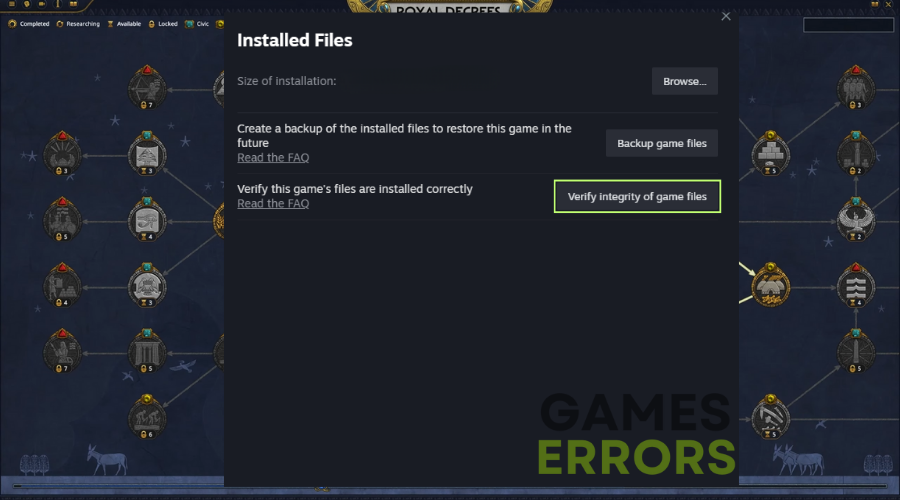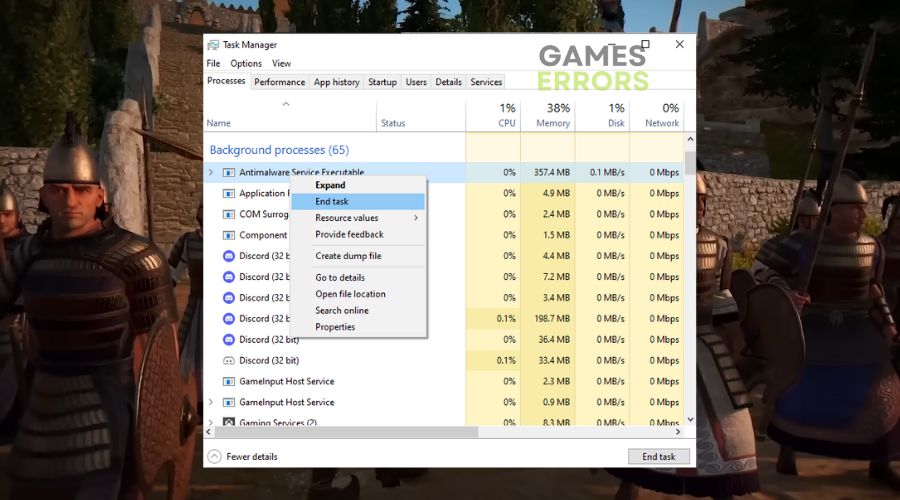Total War PHARAOH Stuck on Loading Screen: Quick Fixes
If you, like me, encountered the infinite loading screen in Total War PHARAOH, you are in the right place. I prepared this guide with quick fixes for you and other fellow gamers.
If you’re as excited as I was to jump into the world of Total War PHARAOH, you don’t want to spend your time stuck on the loading screen. I’ve been there, staring at my screen, waiting for something to happen. Unfortunately, it took me a while to solve the issue. But fret not, because I tested various ways to fix the problem, and I decided to make this guide featuring the most efficient solutions to get you past that eternal loading screen and back into the action.
Why is Total War PHARAOH stuck on the loading screen?
From my time waiting (and trust me, I had plenty), I discerned the primary culprit for Total War PHARAOH stuck on the loading screen was a corrupted save file. But, as with most technical glitches, the root causes can vary:
- Corrupted game or save files.
- Outdated GPU drivers.
- Conflicts with background applications.
- Insufficient system resources.
- Incomplete game updates or patches.
- Server issues (for online modes).
Remembering an old corrupted save from another game, I feared history was repeating itself.
How to fix Total War PHARAOH stuck on loading screen?
Before diving into the icy depths of troubleshooting Total War PHARAOH infinite loading screen, there are some quick checks and tweaks that might just pull you out of the freeze:
☑️ Quick Checks:
- Restart the game and, if necessary, your computer.
- Update GPU drivers via Device Manager.
- Ensure you meet the game’s recommended specs.
- Run the game as an administrator.
If you’ve navigated these and are still staring at that infinite loading loop, here are the strategies that warmed my game back to life:
📂 File Management
- Verify Game Files: Verifying the game files integrity can repair or replace the missing/corrupted files of Total War PHARAOH.
- Corrupted Saves: Backup and then remove potentially corrupted Total War PHARAOH save files to check if they’re causing the freeze.
💥 Software Conflicts
- Background Applications: Some software, especially those with overlays or those that hog resources, can conflict with Total War PHARAOH while it is loading.
- Game Mode: For Windows users, turning off “Game Mode” might help in some cases.
☁️ Connection Solutions
- Online Modes: If stuck while trying the head-to-head mode or the two players mode, it might be due to server-side issues. Check your WiFi or router and try again afterwards.
- Reconnect: Disconnect and then reconnect your internet to ensure a stable connection.
- Try a cable connection
🔅 Settings Adjustments
- Lower Graphical Settings: Before launching, try lowering the game’s graphics settings, which can sometimes ease loading pressures.
- Full-Screen/Windowed: Toggling between these modes can sometimes fix the stuck on loading screen issue in Total War PHARAOH.
How to prevent infinite loading in Total War PHARAOH:
- Avoid Overloading: Don’t overload the game with too many commands upon startup. For instance, avoid rapid button presses, which might cause the game to freeze during loading.
- Stable Internet: Ensure a stable connection, especially if playing online.
- Regular Backups: Frequently back up your saved files to easily replace corrupted ones.
- Ensure Stable Storage: If your game is installed on an external drive, ensure it has a stable connection. Sometimes, read/write issues can cause loading delays.
- Frequent Cleanups: Regularly clear cache or temporary files associated with the game. Over time, these can accumulate and potentially cause longer load times or freezes.
Related Total War PHARAOH solutions and fixes that might help you too:
💬 Conclusion
Being stuck on the loading screen in Total War PHARAOH felt like a seemingly endless overtime. Fortunately, I managed to break free from the loading limbo by using the solutions and fixes above. Keep in mind that most of the time, when you encounter this problem, it is mainly caused by outdated drivers and pending Windows updates. Follow these insights, and you, too, can rejoin the game, leaving the loading woes behind!