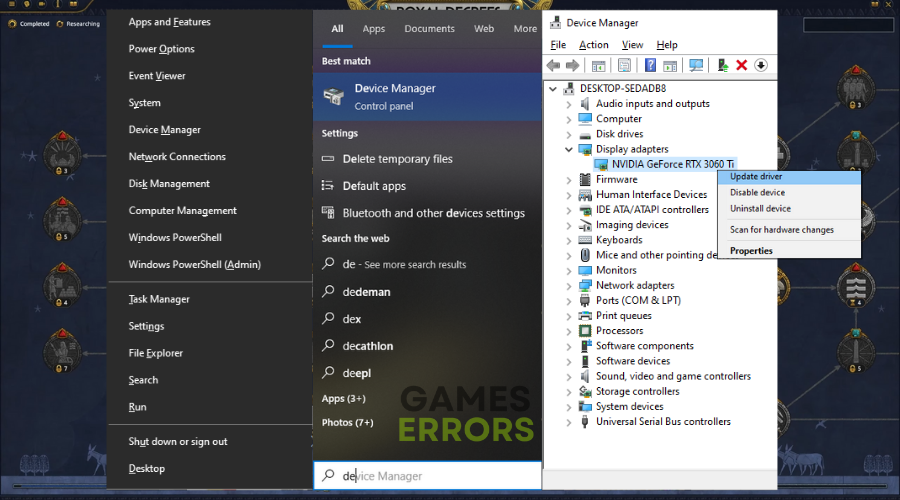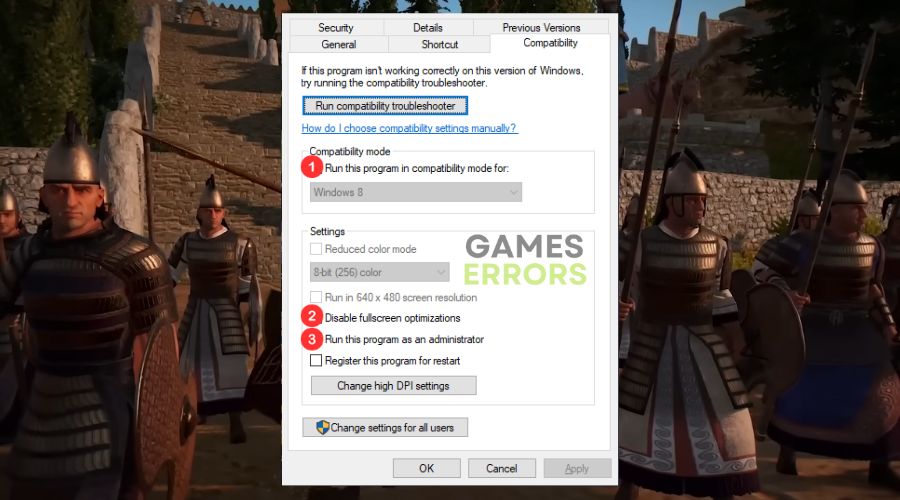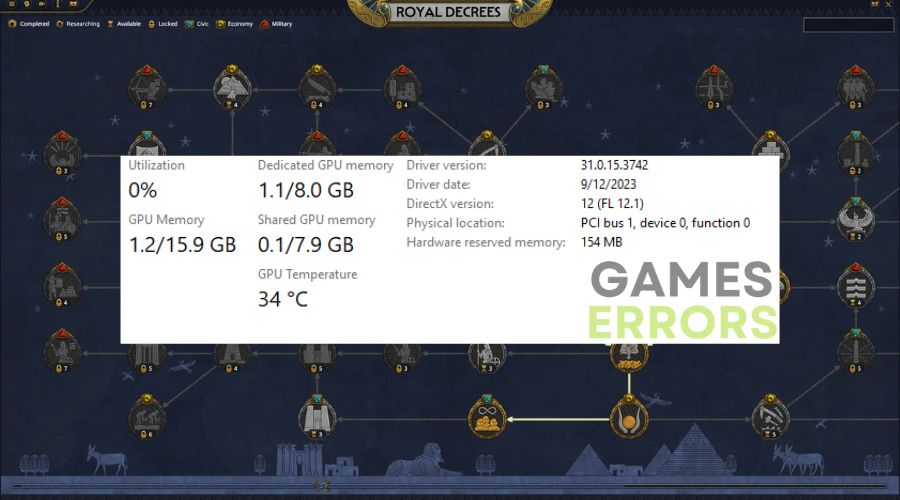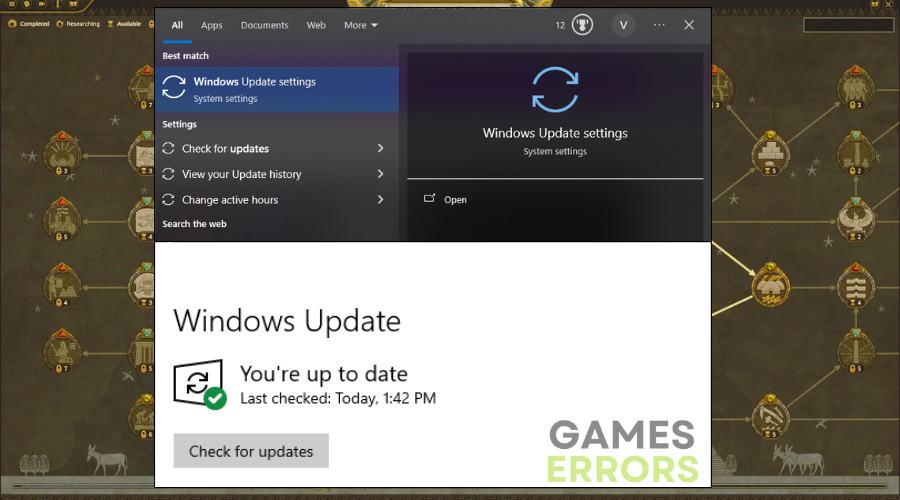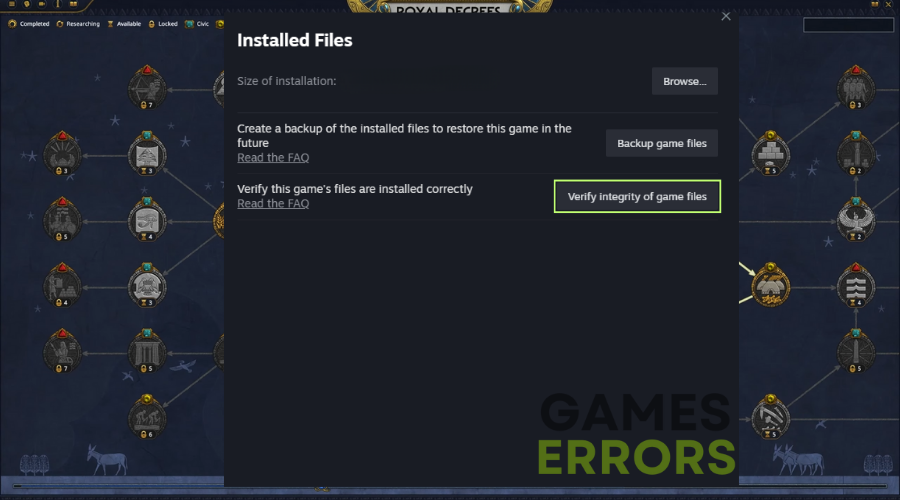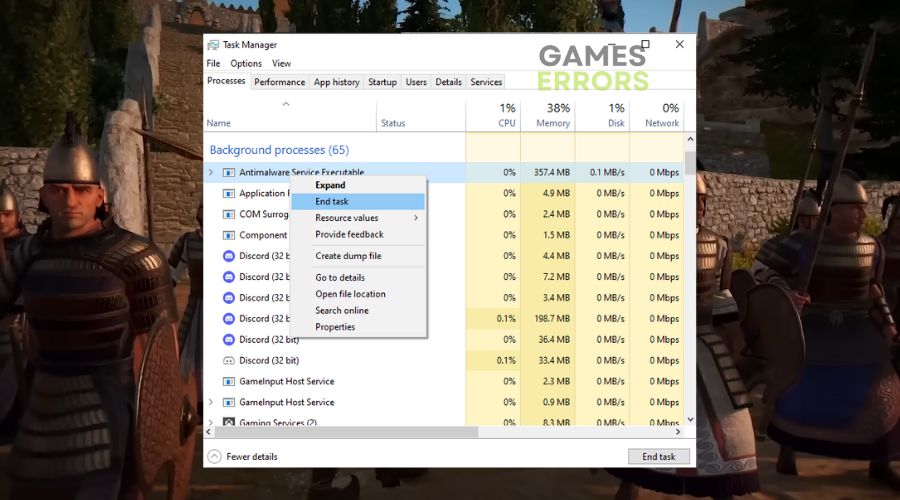How to Fix Total War PHARAOH Won’t Launch & Prevent It
It feels so bad when a game won't launch, especially if it is a new release that you've waited for, such as Total War PHARAOH. But you are in the right place. Below you will find the fixes that worked for me.
The wait for Total War PHARAOH was filled with anticipation. Unfortunately, for many gamers, including myself, the excitement quickly transformed into frustration. The issue? Total War PHARAOH won’t launch. It’s a problem we didn’t expect to encounter, especially from a reputable franchise like Total War.
Why is Total War PHARAOH not launching?
The main reason Total War PHARAOH is not launching is because of compatibility issues between the game and certain systems. However, that’s not the only cause.
- Hardware incompatibilities.
- Outdated drivers.
- Corrupt game files.
- Conflicts with third-party software, especially antivirus programs.
- Insufficient permissions.
From a personal perspective, I noticed that the Total War PHARAOH had a hard time booting up on my older laptop. At first, I thought my excitement was misplaced. Was I too eager to dive into the action? After diving deeper, I realized the game’s demands were just a bit too much for my system.
How to fix Total War PHARAOH won’t launch?
To fix the issue where Total War PHARAOH can’t launch, it’s crucial to check some preliminary steps before diving into the real troubleshooting solutions.
☑️ Pre-checks:
✔️ Restart your PC.
✔️ Verify the minimum specs of the game.
✔️ Disable firewall/antivirus tools.
If you’ve gone through all the pre-checks mentioned and Total War PHARAOH won’t start, here are some easy-to-follow and tested solutions that worked for me:
Software Solutions
- Update your drivers: Outdated drivers, especially GPU drivers, can cause the game not to launch. You can update them via Device Manager.
- Reinstall the game: There might be corrupted game files preventing Total War PHARAOH from starting.
- Run as Administrator: Sometimes, the game requires elevated permissions to launch.
Hardware Solutions
- Upgrade Components: This might be costly but ensures smooth performance for other games too.
- Check for overheating: Ensure that your GPU and CPU are at stable temperatures. Here’s how to do it:
- Select Monitoring Software. Consider using:
- HWMonitor: Monitors both CPU and GPU temperatures.
- MSI Afterburner: Real-time GPU temperature monitoring.
- Core Temp: Focuses on CPU temperatures.
- Install & Launch: Download from official sites, install, and run.
- Review Temperatures:
- CPU:
- Idle: 30°C – 50°C
- Under Load: 60°C – 85°C
- Concern: Above 90°C
- GPU:
- Idle: 30°C – 45°C
- Under Load: 65°C – 85°C
- Concern: Above 90°C
- CPU:
- If Temperatures Are High:
- Ensure your PC has good airflow.
- Clean fans and heatsinks.
- Consider adding/replacing fans.
- Think about reapplying thermal paste.
- Monitor Occasionally: Especially when running new or intensive software.
By keeping an eye on these temperatures, you can ensure your PC runs efficiently and prevent potential game-launching issues.
Peripherals Solutions
- Disconnect unnecessary peripherals: Some devices can cause conflicts. I once had a gaming mouse that surprisingly conflicted with a game’s launch!
How to prevent launching issues on Total War PHARAOH
- Stay Updated: Always keep your drivers and OS updated 🚀
- Monitor Hardware: Regularly clean and monitor your PC components ⚙️
- Game from Trusted Sources: Only install games from reputable sources to avoid corrupted files.✅
- Verify the game files: Another way to get rid of corrupted or missing game files is to use the repair tool provided by the game’s launcher. For example on Steam the tool can be accessed easily from properties.
- Avoid Simultaneous Heavy Tasks: Close unnecessary background applications when trying to play Total War PHARAOH. 🧮
🚀 We also have a comprehensive guide about Games not launching on EA app, if you want to give it a shot.
Related articles which might help you if you have the following problems:
Conclusion
There’s no denying that it can be immensely frustrating when Total War PHARAOH won’t open. We buy games to escape, unwind, and indulge in digital experiences. When the expected tranquility is replaced by a technical hiccup like Total War PHARAOH not opening, it’s not a pleasant experience. However, with a mix of patience and the above steps, I was able to dive into the game and enjoy it. I hope you find success with these solutions, just as I did.