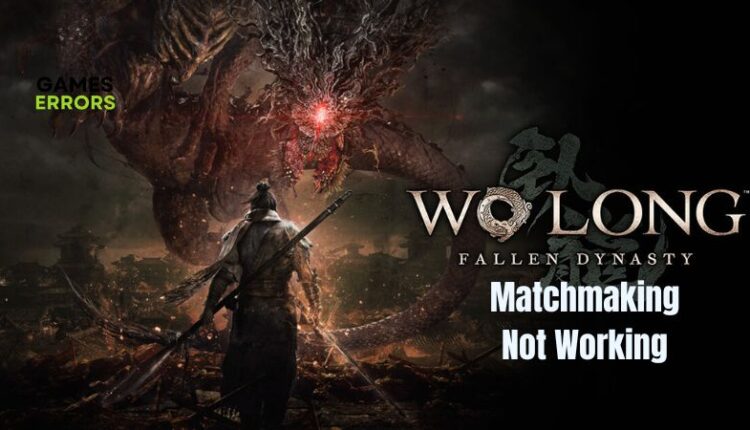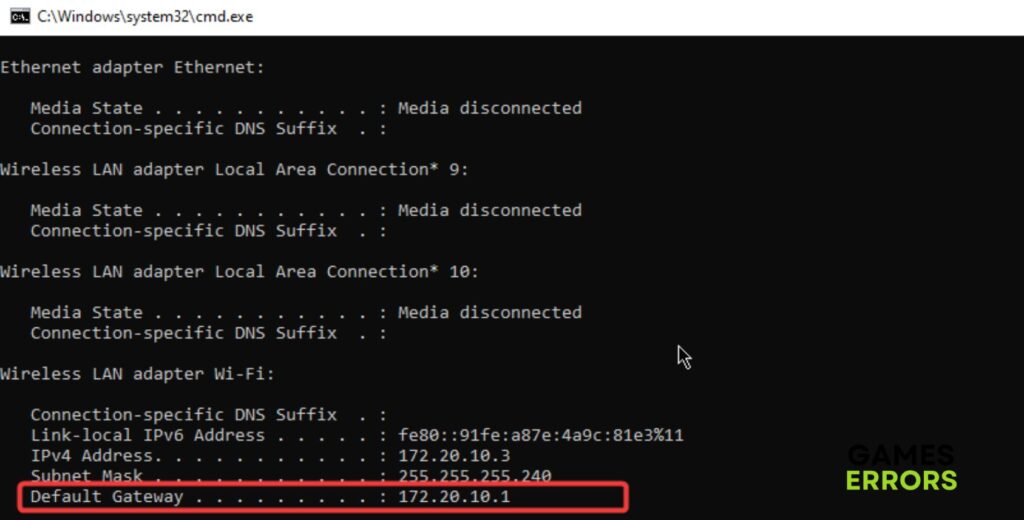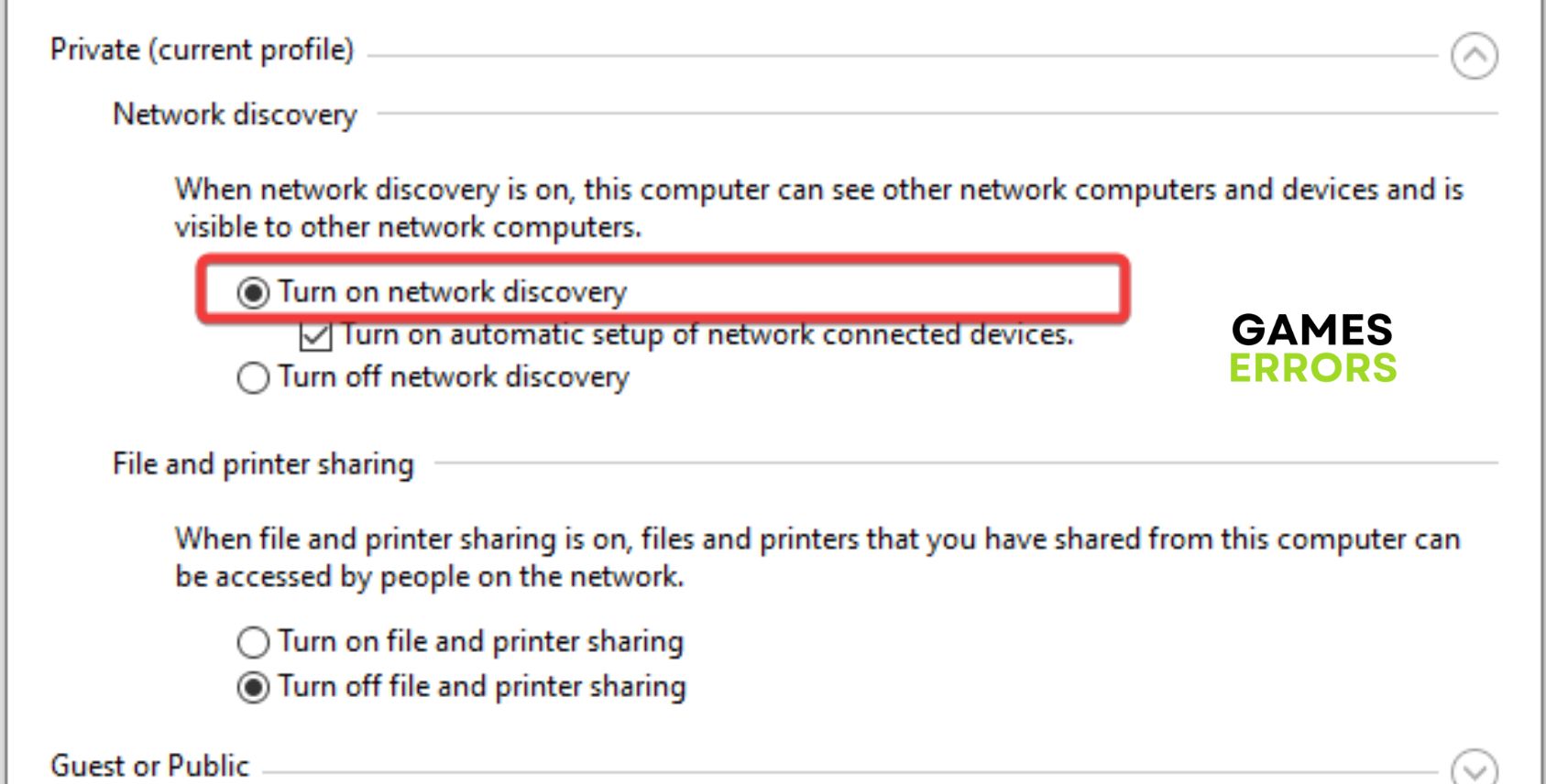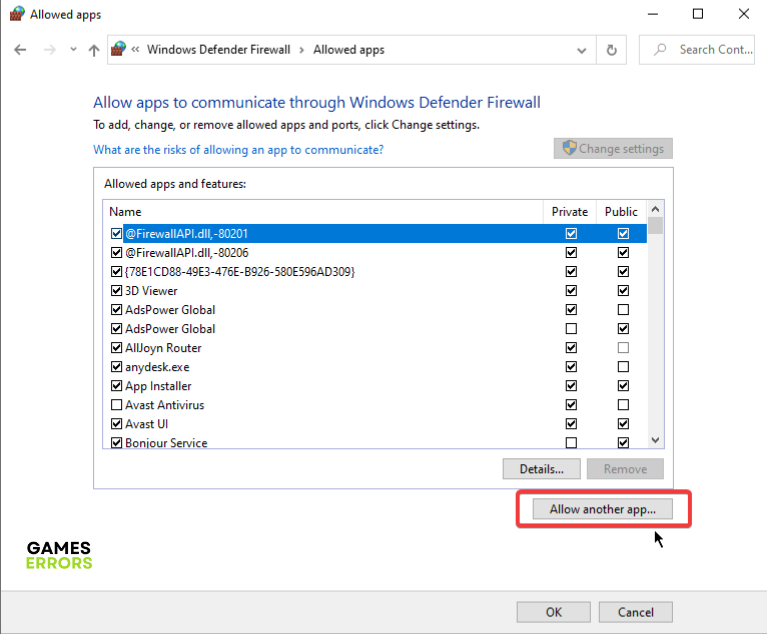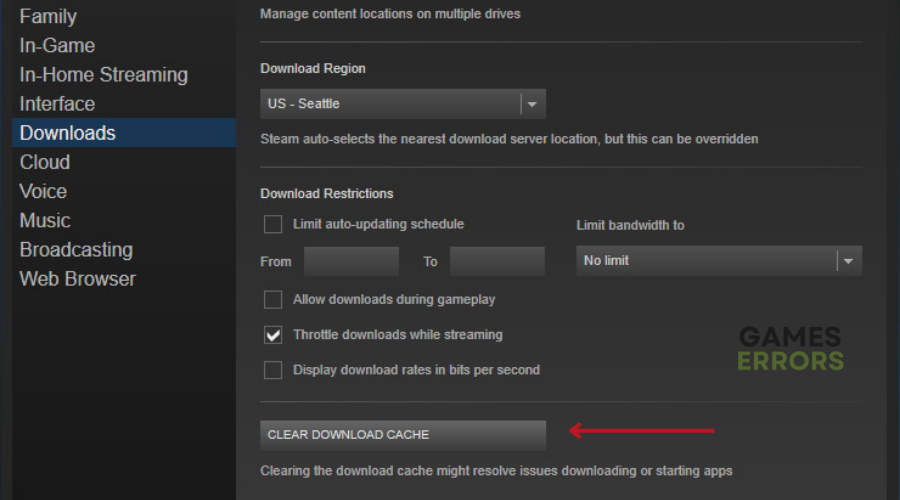Wo Long Fallen Dynasty Matchmaking Not Working: How to Fix
Fix matchmaking not working in Wo Long Fallen Dynasty on your PC with proven solutions discussed in this article. Good luck 😎
If you encountered the Wo Long Fallen Dynasty Matchmaking not working problem after installing the Conqueror of Jiangdong DLC, don’t worry. Consider using the solutions provided below, they worked before the release of the DLC and we tested them once again to make sure that they will work this time too.
Many players encountered this problem when they tried to join other sessions or their friends. Additionally, players received an error saying “could not find anyone recruiting”, even when they tried to recruit players themselves.
Why can I not play co-op in Wo Long Fallen Dynasty?
If you are experiencing matchmaking not working in Wo Long Fallen Dynasty Conqueror of Jiangdong on your PC ands you either can not find anyone recruiting or get a co-op partner, the problem might be caused by the following:
- Server problems
- Internet connection issues
- DLC Bugs and Errors
- Region limitations
Given that it’s a P2P game, NAT-related issues might also be the cause of matchmaking not working in Wo Long Fallen Dynasty on your PC.
How do I fix matchmaking not working in Wo Long Fallen Dynasty?
To fix the matchmaking not working in Wo Long Fallen Dynasty, make sure to consider all the fixes and troubleshooting tips mentioned in this article. Try out the following:
- Check your internet connection: There could be fluctuations when it comes to your internet connection if your ISP is having some troubles.
- Use VPN to change your Region or IP: If you think that you might be region blocked or IP banned or restricted in any way by the game, consider using VPN.
- Reset your router / modem: This method might also reset your IP and also it can make your connection more stable.
- Switch to cable connection: This is the best solution if you notice high Ping in most games and it can also fix the Wo Long Fallen Dynasty Conqueror of Jiangdong Matchmaking Not Working problem
If the problem keeps coming, matchmaking taking forever or you can not find anyone recruiting at all, implement the proven fixes discussed as follows:
1. Change NAT Type
Since Wo Long Fallen Dynasty Conqueror of Jiangdong is a P2P, matchmaking not working or taking forever to find someone recruiting in the game might just be a NAT issue that requires that you change your NAT type. To do this, follow the steps below:
- Press the Windows key + R and type cmd, then hit Enter.
- Type ipconfig in the cmd window and hit the Enter key.
- Write down the address next to Default Gateway.
- Open a Browser and enter the address. Note that accessing your modem page may require that you enter a username and password. Most Modems have their password set to blank or admin.
- Navigate to the advanced settings and activate the Enable UPnP option.
2. Enable Network Discovery
Time needed: 3 minutes
If the problem persists, then enable the Network Discovery feature in the network settings on your Windows PC to get rid of the matchmaking not working problem in Wo Long Fallen Dynasty Conqueror of Jiangdong. To do it, follow the steps below:
- Open the Windows Control Panel.
- Click on Network and Internet, then Navigate to Network and Sharing Center.
- Click on Change advanced sharing settings on the left pane.
- Find the Network Discovery section and turn it on.
3. Add the Game to Exceptions
Windows Defender Firewall system may be preventing your computer from establishing the necessary connections needed to play a matchmaking game in Wo Long Fallen Dynasty Conqueror of Jiangdong. Therefore, you should add the game to firewall exceptions to solve the problem and prevent related issues. Follow the steps below:
- Click on the Start menu, type firewall in the search box, then open Windows Defender Firewall.
- Click on Allow an app or feature through Windows Firewall on the left panel.
- Click the Change settings button to allow you to adjust your options.
- If Wo Long Fallen Dynasty is not on the list, click Allow another app.
- Click Browse to select the WoLong.exe file from the installation directory, then click the Add button.
- Check both the Private and Public options for WoLong.exe, and click OK to save changes.
4. Clear the Game Cache Files
Another solution you should consider implementing is to clear the download cache if you are a Steam user. If you are using other game clients, clear the cache files to resolve the matchmaking not working problem in Wo Long: Fallen Dynasty Conqueror of Jiangdong. Follow the steps below:
- Launch your Steam client, navigate to the Steam menu at the top left corner.
- Select Settings from the context menu.
- Click on the Downloads tab, then select Clear Download Cache.
- Click OK to confirm and wait for the process to complete.
- Log back into Steam and launch Wo Long Dynasty to confirm that the problem is fixed.
Additional Solutions to fix Wo Long Fallen Dynasty Conqueror of Jiangdong Matchmaking Not Working
- Run the game as administrator: To allow the game to bypass your system limitations, consider running it with admin privileges.
- Close background processes: Sometimes applications running in the background might be the reason why Wo Long Fallen Dynasty Conqueror of Jiangdong Matchmaking is not working because they could interfere with the network drivers and processes.
- Verify the game files: Missing or corrupted game files might lead to the Wo Long Matchmaking not working problem because they could cause file conflicts, or the audio files could be the ones affected.
- Disable the Conqueror of Jiangdong DLC: If you didn’t encounter this error before installing the DLC, it might be the one causing the problem. Disabling it could be the only option available to fix the problem.
Related Articles:
- Wo Long: Fallen Dynasty Crashing
- Wo Long: Fallen Dynasty Won’t Launch
- Wo Long Fallen Dynasty Performance Issues
Final Thoughts
Once again, you must consider all the solutions discussed in the article to be able to solve the matchmaking not working problem. Remember to change your NAT type, since the Wo Long Fallen Dynasty is a P2P game. However, if the problem persists, add the game to the firewall exceptions list. You may also consider updating the game. Feel free to share your solutions and fixes with us. We will test them, and if they work on multiple systems, we will add them to your list.