Street Fighter 6 Capcom ID Not Working [Solved]
Who made the process of creating and connecting Capcom this difficult?! We don't know this, but we know how to resolve it! 😉

Disappointment grows for many gamers as their Street Fighter 6 Capcom ID not working problem becomes more challenging to solve. We investigated the matter and found a way to resolve the issue. As the output, we created this guide so you can quickly fix it for yourself.
If you can’t open the game, follow the detailed instructions on what to do when Street Fighter 6 won’t launch.
Why is Street Fighter 6 Capcom ID not working?
Street Fighter 6 Capcom ID is not working due to problems with your network connection, temporary issues with your Capcom account, or issues with the game itself. Additionally, the problem might be related to the complicated process of creating and linking a Capcom account to your Steam or console.
💡 Since the Capcom ID is required to play SF6 multiplayer, you must resolve the issue if you want to play the game with others.
How do I fix my Street Fighter 6 Capcom ID not working?
Get started by applying the following checks and fixes:
- Check your internet connection: Head to the Google speed test page and check if your internet connection works properly.
- Re-add your account: The issue might be temporary, so we advise you to log out from your account and log back in.
- Restart the game: Capcom ID is not working on some devices due to temporary issues, so we advise you to restart the game and try again.
Time needed: 5 minutes
Here are the steps for creating and linking a Capcom account with your Steam account. Follow these steps to avoid problems and experiencing situations in which Capcom ID isn’t working. Try multiple browsers if you encounter trouble!
- Go to the Capcom website and click on Create a Capcom ID.
- Select your Country/Region and enter your Date of Birth.
⚠ Important: Select the country registered on your Steam account, as the Street Fighter 6 Capcom ID not working issue often occurs due to this.
- Enter the email address and password that you want to use with your Capcom account.
- Open your email inbox and click on the verification link.
- Click on the Go to the user information entry screen button.
- Choose your nickname, fill in other details about your account, and hit Continue.
- Review the information, agree with the TOS, and click on Continue.
- Hit the Go to Account page button.
- Scroll down to Platform Account Information and hit the Link button.
- Select the Link with Steam.
If you experience Street Fighter 6 Capcom ID not working on PSN or Xbox, proceed with linking by pressing on the other Link button.
- Enter your Steam account details and hit Sign In.
You have to use your Steam username.
- Copy and paste the verification code from your inbox.
- Hit on the Sign in button.
- Click on the Link with the Steam button.
- Hit the Link button to confirm one more time.
- After successfully connecting two accounts, open Steam and launch Street Fighter 6.
As suggested, the browser you use to connect Capcom and Steam accounts can create issues, so we recommend OperaGX, the best browser for gamers. Besides the beautiful design and other gaming shortcuts, it is designed to deliver the best performance while integrating excellent gaming platforms.
⇒ OperaGX
🎮 How to fix SF6 Capcom ID not working on the console?
Here are some tips on how to resolve problems with Capcom ID on your PS or Xbox console:
- 💾 Clear console cache: On Xbox, it is called Persistent Storage, while on PlayStation, Clear Cache and Rebuild Database.
- 📧 Contact Capcom support: Depending on the specific nature and the cause of your problem, you might have to contact the support team to resolve it and be patient yet persistent.
- 🆕 Create a new Capcom account: Many console gamers experienced so many issues, so they decided to abandon their existing accounts and create new ones, allowing them to play in SF6.
Related articles:
- Street Fighter 6 Crashing: How To Fix It Quickly
- Street Fighter 6 GPU Not Supported [FIXED]
- Street Fighter 6 Stuck On Loading Screen: Best Ways To Fix
- Street Fighter 6 Communication Error: Fix It Easily
- Street Fighter 6 Fatal D3D Error: Best Methods To Fix
Conclusion
Hopefully, you managed to resolve the Street Fighter 6 Capcom ID not working problem by following the steps we proposed in this guide. Let us know if you experience more issues, and don’t forget to comment if you find another method that gets the job done for you.

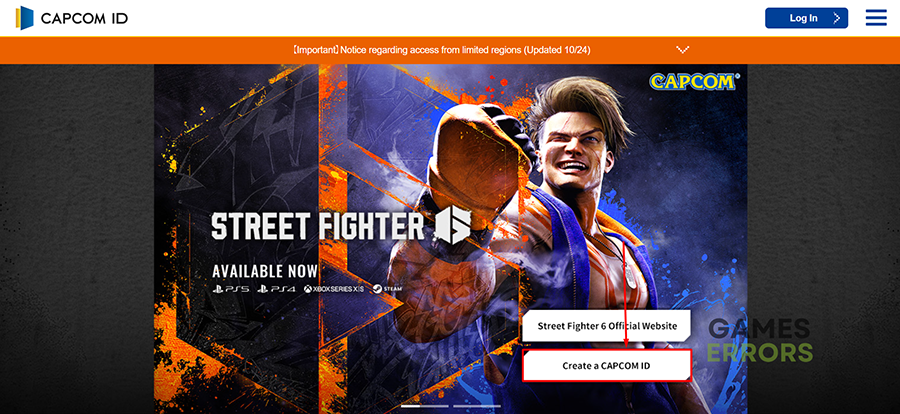
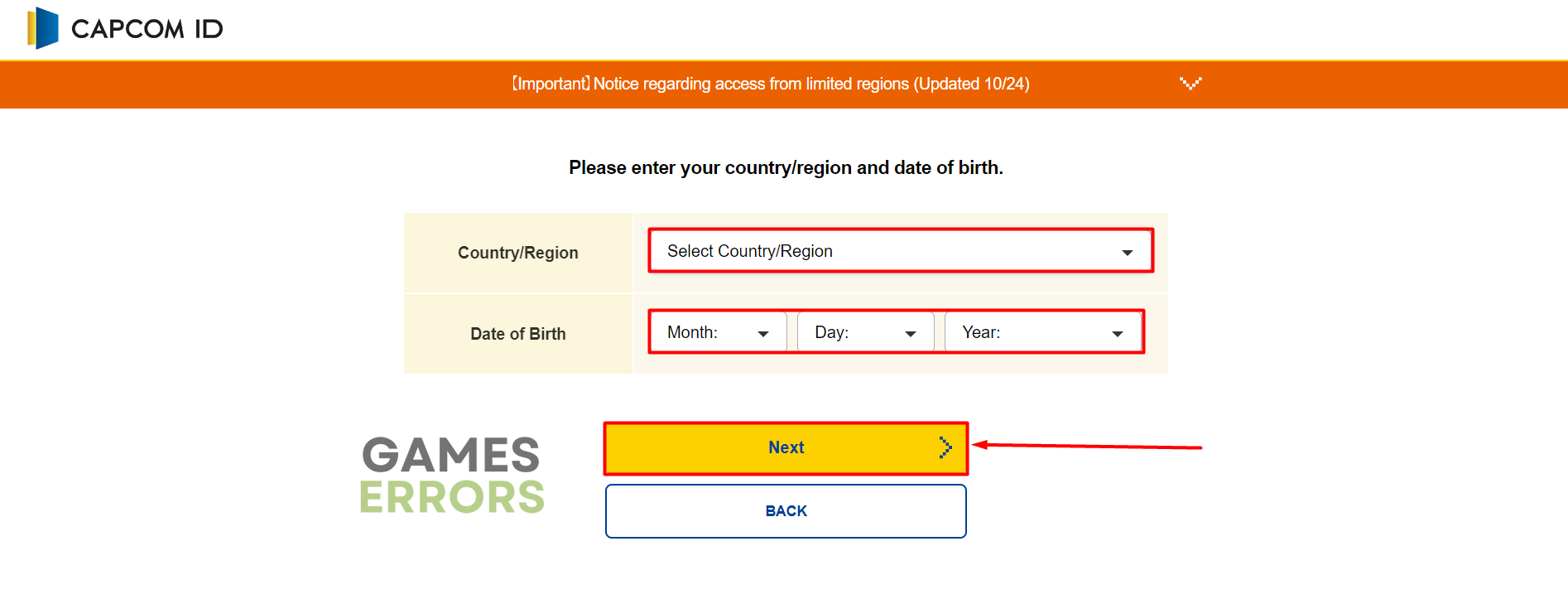
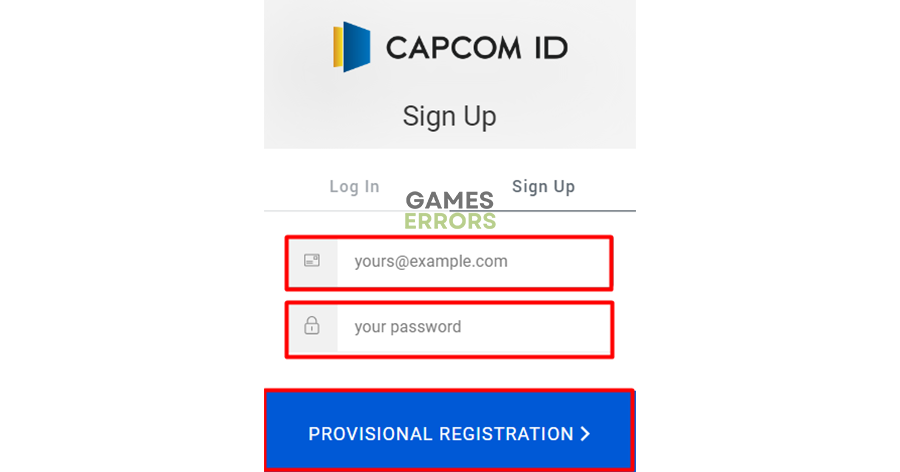
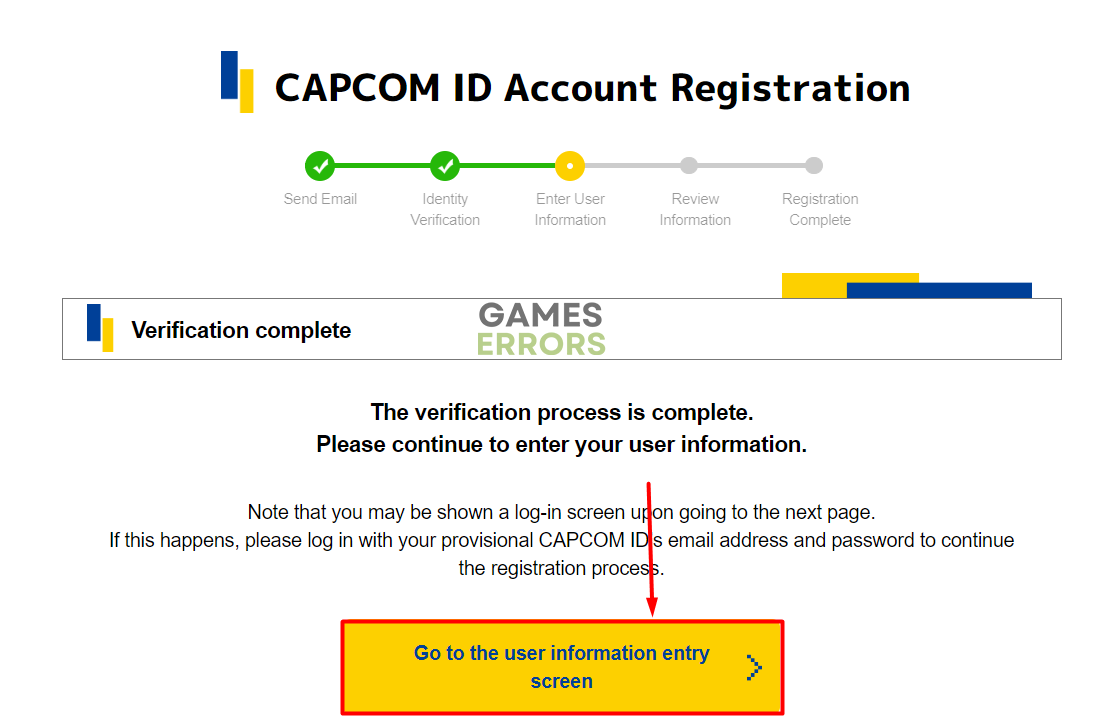
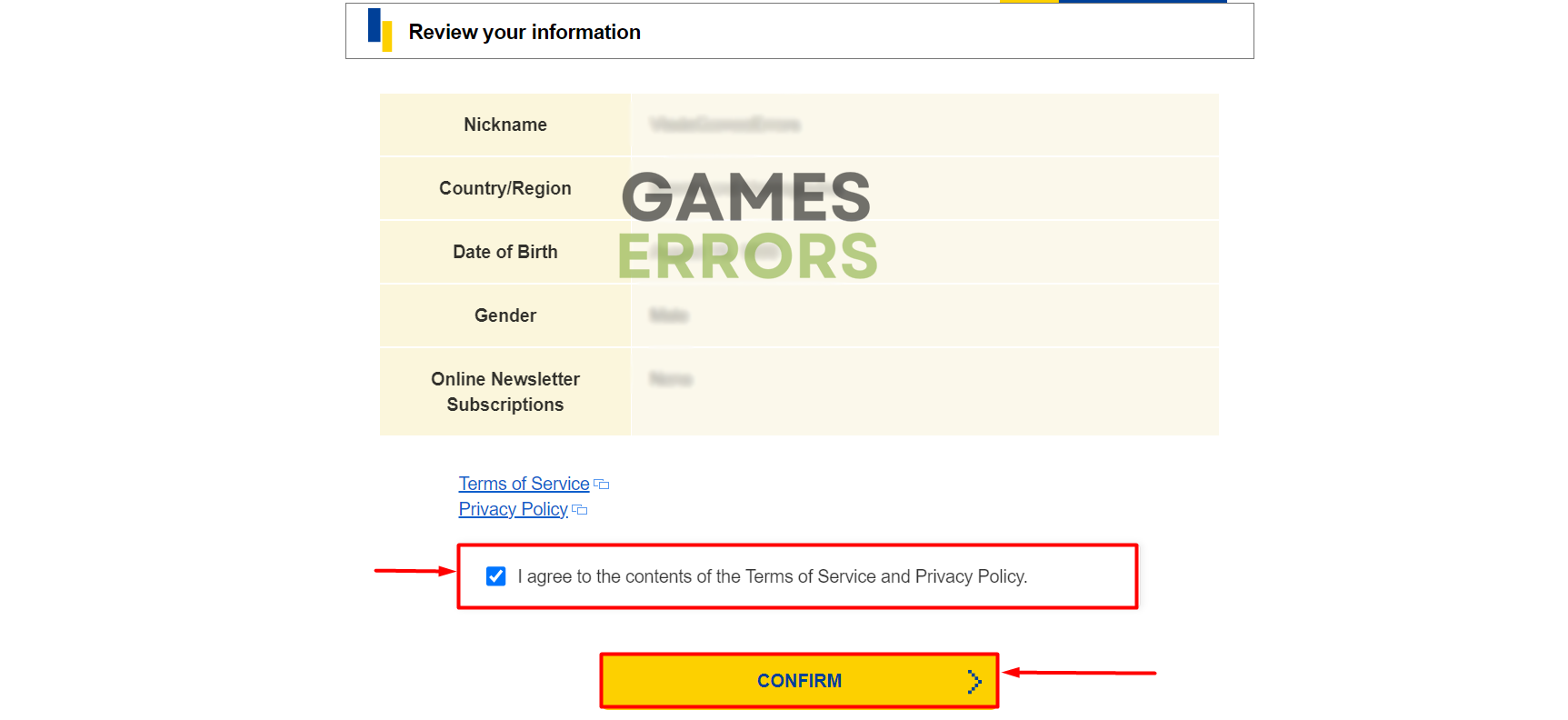
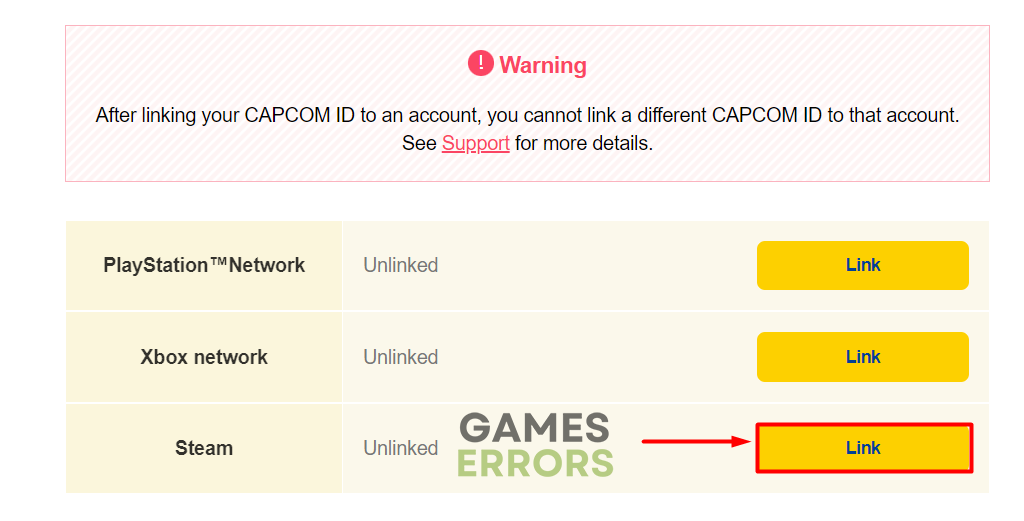

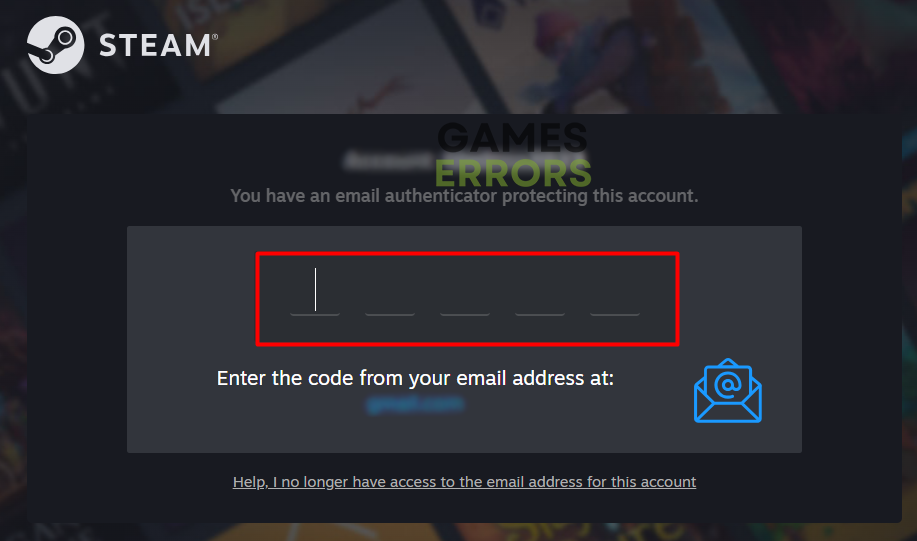
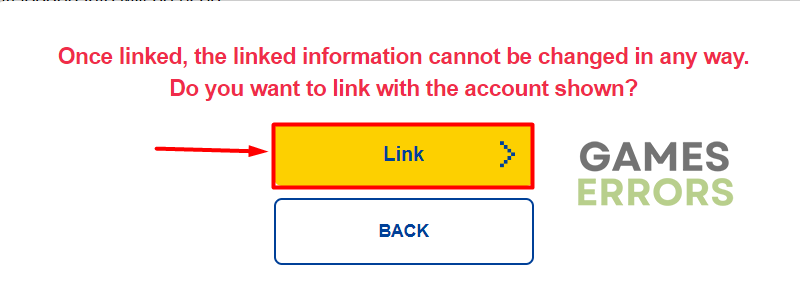
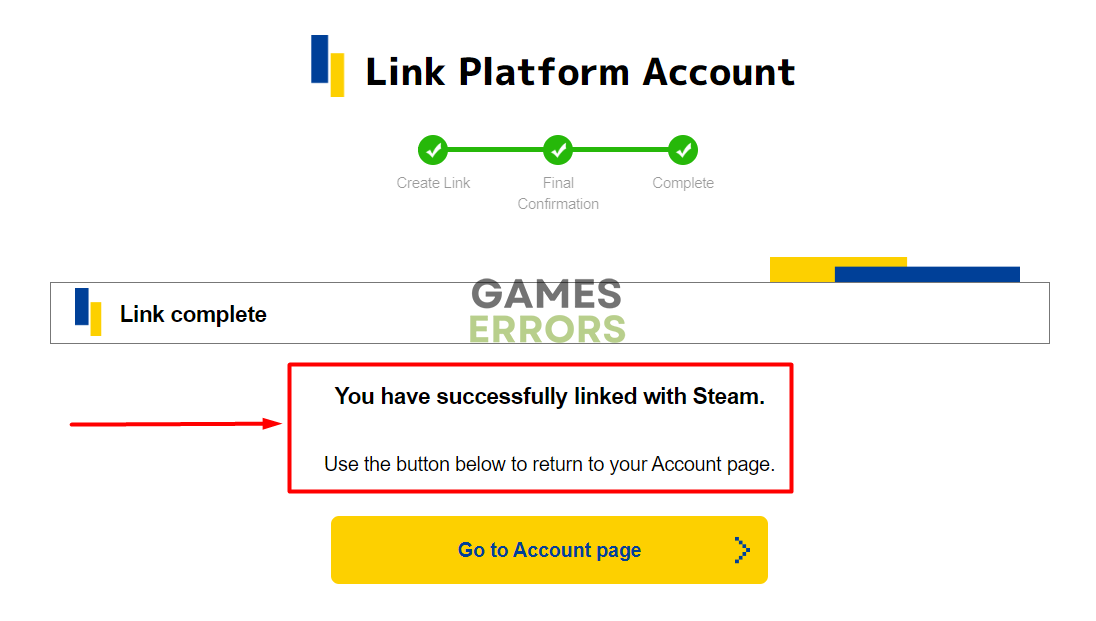



User forum
0 messages