[Fixed] Dead Space Remake Stuck on Loading Screen: 5 Easy Ways
If you can't fix Dead Space Remake loading issues and on your PC, resolve it easily here.

The Dead Space Remake is a remastered version of the original game, with updated graphics and gameplay improvements.
New game modes, enhanced controls, and updated graphics are anticipated to be included in the remake. All of the DLC and bonus content from the initial release are included as well.
The game has been released on PlayStation 5, Xbox Series X and Series S, and Microsoft Windows and already encountered some launching issues that results in Dead Space Remake not loading.
Players reported that Dead Space Remake is stuck on the loading screen which makes the game unplayable.
Why does Dead Space Remake stuck on loading screen?
Dead Space Remake can get stuck on a loading screen for various reasons. Some common causes include:
- Outdated graphic drivers: GPU may not have the necessary capabilities to run the game at an acceptable performance level.
- Your PC doesn’t meet the minimum specs to run the game: Yes, a PC can cause a game to freeze on the loading screen or to not run at all if it does not meet the minimum system requirements.
- Insufficient memory or storage space: It’s possible that the game lacks the resources required to fully load all of the necessary data and assets.
- Compatibility issues: The game may become stuck on the loading screen because it is incompatible with the hardware or software of the device.
- Internet connection issues: The game can become unplayable during loading if it needs an online connection but the connection is poor or unstable.
- Server overload: When a new version is available, a server overload from too many players trying to play simultaneously could result in a loading issue.
**Note that in the case of new releases, these issues are also more likely to occur as the game developers may not have had enough time to fully test the game and fix any issues that may arise before launch.
Dead Space Remake has a lot of system requirements because of the visual and technical upgrades. Before following the solutions, make sure your PC satisfies the game’s minimum specs.
How to fix Dead Space Remake stuck on loading screen?
- Verify game files
- Update Graphic Card Driver
- Run Dead Space Remake as an administrator
- End unnecessary programs
- Disable Steam overlay
✅ Pre-checks:
- Restart the game. Sometimes, a simple restart of the game can fix the issue.
- Verify your internet connection
- Check the manufacturer’s website or official Twitter to see if there is no issue with the server
- Temporarily disable your anti-virus program
1. Verify the integrity of game files
Time needed: 4 minutes
The problem could also be caused by a corrupted or missing game file. To fix this you have to verify the integrity of game files on Steam. Here is how you do it:
-
Find Dead Space Remake in your Steam Library.
-
Right-click on the game and select Properties.
-
Go to the Local Files tab.
-
Click on Verify integrity of game files.
-
Restart the game.
2. Update GPU Drivers
Outdated graphic drivers can prevent Dead Space Remake from getting stuck on the loading screen. Always make sure to keep them up to date to avoid any launching or crashing issues. Here is how you update your GPU drivers:
💪 Manually from Device Manager:
- Go to the search box on the taskbar and search for Device Manager, then select it.
- Find Display adapters and double-click on it to expand.
- Right-click on the graphics driver you want to update and select Update driver.
- A Search automatically for the driver option will pop up, click on it. After selecting this option your PC will automatically scan and update the selected drivers.
- Restart your PC.
3. Run Dead Space Remake as an administrator
Running Dead Space Remake as an administrator can help fix the Dead Space stuck on the loading screen because it allows the game access to system resources that it otherwise may not be able to. Here’s how to do it:
- Find the Dead Space.exe file in the folder where it has been installed and right-click on it.
- Click on Properties from the drop-down menu.
- Go to the Compatibility tab and check the Run this program as an administrator box.
- Click Apply, then Ok to save the changes.
After applying this quick method on your PC, launch it again and check there is still a Dead Space Remake random loading screen problem.
4. End unnecessary programs
- Open Task Manager using the short key Ctrl + Shift + Esc.
- Right-click on any program that is consuming your CPU & memory.
- Select End task to close it.
Ending a background application may help fix Dead Space Remake that got stuck on the loading screen since running apps can use system resources like memory and processing power, which might affect the performance of other apps running on your device
5. Disable Steam overlay
- Launch Steam
- In the window’s upper left corner, select Steam.
- Select Settings
- Choose the In-Game tab
- Uncheck the option Enable the Steam Overlay while in-game.
- Click on OK.
We believe all these solutions will fix the loading screen issue on the Dead Space remake. If the above solutions still not working for you, try uninstalling and reinstalling the game.
Related articles:
- Dead Space Remake Won’t Launch: How to Fix & Run It Smoothly
- Dead Space Remake Low FPS: How To Fix Performance Issues
- Dead Space Remake Crashing: How to Fix It Quickly
In conclusion, it appears that users frequently experience issues with the Dead Space remake getting stuck on the loading screen.
In addition, this issue may be caused by a number of things, including out-of-date graphics drivers, setup issues, or incompatibilities with other programs running on the player’s PC.
That said, the players can try updating their graphics drivers, checking the game’s files, or turning off any incompatible applications to fix the problem. Please leave us a comment if the solutions above assisted in fixing this problem.

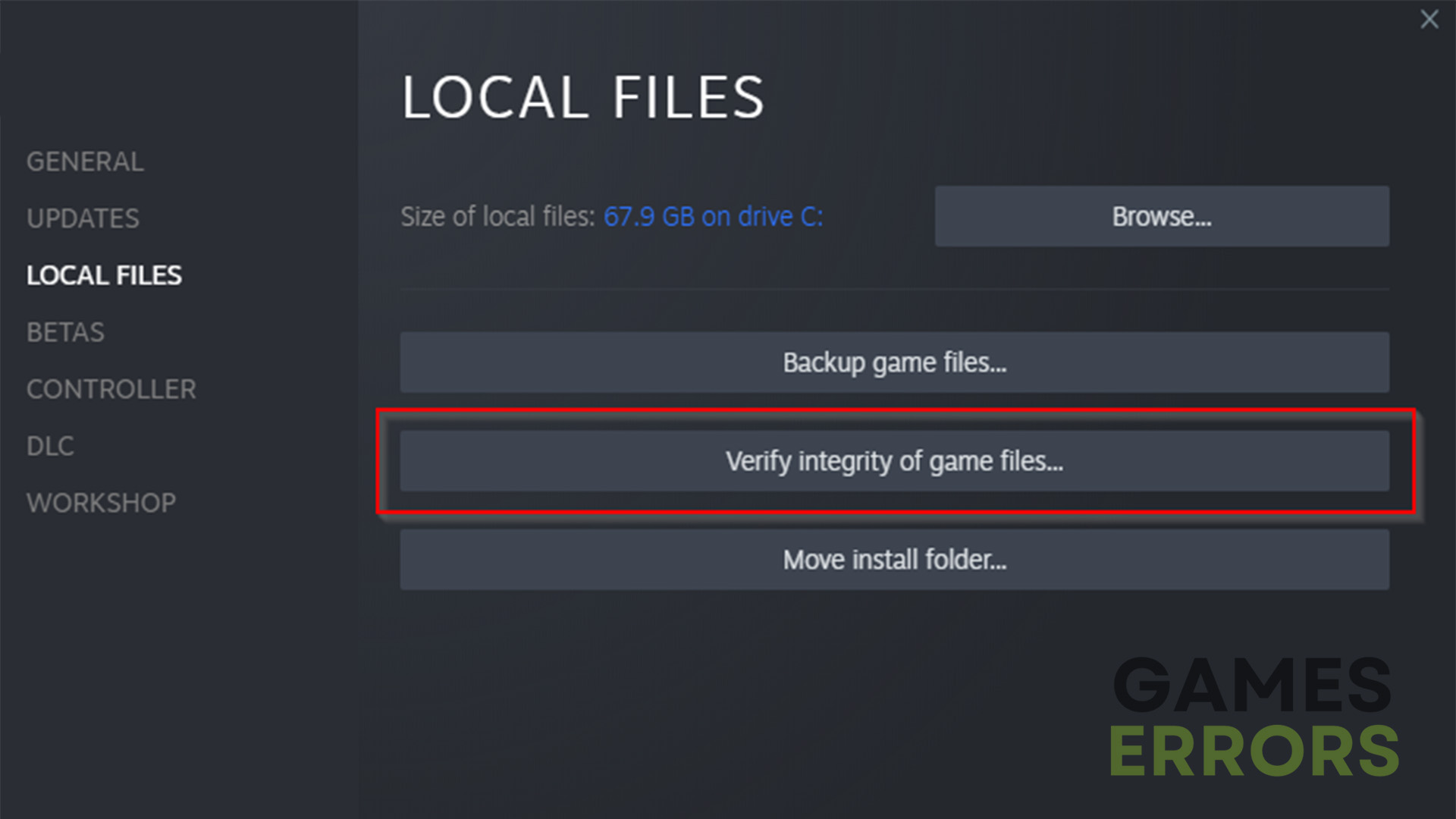
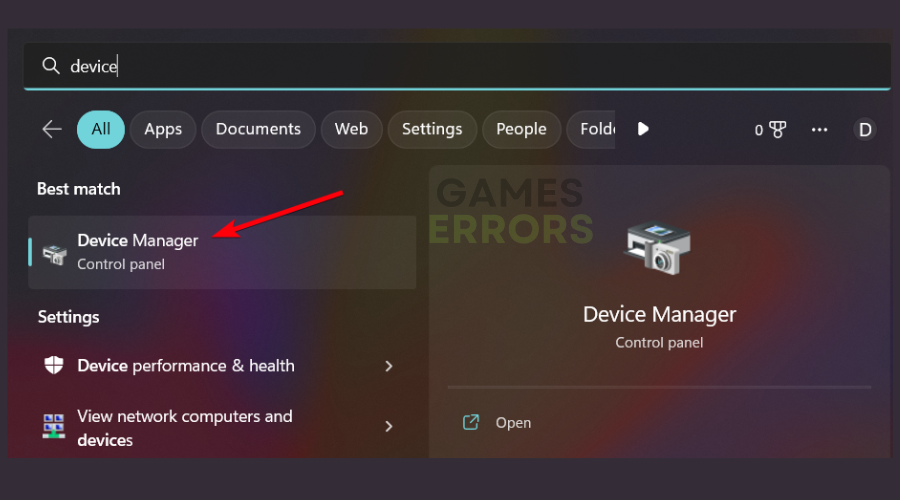

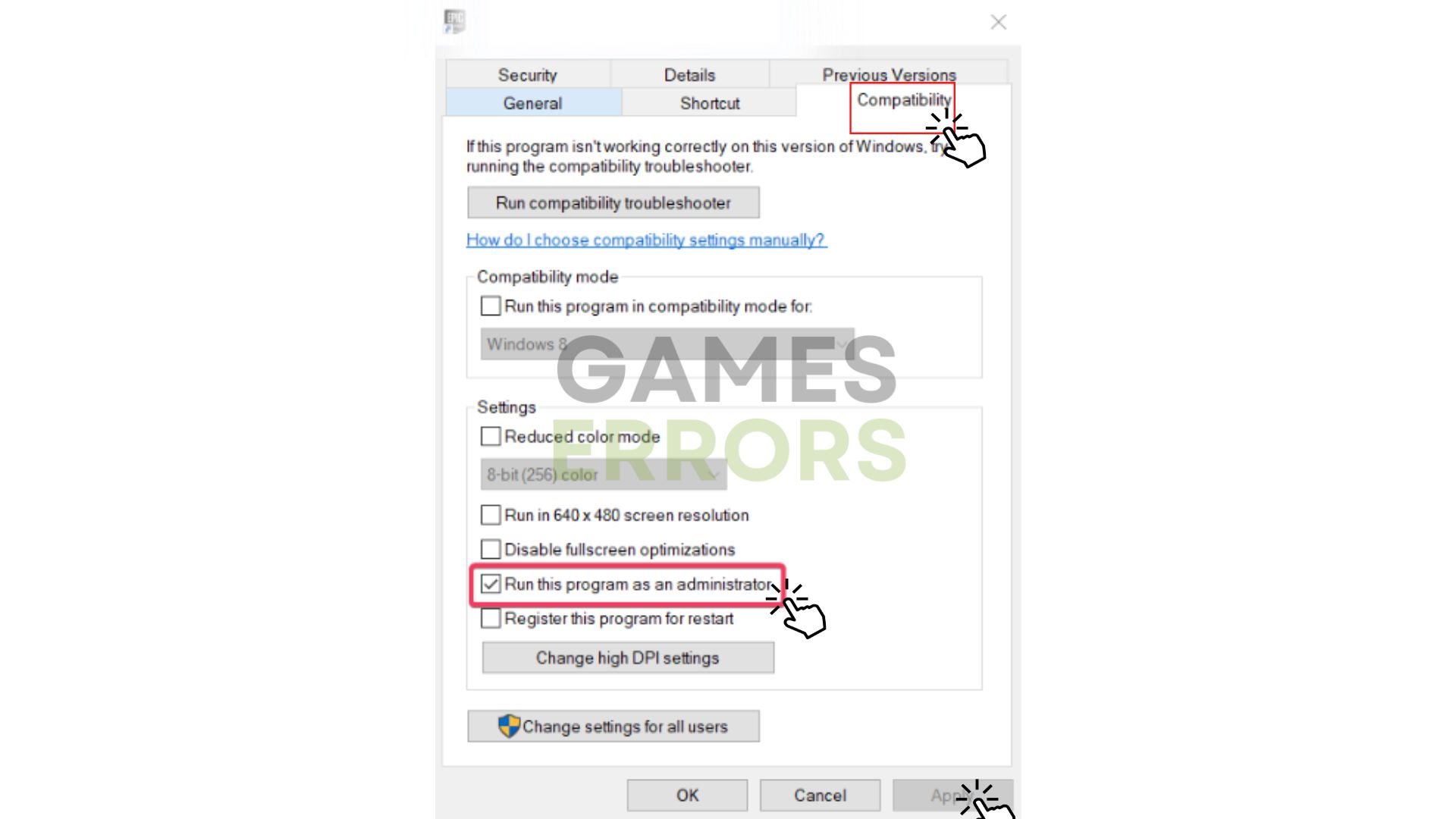
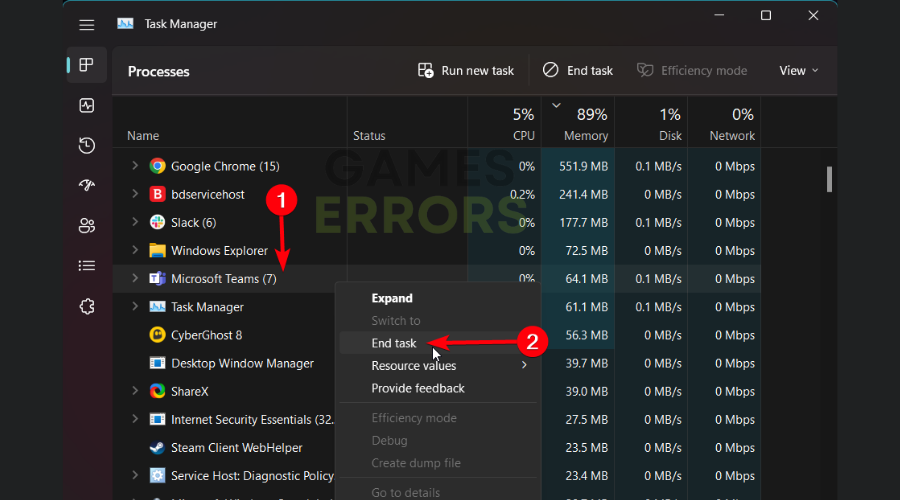
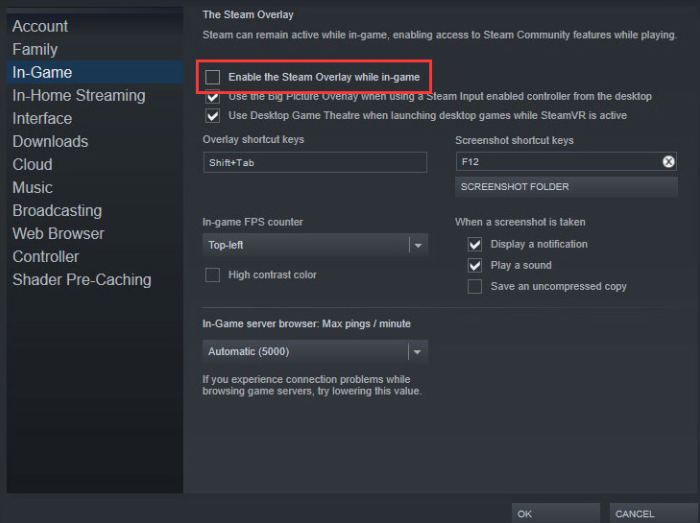


User forum
1 messages