An Unexpected Error Has Occurred Roblox Gift Card [Solved]
Who doesn't love gift cards! Redeeming them can sometimes be less pleasurable. 👾

An unexpected error has occurred Roblox gift card is troubling many players, especially when they urgently need Robux. This is why we looked closely into this matter and made an ultimate guide for troubleshooting this Roblox gift card problem.
Are you struggling with latency when playing this sandbox masterpiece? Learn how to fix high ping in Roblox.
Why does my Roblox gift card say unexpected error?
Roblox gift card gives an unexpected error due to an expired gift card, incorrect payment details, missing funds on the payment method, outage of Roblox servers, geo-restricted gift cards, or general problems with the gift card activation.
How to fix an unexpected error has occurred Roblox gift card?
Get started by applying some quick checks and easy fixes:
- Check the gift card validity: The gift card becomes unusable once it expires. If you purchased it recently, you can complain to the reseller from which you bought it.
- Check the payment details: If you purchased the gift card online, ensure your payment details are correct. Additionally, your Roblox information must match the details on the registration.
- Add funds: Another possible problem is the lack of funds on the payment method you used to purchase the gift card.
Fix an unexpected error when redeeming a Roblox gift card with the below solutions.
1. Check Roblox Servers
To redeem gift cards, you must communicate with the Roblox server. Before doing anything else, we advise you to ensure the servers and other systems are operational.
- Head to the Roblox Status page.
- Check for any Systems marked with orange or red.
- Scroll down to History and check previous issues.
- If you find problems with Roblox servers, wait until they are fixed and try redeeming the gift card.
2. Contact Roblox support
Time needed: 3 minutes
You can contact Roblox support since they will most likely be able to assist you in fixing the unexpected error when redeeming the gift card.
- Open the Roblox Support page and fill in the contact details.
- Select the device on which you have the issue.
- Select the Gift card under the Type of help category.
Choose the Gift card – Redeem subcategory.
- Write a short message with a description of your problem.
- Review your information and hit the Submit button.
3. Use a VPN
If you purchased a geo-restricted gift card for Roblox, you might be unable to redeem it from your location. Remember that these gift cards can only be in the currency your account is. One alternative is to use VPN software to use such gift cards.
Our go-to option for VPN services is ExpressVPN. You can use it on any device in your home, access dozens of locations, and even install it on your router. This way, you will not have issues with geo-restricted gift cards and keep anonymity while online!
Extra steps
Sometimes redeeming the Roblox gift card will be a bit more challenging, and you should try to:
- ⏳ Wait and try again: Some Roblox players report they couldn’t redeem the gift card immediately after the purchase. However, waiting for a couple of minutes resolved the issue.
- ❌ (Advice) Don’t re-purchase: Regardless of the outcome, don’t re-purchase a gift card, which can result in a double bill.
- 📞 Contact the reseller: If you purchased the gift card from a third-party reseller, contact them immediately after understanding you can’t redeem the Robux credits.
Related articles:
- Roblox Error Code 267: What Is It & How To Fix It
- Roblox Connection Error: Fix It For Good
- Error Code 0 Roblox: How To Fix It
- Roblox Keeps Crashing: Fix It Easily & For Good
- Roblox Code 282: How To Fix It For Good – Expert Solutions
Conclusion
Hopefully, you already forgot about an unexpected error has occurred Roblox gift card. Enjoy spending your Robux, and let us know what fixed the issue for you.


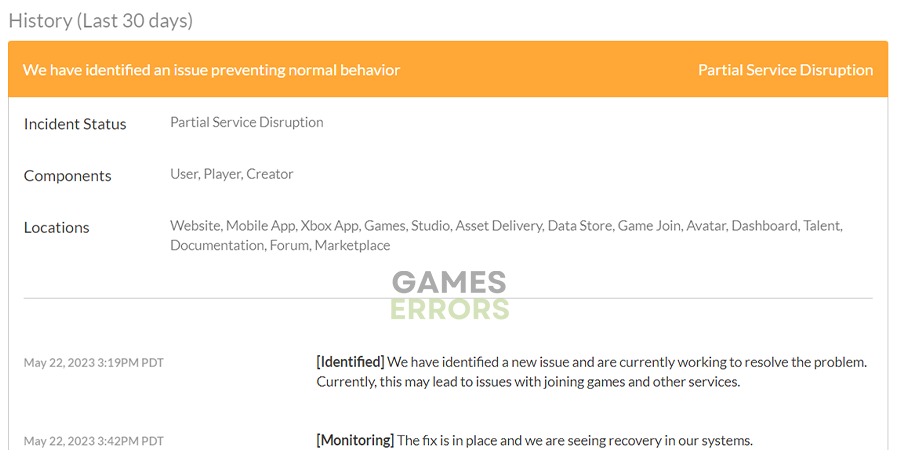
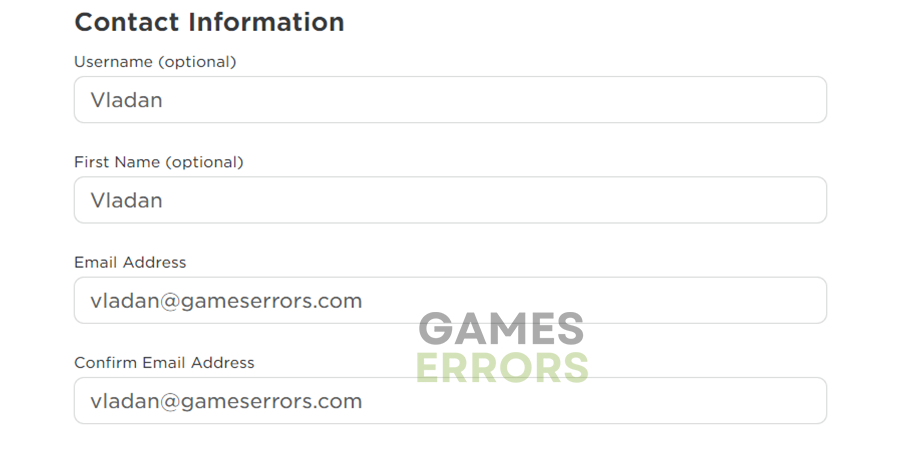
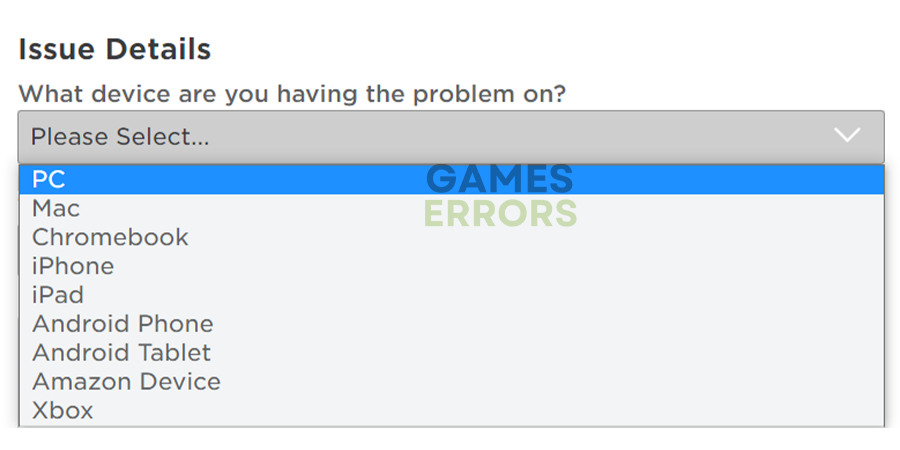
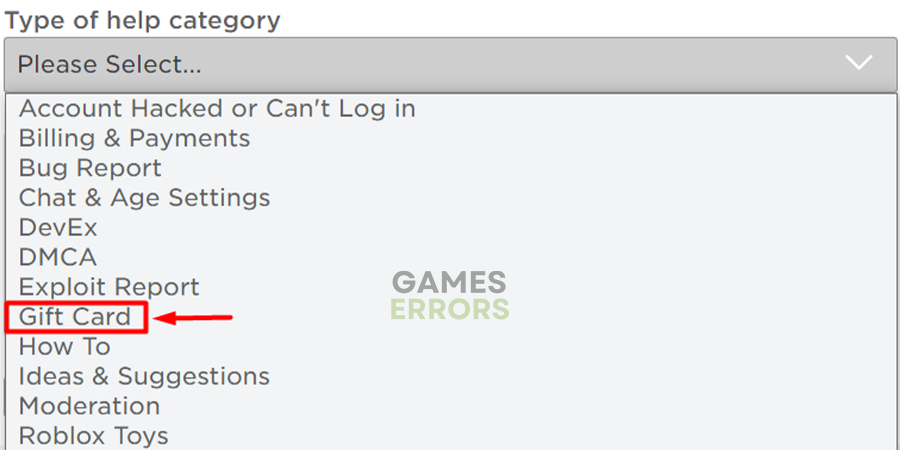
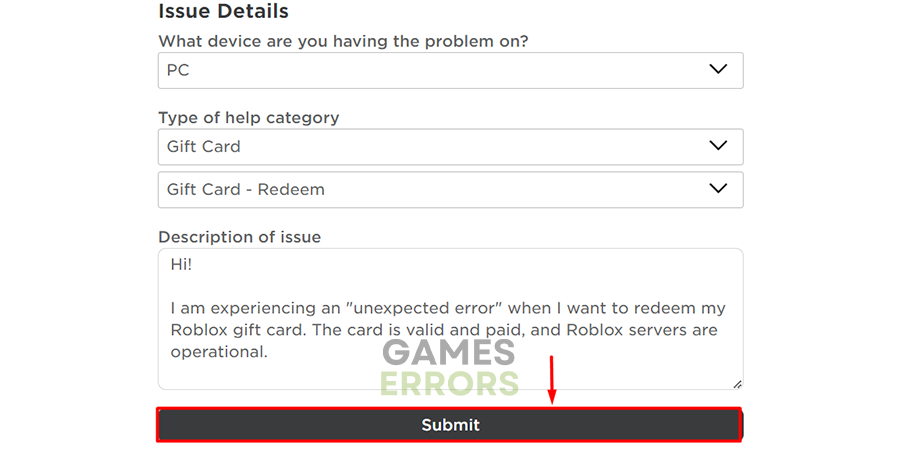



User forum
0 messages