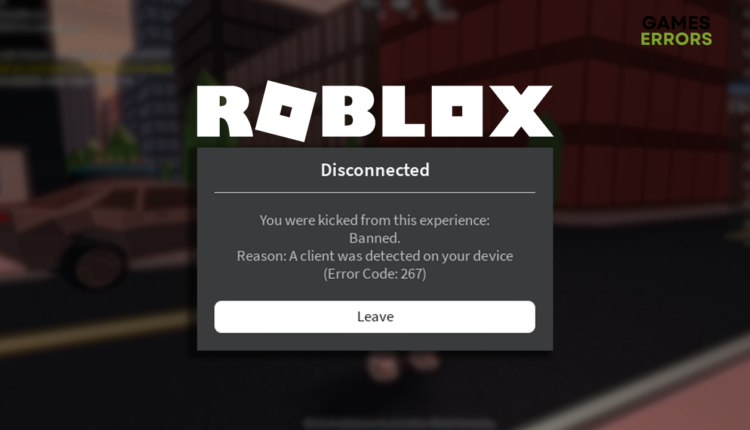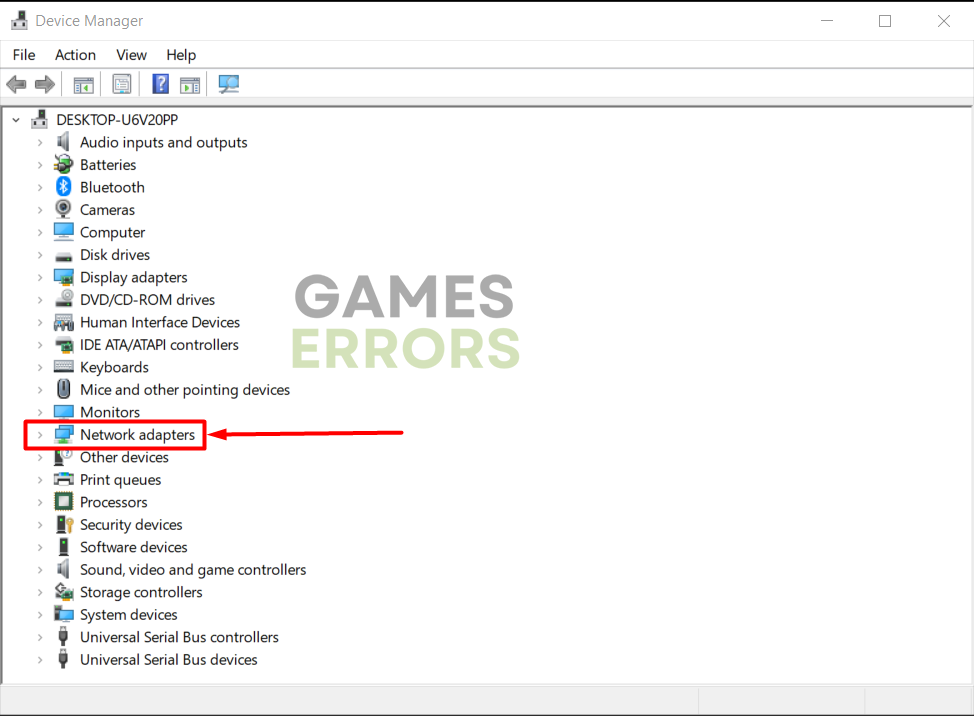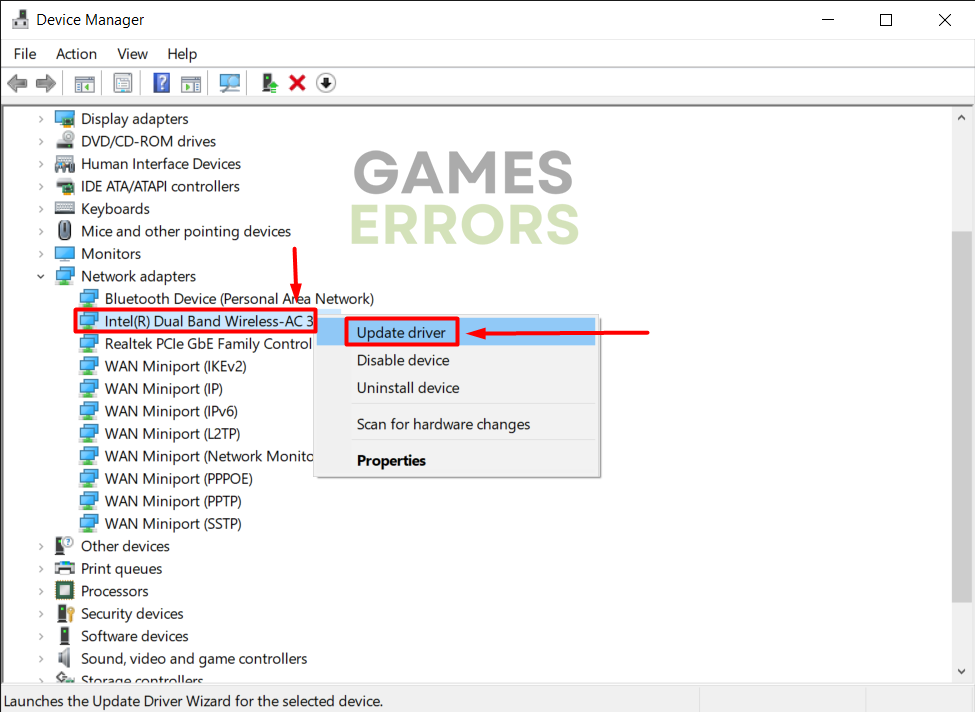Roblox Error Code 267: What Is It & How to Fix It
Are you surprised by the error code 267? Many players are, so we made a complete guide on how to handle it! 😎
You were just about to play your favorite sandbox and faced the Roblox error code 267. Although this can be frustrating and unexpected, especially if you didn’t use illegal game modifications, we advise you to stay patient. Regardless of the situation, we will provide detailed instructions on how to get rid of this annoying error in Roblox.
Are you struggling with latency in this sandbox game? Learn how to fix high ping in Roblox.
What does 267 mean in Roblox?
Error 267 happens due to a kick or ban from the game server. In general, it can also be caused by server outages, illegal game modifications or extensions, misconfigured network devices, problems with Windows Firewall, or an outdated network driver.
How do I fix error 267 on Roblox?
Apply the following quick checks and fixes to prevent the error code 267:
- Check Roblox server status: First, ensure the issue is not on your side. If any systems aren’t operational, try playing Roblox later.
- Disable game modifications: Any additional scripts and mods not part of the Roblox installation. Most likely, one of them causes the error code 267.
- Restart network devices: Although this error code implies you are kicked or banned from the server, you can try pressing the restart button on your router and modem.
If you still get error code 267 in Roblox, proceed with the following solutions.
1. Use a VPN
If the reason for the error code 267 is already apparent to you because you didn’t follow the game rules, the easiest thing to do is to start using VPN software. This will solve all (un)expected temporary bans from the game server caused by your or others’ fault.
Our recommendation goes to ExpressVPN as their service and features are astonishing. You can also install it on your home network and use it across multiple devices, accessing dozens of locations simultaneously!
2. Allow Roblox through the Firewall
Time needed: 4 minutes
The problem can also be oriented in the opposite direction. That is, your firewall prevents the game client from connecting to the game server. This can be quickly resolved by adding Roblox as a Windows Firewall exception.
- Click on the Windows icon, type Windows Defender Firewall, and open it.
- Click on Allow an app or feature through Windows Defender Firewall.
- Click on Change Settings and Allow Another App.
- Select Browse, and navigate to the Roblox installation folder.
- Click on the game executable file (.exe) and select Open.
- Check the checkbox in columns Private and Public in the Roblox row and hit OK.
- Restart your PC.
3. Update the network driver
Another common cause that you are responsible for is an outdated network driver. This driver must be kept updated all the time. We advise you immediately check for network driver updates.
- Click the Windows icon, type Device Manager, and open it.
- Double-click on the Network adapters.
- Right-click on the network adapter and select the Update driver option.
- Choose the Search automatically for drivers option.
- Install the driver update.
- Restart your PC.
Are you looking for a way to automatize driver management? Give PC HelpSoft a chance! It is our go-to driver management tool which does everything from scanning and monitoring to completing the driver installation.
Extra steps
Getting rid of Roblox error code 267 might require additional efforts, such as:
- 👨💻 Disable extensions: At this point, you should have already disabled standard game modifications. However, if you still didn’t disable extensions, that give you an advantage.
- 🌐 Use an alternative network: As mentioned, the issue might be hidden behind your network. Connect to another network and ideally do it by using an ethernet cable.
- 🔁 Reinstall Roblox: Some players claim they couldn’t get the game to work until they deleted Roblox and all game files. They restarted the PC and did a clean game installation, so you can also try it.
Related articles:
- Roblox Connection Error: Fix It For Good
- Error Code 0 Roblox: How To Fix It
- Roblox Keeps Crashing: Fix It Easily & For Good
- Roblox Code 282: How To Fix It For Good – Expert Solutions
- An Error Occurred While Starting Roblox: Best Methods To Fix It
Conclusion
Hopefully, you are no longer experiencing interruptions caused by the Roblox error code 267. Comment with additional details and share how did you end up with this error code.