Cult of the Lamb Low FPS: How To Prevent It And Improve Performance
Cult of Lamb frame rates dropping drastically affect the game's visual quality. Learn how to fix it below ⤵
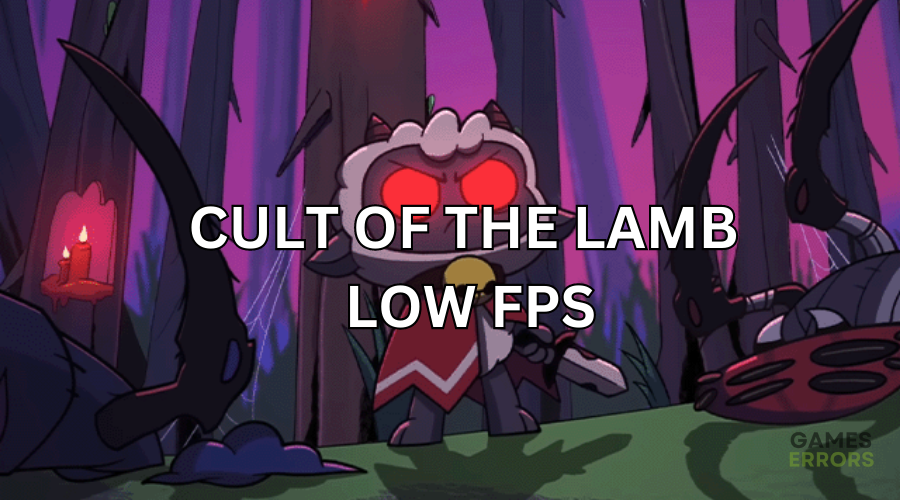
Cult of the Lamb is not a graphically intensive game, and it plays pretty smoothly on most PCs, even low-end ones. However, many players report facing framerate issues with the action-adventure game. According to reports, the Cult of the Lamb low FPS issue occurs unexpectedly during gameplay, adversely affecting the game’s visual quality.
Fans have complained about the frame rates dropping drastically, causing extreme input lag and stuttering. If you’re experiencing the same, we’re happy to help. We have outlined a few possible workarounds to help solve the issue and increase performance.
Why is my Cult of the Lamb FPS so low?
Some of the possible reasons why Cult of the Lamb FPS is so low include:
- Improper graphic settings: You may have incorrect graphic settings that create a larger workload than your PC can handle, triggering frame rate issues.
- PC compatibility issues: Your PC hardware configurations may not meet the minimum system specifications required to run Cult of the Lamb, causing frame rates to drop.
- Background running tasks: Applications running in the background eat up PC bandwidth, causing low FPS issues.
- Graphics drivers issues: Using outdated graphics drivers will always trigger common gaming problems like stuttering, lagging, and low FPS.
How do I fix Cult of the Lamb low FPS?
✅Here are some general preliminary checks to complete first before implementing our proven solutions:
- Check Cult of the Lamb system requirements to ensure your PC meets the minimum and recommended specifications.
- Restart your PC.
- Close unnecessary background tasks to free up more hardware resources.
If you’re experiencing Cult of the Lamb low FPS, try these simple fixes:
- Set Cult of the Lamb to High Priority
- Update graphics drivers
- Switch to high performance in power options
1. Set Cult of the Lamb to High Priority
Setting Cult of the Lamb to High Priority is a great way to prioritize more PC hardware resources for running the app. This will increase performance while eliminating input lag and stuttering. To do this:
- Launch Cult of the Lamb.
- Right-click the Windows taskbar and select Task Manager.
- Navigate to the Details tab and find the Cult of the Lamb process.
- Right-click it, then select Set Priority and choose High.
- Relaunch Cult of the Lamb and test to see whether frame rates drop.
2. Update graphics drivers
Time needed: 2 minutes
Games heavily rely on your graphics drivers to run smoothly and at peak performance. So, if your graphics drivers are outdated, they’ll likely not offer the necessary support for graphics-intensive games. We recommend updating your graphics drivers to improve performance. To do this:
- Open Device Manager
Right-click the Windows start button and select Device Manager to open.
- Open Display Adapters
Double-click the Display Adapters tab to see a list of the graphics drivers on your PC.
- Identify the dedicated graphics driver.
Identify the dedicated graphics driver your PC uses to run Cult of the Lamb. Right-click it and choose Update Driver.
- Search automatically for drivers
In the new pop-up window, select Search automatically for drivers.
- Relaunch game
Relaunch the Cult of the Lamb game to see if the problem is fixed.
You no longer have to worry about missing or outdated device drivers on your PC with PC HelpSoft. This tool will automatically search for and update missing and outdated drivers on your PC. This saves you time and effort and is hassle-free.
3. Switch to high performance in power options
Switching to high-performance mode in power options is another simple way to improve gaming performance and minimize low FPS. Here’s how to do this:
- Type Control Panel in the Windows search bar and select Open.
- Click Hardware & Sound and choose Power Options.
- On the left pane, select Create a power plan and choose High Performance.
- Click on Next and choose Create to complete the process.
- Launch Cult of the Lamb to see if the frame rates drop.
👉Other solutions worth trying to fix Cult of the Lamb low FPS
Additional solutions to improve performance and prevent flow FPS include:
- Run the game as an administrator.
- Stop any downloads in the background as they consume hardware resources.
- Perform a clean boot to see if it helps.
- Switch from fullscreen mode to windowed mode.
Related articles:
- Cult Of The Lamb Won’t Launch [An Easy Fix]
- Cult of The Lamb Crashing on PC [Quick Fix]
- Cult Of The Lamb Stuck On Loading Screen [Quick Fixes]
Conclusion
The Cult of the Lamb low FPS issue is a gamer’s worst nightmare, as it causes extreme lag and stuttering. Remember to set Cult of the Lamb to High Priority, update graphics drivers, and Switch to high performance in power options to prevent frame rates from dropping drastically.

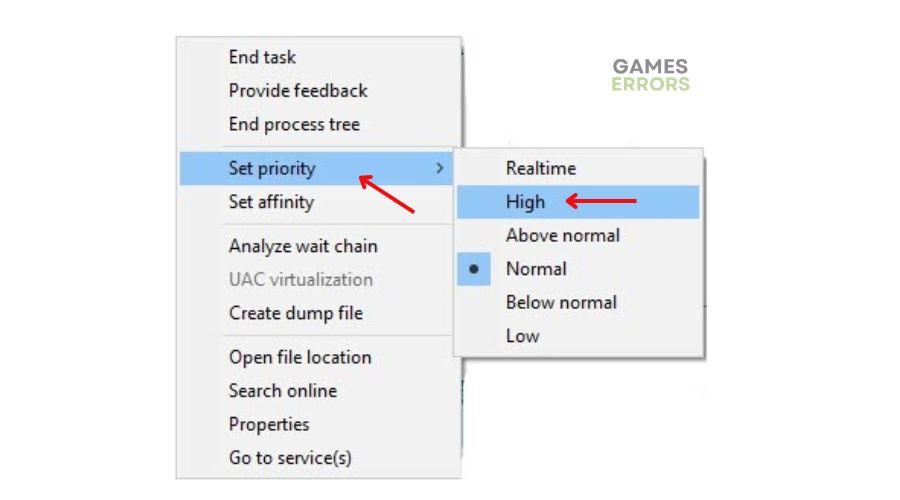
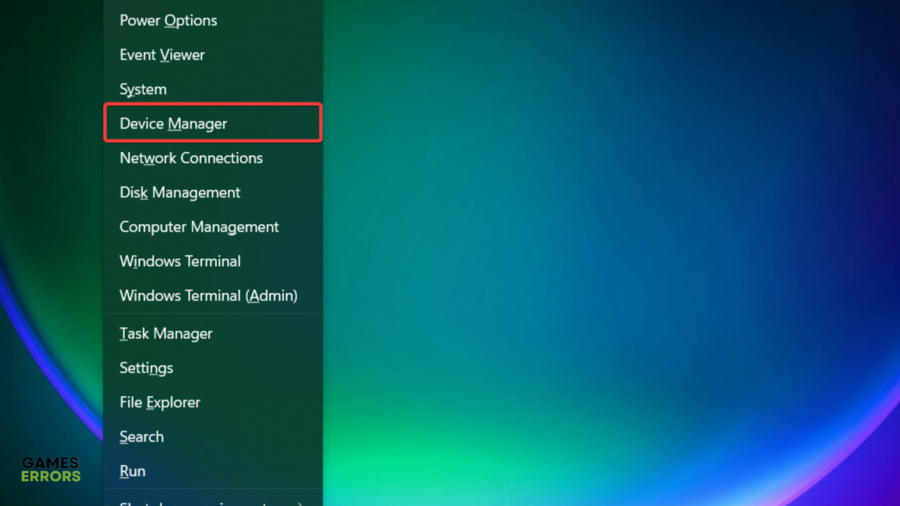
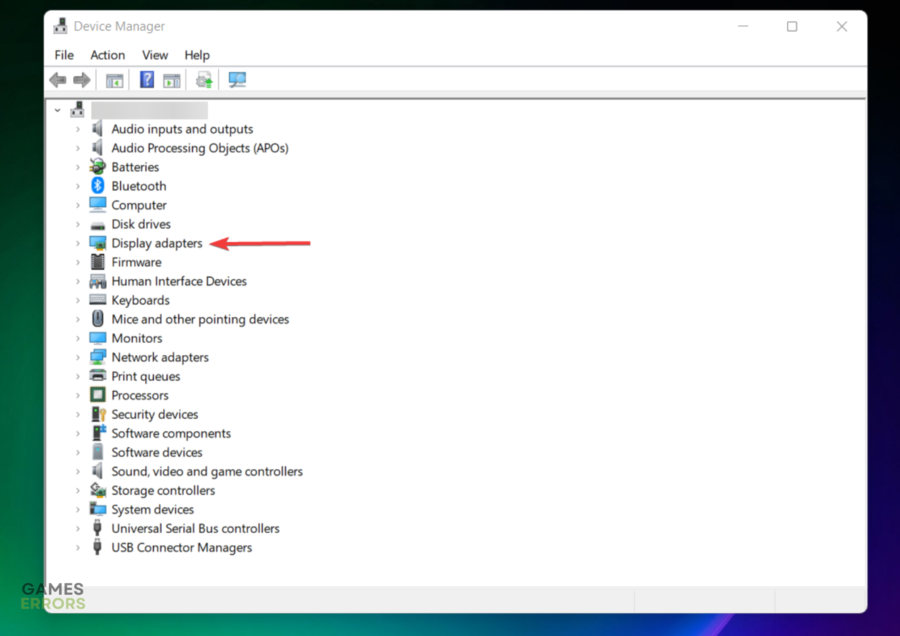
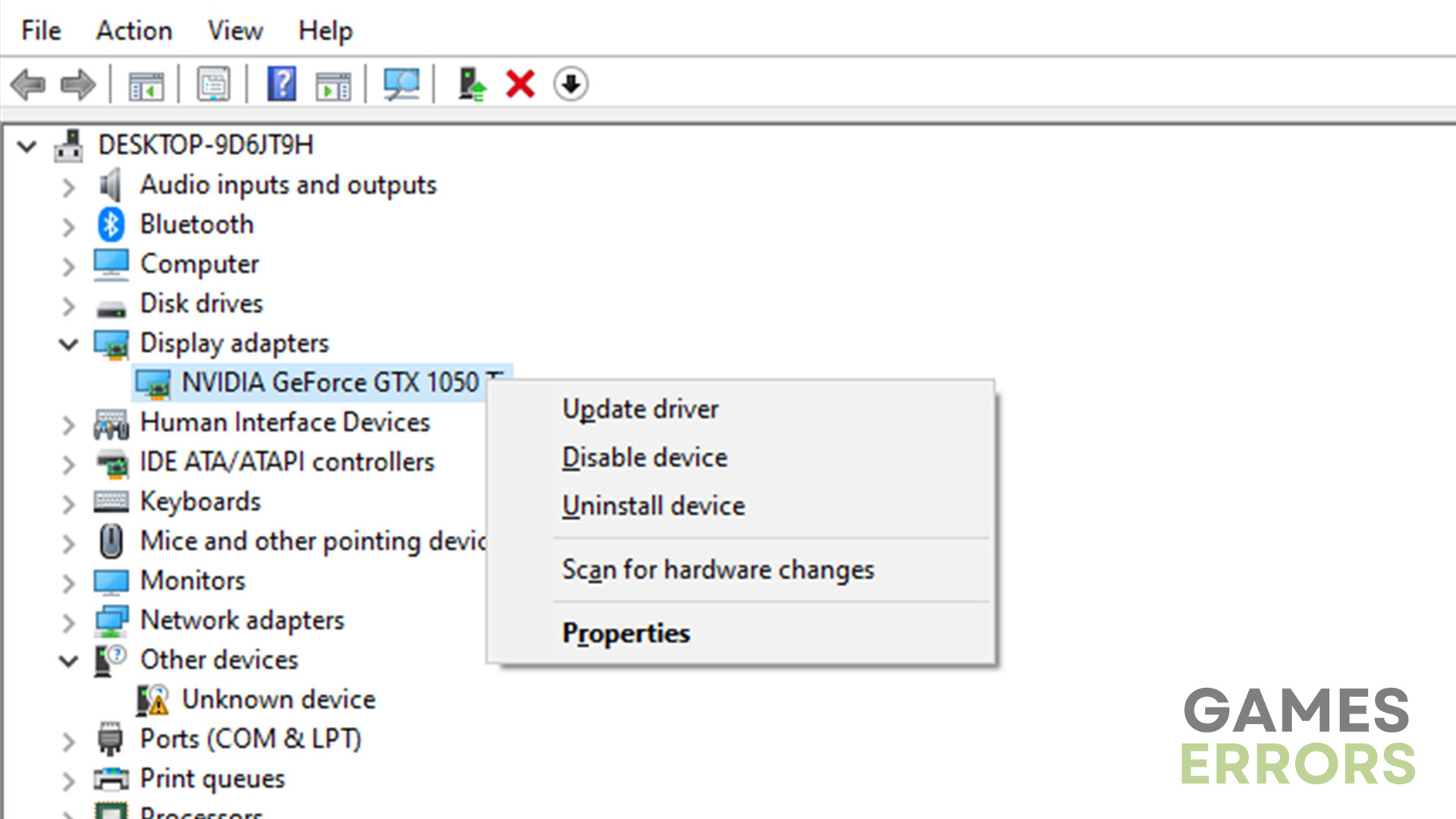
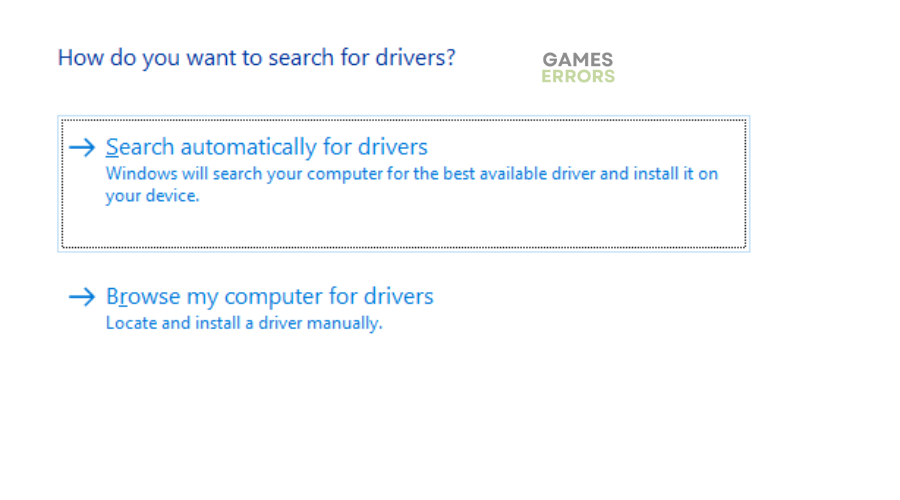
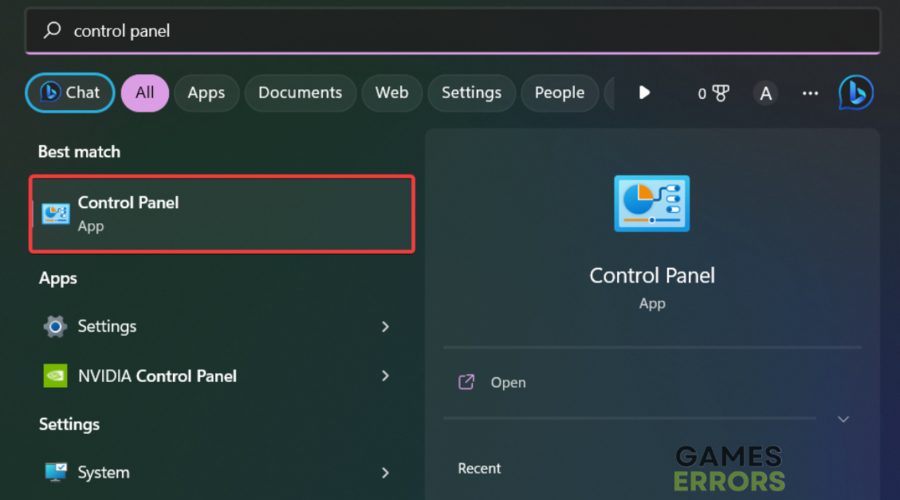
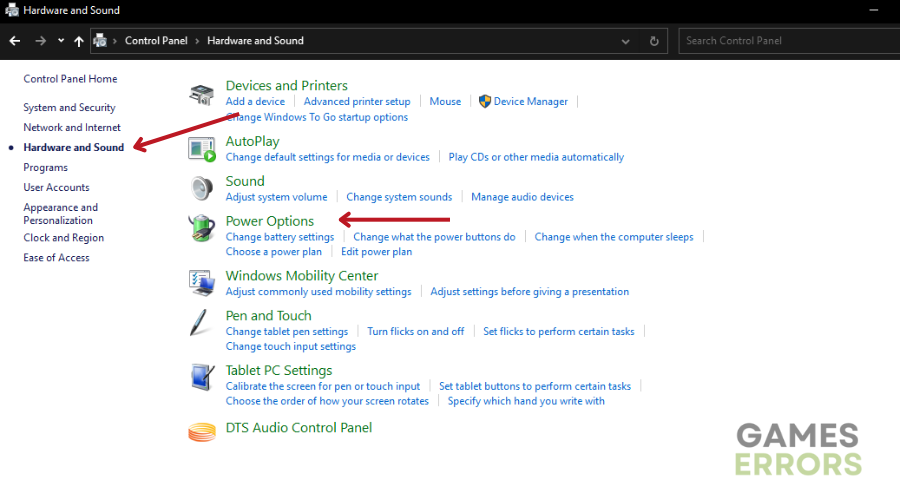
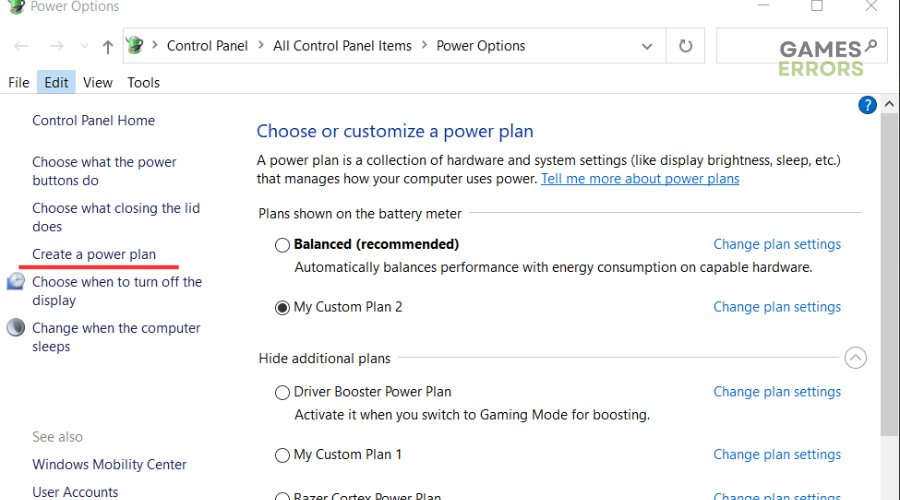


User forum
0 messages