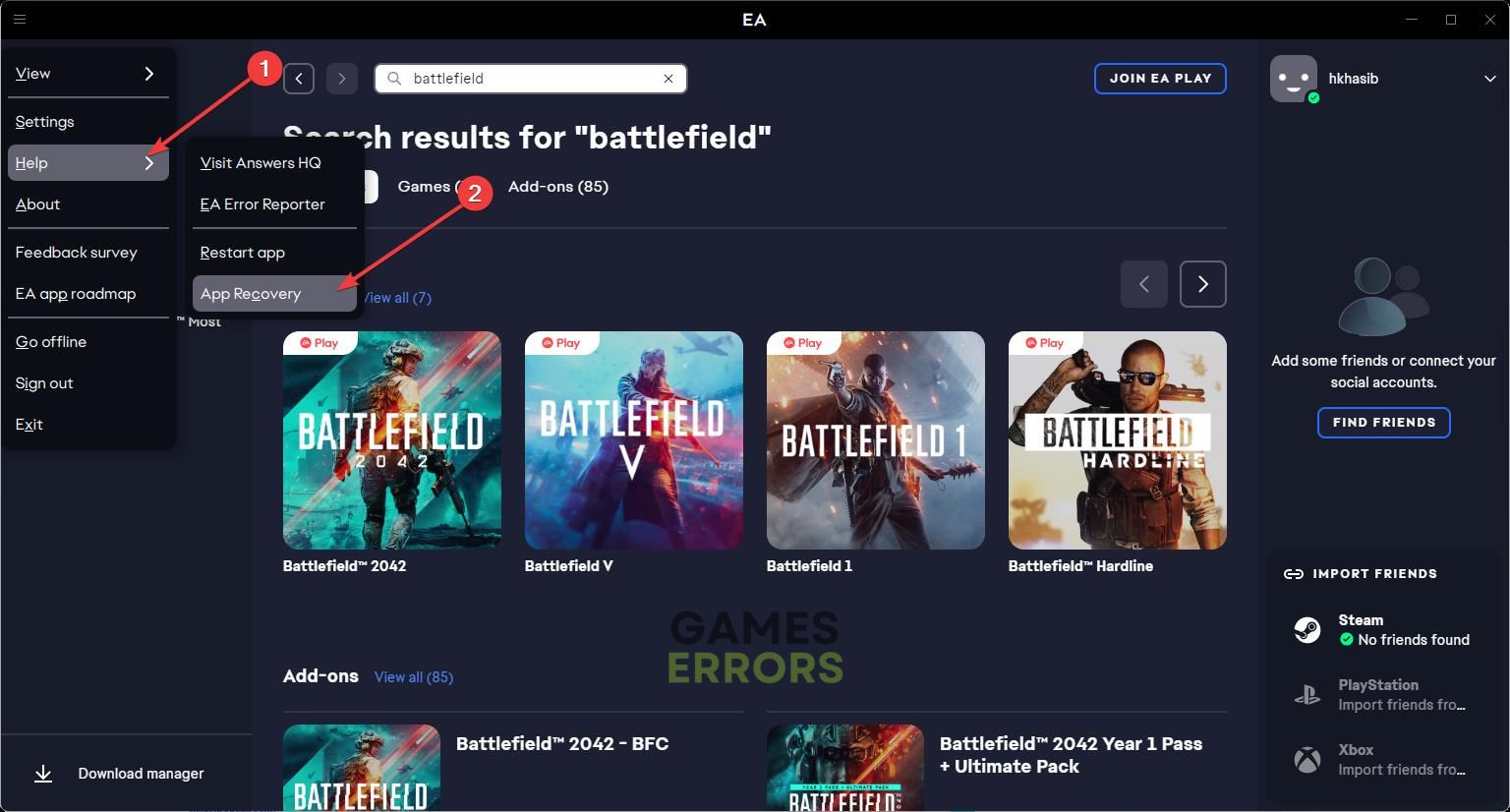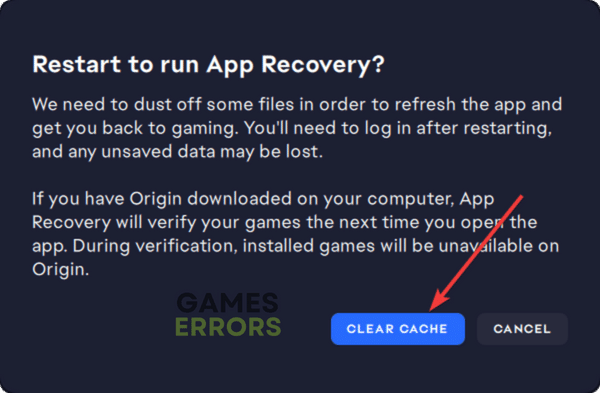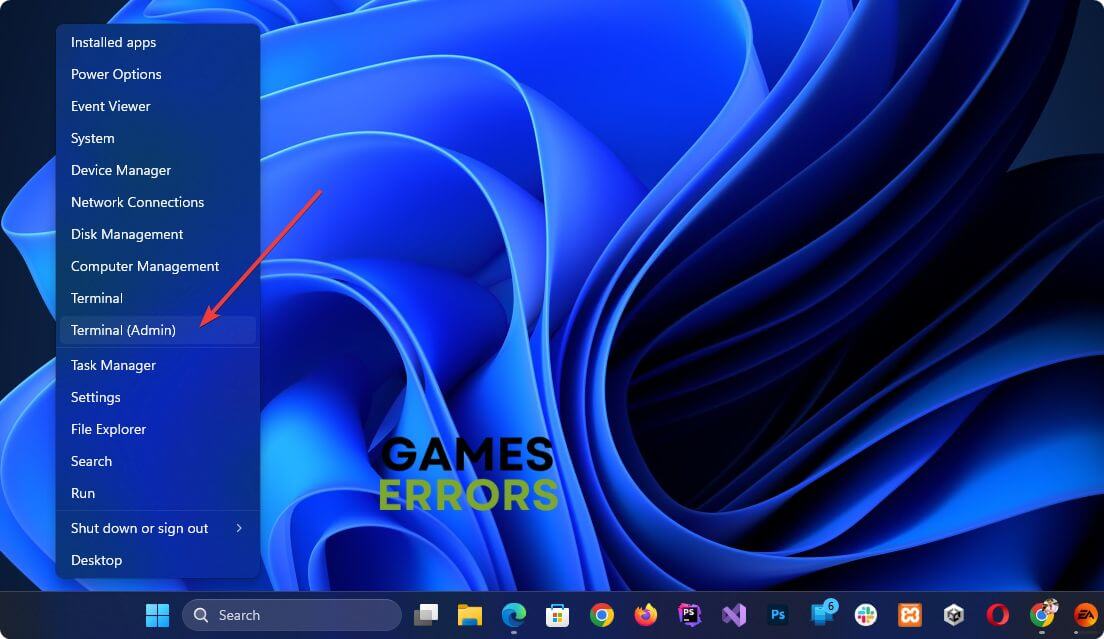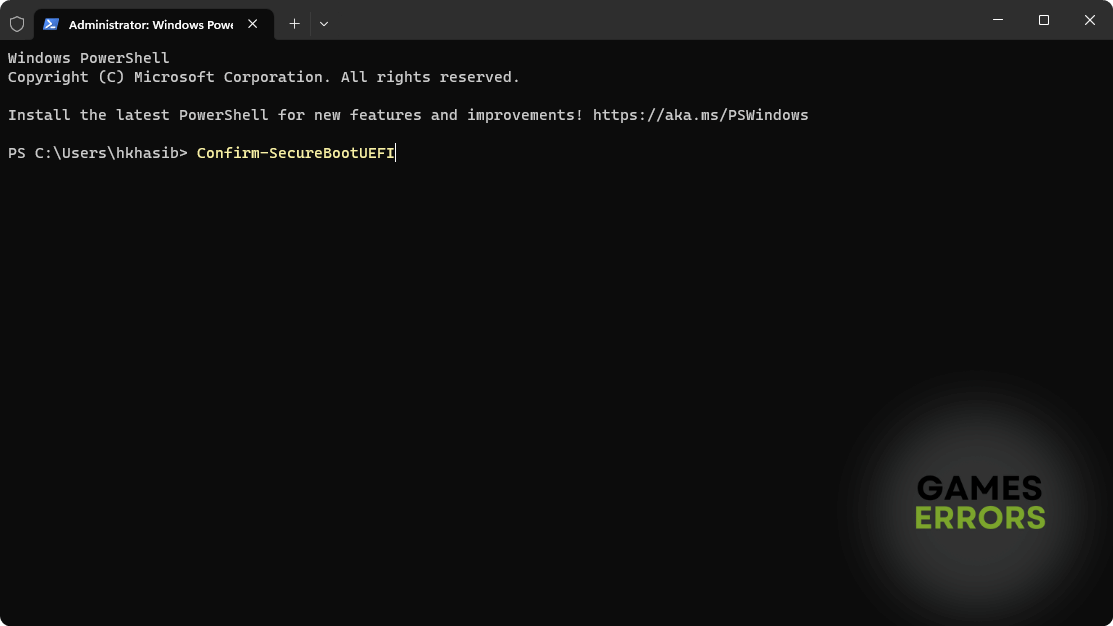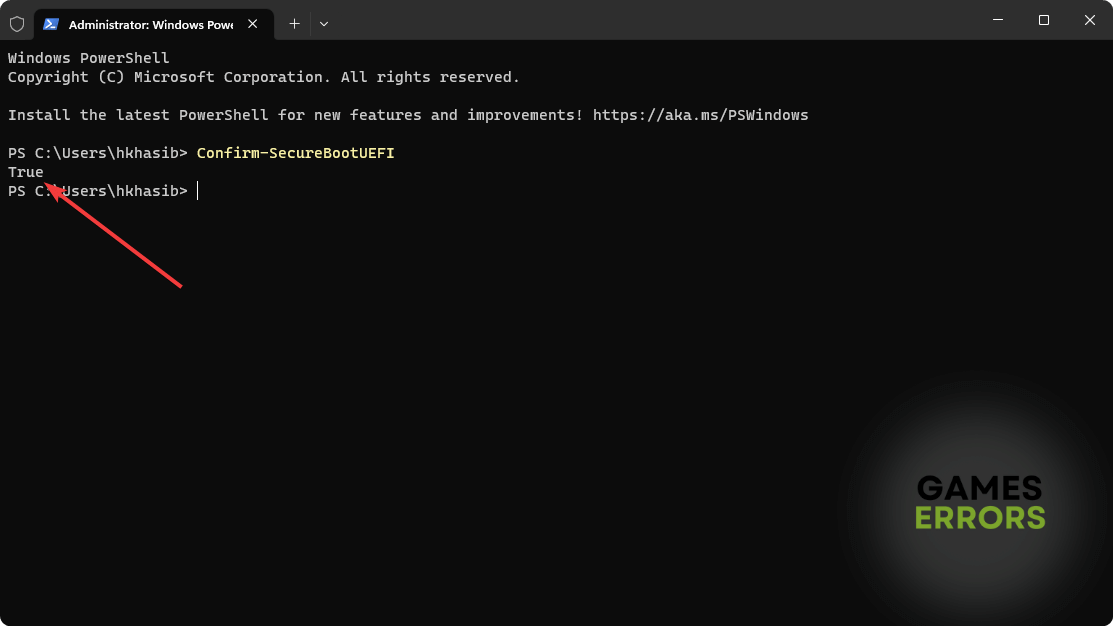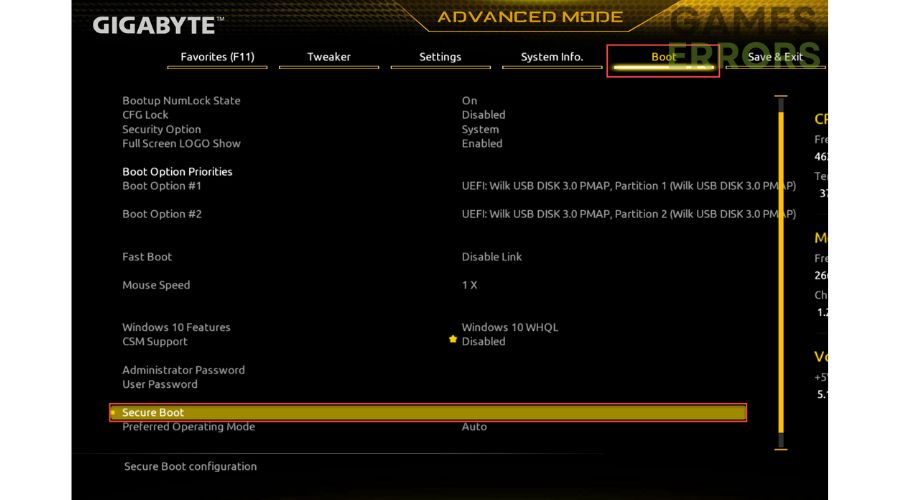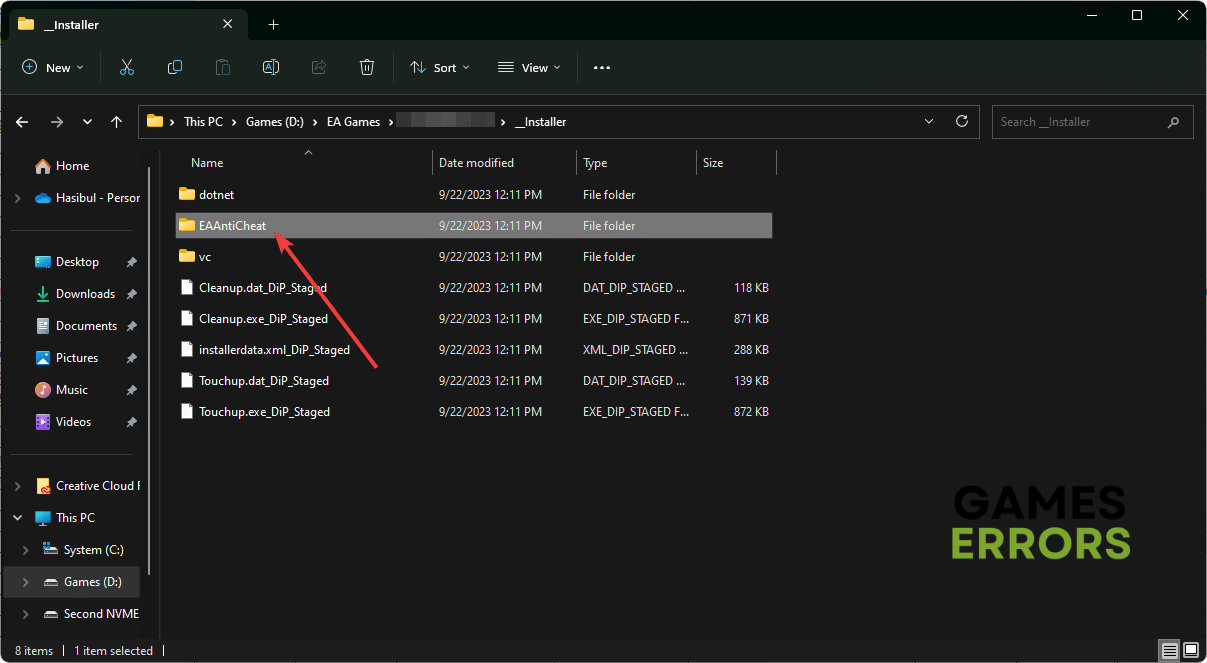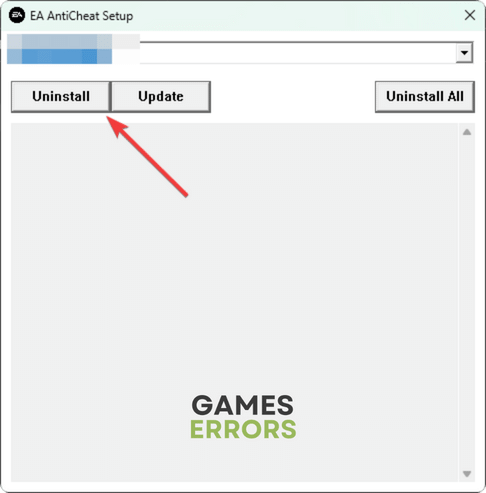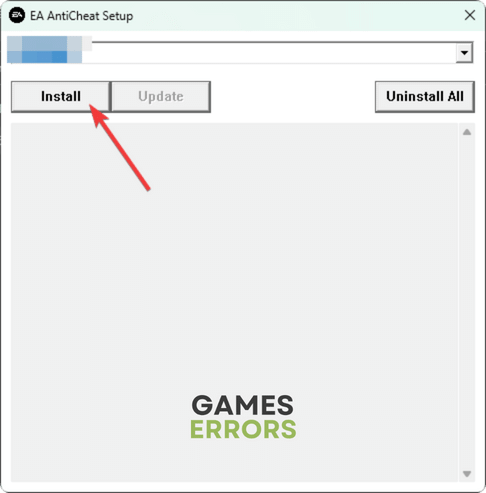FC 24 AntiCheat Error: The Most Working Solutions
While launching the EA Sports FC 24, if the AntiCheat error pops up and prevents you from playing it, don't get mad. Try the fixes from this article and start enjoying the brand-new football game ⚽
After launching the FC 24, you may encounter an unexpected AntiCheat error. Unfortunately, this problem has become a common technical issue for this game.
Even though EA has brought many changes and improvements to this new game, it’s not without technical glitches yet. The FC 24’s AntiCheat error can completely prevent you from launching or playing it. This article will tell how to get rid of this situation.
If needed, learn how to fix crashing issues on FC 24.
What is the AntiCheat error on FC 2024?
EA uses the AntiCheat software for their games to prevent cheating and unfair practices. The latest FC 24 requires this program to run properly. If this small program fails to function adequately, you will get an AntiCheat error.
Usually, the following things cause this problem:
- SecureBoot is not enabled: The EAAntiCheat requires secure boot to be enabled on your computer. Otherwise, it will not work and throw an error message while running games like FC 24.
- Third-party programs: Antivirus, firewall, security programs, and other third-party tools can also cause this problem.
- Installation problem: Sometimes, the FC 24 may not be installed properly or completely on your system. It can be a reason why you are getting this error.
- Corrupted cache files: The AntiCheat error in FC 24 may also appear due to the corrupted cache files and components.
How do I fix the EA Sports FC 24 AntiCheat error?
To fix the EAAntiCheat error that appears while running this football game, you can follow some amazing solutions. However, before that, we highly suggest you do these quick things:
- Disable your antivirus and firewall.
- Update the EA App if it’s not up to date.
- Disable any power-saving modes on Windows.
- Run the game as an administrator to see if it works.
⚽ Now, follow these effective methods to fix the AntiCheat error on FC 24:
- Clear the EA App’s cache
- Enable the secure boot if it’s disabled
- Re-install the EAAntiCheat software
1. Clear the EA App’s cache
- Open the EA launcher.
- Click on the three vertical lines icon from the top left corner of the app window.
- Navigate to the Help and click on App Recovery.
- Then, click on Clear Cache.
Now, EA App will automatically clear the cache and relaunch itself. Then, run the FC 24 to verify if you still encounter the error or not.
2. Enable the secure boot if it’s disabled
Time needed: 2 minutes
You must ensure that secure boot is enabled on your PC to fix FC 24’s AntiCheat error.
- Press Win + X and then click on Terminal (Admin).
- Now, type Confirm-SecureBootUEFI and press Enter to execute it.
- Now, see the output to be sure if it is enabled or not.
- If you see False in the output, restart your PC and press F2/F12/Del or the correct key to boot into BIOS.
- Then, navigate through the appropriate option to enable Secure Boot.
- Save it and restart your PC.
Now, you should no longer encounter the AntiCheat error. However, you may see that the game is taking an abnormally long time to load. So, learn how to fix FC 24 stuck on the loading screen if necessary.
3. Re-install the EAAntiCheat software
- Open the File Explorer.
- Go to the FC 24 installation directory.
- Then, go to the Installer folder and then go to the EAAntiCheat directory.
- Double-click on EAAntiCheat.Installer to open it.
- Make sure that the EA Sports FC 24 is selected from the dropdown menu.
- Then, click on Uninstall.
- Next, click on the Install button.
- Keep patience until it finishes the process.
After performing this method, the EA Sports FC 24 AntiCheat error should go away.
More methods to fix this Anti-Cheat error on EA Sports FC 24:
In some rare cases, this error may still keep bugging you. In this case, you should apply the following solutions as well:
- Repair the game files.
- Perform the clean boot mode and run this soccer game to see if it works.
- Re-install the game.
- Update Windows 11/10 to the latest version.
Related FC 24 articles:
- FC 24 Stuck on Loading Screen: The Most Effective Fixes
- FC 24 Low FPS: An In-depth Analysis and Solutions
- FC 24 Won’t Launch on PC: Possible Causes & Fixes
- FC 24 Crashing Issue on PC: Causes and Troubleshooting Steps
- FC 24 Controller Not Working: 5 Fixes to Make it Work
We have found that by applying the above solutions, gamers can easily fix FC 24 AntiCheat errors on a Windows PC. However, sometimes, the problem may persist. In this case, you should take the necessary steps to find and fix corrupted system files or reset Windows completely. If you have any questions, feel free to ask us in the comment box.