Call of Duty Advanced Warfare Insufficient Free Disk Space FIX
Check for low disk space and free up space to fix the 'Insufficient Free Disk Space' error 🚀
Call of Duty: Advanced Warfare is a complex first-person shooter video game that is popular among gamers. As with any well-known game, many players encountered issues when launching it or during gameplay.
If you’re on this article, you probably encountered Call of Duty Advanced Warfare Random “insufficient free disk space” error when you are playing the campaign. You keep getting sent to the main menu and you receive this error “Error: Insufficient free disk space. Please free at least 5mb of free space on game drive.”.
This issue seems to happen at a random time and you lose all progress of the campaign until that moment.
Call of Duty: Advanced Warfare’s “Insufficient Free Disk Space” issue can appear when the game is unable to build the essential temporary files on the player’s hard disk because there is not enough free space.
We found the fixes that will solve the ‘Insufficient Free Disk Space’ in your game. Just follow each solution step by step until solving the problem.
How to fix Call of Duty Advanced Warfare Insufficient Free Disk Space?
Table of Contents:
- Run game as an administrator
- Check for low disk space and free up space
- Uninstall apps you don’t use anymore
- Defragment the hard drive
- Close unnecessary background apps
- Move CoD Advanced Warfare to an external hard drive with more free space
1. Run the game as an administrator
Running it as an administrator might potentially fix Call of Duty Advanced Warfare‘s insufficient memory problem because it will give the game permission to access the disk memory and run the game properly. See the steps below to do it:
- Find the Call of Duty Advanced Warfare.exe file in the folder where it has been installed and right-click on it.
- Go to Properties.
- Navigate to the Compatibility tab and check the Run this program as an administrator box.
- Press on Apply and then OK.
When a game is run as the administrator, its rights are raised and it can get around some system restrictions that might otherwise be slowing it down.
2. Check for low disk space and free up space
To check for low disk space:
- Select the Start button, then select Settings > System > Storage.
- Your drives will be listed in the Storage section. Observe the amount of free space and total size for each drive.
*If you have enough space on your PC, try the next suggestion.
You can turn on and set up Storage Sense by enabling the On button:
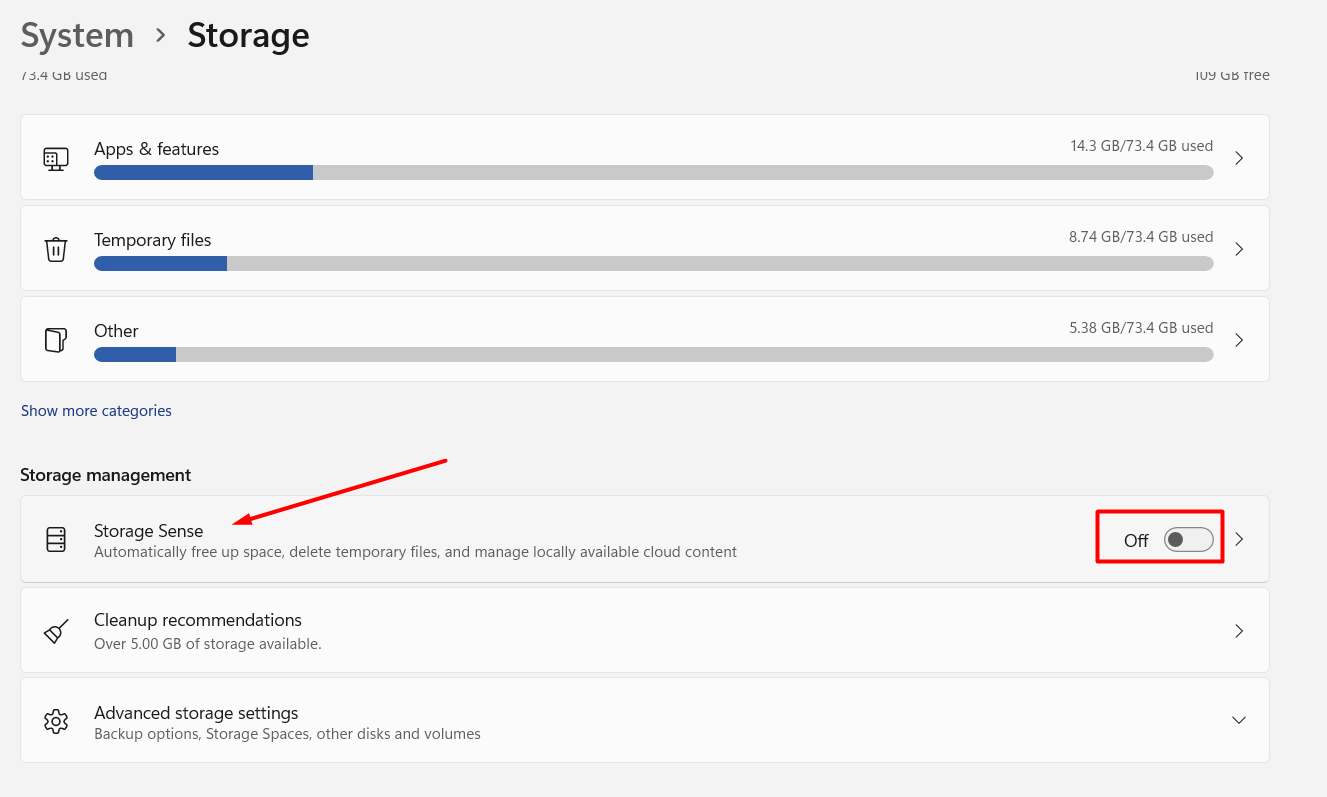
🗑️ Delete temporary files with Storage Sense
- Open Settings > select System > Storage.
- Open Storage settings.
- Select Temporary files in the storage breakdown (If you don’t see Temporary files listed, select Show more categories).
- Windows will take a while to figure out which programs and folders are using the most space on your PC.
- Select the files you want to delete, then select Remove files.
3. Uninstall apps you don’t use anymore
To uninstall apps on a Windows PC, follow these steps:
- Open the Start Menu by clicking on the Windows icon.
- Click on Settings.
- Click on Apps.
- Find the app you wish to delete by scrolling through the list of applications.
- Click on the app > click the Uninstall button.
- You will be prompted in a pop-up window to confirm your decision to delete the app. To confirm, press Yes.
- The app will be uninstalled and removed from your PC.
An alternative to reinstalling apps is to use Control Panel:
- Open the Start Menu and search for Control Panel.
- Click on Programs and Features.
- Find the software you wish to uninstall by scrolling through the list of programs.
- Click on the program and then click “Uninstall”
- Follow the pop-ups to complete the uninstallation process.
4. Defragment the hard drive
Your Windows PC can function more smoothly and boot up more quickly with the aid of optimized drives. Follow these actions to optimize them:
- From the search bar on the taskbar/ Start menu and type defrag.
- Select Defragment and Optimize Drives.
- Select the disk drive you want to optimize.
- Select the Optimize button.
- After the optimizing process restart your PC.
5. Close unnecessary background apps
Too many apps running in the background will prevent you from fully enjoying the game. The apps can be immediately turned off to prevent them from using all of your system RAM and get ‘Insufficient Free Disk Space’. Here are the quick steps of how to do it:
- Use the short key Ctrl+Shift+Esc on your keyboard to open Task Manager.
- Right-click on any app/program that is consuming your CPU and memory, and select End task to close it.
- Restart your PC.
6. Move CoD Advanced Warfare to an external hard drive with more free space
Depending on the platform you’re using, there may be a difference in the methods to transfer “Call of Duty: Advanced Warfare” to an external hard drive. For a PC, follow these steps:
- Connect the external HD to your PC.
- Find the installation folder of CoD on your PC.
- Right-click on the folder and select Cut (or select the .exe file and press Ctrl + X).
- Open the external hard drive & create a new folder for the game to be placed.
- Enter the new folder and right-click to Paste the game.
- Hold off until the files are transferred to the external hard drive.
- Once the transferred, open the game from the external hard drive.
For other platforms like PlayStation or Xbox, you might need to format the external hard drive to be compatible with the system and follow the precise instructions supplied by the platform’s support manual.
Related post:
- How to fix Call of Duty Modern Warfare CPU Error
- How to Fix Call of Duty: Black Ops 3 Errors, Crashes, Freezes, Performance Issues: Low FPS, Lag
- How To Fix Call of Duty: Infinite Warfare Crashing
We hope that our guide helped you fix this error and that you will be able to play and enjoy this amazing game. If you encounter any other issues, please contact us by using the comment section below.


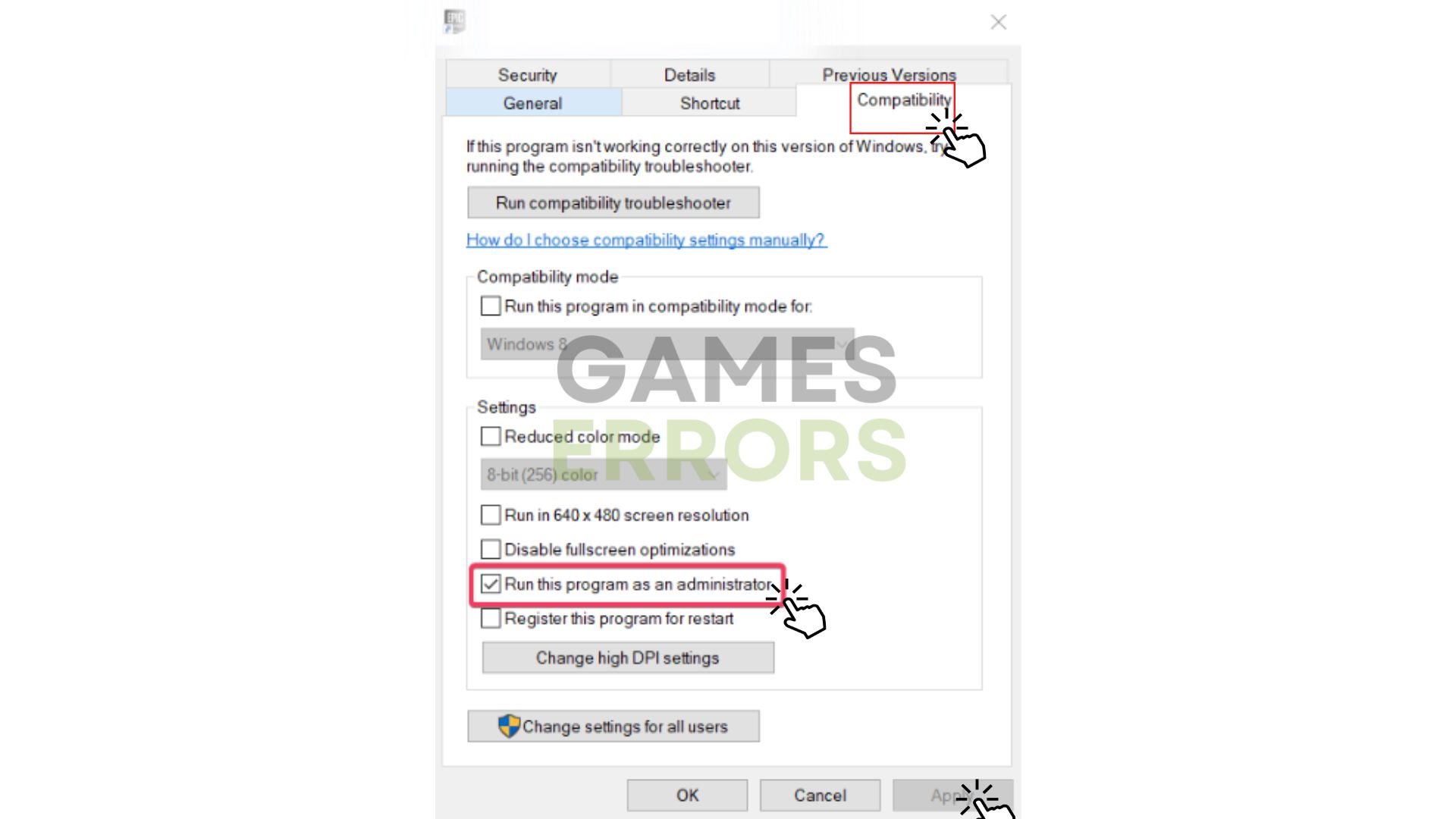
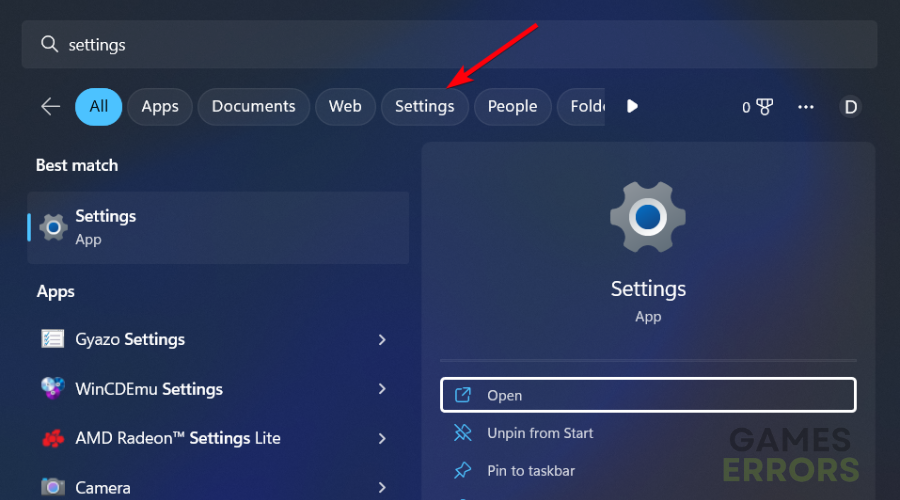
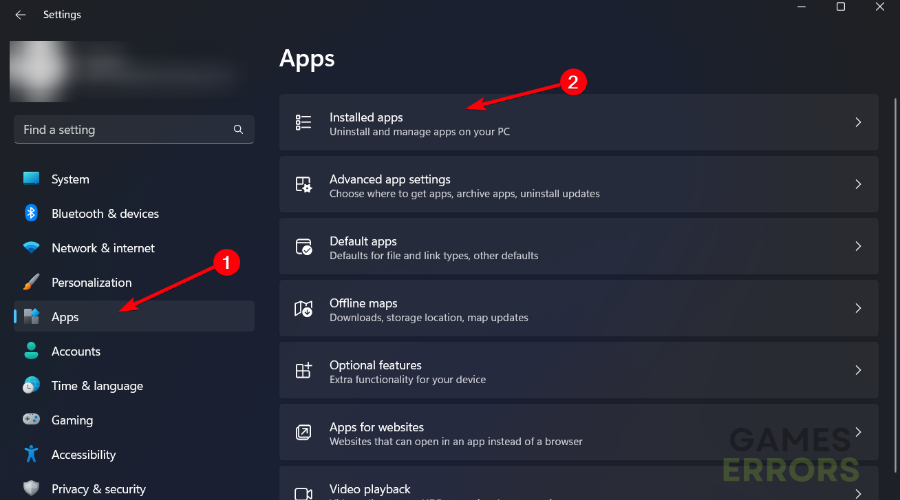
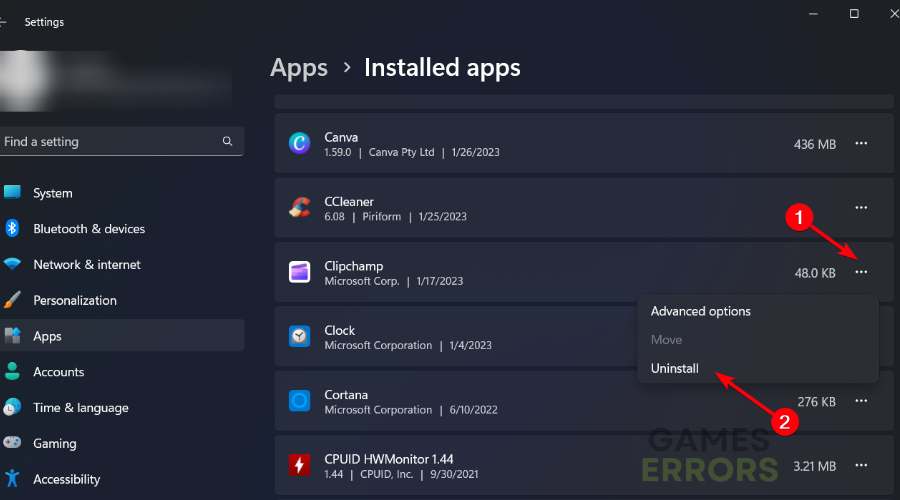
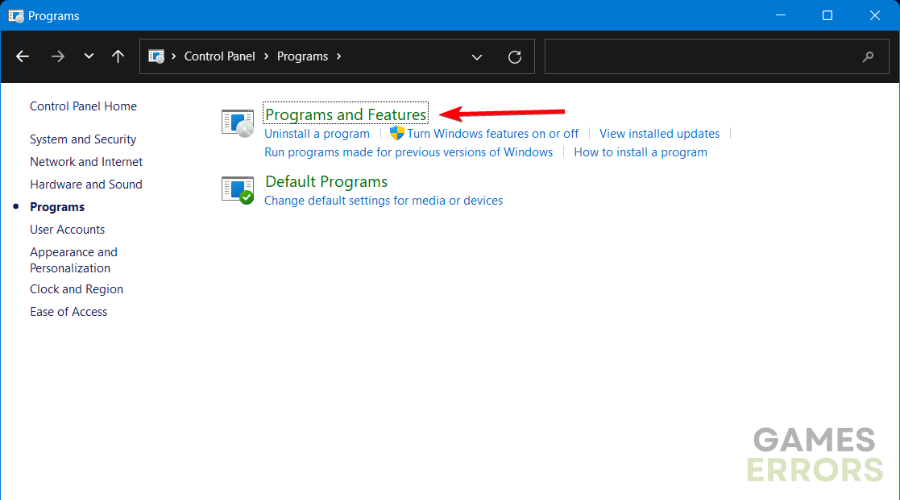
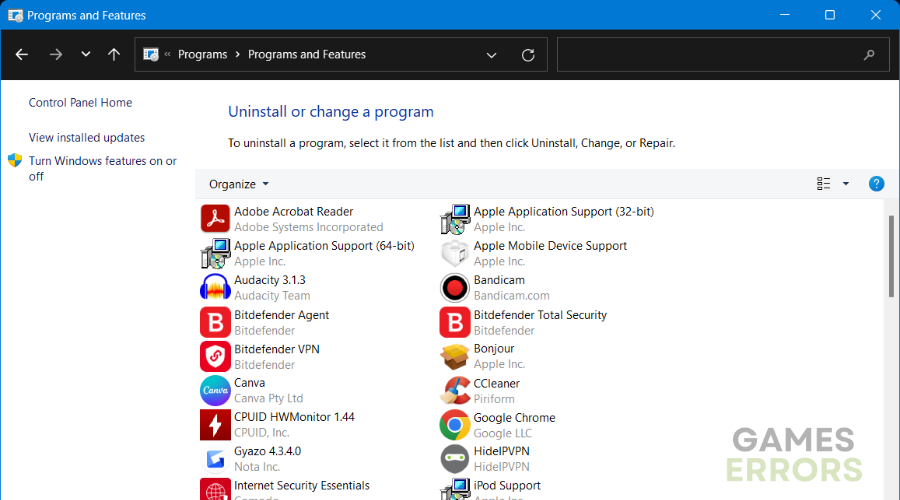
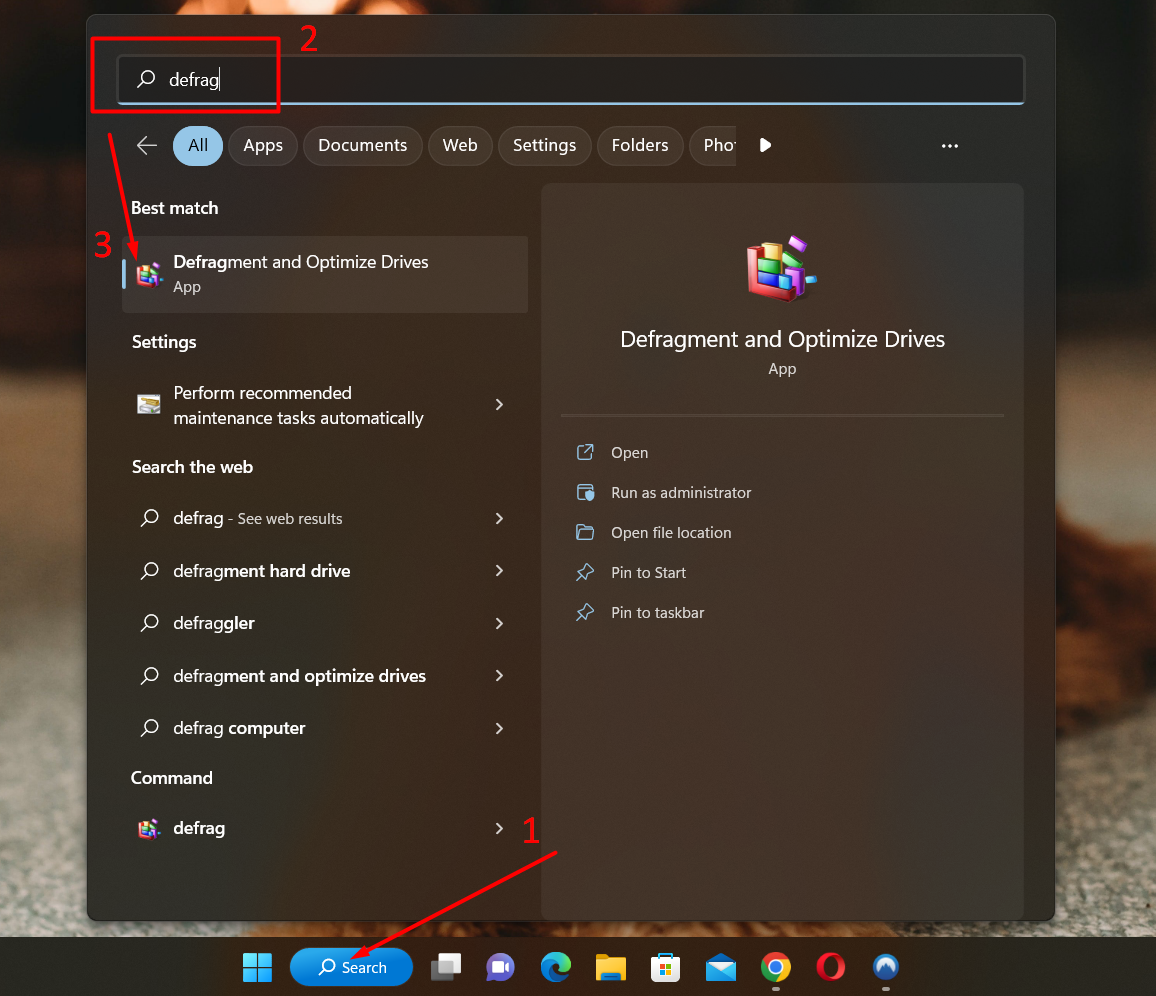
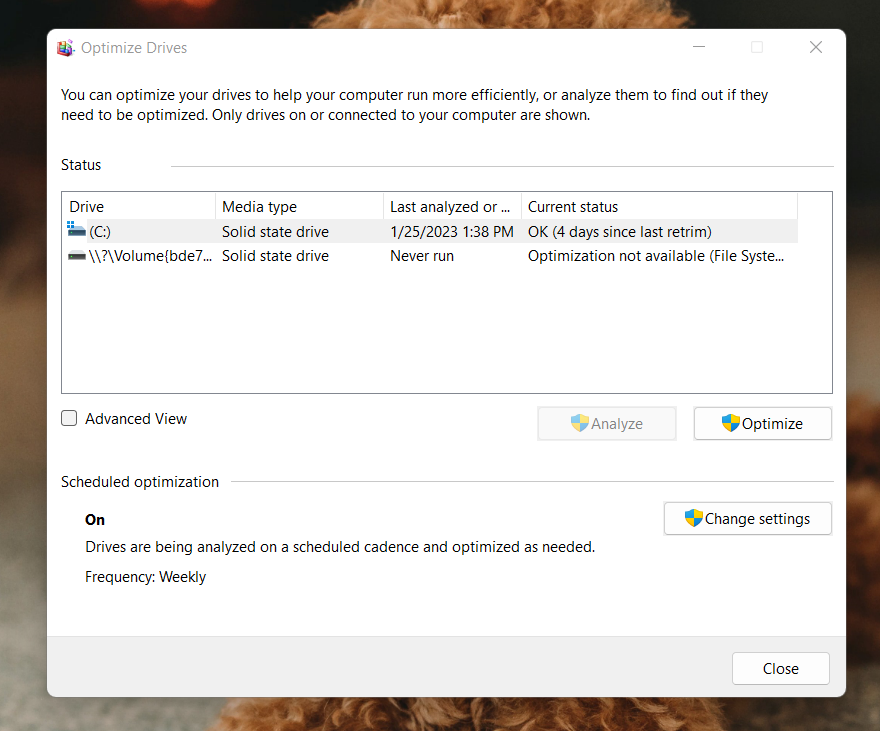
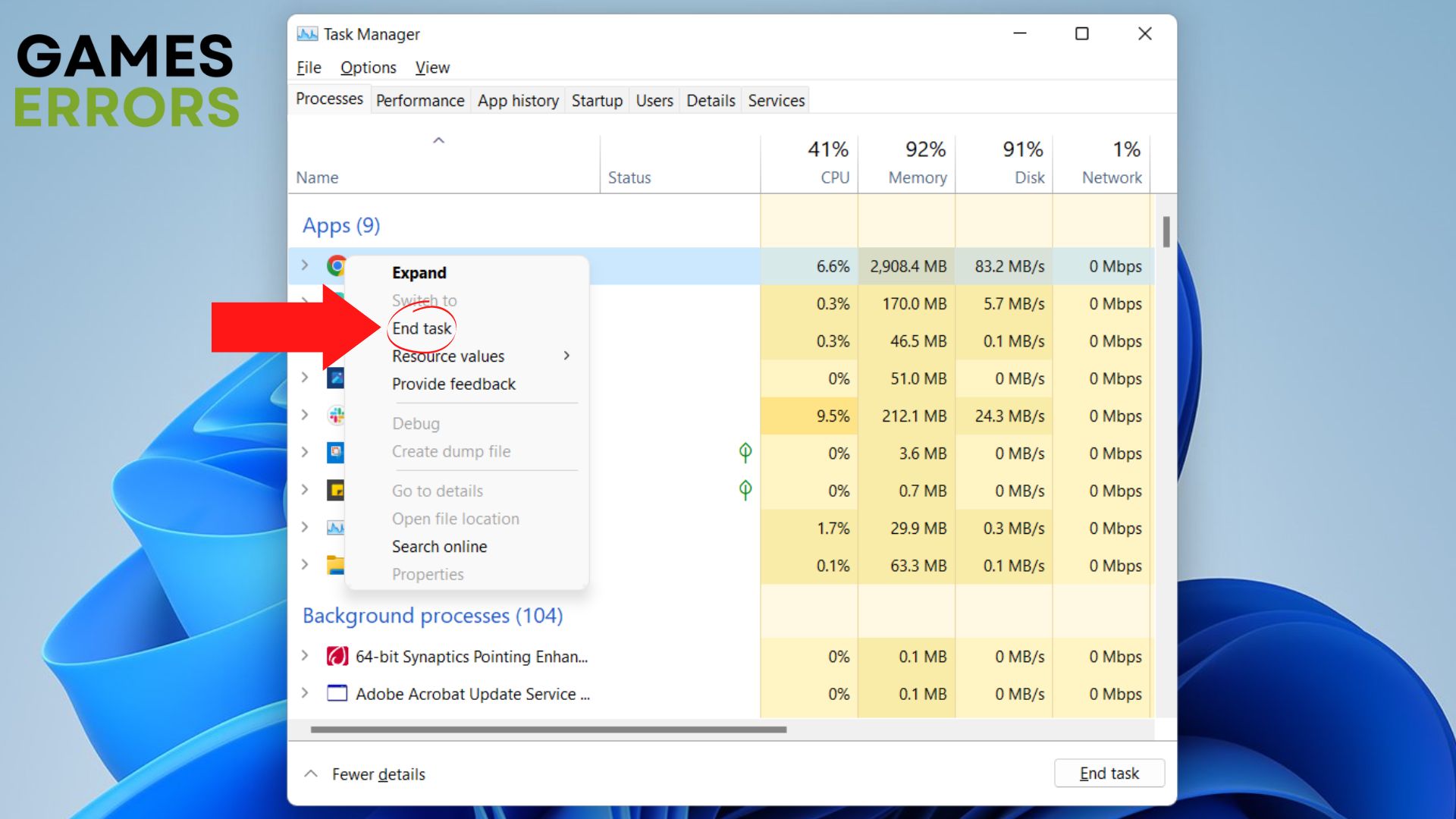
Just finished the game now, awesome graphics!
Game runs terrible. 2500K @ 4.2ghz, 8GB 1866 ram, HD 7870 clock to 1250mhz / 1500 ram on Windows 7 x64.
Complete stutter fest. How a game can use almost 8gb’s of ram, all of the VRAM, random 100% load on a 2500K and still look like crap is beyond me. And no, I have no background programs running while gaming.
I am loving this game. There’s heaps in it in single or multi.
Future weapons still can’t take down a wall…. :)))
Thank you soo much man i thought my midnight release was runied too !!
So the new cod is shit………….surprise surprise!
Hmm, I didn’t run into issues with my pre-load on the Xbox One. I installed on Thursday.
cant believe anyone is saying anything good about this release! Got the console bundle 37 hrs ago & still can’t play
I was looking for a fix for 2 days, thank you!
This game is like titanfall without the titans and much shittier lol
After playing the multi-player for a few days, I would give this a 6 because of the lack of dedicated servers. The guns leave something to be desired too.
Your patch fixed my error, thank you!
The best shooter i’ve played until now!
thank you for this, i can finally play the game
Worked for my game too, many thanks guys!
thank you for this, i’m going to try it right now 😀
Just finished the game, it was amazing!
your tutorial really helped me fix the game, thx
😉 Q9400 6GBram Gtx 550ti WIN 7 64bit
85-90 Fps
I’ve been playing it for at least 15 hours by now, the combat is amazing, thenaimatios are a delight to watch, the stealth has been enhanced, the indoors are gorgeous.
Can anyone help me with my problem?
When I try to play call of duty advanced warfare after loading it just shows the aim pointer and the number of bullets but nothing else.
please help me
Will this work for xbox one
I’m sorry but our workarounds work only on PC.
It won’t load the title screen why??
Has anyone figured out a solution for multi-player “error 26 – out of memory” on xbox one?
I have Dell Inspiron 5421 . I have got 8gb of ram but games just keeps on loading does not go any further .. Help me pleaseeeeeeeee
It wont let me play on ps4 it saysvmy acount been log out of an error eruced it hae being doing this for a week please help
has anyone come up with a fix for the black screen problem?
Advanced warfare won’t run a few campaign levels and I tried playing team death match with bots and once the loading for the match was done it said it could not read my disk. There are no scratches or anything wrong visibly on the disk. Please help…
I’m on xbox 360 and my xbox lost connection to the servers and now my marksman shirt I unlocked the previous match isn’t on the customization screen. Also one of my supply drops glitched and won’t open PLZ HELP!
Hello
I’ve Installed directx 11 and it’s version in “dxdiag” is 11
but I have this Error: “Directx encountered an uncoverabe error. check the readme for possible soloution
There is an error in my system I keep saying disc reading error and my desk is clean its whenever I play of match
I also facing a problem in whuch my game starts and runs but after all video completed it says that free some space on hard drive at least 5 mb
You tried to free some space on your hard drive?
Hi All,
I can able to play the game untill the mission 3 but after the video in Mission three it got stuck and Couldnt proceed further . Ihave tried many things but still nothing works. Anybody had this kind of issues? Please Help!!!
Whenever I start COD AW then after a little while the game will turn off my pc. I am not sure if this is a PSU, GPU, or Ram problem. It will even shut down my pc if i run it in safe mode or on the lowest settings. I updated my GPU to the latest drivers and still the same thing occurs. I should note that all of my other games run fine. IT is only the COD game that does this.
Are there any hardware tests I can use to check each component?
my specifications are
AMD 8350 8 core
radeon hd6670 1gb ddr5 gpu
1tb hdd
16gb ripjaws ram
liquid cooling for processor (deepcool captain240)
gigbyte 990xa ud3 motherboard
Hello there. Actually I install call of duty advance warfare in D drive of my computer. When I run this game I notice insufficient disk error. I also set up page file to the maximum size 2 GB and minimum 478 mb. And set all the stream file allow in full control. I didn’t find any file in programme files 86 . so would you told me please what to do!!
I ‘m yasir bajwa I instaalled this game but the pc is not going to run saying that you need some software to play it .What kind of software required plzz ans me
Can you take a screenshot of your error?
hello sir i am khan i install cod advance warfare its saying content pakege is no longer so can any one help me
Hello Sir,
After, playing {Call of duty Modern warfare }for few minutes game stops and shows fatal error Create2dTexture.
Exo part also does not works.
[…] Call Of Duty Advanced Warfare Insufficient Free Disk Space Fix […]