Mortal Kombat 1 Stuck on Loading Screen: 4 Quick Fixes
Is the MK1 stuck on the endless loading screen loop? Don't just wait. Take the recommended steps from this post to overcome this situation 🎯

Is the new Mortal Kombat 1 stuck on the loading screen forever? This issue is very annoying and can completely prevent you from playing this masterpiece. However, it has solutions.
Fighting games like MK1 (Mortal Kombat 1) are always special due to their extremely crazy gameplay mechanics and stunning visuals. In most cases, this title should run well on any PC if the system requirements are not a problem. But, in some specific cases, the infinite loading screen problem can make it entirely unplayable for some users.
Learn what to do if you can’t launch Mortal Kombat 1.
Why is MK1 stuck on the loading screen?
If Mk 1 is stuck on the loading screen or the game takes forever to load on your Windows 11 or 10 PC, it is because there is something wrong happening with your system. Usually, it occurs if the following facts exist on your end:
- Video driver problem: Buggy, corrupted, or missing video driver is a very common reason why a video game like MK1 is taking an infinite amount of time to load.
- Problematic components: The MK1 may crash or get stuck while loading due to the corrupted game files and components.
- Third-party services: Your antivirus, firewall, game booster, and many other third-party services may prevent this title from loading correctly on your PC.
- Misconfigurations: The in-game settings or the unoptimized configurations or settings on Windows can cause Mortal Kombat’s infinite loading screen problem.
How do I fix Mortal Kombat 1 stuck on loading screen?
To fix the Mortal Kombat 1 stuck on loading screen problem, make sure that there are no unnecessary background processes interfering with your game. Also, before trying our solutions, we strongly suggest you complete these initial steps:
- Check the MK1’s system requirements and make sure that it’s not a problem for your PC.
- Disable or uninstall the antivirus and firewall temporarily.
- Repair the game files.
- Update the DirectX runtime and the Visual C++ dependencies.
Now, follow these methods one by one to troubleshoot the problem you are going through:
- Update the display driver
- Tweak Windows graphics preference
- Disable the in-game overlay
- Repair the common disk issues
1. Update the display driver
Time needed: 4 minutes
If you want to fix Mortal Kombat 1 stuck on the loading screen, start by updating the GPU driver to the latest version. Right now, this is the most successful method.
To install the most compatible and latest GPU driver, we suggest you try PC HelpSoft. Unlike other options, this tool can install the game-ready driver, which helps to prevent problems like infinite loading screen issues on the MK1.
2. Tweak Windows graphics preference
The Windows graphics preference plays a big role in your loading times, thus you should use the best GPU available to avoid getting stuck on the loading screen in Mortal Kombat 1. Follow the steps below to learn how to switch the GPU:
- Press Win + I on the keyboard to open the Windows Settings.
- Go to System and then click on Power.
- Then, click on the drop-down option next to the Power mode, and set it to the Best performance.
- Now, go to Display from the System tab.
- Navigate to the Graphics.
- Select Mortal Kombat 1 and then click on Options.
- Tick High Performance and then click on Save.
- Restart Windows
3. Disable the in-game overlay
By disabling the in-game overlay features, you can also fix MK1 stuck on the loading screen or any other similar issues. Here are the steps to follow:
- Open the Steam or the game launcher you are using.
- Go to its Settings, as shown in the screenshot.
- Then, go to the In-game tab.
- Untick Enable the Steam overlay while in-game and click on OK.
- Now, relaunch Steam.
If you have the GeForce Experience app, disable the overlay feature from there, too.
For Epic Games Launcher users, you can go to the C:\Program Files (x86)\Epic Games\Launcher\Portal\Extras\Overlay\ and rename the EOSOverlayRenderer-Win64-Shipping.exe and EOSOverlayRenderer-Win32-Shipping.exe files to something else. It will do the job.
4. Repair the common disk issues
If your disk is faulty, or if it is a few years old, you should check it for any disk issues and also repair them to improve your overall performance. This might also lead to other problems besides the MK 1 infinite loading screen.
- Press Win + E to open File Explorer.
- Go to This PC.
- Find the local disk where Mortal Kombat 1 is installed, right-click on it, and go to Properties.
- Then, go to the Tools tab.
- Next, click on Check.
- Then, click on Scan Drive.
- Wait for a while until it finishes this process.
After that, try to play Mortal Kombat 1 and see whether it has fixed the infinite loading screen issue or not.
Extra methods to fix MK 1 Loading Screen Problems:
The following methods will be helpful if you still encounter the infinite loading screen in Mortal Kombat 1:
- Perform a clean boot, run the game, and see if it works.
- Update Windows and other components on your PC.
- Re-install the game on a faster SSD drive.
- Perform a SFC scann
- Disable Intel E-Cores: Enter BIOS and follow this path > Power, Performance, and Cooling > Performance > Processor > Set the Active Efficient Cores to 0
- Make sure that you don’t have any connection-related issues.
- Disable your Firewall
To get more methods, we suggest you check this article on how to solve games stuck on loading screen on PC.
Conclusion
The solutions featured in this article are the most successful ones to fix Mortal Kombat stuck on loading screen. These should solve your problem. However, if not, you can consider resetting Windows. Also, if you have any questions or suggestions, write them down in the comment box.



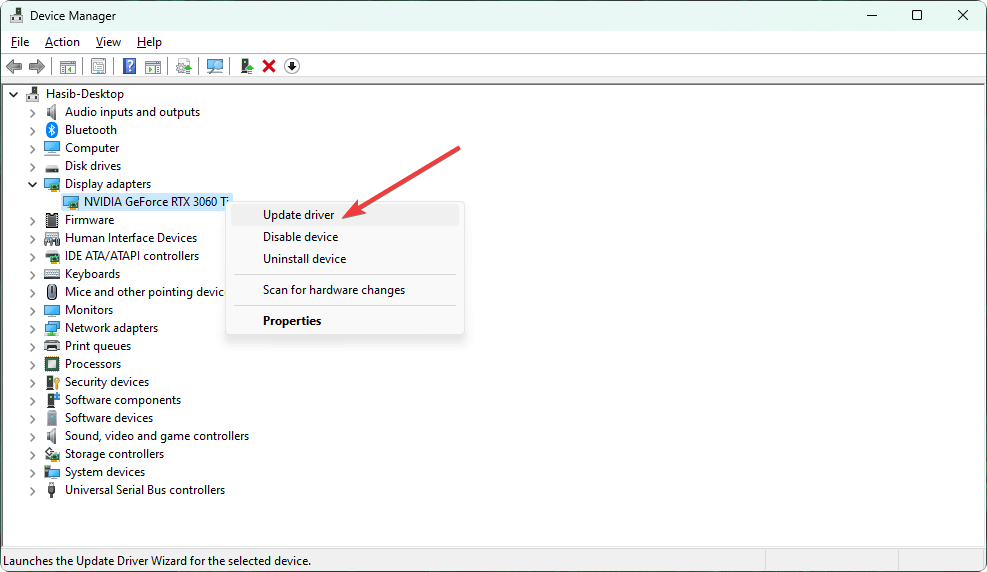
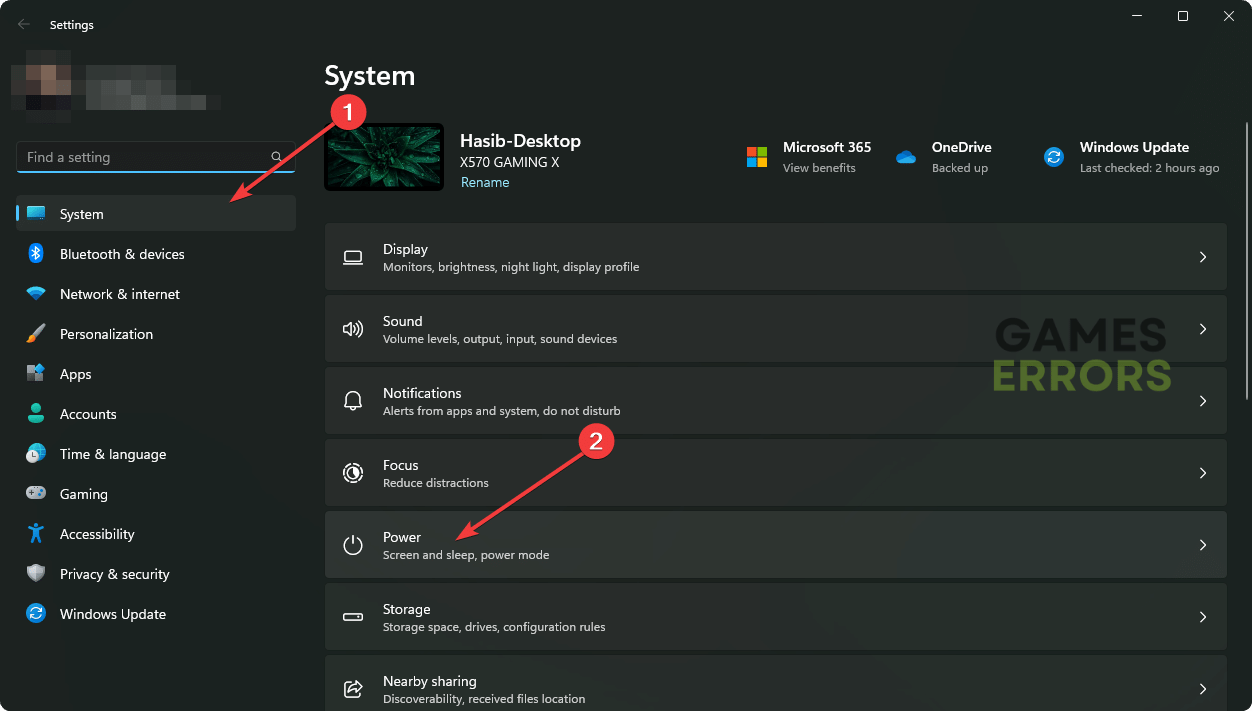
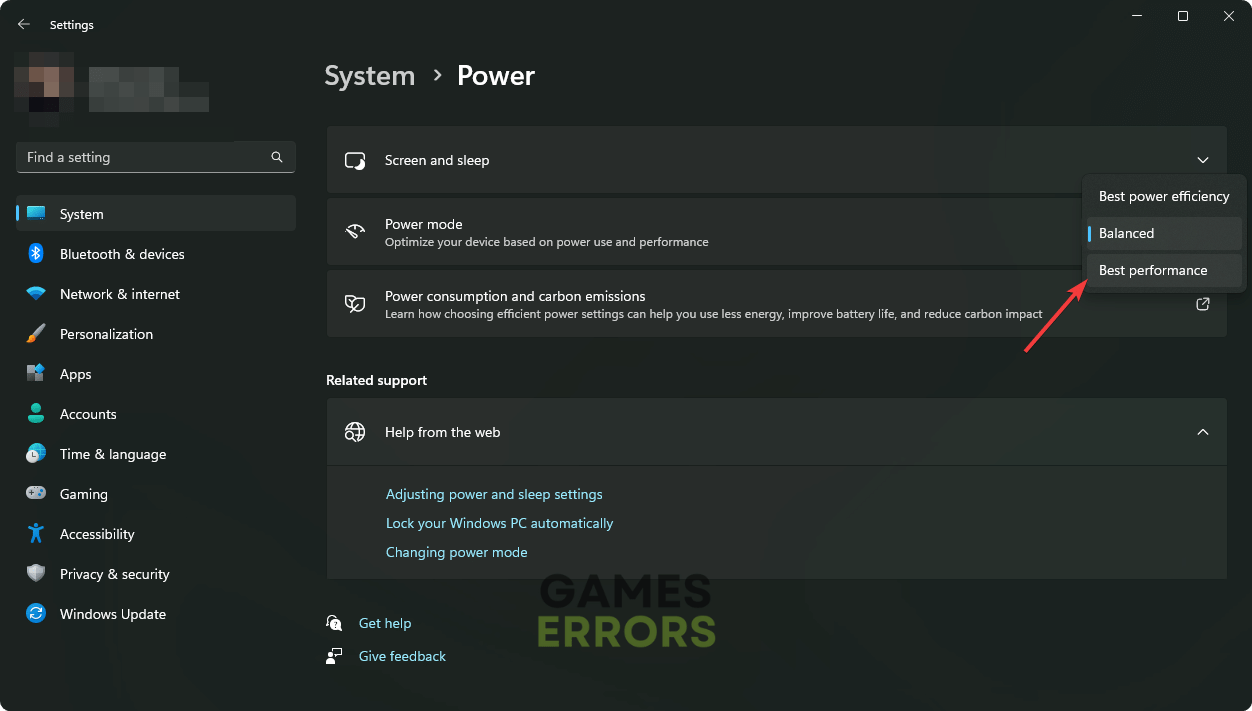




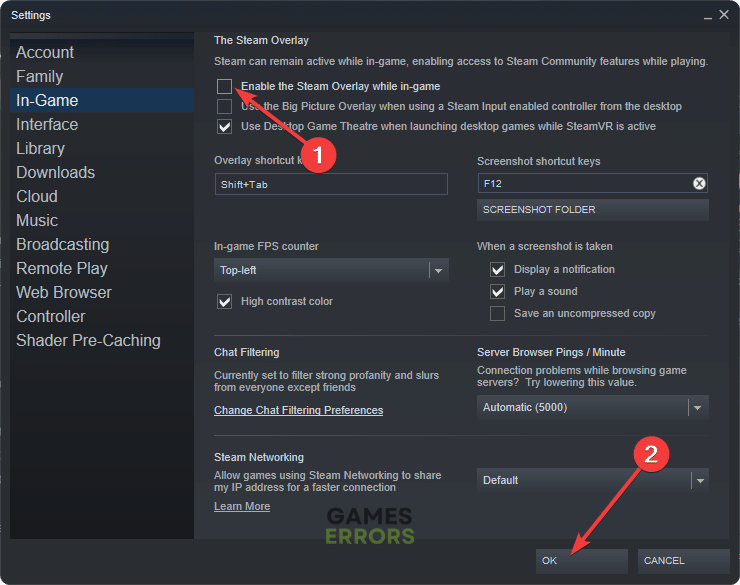
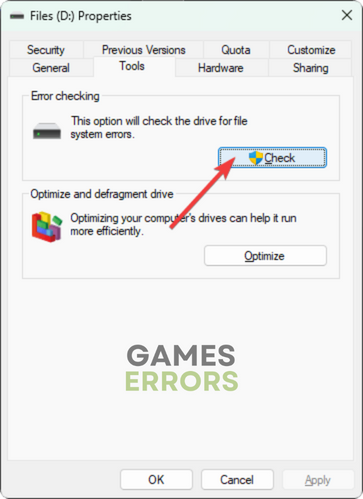
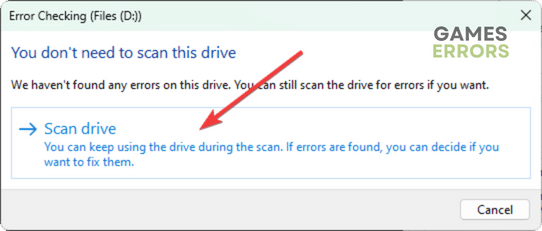



User forum
0 messages