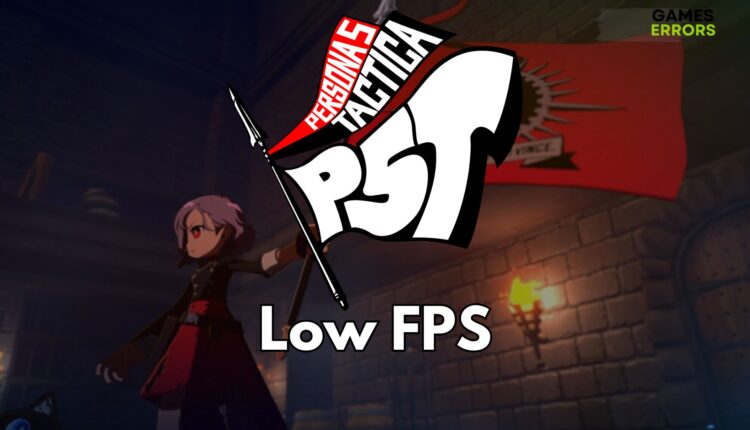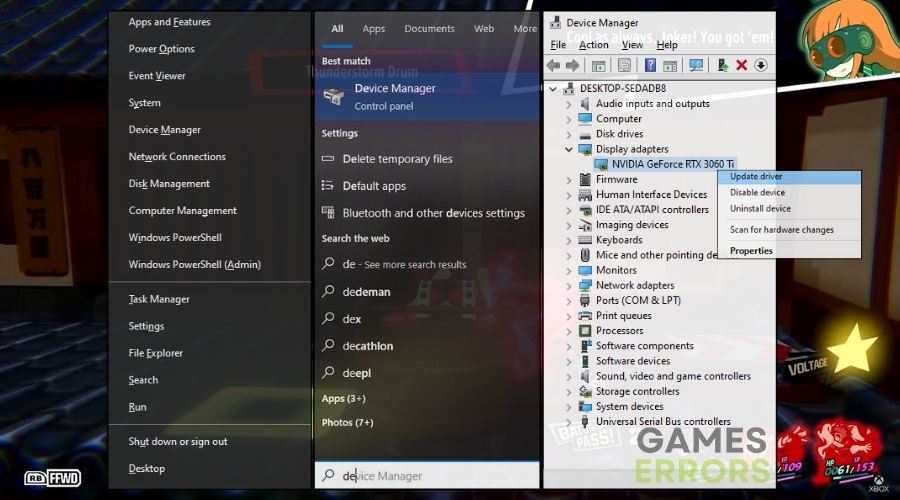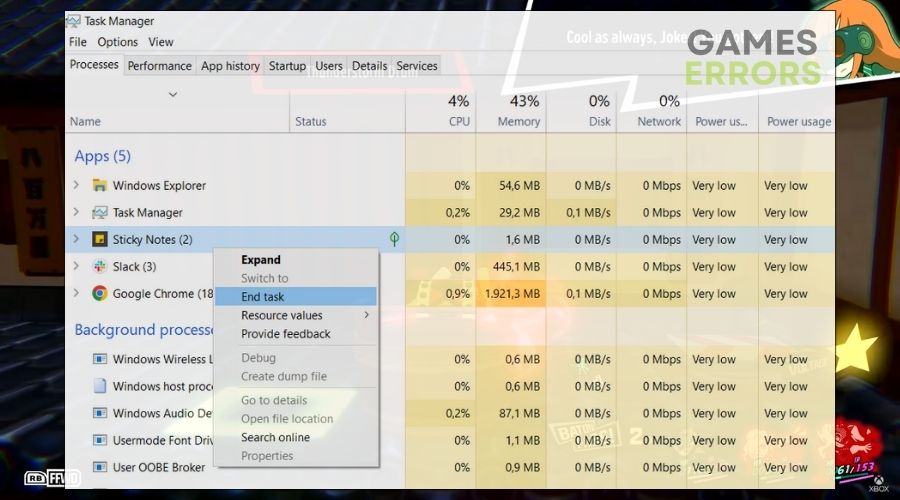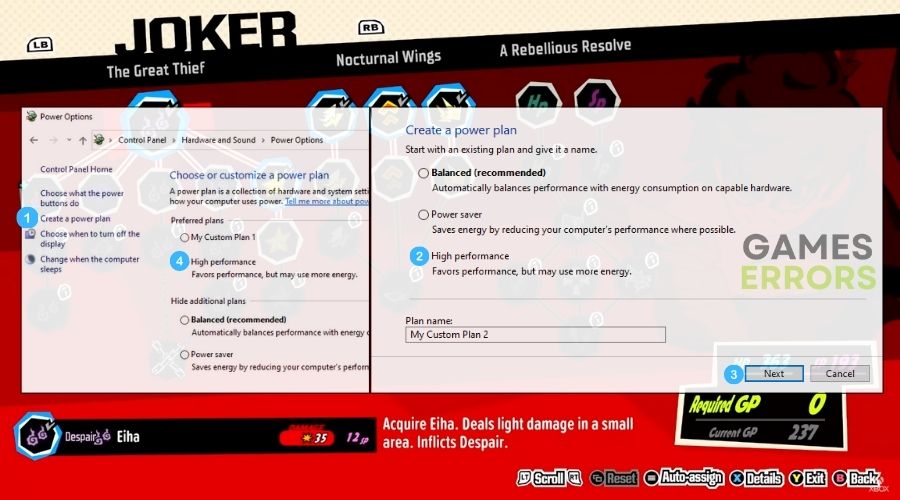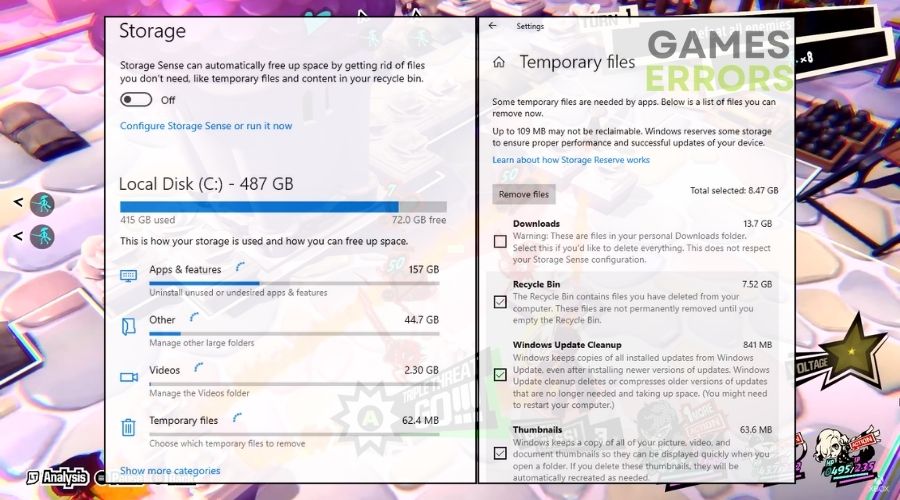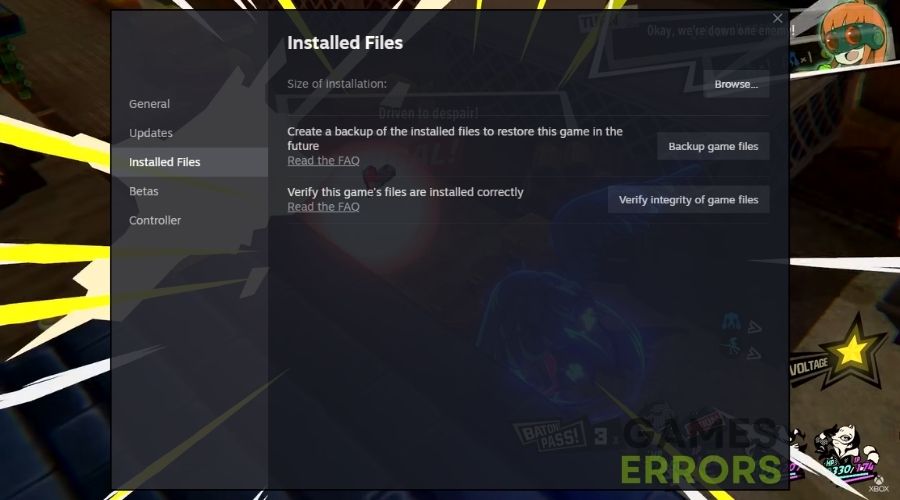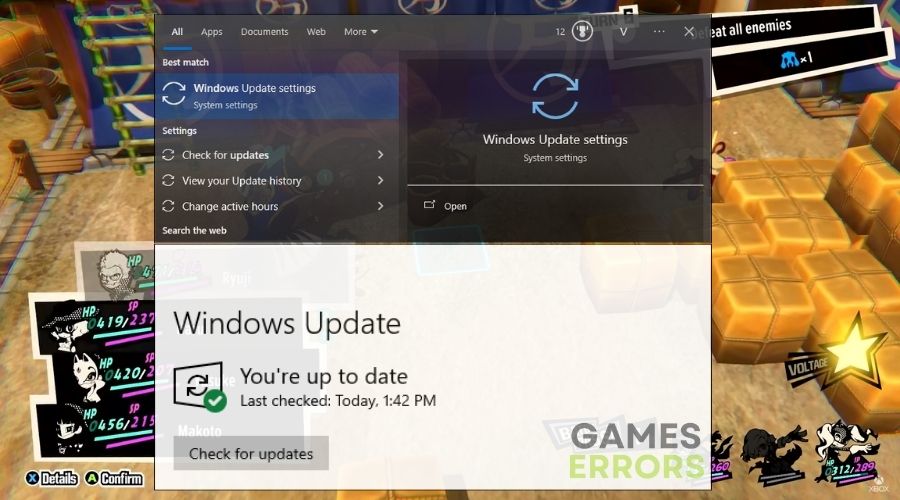Persona 5 Tactica Low FPS: Boost Your Performance Quickly
If you are trying to boost your overall performance in Persona 5 Tactica and get rid of the low fps, you are in the right place. Keep reading to find the solutions that helped me.
I was eager to play this game because I loved the Persona series. Unfortunately, I started having performance problems while playing, which made the game less enjoyable overall. I therefore made the decision to investigate other solutions for the Persona 5 Tactica low FPS problems. Luckily, I found a few fixes and solutions during my investigation that helped me boost the overall performance. I tested them on multiple devices, and they worked efficiently. Thus, I hope that they will help you too.
Why is Persona 5 Tactica experiencing low fps?
Persona 5 Tactica is experiencing low fps primarily due to outdated drivers and system processes. However, they are not the only possible causes that might play a part in lowering the overall performance of the game. There are other possible culprits as well, such as:
- Insufficient Hardware Specifications: The computer may not meet the minimum system requirements for Persona 5 Tactica, leading to performance issues.
- Background Applications: Other background applications running concurrently could be consuming system resources, impacting the game’s performance.
- Overheating Issues: If the computer is overheating, it may throttle performance to prevent damage, resulting in lower FPS during gameplay.
- In-Game Settings: Incorrect or overly demanding in-game settings, such as high-resolution textures or advanced graphical effects, may strain the system.
- Software Conflicts: Conflicts with other software installed on the computer, such as antivirus programs or third-party system optimizers, may affect game performance.
- Game Bugs or Optimization Issues: The game itself may have bugs or optimization issues that impact performance, especially if it hasn’t received the latest updates.
- Insufficient System Memory (RAM): Running out of available RAM can lead to slowdowns and low FPS, especially when multitasking with other memory-intensive applications.
How to fix the Persona 5 Tactica low fps?
To fix the Persona 5 Tactica low fps issue, first make sure that your system can handle the system requirements of the game. Then, update your device and your drivers. Afterwards, follow the step by step instructions provided below. I made them as easy to follow as possible because sometimes it is easy to mess up your software and run into other issues.
- Update Graphics Drivers
- Lower In-Game Settings
- Disable Background Applications
- Adjust Power Settings
- Clear Temporary Files
- Verify Game Files
- Monitor CPU/GPU Temperature
- Disable VSync
- Allocate More RAM
- Update Operating System
- Adjust Nvidia/AMD Control Panel Settings
- Switch to Fullscreen Mode
- Consider Hardware Upgrades
1. Update Graphics Drivers
By ensuring my graphics drivers are up-to-date, I’m allowing my system to fully leverage the latest optimizations and improvements provided by the GPU manufacturer. This helps Persona 5 Tactica run more efficiently, delivering smoother graphics and potentially resolving any performance bottlenecks caused by outdated drivers.
- Press Win + X and select Device Manager from the menu.
- In the Device Manager window, expand the Display adapters category.
- Right-click on your graphics card (e.g., NVIDIA GeForce or AMD Radeon) and select Update driver.
- Choose Search automatically for updated driver software.
- Follow the on-screen instructions to let Windows search and install the latest drivers.
- Restart your computer if prompted.
2. Lower In-Game Settings
Adjusting in-game settings allows me to tailor the game’s visual complexity to the capabilities of my system. By reducing parameters such as resolution and graphical effects, I’m lightening the processing load on my hardware, which can significantly enhance the overall performance of Persona 5 Tactica.
- Launch Persona 5 Tactica.
- Navigate to the Settings or Options menu.
- Look for graphics or display settings.
- Adjust parameters such as resolution, texture quality, shadows, and effects to lower settings.
- Save changes and restart the game.
3. Disable Background Applications
Shutting down unnecessary background processes and applications frees up valuable system resources. This ensures that Persona 5 Tactica has exclusive access to my computer’s power, minimizing interference and potentially boosting FPS by preventing background tasks from consuming vital processing capacity.
- Open Task Manager Ctrl + Shift + Esc on Windows.
- Review the list of running processes and applications.
- Right-click on unnecessary processes or applications.
- Select End Task or Close to free up system resources.
4. Adjust Power Settings
Tweaking power settings lets me optimize my system for performance. By selecting a high-performance power plan or adjusting energy-saving preferences, I’m ensuring that my computer allocates resources efficiently, enhancing its capability to handle the demands of Persona 5 Tactica without compromising on frame rates.
- Go to Control Panel.
- Choose Power Options.
- Select the High Performance power plan.
- Save changes and close the settings.
If you don’t have the High Performance Plan enabled or at all, create one following the steps below.
5. Clear Temporary Files
Regularly cleaning out temporary files eliminates unnecessary clutter on my storage drive. This not only helps free up disk space but also ensures a smoother operation of the operating system and applications. A cleaner system contributes to improved load times and responsiveness in Persona 5 Tactica.
- Press Win + S to open the search bar.
- Type Disk Cleanup and press Enter.
- Select the drive you want to clean (usually C:).
- Click OK.
Or
- Press Win + S and type delete temporary files.
- Select Temporary Files from the list.
- Then, check the boxes that you consider unnecessary.
6. Verify Game Files
Verifying game files is a vital step in ensuring the integrity of Persona 5 Tactica’s installation. Any corrupted or missing files are identified and replaced, preventing potential performance issues. This process guarantees that the game runs smoothly without encountering errors that might contribute to low FPS.
- If playing on Steam, right-click Persona 5 Tactica in your Library.
- Select Properties then go to the Local Files tab.
- Press on the Verify Integrity of Game Files. option.
- Steam will check and replace any corrupted or missing game files.
7. Monitor CPU/GPU Temperature
Keeping a close eye on my CPU and GPU temperatures helps prevent overheating, a common cause of performance degradation. By maintaining optimal temperatures, I’m ensuring that my hardware operates efficiently, preventing throttling and potential FPS drops during intense moments in Persona 5 Tactica.
- Download and install monitoring software.
- Launch the monitoring software and observe CPU/GPU temperatures.
- If temperatures are too high, consider cleaning the system fans or improving cooling solutions.
8. Disable VSync
Disabling Vertical Sync (VSync) can eliminate screen tearing issues and potentially boost FPS. VSync synchronizes the game’s frame rate with the monitor’s refresh rate, but in some cases, this can limit performance. By turning off VSync, I allow Persona 5 Tactica to render frames at its maximum potential, potentially resulting in smoother gameplay.
- Access the game settings.
- Look for an option related to Vertical Sync (VSync).
- Turn off VSync to potentially boost FPS.
- Save changes and restart the game.
9. Allocate More RAM
Allocating additional RAM to Persona 5 Tactica provides the game with more memory to work with. This can improve the loading speed of assets and reduce potential stuttering caused by insufficient memory. By ensuring that the game has ample resources, I contribute to a smoother and more responsive gaming experience.
- Access the launch options on Steam.
- Then type -maxMem= and select the appropriate amount of MB you’d like to allocate.
- Save changes and restart the game.
10. Update Operating System
Keeping my operating system up-to-date is crucial for overall system stability and performance. Operating system updates often include optimizations and bug fixes that can positively impact the performance of games like Persona 5 Tactica. Staying current with updates ensures that my system is equipped with the latest improvements.
- Check for updates in Windows Update (Windows) or Software Update (Mac).
- Download and install any pending updates.
- Restart your computer if necessary.
11. Adjust Nvidia/AMD Control Panel Settings
Fine-tuning settings in the graphics control panel of my GPU manufacturer allows me to optimize the rendering process. Adjusting parameters like power management mode and texture filtering can have a positive impact on the game’s performance, ensuring that my hardware operates at its full potential.
- Open NVIDIA Control Panel (or AMD Catalyst Control Center).
- Navigate to 3D settings or a similar section.
- Modify settings such as power management mode, texture filtering, or anti-aliasing for better performance.
- Apply the changes and close the control panel.
12. Switch to Fullscreen Mode
Switching to fullscreen mode enhances the game’s focus on my display, potentially reducing the impact of background processes on performance. This fullscreen optimization ensures that Persona 5 Tactica receives priority, resulting in a more immersive and responsive gaming experience.
- Within the game settings, find the display or graphics options.
- Look for a setting related to screen mode.
- Switch to fullscreen mode.
- Save changes and restart the game.
13. Consider Hardware Upgrades
In the event that software solutions prove insufficient, considering hardware upgrades becomes a viable option. Upgrading components like the GPU, CPU, or RAM enhances the overall capabilities of my system, allowing for a smoother and more enjoyable experience while playing the game.
- If all software solutions fail, consider upgrading your hardware components (GPU, CPU, or RAM).
- Research compatible hardware upgrades for your system.
- Purchase and install the new hardware components.
- Follow manufacturer instructions for installation.
Tips and Tricks to boost your performance from within Persona 5 Tactica
1. Optimize Resolution: Adjusting the in-game resolution can significantly impact performance. Lowering the resolution reduces the number of pixels the GPU has to render, resulting in a smoother gameplay experience. Experiment with different resolutions to find the balance between visual quality and performance that suits your preferences.
2. Limit FPS (Frames Per Second): Persona 5 Tactica may not necessarily require extremely high frame rates for an enjoyable experience. Limiting the FPS within the game settings can reduce the strain on your GPU, preventing unnecessary power consumption and heat generation. This is particularly useful for systems where achieving extremely high frame rates might not be a priority.
3. Enable G-Sync or FreeSync: If your monitor supports G-Sync (NVIDIA) or FreeSync (AMD), enabling this technology can provide a smoother gaming experience. These adaptive sync technologies synchronize the refresh rate of your monitor with the frame rate of Persona 5 Tactica, reducing screen tearing and stuttering. This ensures that the visuals are consistently fluid, even during fast-paced action sequences.
Final Thoughts
In conclusion, to fix the Persona 5 Tactica low fps issue, the best thing you can do is try a strategic combination of software adjustments and thoughtful utilization of in-game settings. By fine-tuning elements such as resolution, frame rates, and graphics options, players can strike a balance between visual quality and smooth gameplay. Keep in mind that to boost your performance, it is always a good idea to update your drivers and to make sure that your system meets the minimum system requirements of the game you’re trying to play.
Related Articles: