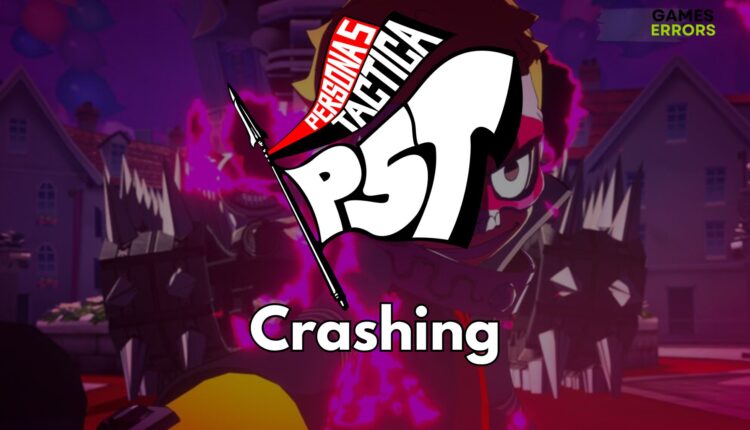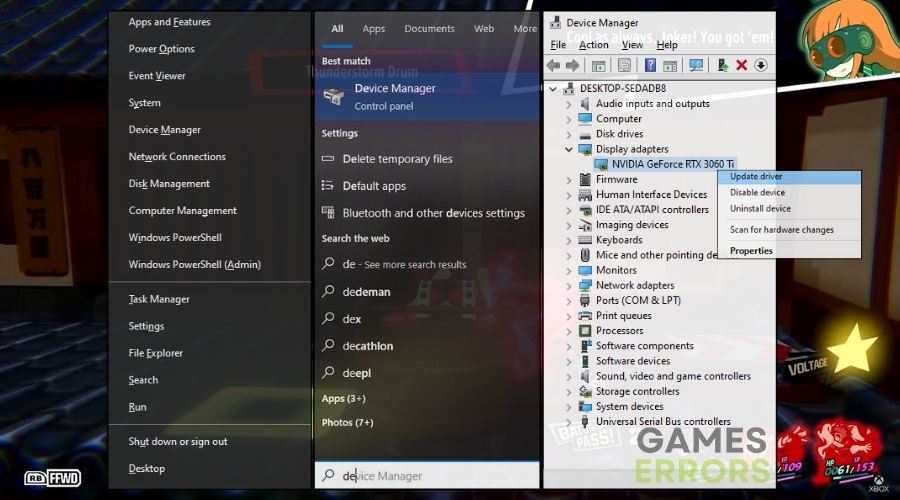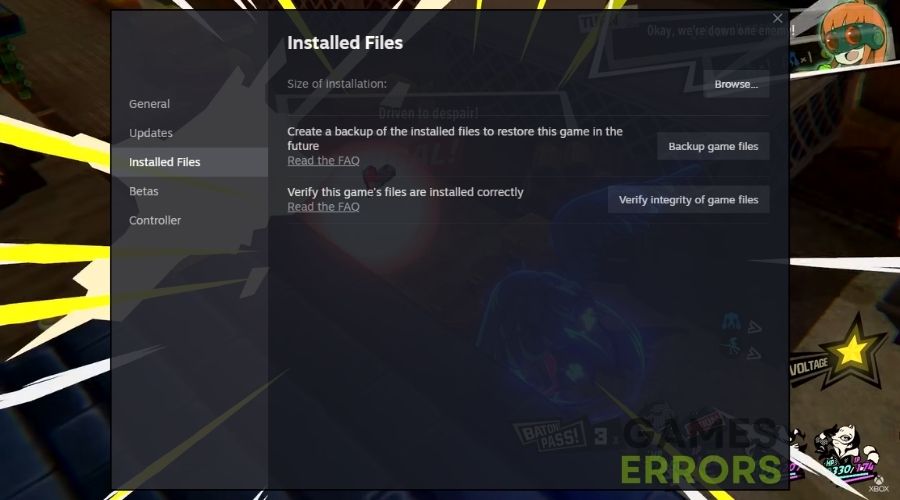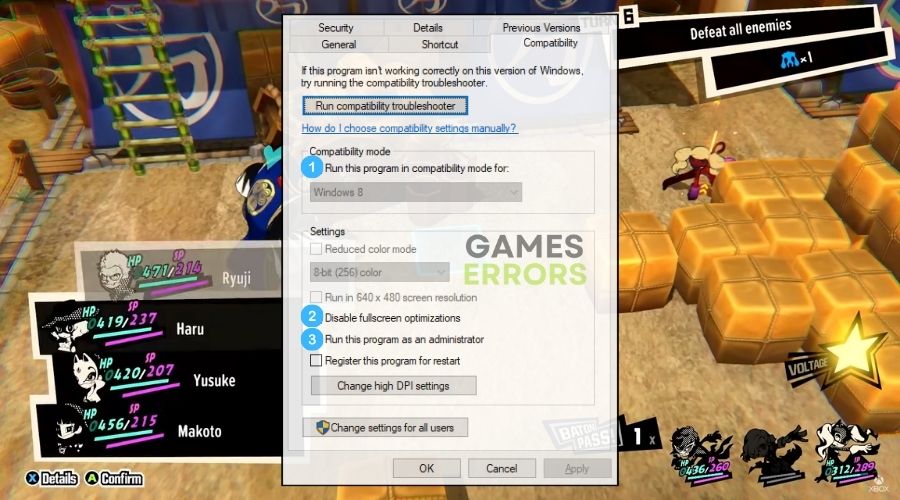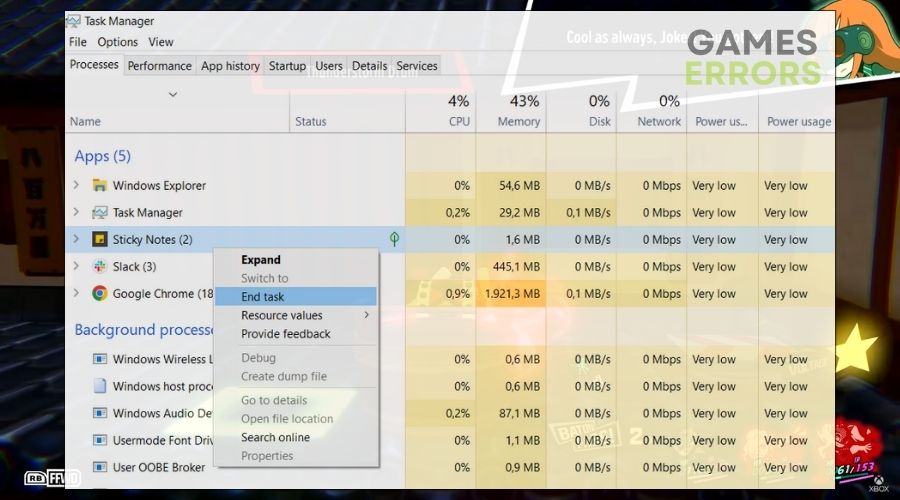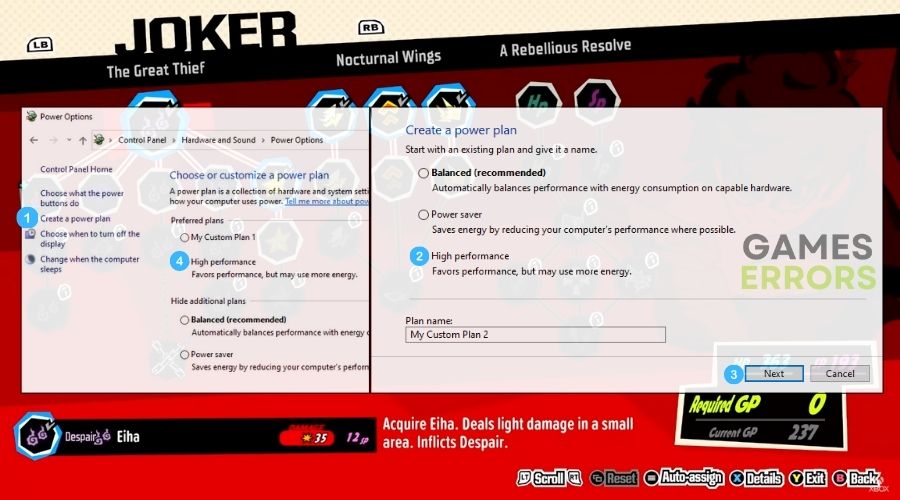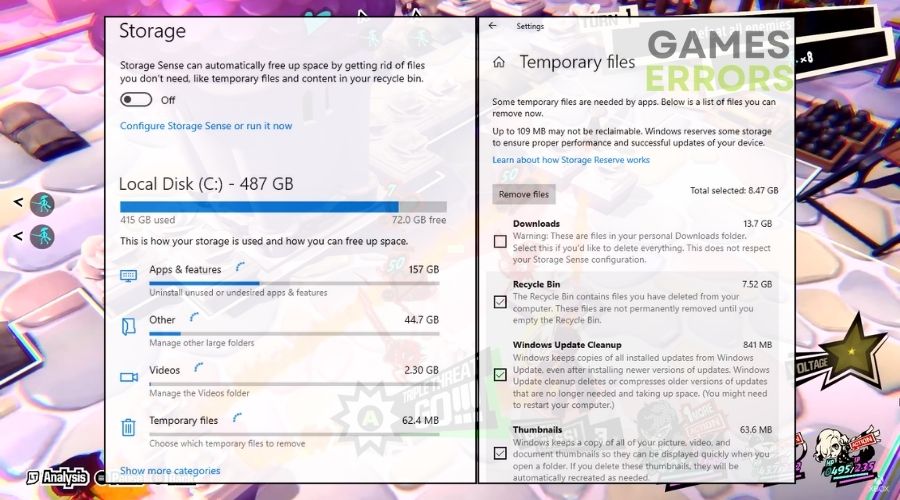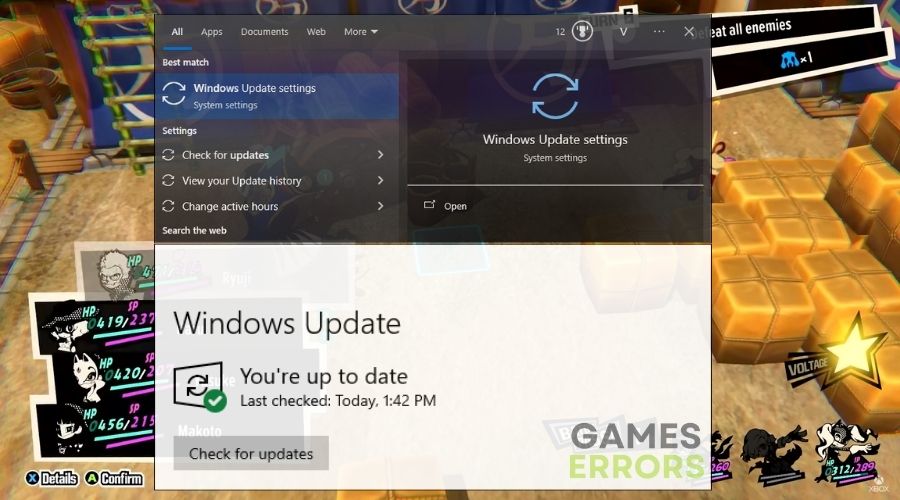Persona 5 Tactica Crashing: Easy Step-by-Step Solutions
To fix the crashing problems in Persona 5 Tactica, follow this comprehensive guide featuring all of the solutions and fixes that have worked for me so far.
I expected this Persona game for a while. As a fan of the series, I lost track of time while playing for hours. However, at some point, Persona 5 Tactica started crashing randomly during launch or while playing. This made me mad, and I wanted to give up on this title. However, I’ve found out that you can fix the problem quickly and return to the game without encountering it anymore by trying a combination of solutions. So, follow me and get back to playing.
Why is Persona 5 Tactica crashing?
Persona 5 Tactica is crashing mainly due to faulty game files and outdated drivers. Yet, they are not the only reasons why the game might experience such issues on your device. For example, after trying to fix the problem on multiple devices, I found out that the following causes could also end up causing unwanted crashes:
- Corrupted Game Files: Crashes may result from corrupted or missing game files. When essential game files are compromised, the game may fail to execute properly, leading to crashes or unexpected behavior.
- Compatibility Issues: Compatibility issues with the system or other software can contribute to game crashes. Differences in software versions or conflicts between the game and the operating environment may lead to instability.
- Background Programs: Running resource-intensive background programs concurrently with the game may strain system resources, causing crashes. This can happen when the available CPU or memory is insufficient for both the game and background applications.
- Power Settings: Crashes may occur if the power settings on your system are not optimized for gaming. Power-saving settings may limit the system’s performance, leading to instability during gameplay.
- In-Game Graphics Settings: Inappropriate or high in-game graphics settings may strain your system’s resources, leading to crashes. This can be especially problematic on systems with limited graphics capabilities or insufficient hardware resources.
How to fix the Persona 5 Tactica crashing issues?
To fix the Persona 5 Tactica crashing issues, first go to the Steam launcher and verify if your hardware meets the system requirements of the game. Afterwards, proceed with the solutions and fixes that I tested. Also, if this is your first time using the solutions below, follow the step-by-step instructions to prevent any possible software conflicts and issues.
- Update Graphics Drivers
- Check Game Files Integrity
- Adjust Compatibility Settings
- Disable Full-Screen Optimization
- Update DirectX
- Disable Background Programs
- Adjust Power Settings
- Clear Temporary Files
- Run as Administrator
- Disable Antivirus/Security Software
- Update Operating System
- Monitor Temperature and Hardware Performance
- Reinstall the Game
1. Update Graphics Drivers
I ensure my graphics drivers are running on the latest versions, which often include bug fixes and performance improvements. This helps maintain compatibility with the Persona 5 Tactica and prevents potential conflicts that could cause crashes.
- Open Device Manager by pressing Win + X and selecting Device Manager.
- Expand the Display Adapters section.
- Right-click on your graphics card and select Update Driver.
- Choose Search automatically for updated driver software and follow the on-screen instructions to complete the update.
2. Check Game Files Integrity
Verifying the integrity of the game files confirms that all necessary game components are correctly installed and not corrupted. This process detects and repairs any damaged files that might lead to crashes.
- Open the game platform (e.g., Steam, Epic Games Launcher).
- Locate Persona 5 Tactica, right-click, and select Properties.
- Go to the Local Files tab and click Verify Integrity of Game Files.
- Wait for the process to complete and any corrupted files to be redownloaded.
3. Adjust Compatibility Settings
By adjusting compatibility settings, I can configure how the game interacts with my operating system. This adjustment might resolve compatibility issues between the game and my system, reducing the chances of crashes.
- Right-click on the game executable or shortcut.
- Select Properties and navigate to the Compatibility tab.
- Check Run this program in compatibility mode for and choose an older Windows version if applicable.
- Click Apply and then OK to save the changes.
4. Disable Full-Screen Optimization
Disabling full-screen optimization can prevent potential conflicts that arise when the game tries to optimize its performance in full-screen mode. This adjustment often aids in stability and reduces crashes.
- Right-click on the game’s executable file.
- Select Properties and go to the Compatibility tab.
- Check Disable fullscreen optimizations under Compatibility mode.
- Click Apply and then OK to apply the changes.
5. Update DirectX
Updating DirectX ensures that the game can utilize the latest features and improvements of this essential component. It helps in resolving compatibility issues and enhances the game’s stability.
- Visit the official Microsoft DirectX download page.
- Download the latest version suitable for your system.
- Run the installer and follow the on-screen instructions to update DirectX.
6. Disable Background Programs
Disabling unnecessary background programs frees up system resources. This action reduces strain on the CPU and memory, potentially preventing crashes caused by resource conflicts. I recommend you try this trick before launching Persona 5 Tactica to reduce the chances of crashing at launch.
- Press Ctrl + Shift + Esc to open Task Manager.
- Navigate to the Startup tab and disable unnecessary programs.
- Restart your computer to ensure the changes take effect.
7. Adjust Power Settings
Switching to the High Performance power plan optimizes system performance during gameplay. This setting ensures that my system operates at its best, reducing the likelihood of crashes due to insufficient power. I’ve noticed that this option improves laptops greatly.
- Go to Control Panel and then to the Power Options tab.
- Select High Performance as the power plan.
- Make sure the computer is plugged in while playing to ensure maximum performance.
8. Clear Temporary Files
Clearing temporary files frees up disk space and removes potentially conflicting or corrupted temporary data. This action can resolve crashes caused by overloaded or corrupted temporary files. I’m actually cleaning my temp files almost monthly due to the number of games I’m installing.
- Press Win + R and type %temp% to open the Temp folder.
- Delete all files and folders within the Temp folder.
- Empty the Recycle Bin to free up disk space.
- Or delete them form the Temporary files tab found under Win + S.
9. Run as Administrator
Running the game as an administrator grants it additional access to system resources. This elevated access might solve crashes caused by restricted permissions or limited access to necessary resources.
- Right-click on the game’s executable file.
- Select Run as Administrator from the context menu.
- Confirm any prompts that appear to grant administrative privileges.
10. Disable Antivirus/Security Software
Temporary disabling of antivirus or security software prevents potential conflicts between the security programs and the game. Some security software might interfere with game processes and cause crashes.
- Temporarily disable your antivirus or security software.
- Launch Persona 5 Tactica to see if the issue persists.
- Re-enable your antivirus after testing to maintain system security.
11. Update Operating System
Keeping the operating system up to date ensures that the system has the latest bug fixes and enhancements. This action can resolve compatibility issues between the game and the OS, reducing crashes.
- Open Settings (Win + I) and go to Update & Security.
- Click Check for updates and install any pending updates.
- Restart your computer if prompted to complete the update installation.
12. Monitor Temperature and Hardware Performance
Monitoring temperatures and hardware performance helps identify overheating issues that could lead to crashes. It allows me to take preventive measures such as cleaning hardware or adjusting cooling systems.
- Use software like MSI Afterburner or HWMonitor to monitor temperatures.
- Ensure the CPU/GPU temperatures are within safe limits.
- Clean any dust from the system to prevent overheating, especially from cooling components.
13. Reinstall the Game
Reinstalling the game ensures a fresh installation without any corrupted or missing files that might have caused crashes in the previous installation.
- Uninstall Persona 5 Tactica from your system through the control panel or game platform.
- Restart your computer to complete the uninstallation.
- Re-download and reinstall the game from the official source.
Tips and Tricks to avoid crashes in Persona 5 Tactica
- Adjust Vsync Settings:
- Experiment with Vsync settings in the game options. While Vsync can help prevent screen tearing, some systems may experience crashes or performance issues with it enabled. Try toggling Vsync on and off to see if it affects the stability of Persona 5 Tactica on your system. Additionally, check your graphics card control panel settings for any conflicting Vsync configurations.
- Optimize In-Game Resolution:
- Set the in-game resolution to a level that is optimal for your system. Running Persona 5 Tactica at a resolution that is too high for your hardware can strain your GPU, potentially leading to crashes. Experiment with different resolution settings to find a balance between visual quality and performance that suits your system’s capabilities without causing instability.
- Monitor Resource Usage:
- Use in-game monitoring tools or third-party software to keep an eye on resource usage, such as CPU and GPU utilization, memory usage, and temperatures. If you notice any abnormal spikes or consistently high resource usage, adjust the in-game graphics settings to reduce the load on your system and potentially prevent crashes.
Conclusion
By using the given solutions and fixes, you should be able to return to smooth gameplay without encountering any crashing issues in Persona 5 Tactica. Remember, the best way to avoid this issue is to keep everything up-to-date and the files properly functioning. Additionally, I recommend you create a system backup just to make sure that if anything happens, you are prepared to fix it by reverting all of the changes.
Related Articles: