Sengoku Dynasty Won’t Launch: Solve the Issue and Run It
If you cannot run Sengoku Dynasty on your PC, don't worry. Try the solutions from this article and start building your powerful kingdom 👑

Some users may notice that Sengoku Dynasty won’t launch on their PC no matter what. If system requirements are not a problem, tweaking a few things can fix this issue.
To get thrilling adventure in the vast open-world RPG, the Sengoku Dynasty is an excellent game. It also features city building in your kingdom, simulating various things, etc. That means it’s a mix of many genres. However, if this game doesn’t open on your PC, you will not get this fantastic gameplay experience.
Learn how to fix the infinite loading screen problem of the Sengoku Dynasty if you are interested.
Why is Sengoku Dynasty not launching on my PC?
Various factors can cause the launching problem of this open-world RPG. Here are the most common ones:
- Corrupted components: Sometimes, the game components may get corrupted because of unexpected internal issues, crashes, problematic downloads, etc. It may be why Sengoku Dynasty is not launching.
- Driver issues: Outdated or incompatible graphics drivers can hinder the game’s launch and cause this problem.
- Third-party apps: Firewall, antivirus, and various apps that can appear on top of Sengoku Dynasty can cause the launching problem.
- System requirements: If your PC lacks the required hardware capacity, it won’t be able to run the game. Even if it does, Sengoku Dyanstay will crash randomly.
There are a few more minor reasons that can create this issue on your computer. Sometimes, it also can be a temporary glitch. A simple restart may help in that case. To get the full solutions, see the next part of this article.
How do I fix Sengoku Dynasty won’t launch?
First, check the Sengoku Dyansty’s system requirements to be sure that your PC is capable. Then, perform these quick tasks before going through the main methods:
- Disable your antivirus and firewall.
- Enable high-performance mode.
- Verify the integrity of the game files.
- Update DirectX and install the Visual C++ packages and restart your PC.
Now, try the following methods to resolve Sengoku Dynasty won’t launch:
1. Update the GPU driver
- Press Win + X on the keyboard, and click on Device Manager.
- Expand Display adapters.
- Right-click on the graphics card and then click on Update driver.
- Now, click on Search automatically for drivers and finish the update.
The above steps may not always be successful. So, we recommend PC HelpSoft. This tool can find the latest compatible game-ready driver and install it on your PC with just a single click.
2. Clear the cache
Time needed: 2 minutes
To fix Sengoku Dynasty not launching problem, we suggest you clear the Steam download cache. This is the most effective method that has a higher success rate.
3. Re-install the game
Sometimes, the game may not open because the installation was not complete or there is a problem. So, re-install this title to get rid of the annoyance you are encountering. Here are the steps to follow:
- Open Steam like before.
- Go to the Steam Library.
- Right-click on the Sengoku Dynasty and then on Uninstall.
- Click on the Install button when it appears.
- Choose the installation location and click on Next.
- Finish the installation process.
After a clean re-installation, you should be able to launch Sengoku Dynasty successfully if it was not opening earlier.
If necessary, learn how to fix the low FPS problem on Sengoku Dynasty.
Additional fixes:
In case the problem still keeps preventing you from launching this game, try the following methods:
- Update Windows.
- Perform a clean boot to identify the third-party service which is causing the problem.
- Repair the system files.
- Reset Windows.
To get more suggestions, we suggest you read this guide on how to fix games not launching on a PC.
The methods you have seen above are very effective in fixing Sengoku Dynasty won’t launch. However, if nothing works, consider upgrading PC hardware. If you have any questions, feel free to share them in the comment box below.


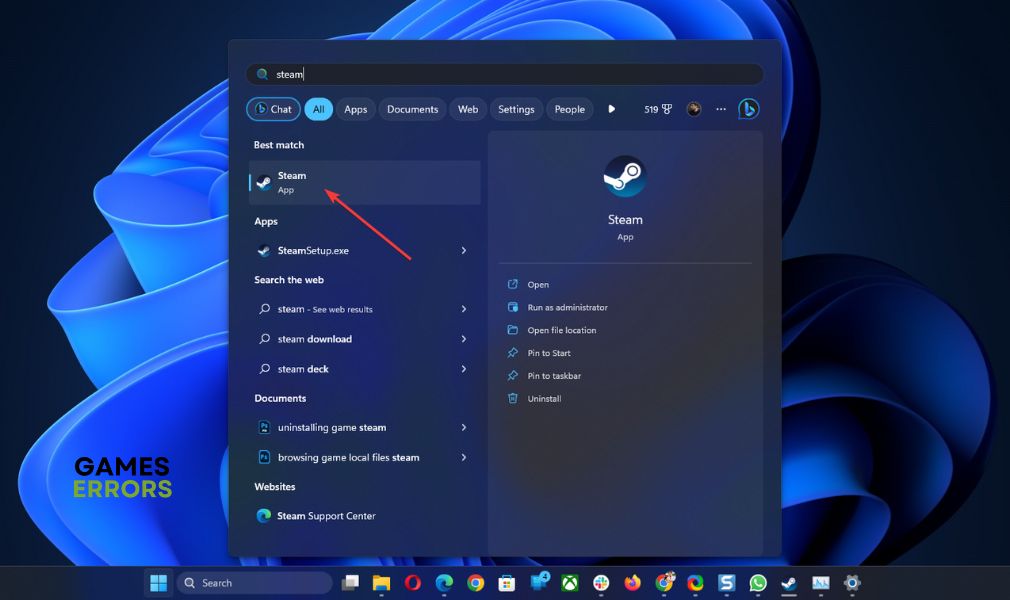



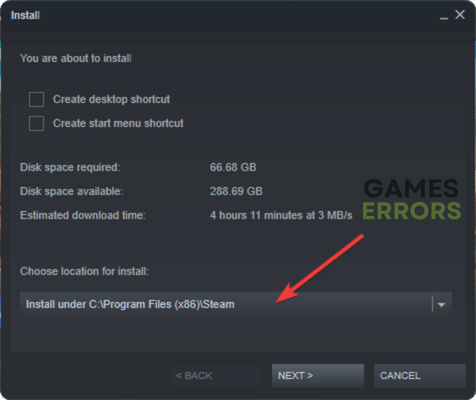



User forum
0 messages