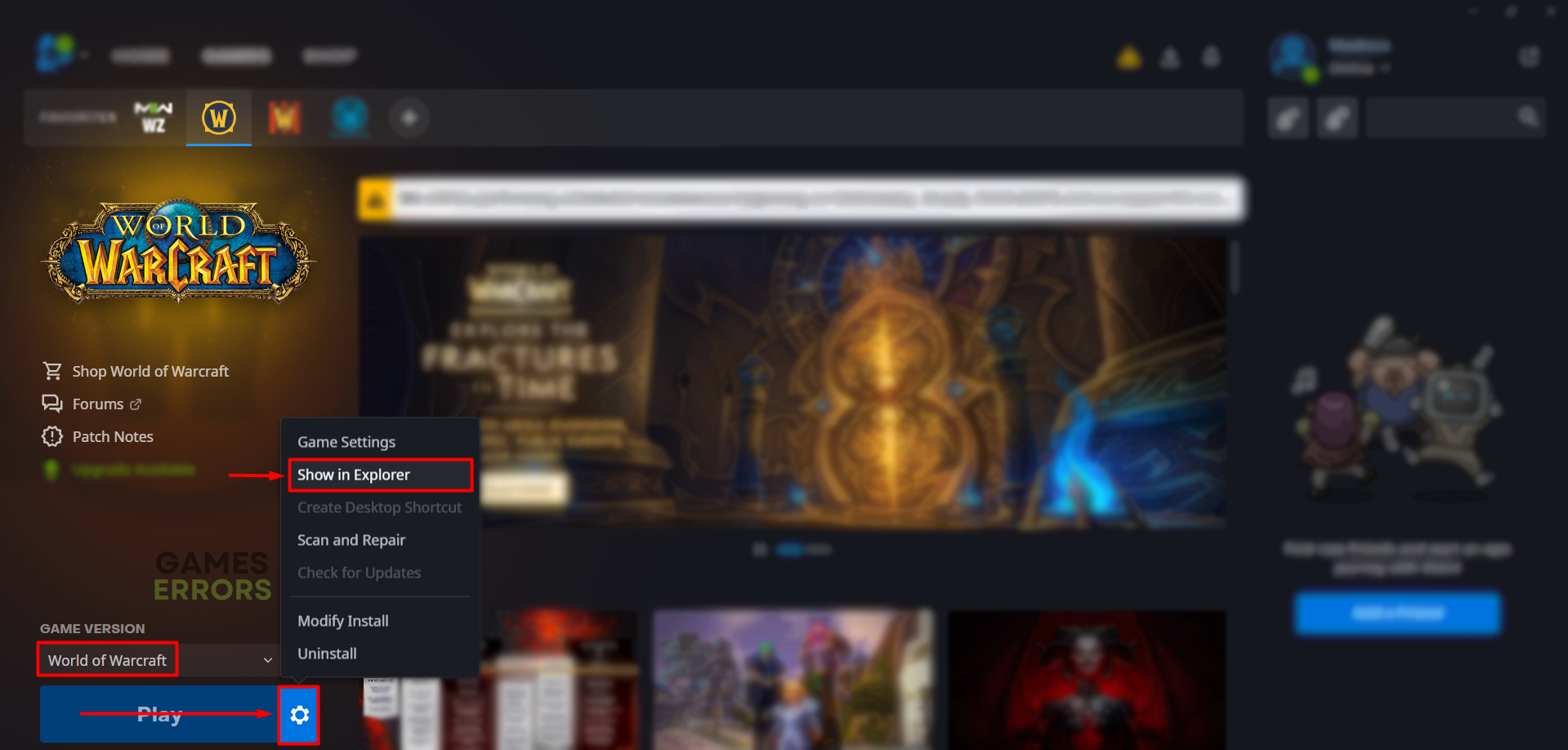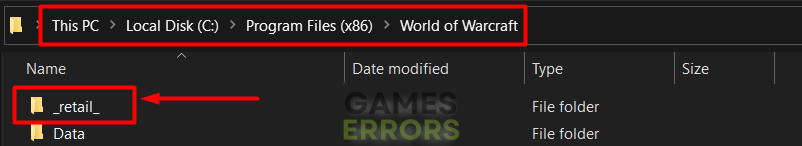WoW A Character With That Name Already Exists: What to Do
If you close the game inappropriately, you might have trouble logging back in! Let's see what you can do about that. 👾
Many players disappointedly looked at the WoW a character with that name already exists, fearing that they might lose their character in which they invested a lot of playtime hours. We are here to save the day by proposing the most valuable information regarding this annoying scenario.
Why does WoW say a character with that name already exists?
World of Warcraft says a character with that name already exists because you have an unreliable internet connection or you exited the previous session without logging out, making the game server believe you are still logged in.
If you face a slightly different problem, learn how to fix the error retrieving character list in WoW.
How do you fix a character with that name already exists?
To fix a character with that name already exists error make sure that:
- Check your internet connection: Head to the Google Speed Test page and check if your internet connection is working, what are the speeds and latency.
- Wait 30 minutes: This is how much the World of Warcraft server needs to log you out from an inactive game session.
- Reinstall WoW: Unfortunately, this might be a fix for your problem, keep it as a last method.
- Consider contacting Blizzard Support
Proceed with the only known solutions for troubleshooting this annoying issue.
1. Reset user interface
Time needed: 3 minutes
Before resetting the user interface, we recommend you disable any addons and the addon managers related to your WoW installation. Additionally, we advise you to close other background apps and processes.
- Open the Battle.net launcher.
- Find WoW, click the gear icon, and select Show in Explorer.
- Find and open the folder of the version you want to reset.
It can be retail, classic_era, or classic.
- Rename Cache, Interface, and WTF folders to CacheOld, InterfaceOld, and WTFOld.
This way, the launcher won’t find the folders and will generate new ones.
- If there is a problem with launching the game, you can return the folder names to what they were.
2. Login with another Character
Sometimes there is a faulty server process that might interfere with your character creation, thus creating the World of Warcraft a character with that name already exists error. There were some instances in which people switched their characters and played for a bit with the character selected, and afterwards they tried to create a character again, and it worked like a charm.
What to do if your name is taken in WoW?
If your name is taken in WoW, you can either delete the character who is sharing the same name if it belongs to you or send a ticket to Blizzard Support to ask about the availability of the name, as your desired name might belong to an inactive low-level character. You might even get lucky and fix the WoW A Character With That Name Already Exists issue this way.
Related articles:
- WoW Screen Flickering And Tearing: How To Stop It
- WoW Driver Out Of Date: Best Ways To Fix This Problem
- WoW BLZ51903006 Error: Quick And Simple Fixes
- World Of Warcraft Error Code BLZ51901016 [Fixed]
- WoW Error 132 Fatal Exception: Simple Methods To Fix It
Conclusion
After resetting the user interface and logging in and out with another character, we hope you don’t see the WoW a character with that name already exists error message anymore. Additionally, you must ensure your internet connection is working and wait 30 minutes for the server to understand you are not connected anymore.