Payday 3 Stuck on Loading Screen [Solved]
Who wouldn't like to experience what Bruce Willis experienced in Die Hard!? However, if Payday 3 doesn't load, that can be a significant obstacle. Continue reading and learn how to fix it! 🛠
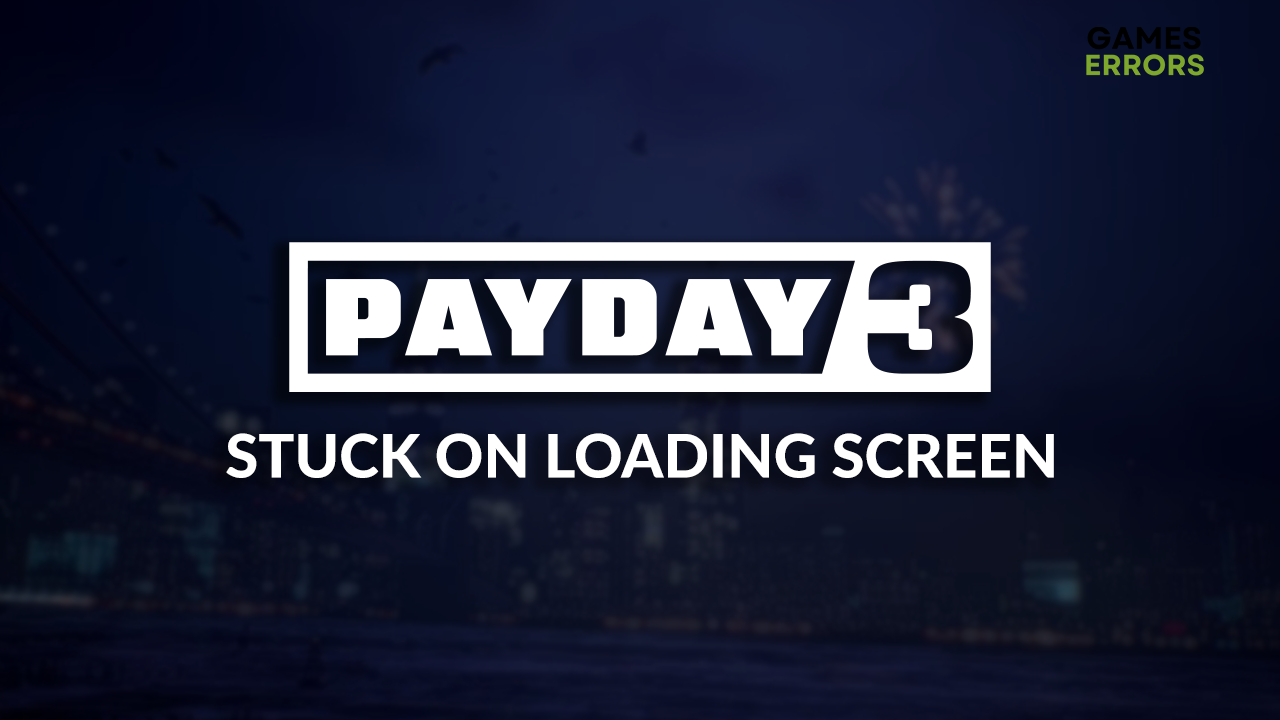
We have good news if you are struggling due to the Payday 3 stuck on loading screen problem! You can immediately apply many methods on your PC to make Payday 3 load as it should.
Once the game loads, you might experience low FPS in Payday 3.
Why is Payday 3 stuck on loading screen?
Encountering the frustrating issue of payday 3 stuck on loading screen? First and foremost, double-check that your system aligns with the game’s minimum requirements. If there’s a mismatch, consider upgrading the necessary components for a smoother gaming experience. A common oversight is insufficient RAM; if you find yours is running low, it might be time to enhance your virtual memory capacity. Addressing these factors can significantly reduce loading screen delays and get you back into the action.
How do I fix Payday 3 stuck on loading screen?
Go through these initial checks and fixes to ensure everything is running smoothly:
- Check Payday 3 system requirements: Your PC must meet the minimum for loading the game.
- Restart your PC: If there are temporary issues on your PC, this is the way to resolve them.
- Check for corrupted game files: Use the game file verification system to check and resolve quickly.
Apply the solutions below to fix the Payday 3 stuck on loading screen issue.
1. Allow Payday 3 through the Firewall
Time needed: 5 minutes
Cyber security is the highest priority for your PC and technology in general. This is why you should always keep the Firewall enabled and ready for potential security risks. However, if Payday 3 doesn’t load on your PC, we advise you to add it to the list of Firewall exceptions.
- Click on the Windows icon, type Windows Defender Firewall, and open it.
- Click on Allow an app or feature through Windows Defender Firewall.
- Click on Change Settings and Allow Another App.
- Select Browse and navigate to the Payday 3 installation folder.
- Click on the Payday 3 executable file (.exe) and select Open.
- Check the checkbox in columns Private and Public in the Payday 3 row and hit OK.
- Restart your PC.
2. Update the GPU driver
An outdated GPU driver can’t support the work of your graphics card throughout the demanding computing needed when playing Payday 3. This is why we recommend you update your GPU driver frequently.
- Click on the Windows icon, type Device Manager, and open it.
- Double-click on the Display Adapters section.
- Right-click on your GPU and select the Update driver option.
- Select the Search automatically for drivers option.
- Install the driver update.
- Restart your PC.
You don’t have to manage your drivers manually. Tools like PC HelpSoft provide a swift and reliable way to automatize the complete process. This tool does everything from scanning and monitoring to performing driver updates.
3. Install Visual C++ dependencies
Visual C++ dependencies are needed for games on Windows to load and perform expectedly. Usually, they are installed automatically with the game or game distribution platform. If this isn’t the case for you, we advise you to download them manually from the Microsoft website.
- Open the official page for the Visual C++ Redist Packages download.
- Click on the Link and download vc_redist, which suits your operating system architecture.
➡ X86 is for 32-bit systems.
➡ X64 is for 64-bit systems. - Run the installation package and follow the steps.
- Restart your PC.
Extra steps
Some gamers might have more difficulty getting past the loading screen. If you are one of them, and you still haven’t managed to resolve the Payday 3 stuck on loading screen issue, try to:
- 🛡 Temporarily disable antivirus: If the game loads, you must whitelist it in the antivirus settings. Don’t forget to re-enable antivirus protection afterward.
- 💽 Perform a Clean Boot: Doing so will prevent startup services from causing issues.
- 🧹 Perform a Disk Cleanup: Click on the Windows icon, type Disk Cleanup, open this tool, and run it. You don’t have to install it, as it comes with Windows.
- ⬆ Update DirectX: Check if you have the latest version installed, and if not, update it.
Related articles:
- Payday 3 Crashing: How To Prevent It
- Payday 3 Won’t Launch: Here Is What To Do
- Payday 3 Stuttering: How To Fix It
Conclusion
The conclusion is that you can eliminate the Payday 3 stuck on loading screen problem by allowing the game through the Firewall, updating the GPU driver, and installing Visual C++ dependencies. Remember to check for corrupted game files and restart your PC since it can be a temporary loading issue.
Don’t forget to disable antivirus temporarily; if the game loads, whitelist it in the settings. Perform a Clean Boot before loading the game and a Disk Cleanup occasionally. Install the latest DirectX version on your PC so it’s ready for gaming.






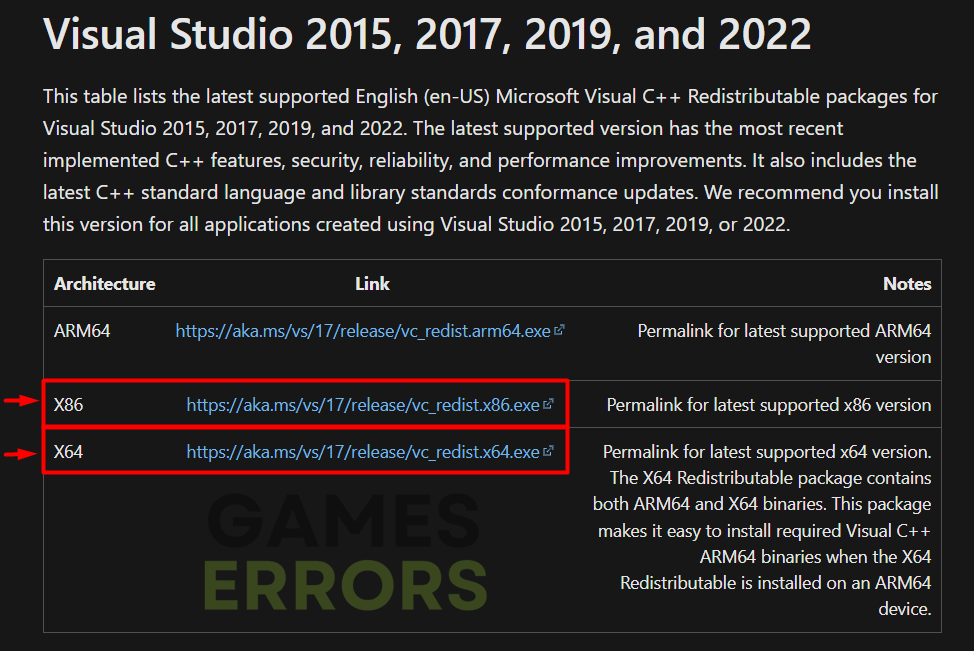



User forum
0 messages