Mortal Kombat 1 Crashing on PC: How to Fix It [Updated]
Just before performing the winning shot on Mortal Kombat 1, if it stops working, it will ruin the excitement. To prevent MK1 from crashing, try these solutions featured in this post 🥷

Mortal Kombat 1 may keep crashing on your PC, even though it should not happen. This article will describe this problem and feature the necessary solutions.
With Mortal Kombat 1 (MK1), the iconic franchise has been reborn with a brand new fighting system and gameplay mechanics that can entertain the fans in a more exciting way. But things may go wrong on your PC if this game suddenly stops working and crashes.
Why does MK1 keep crashing?
MK1 keeps crashing because you might not meet the minimum system requirements. However, if that’s not the case, you may encounter Mortal Kombat 1 crash problems on your PC due to other reasons, such as:
- Problematic GPU driver: If your graphics driver is outdated or faulty, this fighting game will crash randomly or while launching.
- Outdated components: In case the essential game components are not up to date, or there is something wrong, you may also encounter crashing issues, or Mortal Kombat 1 will not launch at all.
- Third-party services: Some third-party services like firewalls and antivirus programs are known to cause crashing issues on video games.
You may even encounter this problem due to other reasons. But the above ones are the most common.
How can I fix Mortal Kombat 1 crashing?
To fix Mortal Kombat 1 crashing on your PC, check the system requirements for Mortal Kombat 1 and determine whether your PC is capable or not. Then, do these quick things to make the troubleshooting experience better:
- Update the DirectX runtime.
- Disable your firewall and antivirus.
- Run the game as an administrator to see if it works.
- Update your Windows.
- Launch the game in windowed mode.
Then, follow these methods to troubleshoot the crashing issues on the Mortal Kombat 1:
- Disable fullscreen optimization
- Update the graphics driver
- Enable high-performance mode
- Update the Visual C++ library
1. Disable fullscreen optimization
The fullscreen optimization option could be the reason why you encounter Mortal Kombat 1 crash problems on your PC. The best way to deal with this issue is to disable the optimizations until the game receives a fix. To do so, follow the steps below:
- Go to the Mortal Kombat 1‘s installation directory.
- Right-click on it’s application file and go to Properties.
- Go to the Compatibility tab.
- Tick Disable fullscreen optimization.
- Click on Apply and OK.
Now, you can launch MK1 and see if it still crashes or not.
2. Update the graphics driver
Time needed: 3 minutes
To fix the crashing issues on the new Mortal Kombat 1, updating the related drivers is the best solution you can try right now.
We strongly suggest you use PC HelpSoft to update the GPU driver. This tool can find and install the game-ready driver which can completely fix the crashing issues on games like Mortal Kombat 1.
3. Enable high-performance mode
Enabling high-performance mode is also a very helpful method to fix crashing issues on high-end games like MK1. To do it, follow these steps:
- Open Windows Settings by pressing Win + I on the keyboard.
- Navigate to the System and then click on Power.
- Set the Power mode to Best performance.
- Go to Display from the System tab.
- Click on Graphics.
- Click on Mortal Kombat 1 and then on Options.
- Tick High Performance and click on Save.
- Relaunch the game.
4. Update the Visual C++ library
Your Visual C++ library could be outdated or faulty from all the previous installations. To update it, you can either just use the installer or uninstall it and reinstall it afterwards. I recommend the 2nd method because it ensures that the Visual C++ is correctly installed.
- Visit the Microsoft Visual C++ Redistributable page.
- Download the installer for the correct architecture.
- Install it on your PC.
- Restart Windows.
Now, run the Mortal Kombat 1 and see if this method has fixed the crashing problem or not.
More methods to fix the mk1 crashing issues:
If Mortal Kombat 1 keeps crashing, we suggest you try these solutions, too:
- Verify the integrity of the game files.
- Perform a clean boot and see if it helps.
- Disable any overclocking features if required. To know more, learn how to solve games crashing issues with XMP enabled.
- Re-install the game.
- Disable Overlays such as the Steam Overlay and EA Overlay
To get even more solutions, see this guide on how to stop games from crashing.
Conclusion
The above methods should fix the Mortal Kombat 1 crashing issue on a Windows 11 or 10 PC. However, you can consider upgrading your PC hardware if it occurs due to hardware limitations. If you have any questions, let us know in the comment box.

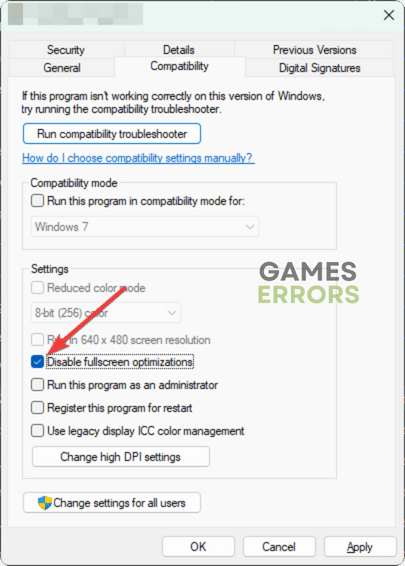



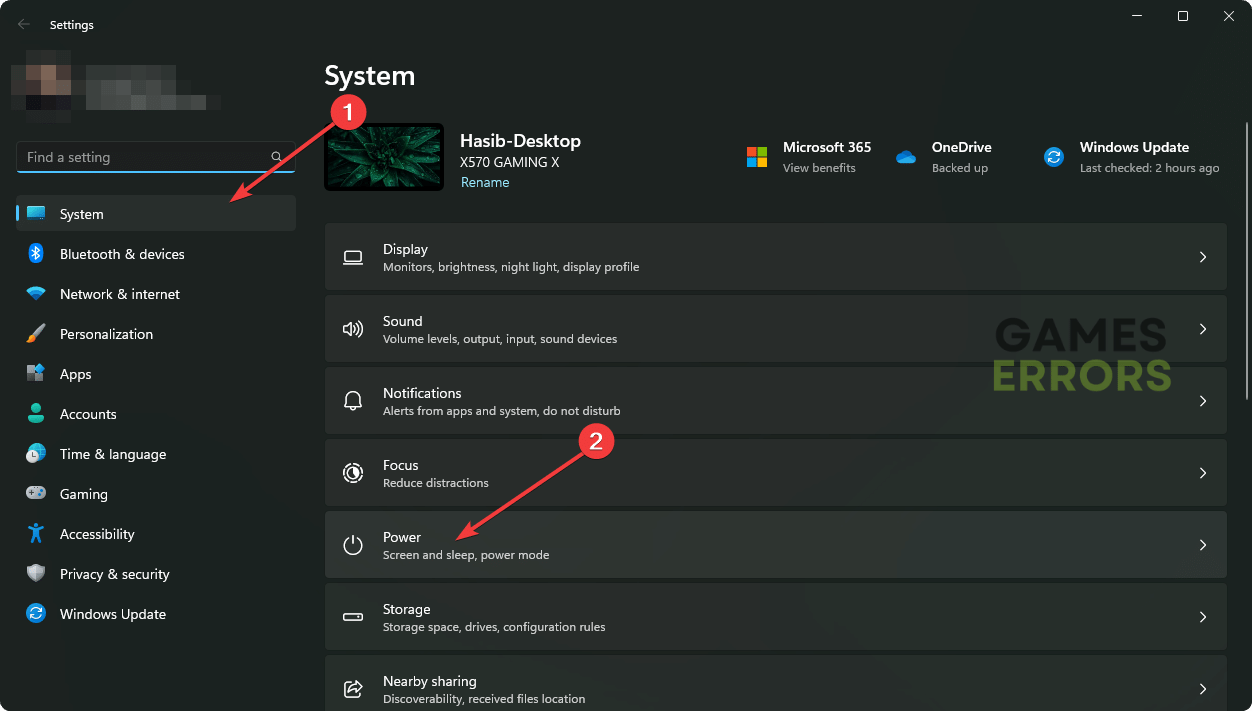
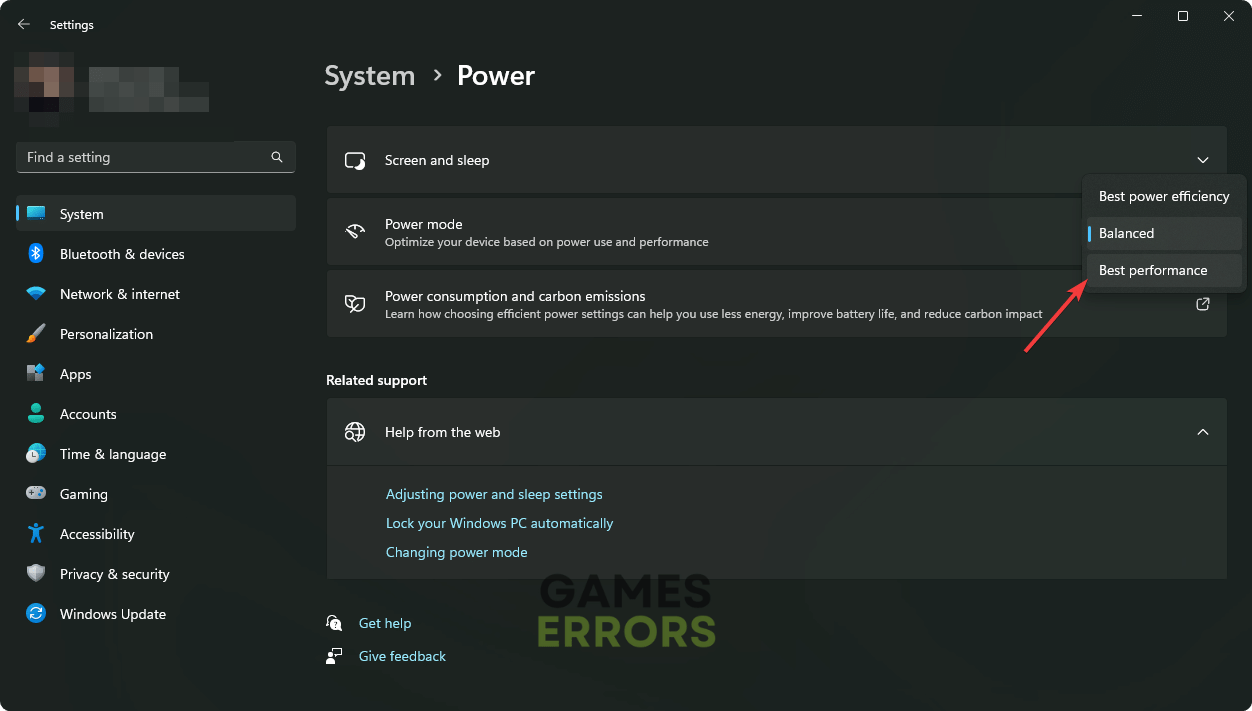



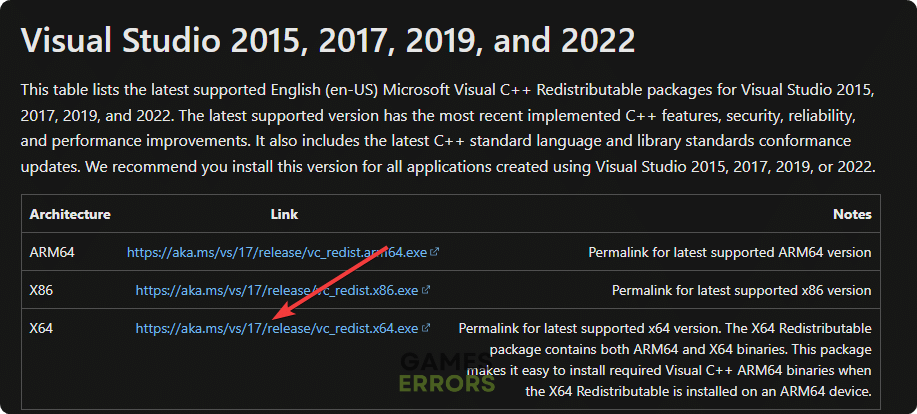



User forum
0 messages